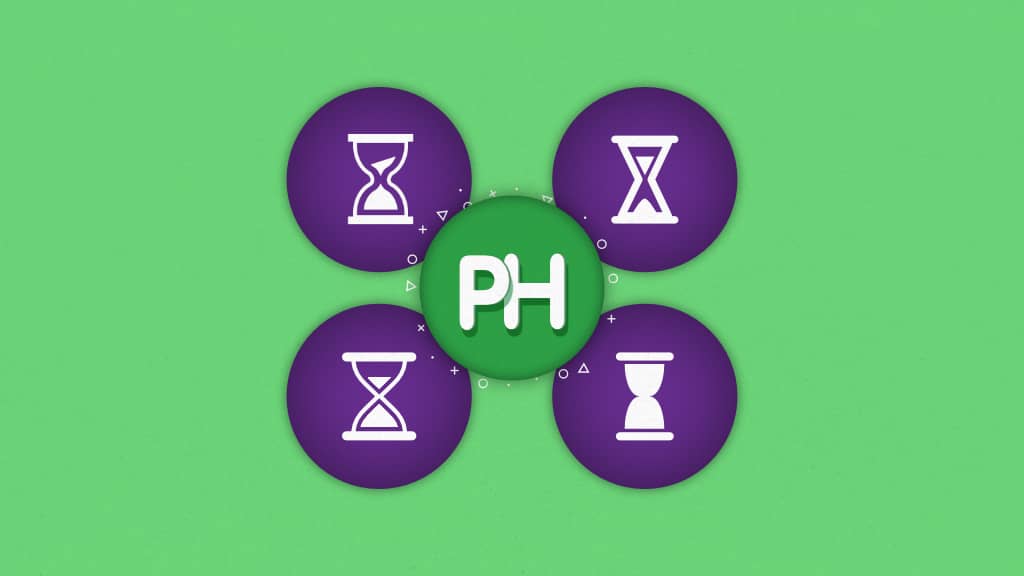“It’s not enough to be busy, so are the ants. The question is, what are we busy about?” — Henry David Thoreau
How to track time efficiently is one universal question that comes across the mind of all business owners, since they want to monetize every minute of their team’s time. One of the best ways to do that is by using the best remote employee time-tracking software.
I can’t imagine any exceptions here who do not want to make the most out of available time during work hours. If you’re reading this then I know you already are searching for a factual answer to this question – how to track time?
In the business world, time is money, and there’s no arguing this fact. Now the irony is that while all business owners realize the value of time, many of them do not have any concrete plan in place to track time accurately.

If you think that your business is time efficient just because your employees are coming to and leaving from work on time consistently, I am sorry to say that you’re mistaken.
There’s much more to time management than employees’ arrival and departure from the office. Without any plan related to time-tracking best practices, no business can expect to register optimal performance and output from employees.
There are many areas where valuable time is wasted without employees even realizing it. One of the main differences between successful and mediocre businesses is that while the former cuts down on time-wasters at the workplace, the latter fails to do the same. Let’s take a look at those common time-wasters.
6 Best Time Tracking Software To Use In 2024
Now that you’re actively searching for the best time tracking software to eliminate time wasters and improve employees’ performance, it’s time to make the best, well-informed decision.
With a plethora of time tracking apps available today, it’s easy for you to get overwhelmed and choose any product that is branded as a top “time-tracking software”.
However, you should not fall into the trap of marketing gimmicks and rather do your research to find the tool that meets your needs; both functional and budget-wise.
We’ve made this cumbersome process easy for you by providing valuable insight into five of the most powerful, feature-rich yet affordable time management software you can invest in today.
1. ProofHub
ProofHub is an award-winning team collaboration and project management software with an inbuilt time tracking tool and other advanced features that allow users to track time spent on various tasks and activities to identify potential areas of time wasters as well register improvements in work performance.
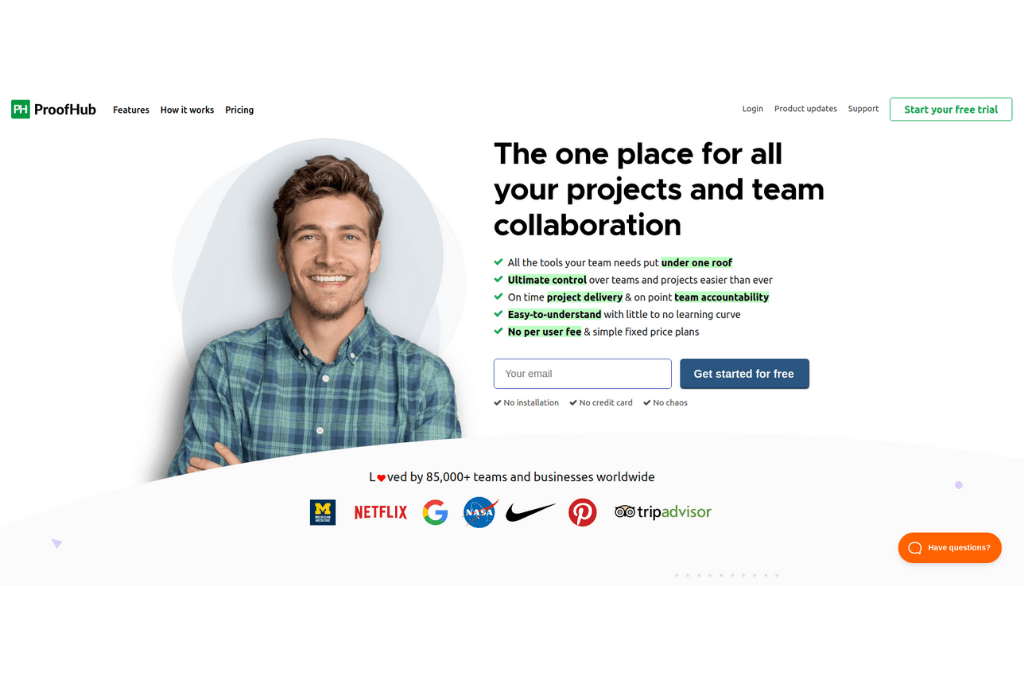
Let’s take a look at some powerful time management features of ProofHub that empower you, your team, and your organization to achieve more in less time with smart time management.
Timesheets and Automatic Timer
Timesheets is among the most useful features for businesses simply because it helps you to manage time and employees smartly within the organization with the help of accurate time data.
Find out how this amazingly functional feature of ProofHub benefits businesses in how to track time in more ways than one.
Cuts Down Time Wastage – Timesheets help you identify areas where your employees are wasting time and labor. Timesheets help you eliminate low-priority tasks from your work process that take longer than necessary so that your team spends time (and efforts) on tasks that matter.
Record Time Data – You can add multiple timesheets to record time data and use them for payroll, client billing, tracking, estimation, and time management. Since all your time data is stored on the cloud, you can access it anytime you want to, on your tablet, mobile, or laptop.
Set Time Estimates – You can set time estimates for tasks to define how much time it should take to get them done. This also gives your team members a clear idea of how they should set the pace of their work. If the time taken exceeds the estimated time, you can work on it with your team.
Accurate Billing – Timesheets enable you to bill accurately. Your clients know that you are dedicating adequate time and resources to their projects. With timesheets, you (and your clients) can see the amount of time you dedicate to them and validate your accurate billing.
Greater Control Over Project Management – Timesheets help you to simplify and improve project management in the following ways:
- Timesheets help you choose an employee for a new project or a role, based on their performance (how much time they take to finish tasks and projects)
- Analyzing time data helps you to allocate particular tasks to certain employees who are more suitable to get the work done than others
- Timesheets help you to identify areas that take more time than allocated and call for additional training
- Timesheets help you measure the progress and efficiency of the project
- Timesheets help you to know which employees are available for the project, which makes it easier for you to distribute the workload
- Timesheets help project managers estimate expected costs and compare them with the actual cost of the project
Saves Money
Timesheets help you calculate the productivity of your employees. You can identify employees who perform below par and cost your company time, money, and resources. You can consider different options for such employees – provide additional training or remove them from the project.
Bird’s Eye View Of All Time Data
Project managers can have the Bird’s eye view of all time data in one central location. You can access all the time data of all project members across all projects, billable or non-billable, project progress, and status without having to jump through projects.
Track Time Manually Or Using Timers
You can learn how to track time manually or using timers with ProofHub’s timesheets feature. You can manually enter the time it took to complete the work and track time spent for billable and non-billable hours. Using automatic timers, you can start and pause them when you start and stop working on tasks.
Time Reports
Project managers can create custom time reports of people and projects. Timesheet reports are generated based on data collected over a certain time. They allow you to identify potential performance loopholes so you can figure out how to improve them.
Mark Timesheets As Private
You can control who can access your timesheets by allowing only certain people to view your timesheets. Keep information limited and keep out those who you do not want to access your private timesheets.
“Improve productivity, accountability, and efficiency of your team with the best time tracking tool – ProofHub. Subscribe TODAY!”
Table View
ProofHub’s Table view allows you to plan and organize in the most suitable way for your team. The table view is of great use as it’s easily customizable and eliminates the risk of manual updates. The table view is also convenient as it allows you to assign tasks, filter and view data based on priority, and keep essential details front and center. It gives you a quick and comprehensive view to ensure all essential details are in place and accounted for.
Task Management
Task management software enables you to organize tasks smartly in a way that results in maximum efficiency and minimum time wastage. Project managers can create tasks and subtasks, assign them, set due dates and time estimates, attach files, add comments, all in one place. You can also attach files and documents from your computer, Dropbox, Google Drive, One Drive, and Box to the tasks.
Kanban Boards
Visualize task stages on Kanban boards and see them moving through multiple stages to check the progress of work. You can customize Kanban boards into different stages, as per your organization’s workflow requirements. Kanban boards use cards, columns, and continuous improvement to assist teams to commit to the right amount of work.
Gantt Charts
Gantt chart is a project management tool that helps teams easily plan projects, modify schedules, and visualize tasks in a timeline view. A horizontal bar chart shows start and end dates, task dependencies, scheduling and deadlines, and the progress of task completion as well as who is assigned the task. Assign tasks or subscribe to the entire task list to one or multiple people, ensuring a clear distribution of responsibilities in one place.
Group Chat
The group chat feature saves a lot of valuable time by significantly reducing the communication time otherwise spent on emails, texting, and even phone calls among team members. Using this feature, you can send and receive instant messages within seconds. Add emojis, attach files and documents, and turn conversations faster and smarter.
Scheduling Calendar
A project scheduling calendar helps you schedule and organize your events, tasks, and milestones in one place. Stay on top of your schedule with automatic reminders for events and milestones, recurring events, and tasks. You can select your calendar view from day, week, 2 weeks, or even a month and schedule work suitably.
File Management
Storing and organizing paper files and documents is not an easy task. These can easily get damaged or misplaced besides consuming a lot of space. ProofHub makes it easy for you to manage all your vital digital files and documents online in a single location. You can collaborate and share feedback in real time, and attach files and documents to tasks, discussions, chats, and notes whenever needed.
Reports
Create detailed individual, custom, and project reports that help you analyze project progress and adjust plans accordingly. Have a clear time report for the time logged for billable, billed and even non-billable tasks based on timesheets and individuals who logged time.
Online Proofing
An online proofing software allows you to collaborate on designs and documents in real time. Use markup tools to annotate files, and add clear and actionable feedback for specific regions. You can mark suggestions or feedback as resolved once the changes are made.
Pricing
For information on our pricing plans, kindly visit our pricing page.
2. Time Doctor
Time Doctor is counted among the reliable time-tracking software that you can use for both your in-office and remote employees. Equipped with rich monitoring features, Time Doctor gives managers insight into what team members are doing on their computers. Time Doctor is easy to download and use. Team members can use it to create tasks and start tracking time while their managers can monitor what tasks people are working on. The tool allows team managers and business owners to monitor keyboard and mouse controls. You can also activate screenshot capturing at random intervals to ensure that your team members avoid using non-work-related websites.
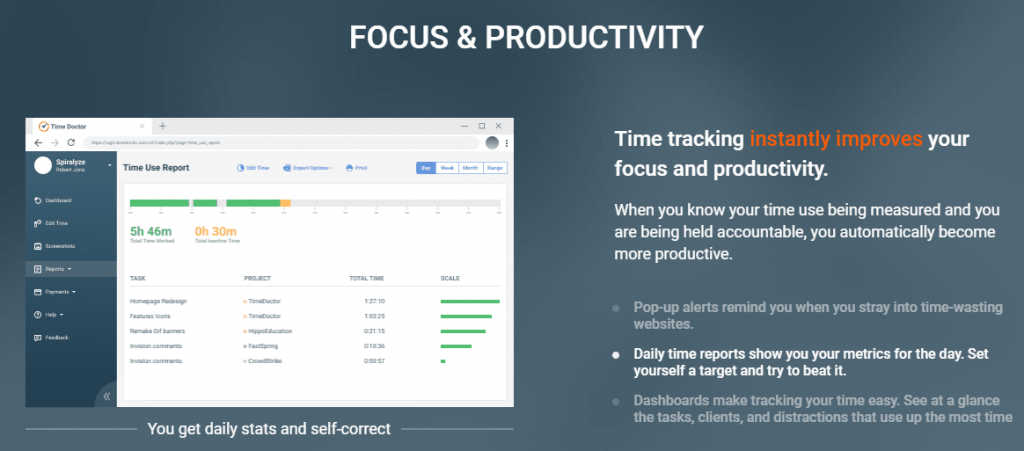
Main features
- Time tracking and Employee monitoring
- Online timesheets and payroll
- Distraction alerts
- Productivity measuring and summary reports
- Integrations and API
- Screenshots and Activity levels
- Offline time tracking
Pricing
The Basic plan starts at $6/user/month.
3. Truein
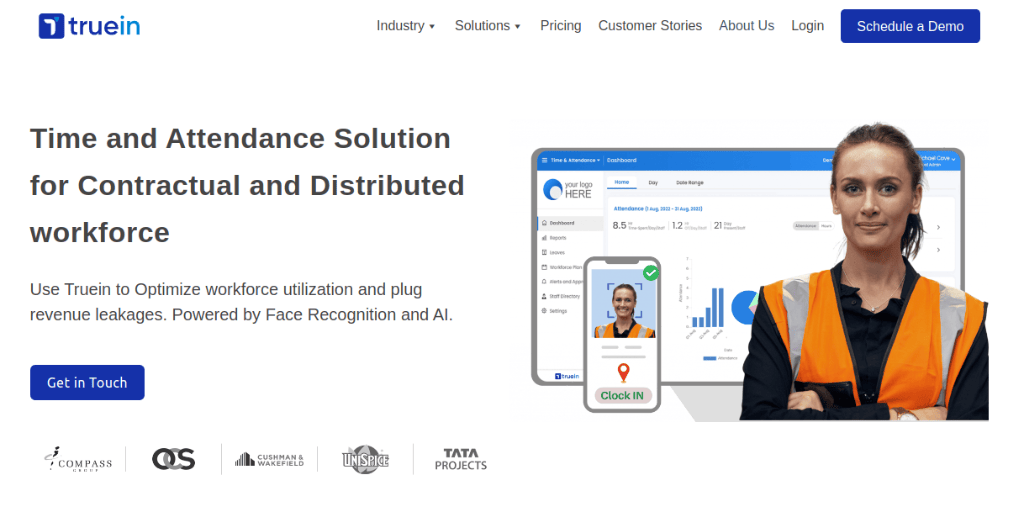
Truein is a comprehensive Time and Attendance Management software that records clock-in and clock-out times of employees. With Truein, employers can schedule tasks efficiently for their employees. Also, employers can set attendance policy inside the organization for employees. They can also create time off policies for sick leave, sandwich leaves, vacation, etc. With face-recognition and GPS-based attendance, companies can avoid attendance irregularities like buddy punching, wrong clock-ins, overtime calculation errors, reconciliation issues, etc. More than 300+ global customers trust Truein when it comes to time and attendance management. Truein runs effectively on any mobile or tablet device.
Main features
- Face-recognition and GPS-based Automated attendance tracking of employees
- Customizable 70+ policies for late coming, time-off, etc
- Payroll management
- Real-time view of multiple sites with centralized control
- Shift management
Pricing
A 14-day free trial is available. Standard plan starts from $2/user/month.
4. Clockify
Clockify is a timetracker and timesheet software that enables project managers to track work hours across projects. Clockify makes it easy for users to see all their time data (daily, weekly, monthly) at one place. Project managers can use the tool to categorize time according to the jobs, set hourly rates, and compare the project’s estimated time with the actual time. Real-time view of project budgets enables project managers to see who’s working on what through graphical representations. Clockify integrates with several popular third-party platforms like Google Calendar, Jira, YouTrack, Github, Evernote, Toggl, Zenkit, and more. It comes with mobile applications for iOS and Android devices.
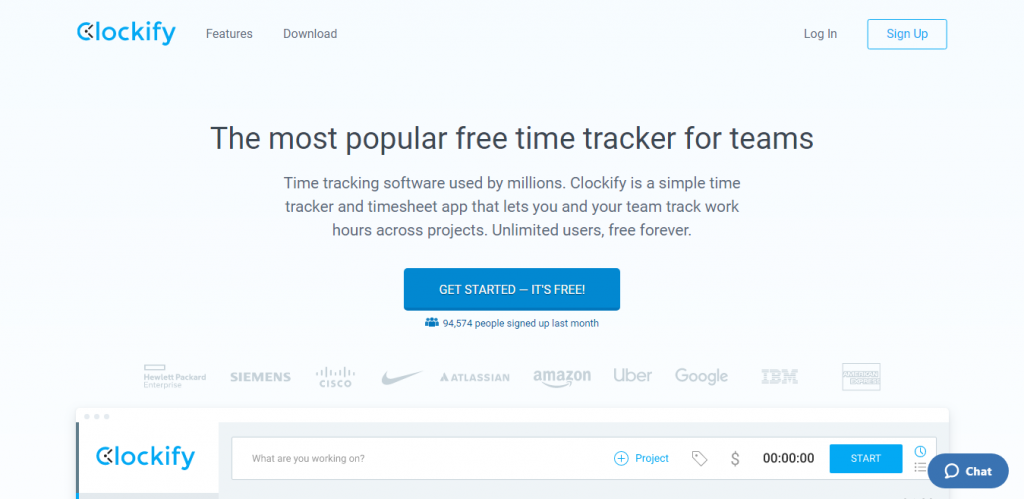
Main Features Include
- Time tracker
- Timesheet
- Calendar
- Dashboard
- Reports
- Projects
- Invoicing
Pricing
Free version is available. The Paid plan is priced at $3.99/month/yearly.
5. Everhour
Everhour is an efficient time-tracking software with hassle-free integrations. It is an accurate and reliable time-tracking system for budgeting, invoicing, and payroll. Everhour syncs with productivity apps you may already be using. You can add a timer button of your choice inside the web app, which allows you to start and stop recording time within the app. Everhour can track employee availability. You can have a look at the team’s schedule and you can see employees’ available hours in different colors. Green color signifies available, Red color signifies sessions that went over, and Gray color signifies time-off. Everhour is relatively lightweight and has an included invoicing system.
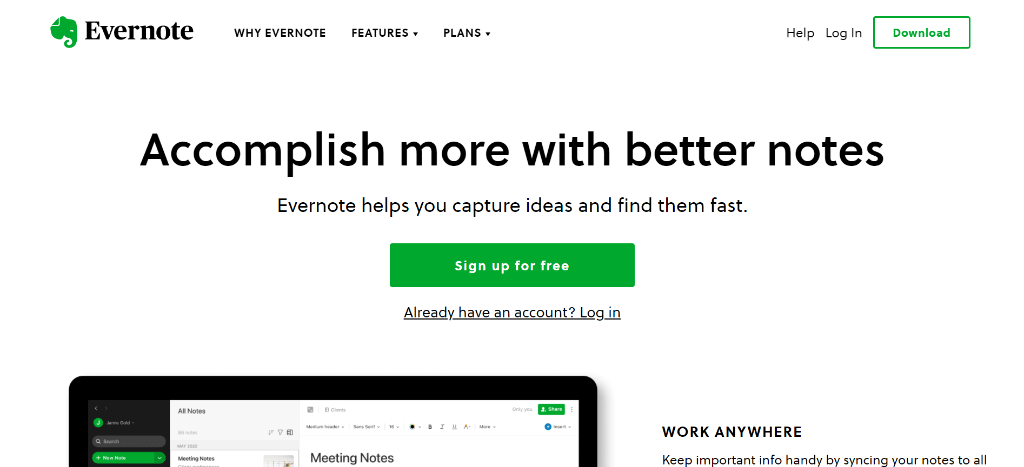
Main Features
- Billing and budgeting
- Time tracking
- Task Management
- Visual planning
- Expenses
- Reports
- Invoicing
- Automatic updates
Pricing
A single plan is priced at $8.50/user/month.
6. RescueTime
RescueTime is a good time tracking software for reducing distractions. This automatic time tracking app can be used across every platform you want. RescueTime works in the background and monitors your computer usage as you work on your computer. The app identifies your usage habits, like which websites you’ve been visiting frequently and for how long. It offers a website blocker termed as FocusTime, which enables you to block distracting websites when you want to solely concentrate on your work. Focus Work will help you understand apps and sites that distract you from doing work.
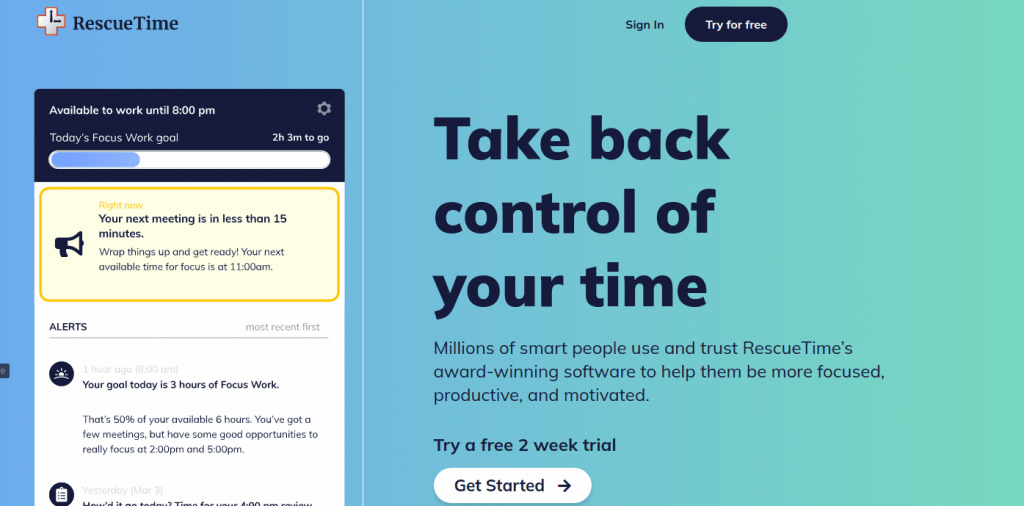
Main Features
- Automatic recording of computer activities
- Comprehensive reports
- Progress monitoring
- Track offline activities
- Goals reporting
- Blocks distracting websites
- Comprehensive reports
Pricing
The Free version is available. The Paid plan is priced at $9/user/month.
How To Track Time At Workplace By Using Different Methods
- The Pen And Paper Method
The traditional pen and paper method is still practised today even in the digital age. Businesses record employees’ attendance and work time using an attendance register. Even though this has become an outdated method, the main reason why it is still used is because of non-existent upfront costs and its simplicity.
Paper time log entries are prone to theft, and damage, and lack of basic insights. These could be easily tampered with to alter the facts. Not an ideal option for medium or large-sized teams.
- The Honor System
The honor system is a time tracking method where you trust your employee’s trust, honor, and honesty regarding the time spent on work by them. Your employees give you an estimated time figure and you calculate a rough amount that should be paid to them. Inaccuracy is the biggest weak link of the honor system.
- The Spreadsheet Method
Before cloud-based solutions were launched, businesses moving on from paper-based time tracking switched to using Excel spreadsheets. Spreadsheets save the time and effort required to write an actual timesheet. You manually enter the time you took to complete a task or project. Spreadsheets can be backed up and stored effectively.
Also read: 17 Best Microsoft Excel Alternatives For Your Teams
- Time Tracking Software
Time tracking software is the most accurate, reliable, and efficient way to track time, ahead of the honor system, paper method, and spreadsheet method. Using software significantly reduces human error, which is a major concern for time tracking. Time tracking software allows you to use automatic or manual timers to track time. You can start timers when you start working and stop them when you’re done.
“Frustrated with employees wasting time on low-priority tasks? Switch to ProofHub NOW to make every minute count!”
How To Track Time At Work To Finish Tasks Faster
We all want to up our productivity and finish work faster. Using top-rated time tracking software like ProofHub is one way you can achieve your goal but you also have to use it correctly to get the desired results.
So the million-dollar question is how to track time to complete work faster while putting in fewer efforts? Read on to know more about it.
Set Start and Due Date for Every Task
Before you assign tasks to your team members, you should calculate the estimated time it should take for each task to complete. Use the data you’ve accumulated by using the time margin calculator and note the average time needed to complete each particular task. You can then add the start and due date for each task, depending on the estimated time for different tasks.
Determine Task Dependencies
Make a list of all the tasks your team needs to complete to finish projects on time. Next, you should determine task dependencies; tasks that depend on other tasks should be prioritized and finished first. This will allow you to understand which tasks you need to work on concurrently, and which tasks you can work on sequentially.
Formulate A Fast-Track Approach To Completing Tasks
When you have accurate time data in your hand, you are in a better position to formulate a fast-track approach to completing tasks and projects. For example, with the help of time data you can create an accurate project estimate, create tasks and assign them to the right people, and set timeframes within which the work is supposed to be completed.
Take Help From Your Star Performers
Some team members stand out from others in terms of performance and results. These employees are star performers of the team. Identify people who are quickest to complete particular tasks and assign them those tasks every time. Also, you should identify average and under-performing employees of your time, and look for ways to improve them. Maybe even ask your star performers to guide others who are taking a longer time to complete.
How Do You Record Your Time
Recording your time is easy if you use the right tool. Start the timer when you start an activity and stop it when you stop working. Note down the total duration of time you spent doing an activity.
When you start working on the same task again (if required), repeat the same process. Do not include the time you spend on non-work related activities. Calculate the total amount of time you spent on a particular task in different stages.
By writing down the time you are spending on work helps to give you a fair and accurate idea of the average time it takes for you to complete a particular task. You can also determine if you’re spending more than expected time on a task.
The Final Thought
Smart time management is the key to any organization’s success. Striving to cut down on time wastage and improve productivity is easier said than done. Manual time tracking has become obsolete as technology continues to make rapid advancements.
Using a reliable and accurate time tracking app will help you to track time easily as well as promote discipline and job accountability within your organization. You can save both time and money, which helps organizations to make the best use of available resources.
ProofHub offers highly functional time tracking software that is easy to use, and all team members can record how much time they are spending on every task, which further helps them to improve their performance.
What are you waiting for? Sign up NOW with ProofHub and save $61!