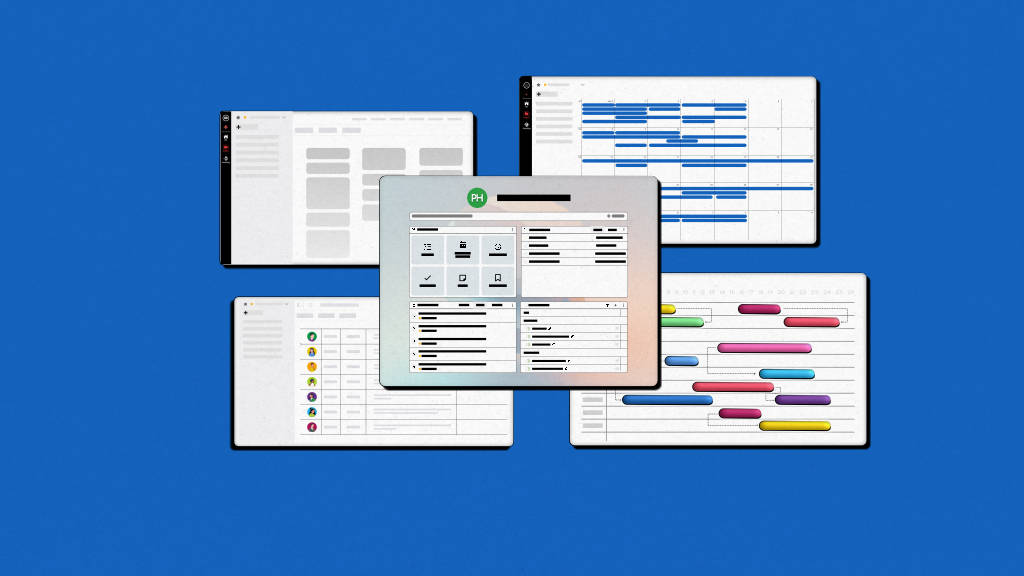Yes, the marketing team at ProofHub makes use of ProofHub to the fullest to manage teams, work, and resources better. It started as an experiment where we would be using our own tool to document ProofHub’s flaws and limitations. But as time passed, we realized that the tool was helping us more than we were helping it. Needless to say, ProofHub has definitely made the work process of our marketing team a whole lot easier.
The presence of a project management tool just makes work feel so much lighter. It honestly acts like a support for the team helping the manager keep tabs on the team as well as the team’s activities. Everyone in my team has full access to information, files, passwords, general company wiki, campaign updates, and everything, without me personally having to make sure that everyone stays on the same page.
This article took a long time in the making because there are, literally, countless benefits of using ProofHub, as you will soon find out. The world needs to know how well marketing teams would fare if they had a reliable resource like ProofHub on their side.
Here are some things that ProofHub has made a reality for us:
1. Everyone Gets To Track Their Own Progress
We find it best when people can derive their feedback from their own performance. All of that becomes easier with ProofHub’s “Me-View”. This allows us to go over our detailed timesheets, our agendas, upcoming events, and also track milestones. Tracking goes a long way for a person who is trying to work on personal growth, and, with ProofHub, we get to achieve just that.
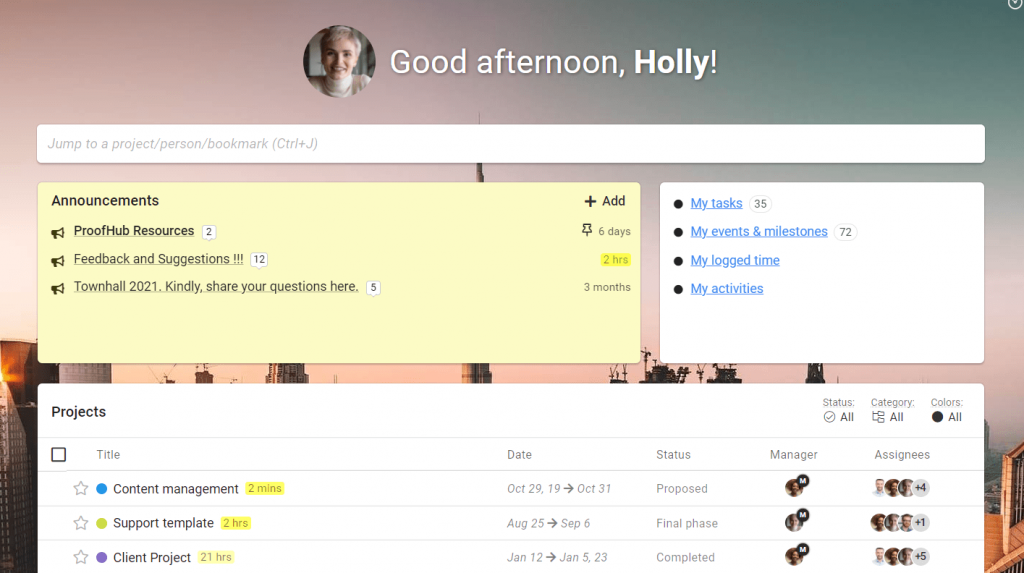
- To review task progress, we can always turn to Kanban boards that come with customizable workflows. These help my team catch up with all the ongoing tasks that are distributed with the team. It allows us to stay on the same page and deliver on our respective goals.
- To increase accessibility, the Me-view section can help you record bookmarks so that it is easier for the users to navigate the software and reach daily agendas a little sooner.
- To gain a quick look into your tasks, we can always view our work with a Calendar view that helps us plan out our weeks and look ahead towards our future responsibilities.
Everything that makes your job easier – under one roof. Sign up for a FREE trial.
2. Define Roles And Responsibilities
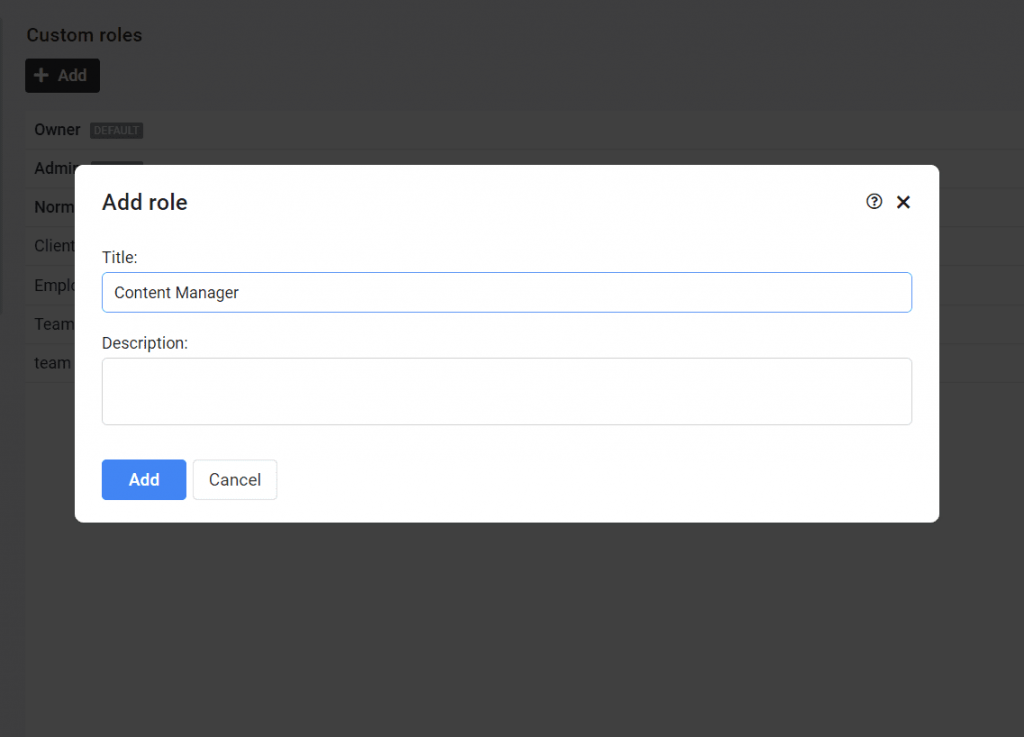
Here at ProofHub, we are used to things being sorted out, and we’ve found out over the past few years that we owe all of that to the product itself. We use ProofHub religiously to delegate tasks and distribute responsibilities. It helps us define custom roles for all the members of our team which helps in enabling some clarity, not to mention transparency.
- To define roles, you can always provide titles to yourself and your teammates.
- To personalize your projects, you can use different labels and color badges.
- To customize our experience with this marketing project management tool, we get to white-label using theme colors, brand logos, or custom domains however you want.
3. Five+ Views To View & Store Data
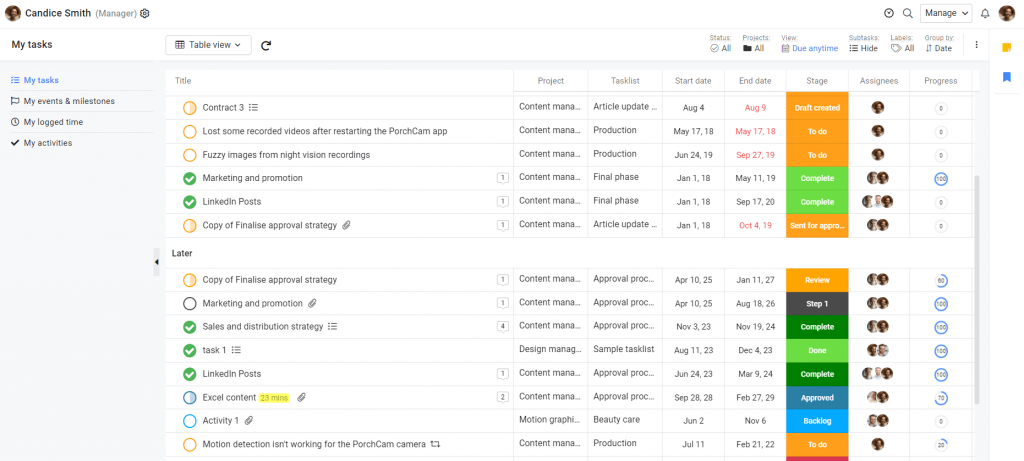
What my team really needs sometimes, is the clarity of assignments. My teammate Nancy likes to see all her tasks lined according to their priority, while Jessica wants to view her tasks corresponding to which stage of progress they are in. And, here’s why we find ProofHub more than suitable for our needs — It comes with more than 5 views that are highly customizable that can suit the needs of virtually anyone.
- To view your agenda corresponding to our deadlines, we get to use the calendar view. Not only does it show us all our tasks bundled together in their respective deadlines, but it also shows us upcoming events and potential milestones to help us catch up to the project timeline.
- To view tasks and their progress, we get to use Kanban boards. These help us keep up with the task progress and keep a track of all our ongoing tasks at the same time. Additionally, these also provide us with a consolidated view of our tasks with neatly placed, not to mention, descriptive task cards.
- To view tasks that depend on one another, we use Gantt Charts. These help us view tasks, the duration of tasks, the respective deadlines, and the dependencies between tasks. These come in pretty handy when we need clarity to understand roles and the timing of various tasks.
- To view the activities of my team, we get to see a complete account of everyone’s activities within a project, including my own. This way we get to keep a track of recent updates and important notifications.
- To view tasks corresponding to their priority, we use Table view. The Table view helps us go over an assortment of tasks that can be sorted and analyzed based on their priority, their start dates, and their deadlines, among many other parameters.
Besides all these views, we also get to use an “Overview” view to quickly look over the project progress and view the summary of recorded timesheets.
4. The Ease Of Reporting
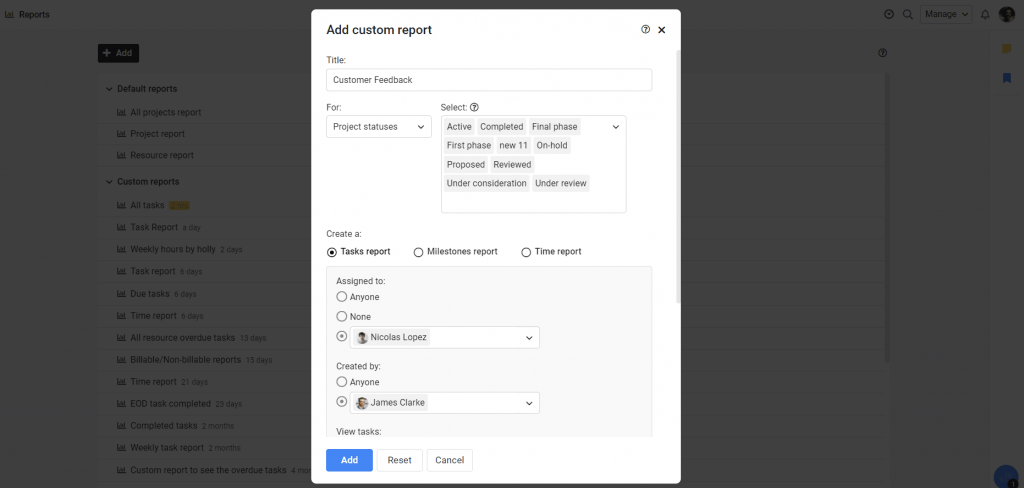
Status reports, monthly number crunching, quarterly performance analysis, all of these things are easier with ProofHub’s reporting features. For a team that works and gets motivated through logistics and numbers, our marketing team finds much use for ProofHub’s custom reports features.
- To go over the overall project progress, I get to create, view and manage the whole project roadmap that helps me analyze the achieved and unachieved goals and milestones.
- To keep a hard/soft copy of records, we get to download reports, both individual ones and collective ones to keep a detailed track of employee performance.
- To visualize detailed task reports of my team, I get to produce customized reports that highlight and digitize every parameter that I would like to take account of.
- To track how my team has been utilizing their time, I can sort through various parameters of the logged time data such as the billable hours, non-billable hours, void, and billed hours.
- To keep a track of resources, we get to record various areas of resource consumption and document various ups and downs in the same.
5. Recording The Static & The Dynamic
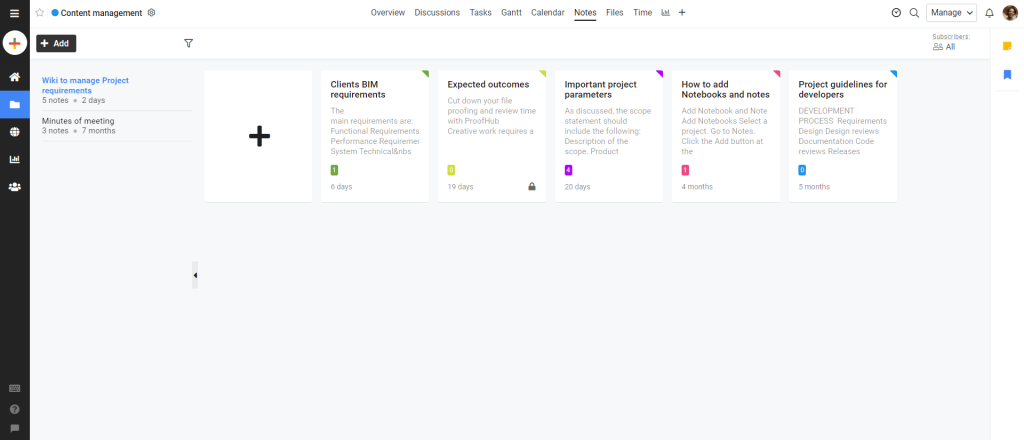
Marketing, as you might be aware, is one team that has to store a lot of data. While some of it like customer information, contact info, passwords and such is static, there is a lot of information such as links and recent statistics that can be counted under dynamic information.
The answer to this documentation problem is served on a silver platter with ProofHub’s Notes as well as Notebooks. Even though it might sound like this is a minute feature that works as a miniature form of a note-keeping app, it is much more than that.
With Notes, my team and I get to:
- Keep a record of various links, passwords, etc.
- Create different notebooks that contain different notes pertaining to the same topic.
- Create private notebooks we can come back to for future reference.
- Provide our own input by editing, modifying, and adding to the notes.
- Provide insightful comments in real-time.
- Attach files in comments as well as in the notes themselves.
- Display media files such as pictures and such in the notes to make them a tad more interesting.
- Add a wiki for all the company information to use as a knowledge base for onboarding and reference.
6. Ease of Setting Up New Projects
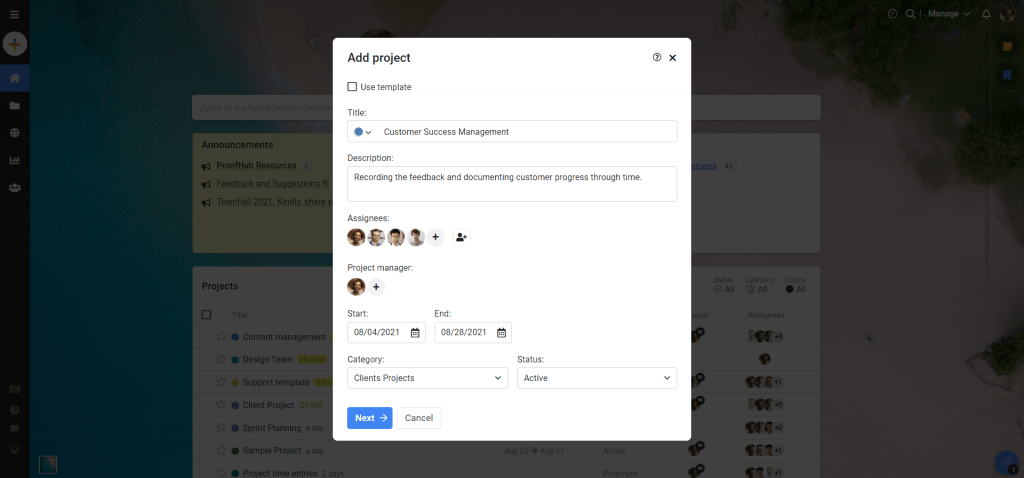
In an era where, as a marketing team if you aren’t jumping from project to project, you are lacking behind, we find it very easy to set up our projects. This is because ProofHub comes with an easy-to-navigate interface that is beyond suitable for people from communities of software developers to university students. Here’s how ProofHub makes it easy for us to build new projects:
- To save time, we use predefined project templates to save time.
- To be more productive, we tend to create and save project templates so we can start all our projects from scratch with a few fundamental things that are a part and parcel of all of our projects.
- To set up a workflow, we get to choose from a whole list of basic workflows.
- To maintain consistency within projects, we get to choose from workflows that we used in the past few projects.
- To bring more of a “marketing” factor to our workflows, we find that our tool comes with a lot of filters and customization options to make productive and helpful modifications to our work process.
Create productive workflow templates in a matter of minutes with ProofHub. Try out for FREE today!
7. Brainstorming Sessions That Can Be Documented
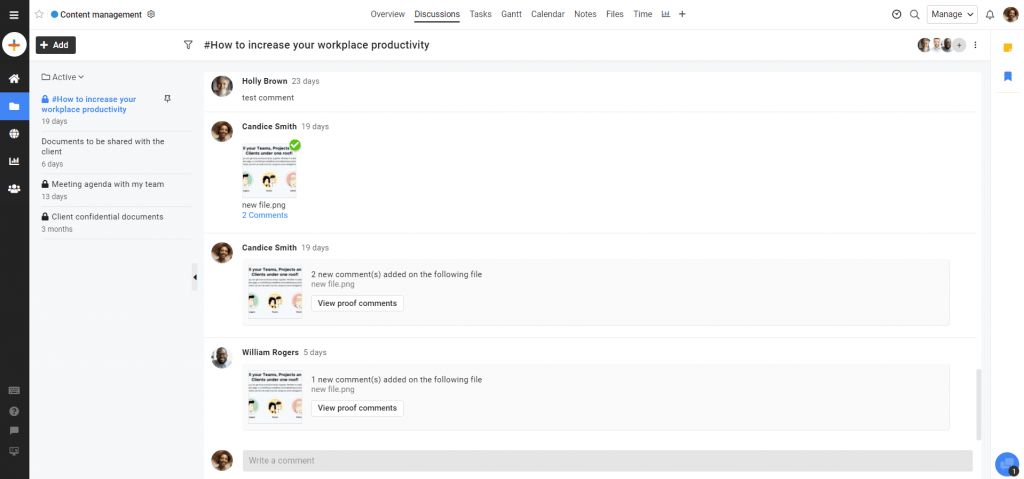
This one will particularly be useful for remote teams. Over the past year, we have been working remotely, and during this period we have realized how well the feature of “Discussions” in ProofHub has been meeting our needs all this time. For teams who lose a lot of time, and interest during meetings, “Discussions” can be a grand, not to mention, productive escape.
- To keep thoughts and ideas sorted and organized, Discussions in ProofHub help us provide input in the same or different threads.
- To keep our inputs articulate, Discussions come with many formatting options for the influx of data. We can put our ideas into different points, we get to highlight various things with the options to make text bold, italic, or even underlined.
- To make a Discussion thread within an exclusive set of people, we can always mark our discussion topics private.
- To create a visual depiction of sorted items, we use Discussions to create tables and charts.
- To bring more clarity to our Discussion topics, ProofHub gives us the option to add and attach media files, and documents from your system, from your bank of ProofHub files, or directly from platforms such as Google Drive, DropBox, box, OneDrive, etc.
- To provide a detailed and informative insight into the list of ideas, we get to provide emojis.
8. Easy Management Of Time
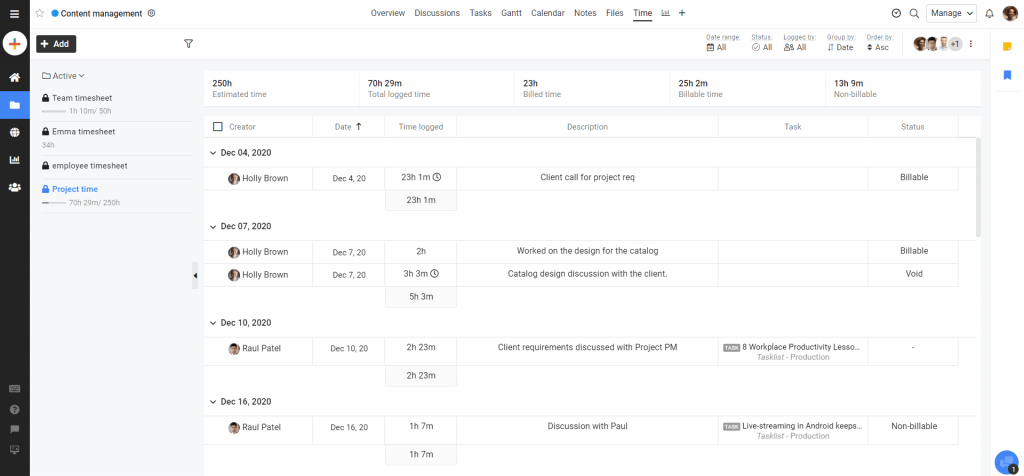
Another thing ProofHub helps us achieve is something that every team, every organization wants to accomplish — better management of the resource of time. Why is it hard to manage time for a marketing team in particular? I believe it is because of:
- The chances of miscommunication.
- Not having things organized.
- Having to ask superiors for important information time and again.
- Not having a centralized location for a complete knowledge base and for storing files.
- Losing track of communication with emails.
- Losing track of the latest versions of various documents.
Well, here’s how ProofHub solves all of that for us:
- To reduce the chances of miscommunications, ProofHub provides us with a number of channels through which my team can always be in touch and keep different conversations separate from one another.
- To reduce misunderstanding, the tool helps us in the form of Kanban boards that help us track progress through task stages. Additionally, ProofHub also provides timely notifications both in-app as well as through emails.
- To keep things organized, ProofHub helps you save files in different formats within different folders pertaining to different projects, it also helps you attach files in Notes, Discussions, Tasks, and also in comments.
- To ping superiors or assignees, we use the @mention feature to help us tag our teammates and ask them for information through comments.
- To define a centralized space for all information, we get to use a number of features in ProofHub that help us store, organize and manage information and documents.
- To give insightful and actionable feedback, ProofHub allows us to store various versions of the same file. With its state-of-the-art proofing and annotating features, it allows us to give better feedback.
- To instill even more transparency and clarity, ProofHub helps us resolve comments and provide acceptance and rejection to files.
Instead of thinking about why we should use our own tool to sort out our work processes, we find ourselves thinking about what in the world we would do without ProofHub. Over the years, it has, honestly, been the greatest contributor to our success in the fields of increasing productivity, managing time, collaborating better, and bringing in impressive results.
Sign up to unlock all the amazing features of your new marketing helper today! Get your team the assistant they need with ProofHub.