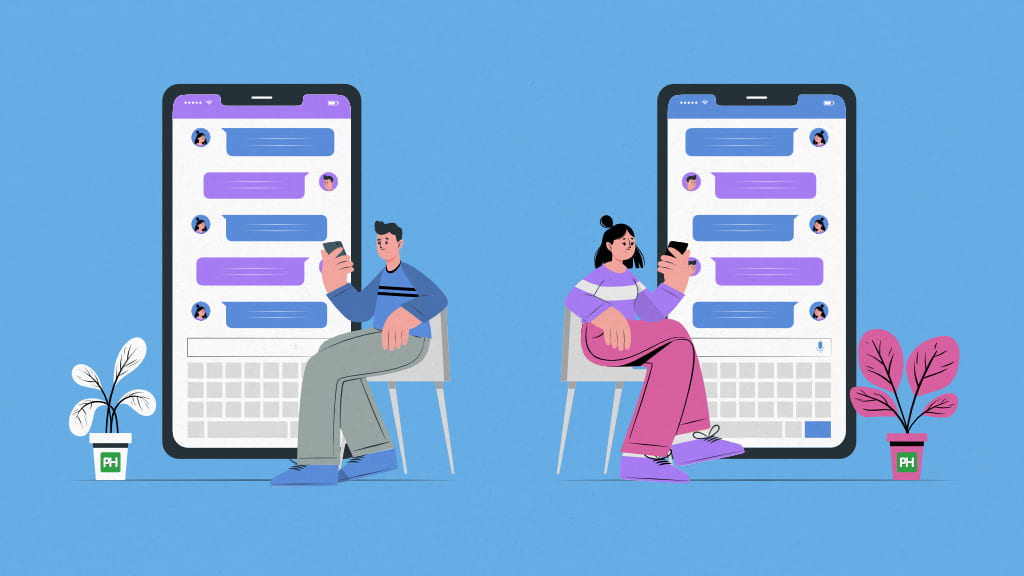A Reward Gateway survey of over 3,000 employees throughout the U.S., UK, and Australia found “nearly three in five employees would rather work for a company that had a culture where people were praised and thanked regularly for doing good work than for a company that paid 10% more but offered no praise or thanks.
Employee engagement is critical to the success of any business, yet many employees today feel disengaged and unsatisfied. Pay transparency is often blamed for this, but the major problem is the lack of recognition of employees & hampered transfer of information within them.
With the shift to remote or hybrid working models, the need for employee engagement has become even more apparent. As someone who has experienced this firsthand, I can’t deny the fact that direct and transparent communications are essential for encouraging proactivity and engagement among employees.
Effective internal communication not only keeps team members informed but also fosters a sense of responsibility and clarity around goals, improves cross-functional teamwork, boosts employee morale and happiness, and contributes to a strong organizational culture and better business performance.
To create such an environment, ProofHub, a project management and team collaboration tool, can be an invaluable partner. Our team has been using this tool for years to foster a transparent, collaborative, and connected work environment, where everyone knows their roles and how to manage their work without interruptions. If you’re interested in improving team collaboration, you might want to know the most effective ways to power up internal communications with ProofHub.
Don’t let poor communication hold your team back. Try ProofHub. Sign up for the 14-day free trial today.
Top 5 Ways to Power up internal communication with ProofHub
Talking about how to power up internal communication in your organization, ProofHub is a powerful project management and collaboration tool that can help businesses streamline their internal communication processes. By utilizing ProofHub’s various features, like online discussions, group chat, custom roles, project templates, and real-time updates, businesses can better collaborate, resulting in faster, more efficient, and effective communication. Let’s explore the top 5 ways to power up internal communication with ProofHub:
1. Collaborate in real-time
I can’t stress enough the importance of real-time collaboration. It’s not just a fancy buzzword; it’s a game-changer for any organization. With this, team members can work together on the same project, regardless of where they are in the world. This means no more waiting for feedback, no more email chains, and no more confusion. Instead, everyone can work together in real time, making decisions and taking action quickly and efficiently.
Let me give you an example. Imagine you’re working on a brochure design with a team of designers and a marketing team, and you need to make a critical decision. In the past, you might have had to schedule a meeting, send emails back and forth, and wait for everyone to respond. But with real-time collaboration, you can simply jump on a video call or start a chat, and everyone can be at the same time to make decisions. This not only saves time but also leads to better outcomes.
So, it can’t be wrong that real-time internal communication leads to:
- Communicate instantly with team members, eliminating the need for long email chains and delayed responses.
- Increase productivity & save time.
- Better project outcomes and help make better decisions.
ProofHub simplifies real-time collaboration by centralizing information, fostering teamwork, and keeping all team members in the loop for efficient task management. It offers tools to create tasks, subdivide them, assign team members, set due dates, and add labels for priority tasks. You can go through each and every detail of these tasks and edit them in the future using the table view.
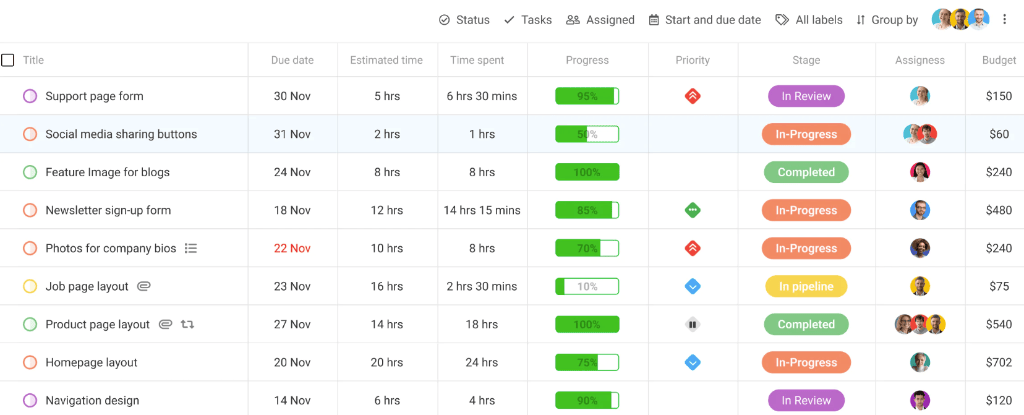
Further, built-in Kanban boards and Gantt charts allow teams to keep a bird’s eye view of all projects, see the project progress across different stages, get team updates, check dependencies, find bottlenecks, manage resources, and set deadlines.
With these features, teams can work together in real-time, manage projects effectively, and achieve better outcomes.
2. Centralize communication
A survey from The Economist Intelligence Unit found that “communication barriers are leading to a delay or failure to complete projects (44%), low morale (31%), missed performance goals (25%), and even lost sales (18%)—some worth hundreds of thousands of dollars.”
According to the survey, the most common cause of these communication barriers is the different communication styles. Today, real-time communication tools are constantly evolving and changing, making it more complex for employees to find their preferred communication preferences.
I totally agree with the fact that using multiple tools makes it tough for employees to constantly juggle switching the communication apps for different purposes. Further, pop-up notifications break through the focus. One of the major problems that comes with using these multiple modes of communication is the conflicts that arise among employees as information flows through multiple mediums, which can easily lead to loss of information and confusion.
It is very essential to centralize communication to solve all these challenges. Instead of constantly juggling different apps for internal communication, employees can get and share all the work-related information in one location. With ProofHub, employees, teams, and managers won’t have to shuffle through different tools.
With ProofHub, everyone can easily collaborate with team members, focus on a particular topic, share ideas, and much more all in one place without going back and forth in lengthy emails by creating discussion topics on multiple projects.
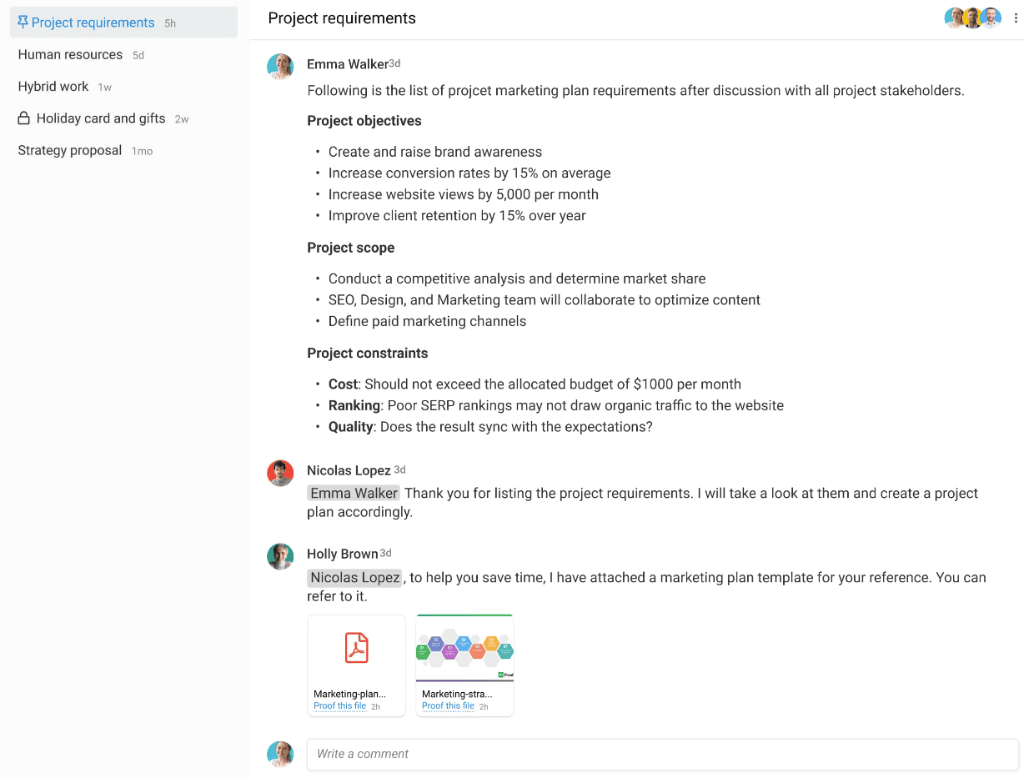
With Discussions, collaborate with all your teammates in real-time to ensure a smooth workflow. Want to update your team, refine new project guidelines or just want to know regular project updates, you can create discussion topics with ProofHub.
Here, add any team member and even the clients to the conversation. Else, create a public topic where anyone can join. Ask questions, share files and documents, leave comments, and even mention employees to bring them into the conversation straightaway. This way, you will be able to have real-time, transparent, and unhampered internal communication.
3. Quick information exchange
What do you prefer when you immediately need to confirm something with your colleagues or while giving employee feedback? Most of the time, an immediate meeting and a zoom call or skype, if working from home! Right.
But how if you don’t have to take extra time to do meetings when you can go for alternatives to video meetings? This not only helps to save your time, but it also means you do not need to divert your attention from what you are doing.
With ProofHub’s chat feature, you can speed up communication, i.e., have one-to-one conversations or group chats in no time. You can directly ask questions, express doubts, share ideas, and attach documents, including files, images, and even emojis or gifs, to make your conversation descriptive, meaningful, and at the same time, expressive.
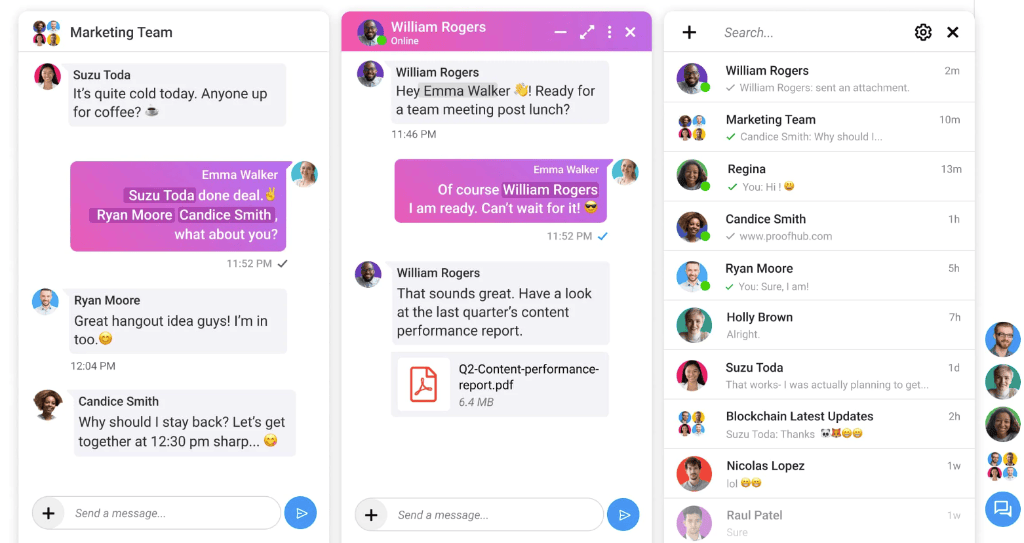
Along with this, you can also share notes to better work on a plan or strategy. Such conversations to keep everyone on the same page and get in touch instantly help empower your team to work together and improve employee engagement for better productivity.
Say goodbye to cluttered inboxes and missed messages! Explore ProofHub’s chat feature.
4. Speed up online review and approval process
In today’s fast-paced world, staying agile and meeting deadlines are crucial. However, one of the biggest roadblocks to achieving this is the time-consuming offline proofing process.
Whether it’s website content, design, brochures, social media posts, or any other project, team members often rely on emails or other internal communication methods to send files for feedback, make changes, and get final approval. This process can be lengthy and frustrating, causing delays in project delivery.
This is where ProofHub comes in. It not only enables efficient project management and team collaboration but also streamlines the review and approval process.
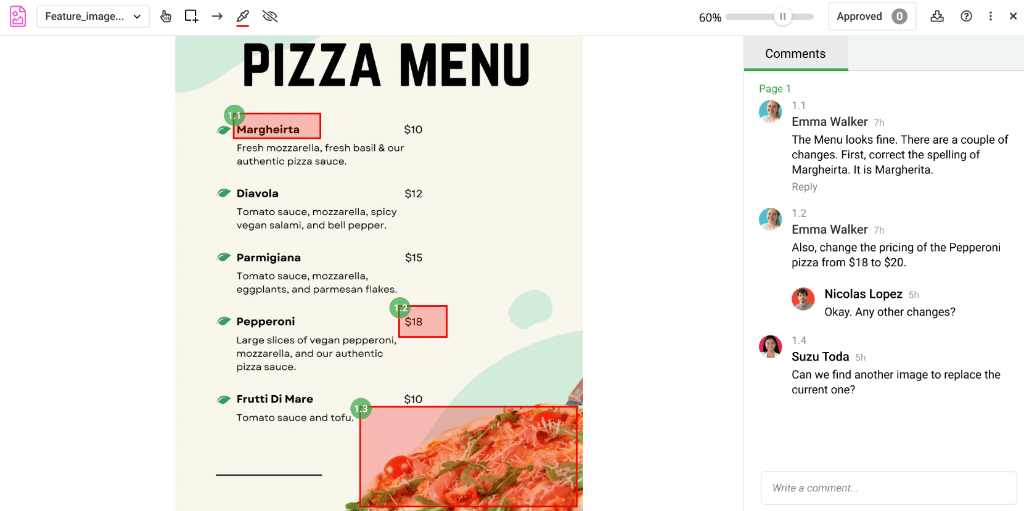
With ProofHub, you can review files, add annotations to mark required changes and provide feedback and approvals in real-time. This fosters better internal communication, saves time, and helps improve the quality of work.
ProofHub allows you to upload files and documents and get feedback in real time. Once you’ve received feedback, you can make necessary changes, upload new versions, and get one-click approval. This eliminates the need for lengthy email threads or constant Zoom calls to discuss designs, content, or other aspects of the project.
By using ProofHub, you can free up time for other tasks and enhance your work performance.
5. Recognize employees for their achievements
Do you know the way you communicate with your employees exerts a tremendous impact on their work performance and engagement?
Employee recognition not only validates their hard work but also motivates them to continue striving for excellence. It makes them feel valued as an employee and boosts their overall job satisfaction.
I can recall many times when even a little appreciation boosts the morale of my team and makes them more dedicated to the work they do. This token of appreciation for productive employees doesn’t even require extra effort. You can do this while working with ProofHub on your regular projects as well.
With ProofHub’s announcements module, you can create announcements that are visible to the entire team, making it easy to recognize employees for their achievements in front of all team members. This not only boosts employee morale but also creates a sense of community and teamwork within the workplace. Also, the team can exchange words to appreciate, motivate and celebrate, which helps foster a positive work environment.
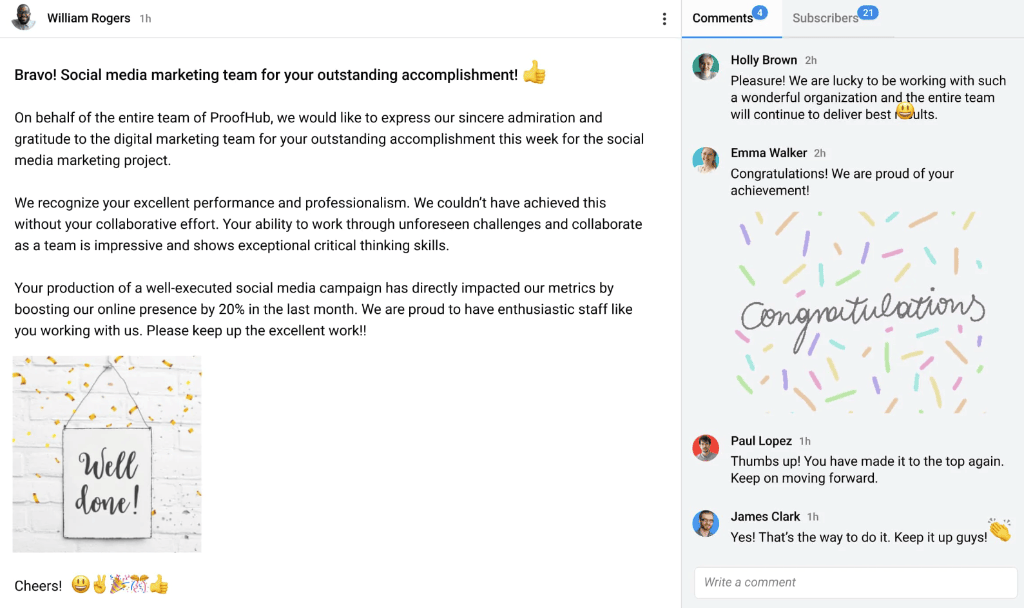
In addition to recognizing employees, the announcement module in ProofHub can also be used to communicate important updates, share company news, and celebrate team milestones. This feature ensures that all team members are kept informed and up-to-date on important information, creating a more cohesive and engaged workforce.
Overall, the announcement module in ProofHub is an effective tool for facilitating employee recognition and promoting effective communication within the workplace.
Conclusion
With the above mentioned ways to power up internal communication with ProofHub, businesses can say goodbye to the chaos of scattered communication channels and hello to streamlined processes.
Teams can work together more efficiently, boosting productivity and driving innovation. Better project management leads to better results, with increased transparency, greater accountability, and improved decision-making. You can also power up your organization’s internal communication with ProofHub and embrace effective teamwork.
No More Silos, Only Synergy: Enhance Your Internal Communication with ProofHub Sign in today or Book a free demo.
FAQs
How do you communicate with an internal team?
There are several ways to communicate with an internal team, including using messaging apps, video conferencing tools, and email, but the best is via real-time team collaboration tools.
How often does your team need to communicate?
The frequency of communication within a team depends on the team’s goals, projects, and processes. Some teams may need daily communication, while others may only need weekly or monthly updates.
How does ProofHub help with internal communication?
ProofHub provides a centralized platform for internal communication, allowing teams to share files, collaborate on tasks, schedule meetings, and track project progress, improving communication and productivity.
How do you ensure the team gets the right and timely information?
To ensure the team gets the right and timely information, use clear and concise messaging, establish communication protocols, provide regular updates, and use project management tools for real-time collaboration.