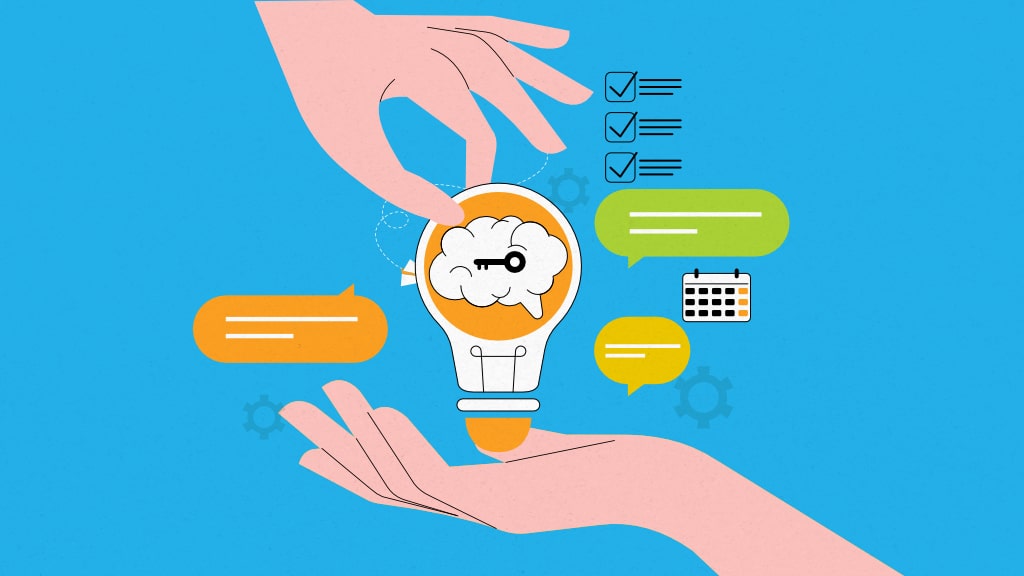The world’s most successful organizations are also the world’s most innovative ones. They’re tactful about solving real-world problems to drive business innovation. Microsoft revolutionized personal computing, Amazon changed shopping forever, and Pfizer orchestrated a successful vaccine in record time – all of these companies are built on path-breaking innovation. But the reason why they continue to succeed is that they’re equally good at leveraging their business acumen via internal knowledge sharing.
Amazon is known for its 16 leadership principles such as “Learn and Be Curious”, “Invent and Simplify” and so on, which are deeply vested in the company culture.
Similarly, one of the core tenets that build up Google’s work culture is “Ideas come from everywhere.” The focus is on gathering ideas from external, internal, and shared experiences as vehicles for innovation.
The fact that these companies are able to harness their internalized knowledge so efficiently, goes a long way in building a culture of success. What young businesses can learn from these examples is the apparent need for building processes for internal knowledge sharing.
But what exactly does sharing knowledge internally mean and how does it play such a role in business success? More importantly, how do companies achieve far-reaching levels of business efficiency with it – let’s explore!
Let your team share ideas freely with confidence and ease! Try ProofHub Discussions
What is Internal Knowledge Sharing?
Internal Knowledge Sharing refers to the process of collaborating with team members in propagating valuable pieces of information with business relevance.
Most organizations have individuals who come with a unique set of skills, empirical knowledge, and general wisdom that can be shared with other employees.
The process involves setting up the right culture and tools within the organization for a seamless flow of knowledge among stakeholders. The process heavily benefits employees as they get to learn from collective experiences.
It helps demolish silos of knowledge and disseminate value throughout the organizational hierarchy, thus improving the knowledge quotient of employees.
The shared knowledge doesn’t only make employees aware but may find business significance also. Deep process knowledge and experiential knowledge can help new joiners upgrade faster and resolve project inefficiencies at a greater pace.
Why Build a Culture of Internal Knowledge Sharing at Your Company?
Upgrade Problem-Solving Skills
Client issues, project challenges, IT incidents keep happening at workplaces and something can be learned from each mishap. Stakeholders who directly deal with these challenges can share their problem-solving experiences with others to save them from reinventing the wheel. These shared knowledge avenues upgrade incident handling skills, further reducing the time and resources required to overcome challenges.
Organizations can ensure that their resources don’t end up wasting productive hours dealing with the same issues. Rather, they can refer to the company portal for known issues with quick tutorials to resolve them.
Boost Employee Confidence
When employees have access to a vast reservoir of valuable information, they don’t feel underconfident about how to go about handling their work. This particularly applies to new employees who are making their way into the organizations.
They can quickly find help articles, expert advice, and tutorials related to their internal business processes, without struggling. This helps them manage daily work assignments with greater efficiency. It also acts as a boost to employee morale and engagement at work.
Improve Business Processes
Shared knowledge that is reused inside the company helps strengthen the functioning of business processes. Employees can access highly-specific business knowledge that directly applies to their current work. They can use this information to improve their own skills as well as make significant improvements to the process as a whole.
7 best practices to promote internal knowledge sharing at your company
1. Offer Spaces for Discussions and Sharing Knowledge
Each team needs a dedicated space to share knowledge in a professional setting. Whether the team works from home or checks in at the office twice a week, there needs to be a space that facilitates healthy discussions. As things stand, teams require the following spaces for internal knowledge sharing.
Virtual Spaces for Knowledge Sharing
- Real-time Collaboration: Working together on documents, projects and reports is an intrinsic need. Employees often have to sit together facing the same computer screen as they bounce ideas off each other. In a physical office, you just have to drag a chair to your colleague’s workstation but in virtual settings, you need a dedicated collaboration platform. Virtual communication tools enable team members to collaborate using real-time video, audio, and screen-sharing, replicating an in-office environment. If your company doesn’t have one such platform, it’s time you facilitate it at the earliest.
- Asynchronous Collaboration: It’s impractical for teams to stay on live video calls throughout the day, they need a space for asynchronous conversations also. These conversations are not instant but allow team members to keep others in the loop even when they might not be present to receive messages. Emails are one such example – you’re marked in emails for your reference but you’re mostly not required to check or revert immediately. Similarly, asynchronous chat, discussion boards, and reference comments can be used for communicating updates, especially in remote environments. This goes a long way in maintaining collaboration quality.
- Socializing and Casual Conversations: Remote environments often block-off avenues for social connections. Getting to know each other only via work communication can be tough. Hence, building spaces for casual banter and social conversations are quite important for the teams to bond together. This not only improves interpersonal communication but also offers a respite from social isolation. In a remote team, this can be best achieved by offering teams casual conversation channels. It could be anything from a post-work debrief session to a weekly virtual team-building meet.
ProofHub is one such tool that offers real-time, as well as, asynchronous collaboration for remote teams. May it be working on real-time documents or discussing ideas over a chat, it works both ways. Teams that are looking to boost the quality of internal knowledge sharing can fruitfully use ProofHub for all kinds of communication activities.
Best part? It supports everything from file attachments to video files for compiling shared knowledge. Teams can also build project Wikis for standardizing how the knowledge is shared.
Chat with co-workers, work on files, discuss ideas – all from one place!
Physical Spaces for Knowledge Sharing
- Easy-access Conference Rooms: Conference room meetings are one of the most frequent avenues for sharing knowledge with co-workers. May it is a Knowledge Transfer meeting or a weekly round-up, a lot of ideas are openly shared with the team members in the conference rooms. So, the idea is to make conference rooms easily accessible to employees to promote healthy discussions. Work on making your conference rooms widely accessible to employees and reduce the formalities in booking slots or arranging seats.
- Open Spaces for Casual Seating: If your employees find it easy to talk to each other at the office, you’re already doing good in the information sharing department. The next step is to offer open spaces preferably with some casual seating where employees can hold ‘watercooler’ conversations. Casual conversations at the office are a great way to build an open environment for knowledge sharing. Promote it by offering a delectable space for casual office chatter and introducing friendly policies.
2. Take Charge and Show the Way
It’s easier and more effective to show the way by actions than words. While building a culture of knowledge sharing, it’s important to remember that your employees are more susceptible to actionable examples. These could be anything from the leadership taking honest initiatives to share useful information in company portals or positively affirming employees who do. Measures as simple as sharing a Forbes article that you found educational or a PPT on how you overcame challenges in a recent project can go a long way in igniting the spark.
Sharing knowledge is often half the job, the employees must also be shown why the effort is being made. Show examples of how internal knowledge sharing actually ends up benefitting teams. The customer success teams can share knowledge about recurring issues with the sales team to create a unanimous business impact. Similarly, specific business challenges can be brainstormed within teams regularly to come up with practical solutions.
Once the employees recognize how their knowledge-sharing efforts bear fruit, they’ll be self-motivated to do so. Leading positions such as team leads, managers, and CEOs still need to do the necessary task of showing that it must be done and why it’s meaningful.
3. Make knowledge sharing practically rewarding
Another way to lead internal knowledge-sharing initiatives is by associating rewards with the same. Although knowledge sharing comes with several of its own benefits to the employees and organization, having tangible rewards may help employees muster extra motivation. Here are a few ideas for making the process rewarding for employees.
- Official Recognition: Whenever an employee makes a genuine effort to add to the company’s knowledge resources, it can be incentivized with an official recognition sent in an email thread or company portal updates. This recognition motivates practicing employees to continue with their efforts and also garners attention for similar actions by team members.
- Gifting Paraphernalia: Rewards in the form of corporate gifts such as a coffee mug or a branded company jersey can spark excitement. Employee efforts can be rewarded with such gifts that grace their work desks and make their efforts recognized beyond an email. Top performers in regards to the quality of internally shared knowledge can be proactively rewarded. You can set rewards criteria such as most viewed articles, most impactful knowledge, and so on.
- Weightage in Performance Reviews: An extra star in the performance review is something most employees would look forward to. Including collaboration and internal knowledge sharing as one of the benchmarks of performance can motivate employees to actively engage in the same. You can define grading criteria or KPIs that would be counted towards rewarding employees for their knowledge-sharing efforts. Remember to make such KPIs objective and achievable in nature.
- Accreditations: Titles such as “Collaboration Champion of the Month” that add to the trophy set on the company portal and an assured gift voucher are another way to motivate employees. Such micro-rewards highlight the purpose, as well as, the benefit of the intended action, enabling employees to bake knowledge-sharing into their work routines.
4. Eliminate Knowledge Sharing Challenges
There may be practical or technical challenges related to sharing knowledge hiding in plain sight. For instance, the document formatting being employed may not be the best for extracting valuable information. In this case, even if employees actively share knowledge, the efforts may not bear fruit.
Therefore, investigating challenges related to knowledge sharing is a crucial step toward improving the process. Find out the most popular ways in which employees are sharing knowledge.
Are they using PPT’s, written documents, external links, or videos? Are these sources of knowledge easy to consume for everyone? This will help you pinpoint existing challenges and replace them with solutions. Laying down a readily usable format for MS Word documents per se, or creating a collaborative Wiki can help alleviate interpretation challenges for employees.
5. Have Expert Knowledge Sharing Sessions
Time to call in the experienced team members to share their expertise and pieces of wisdom with the team. HROs can schedule a weekly Fireside Chat with any of the company’s tenured resources on the most relevant topics. The team can fill out a quick survey to vote for the topics they would like to expand their knowledge upon, leading to the arrangement of the Chat session.
The session can then be streamed live for various teams to participate and interact with the experts via a QnA tool. The session can also be recorded for future reference and made a part of the team’s repository of resources.
This serves two purposes at once – tenured leaders get to interact with the team which sets examples for younger employees and valuable knowledge trickles down to resources who can benefit from it directly.
Software tools like Zoom or Google Meet are enough to organize such sessions. You can also create a transcript of the Fireside Chat using audio-to-text tools and make it available in the company portal.
6. Build a Repository of Knowledge Resources
Just like a B2C company would create a self-serving Knowledge Base for helping customers with quick tips and detailed tutorials, your company can have an internalized repository for sharing knowledge.
You can formulate a shared space for uploading company videos, tutorials, documents, and articles. In most cases, a simple Google Drive folder is more than enough for this task but you can take advanced measures such as creating a Sharepoint Site or an internal KB portal.
At our organization, we manage all our Knowledge Resources in our project management tool. We have a dedicated file system for storing the media wherein contributors can collaborate with each other.
Contributors can version control files for keeping the files the information fresh and accurate. They can also create and self-assign knowledge-sharing tasks so that knowledge-sharing responsibilities can be dutifully met. The good part is that everyone from managers to HR leaders has access to ProofHub’s internal knowledge sharing portal that helps them monitor contributor activity and understand who is doing the most effort.
7. Promote Digital Knowledge Sharing Tools Internally
Internal Knowledge Sharing needn’t be limited to emails or once-in-a-while Forbes articles. You can promote the use of Knowledge Sharing Tools that reduce the effort needed to share knowledge frequently and make it easier to disseminate information.
While picking these tools, remember that you will require the following functionalities.
- Search and sort through knowledge articles
- Options for building content hierarchies based on topics and classification of information
- Doesn’t require technical training to use. Should be user-friendly enough for most employees in the organization
- Maintain version histories for ensuring updated information
- Permissions and access control for employees
- Integrate with other Knowledge Management tools for easy imports
You can either go for a generic tool like Google Drive that allows you to create folders for content sharing or pick a specialized one. Although it satisfies most of the above feature requirements, it may not meet specific organizational needs.
Improve Internal Knowledge Sharing with ProofHub
Since 2013, ProofHub has been employed as one of the key internal knowledge-sharing tools by more than 85,000 organizations worldwide. ProofHub is essentially a project management software but it’s designed to streamline the flow of information in corporate environments. It offers nifty tools for teams to build that knowledge-sharing culture we have talked about. Let’s see how you can use ProofHub for improving your knowledge-sharing drives.
Create Discussion Channels
ProofHub’s Discussion boards are meant for team members to actively discuss project topics. Subscribed members can share ideas, attach files or ask for opinions on a Discussion topic to keep everyone in the loop.
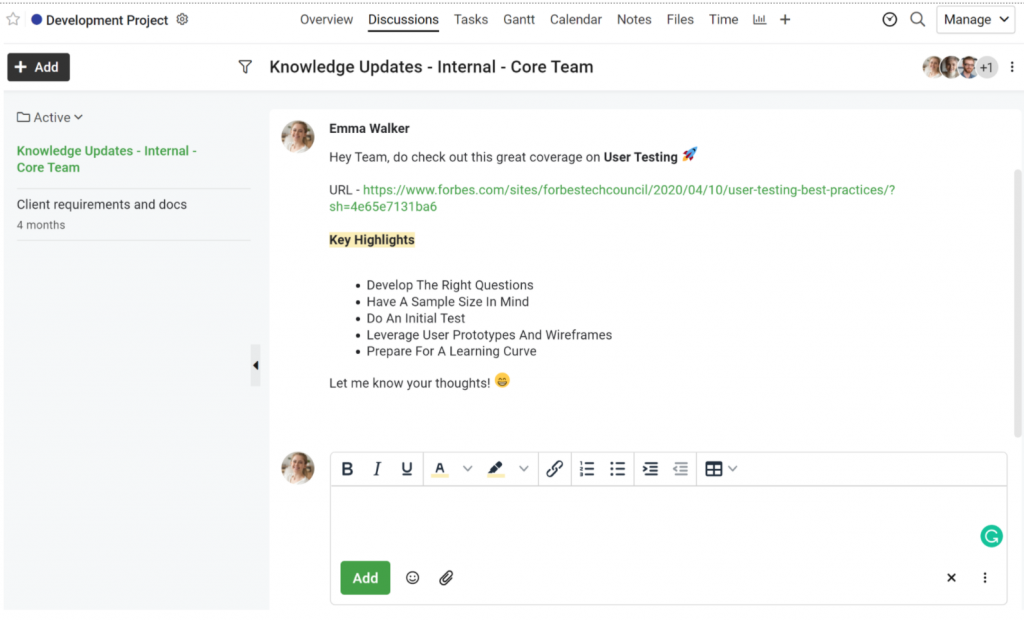
Team members can opine in the comments, bookmark the messages or add more to the discussion, all in one place. New discussion topics can also be added as new knowledge-sharing opportunities come up.
Each time a new message is sent on a Discussion topic, all members are instantly notified via push notifications and emails. They can reply to the notification email to post comments using their email inbox also.
Schedule Expert Sessions
Schedule Expert Sessions and invite team members from within ProofHub. It’s easy to create calendar events and let team members know about upcoming sessions well in advance. No hassle of creating separate Google Calendar invites.
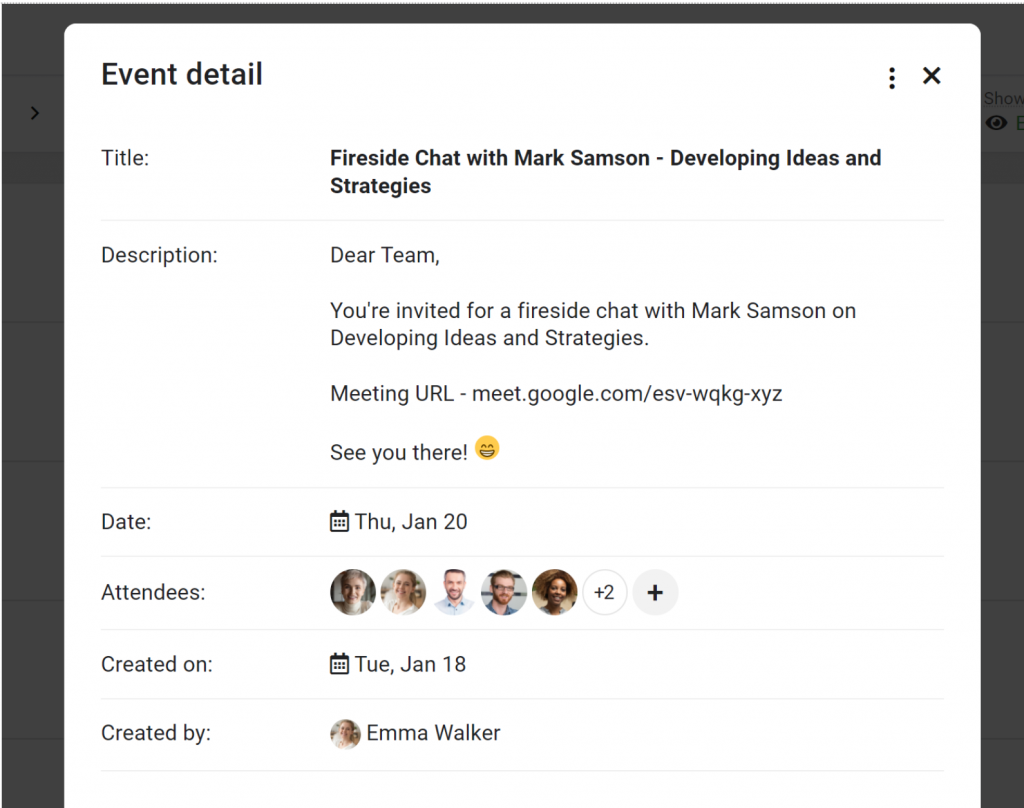
Invitees can access all event details in their event invite. They can reach out to organizers and confirm their slots right from within ProofHub using a 1:1 team chat. Other important details such as meeting URLs and event topics can also be included in the event description.
Create Project Wikis and Notes
The Notes section is particularly used for organizing notes and content in a shareable way. Users can create Notebooks for organizing multiple notes and subscribe to team members for instant updates. You can control who has access to the note.
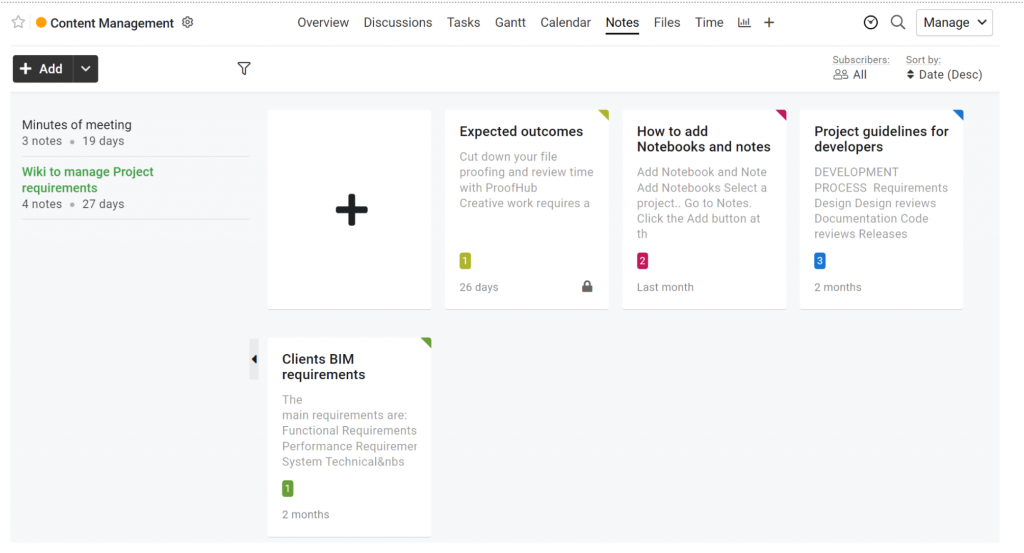
All notes can be edited by multiple members at once, with a detailed comment resolution system. Members can collaborate with the contributor in the comments by mentioning their names or requesting more information. The note features a rich text editor so that the content can be formatted and standardized as per company guidelines.
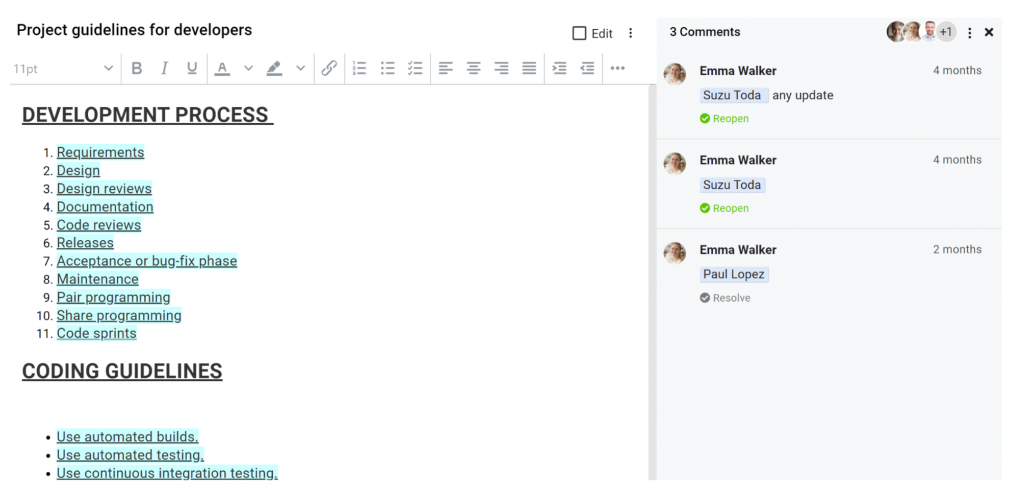
You can create the following types of Notes using this app;
- Internal Knowledge Documents
- Project Wiki
- Guideline Documents
- Minutes of Meeting
- Knowledge Articles
- Reference Lists
- Private Notes
Organize Content Folders
ProofHub lets you create a centralized file repository with content folders for organizing all the Knowledge Resources smartly. You can manually upload files or import them using Google Drive, Box, Dropbox, and One Drive integrations.
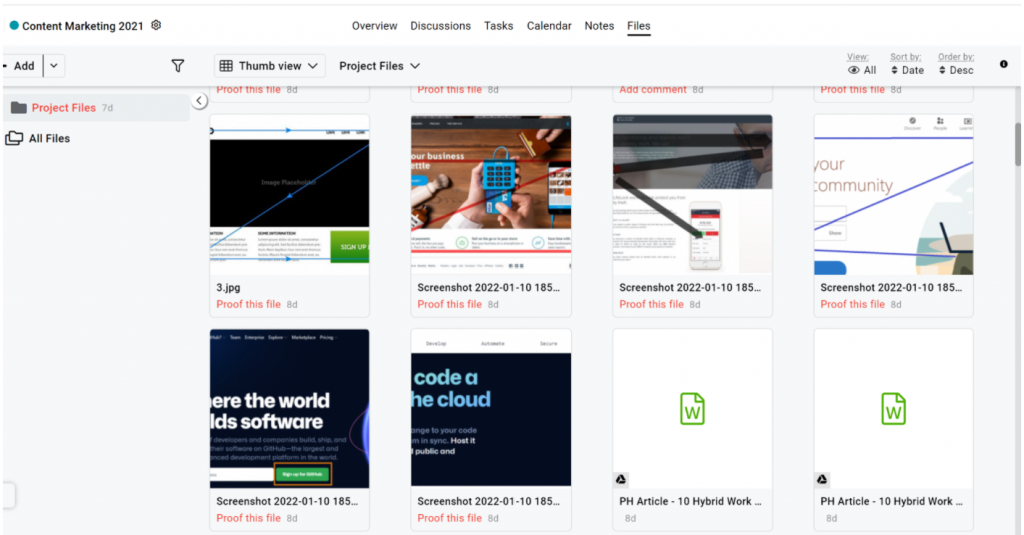
You can version control all the files to ensure that knowledge resources stay up-to-date always. The Visual Proofing tool, offered as a part of the ProofHub package, allows team members to provide visual feedback on documents.
Apart from all of this, you can share files uploaded to ProofHub with your internal teams and control who has access to the files with a permissions system.
Build Knowledge Sharing Groups
ProofHub comes with an internal team group chat that can be readily used to share knowledge in focused groups. The group acts as an instant chat tool for teams to share updates actively. The same group can be used for discussing knowledge ideas.
The team chat supports file attachments, GIFs, and emojis to make conversations come to life. Teams can add as many members as they like to a chat group. It can also be accessed via the ProofHub mobile app.
ProofHub is the simplest yet the most feature-rich tool for sharing knowledge internally.
Conclusion
Ready to make the best use of shared knowledge at your organization? Start by utilizing these impactful tips on increasing the feasibility of internal knowledge sharing within your teams. Educate and encourage team members to actively participate in knowledge-sharing drives to make it an irrevocable aspect of your company culture.
Remember that knowledge is power. And when shared with the right people in the right way, it can supercharge your organization with new capabilities.