Here are some eye-opening statistics for project teams across the world.
Firstly, organizations generally waste 12% of their resources due to poor project planning.
Secondly, despite the various benefits of the best project planning software, only 1 in 4 companies use them.
If you are one of these 25% businesses, you only have yourself to blame for your dismal project management performance.
Project planning is crucial for organizational success. Whether simple or complex, projects should be well-planned, organized, executed, and delivered on time.
Since most companies and project managers handle multiple projects simultaneously, you cannot expect project planning to be a walk in the park.
What is a project planning software?
Project planning software enables individuals and teams to efficiently plan, organize, execute, and deliver projects of varying complexity. This software offers users a wide range of features to manage various aspects of their work while collaborating with others to achieve common project goals successfully.
Top project planning software for project teams In 2024
1. ProofHub
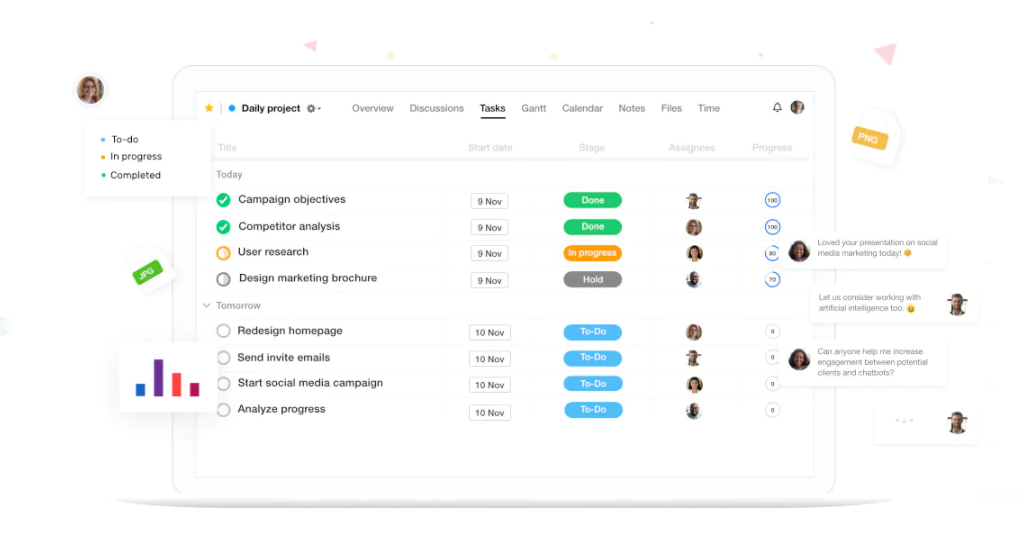
When it comes to simplified project planning and enhanced team collaboration, ProofHub ranks among the best. Simple to learn and use and rich in advanced features, ProofHub acts as a powerful software for project planning. This software can be considered an ideal blend of collaboration and management for teams and projects of all sizes.
ProofHub helps improve team coordination, communication, and project execution, which helps to save valuable time, money, and resources for project teams across various industries. This cloud-based, SaaS solution offers all the right tools put in one place while providing users with a seamless user experience that keeps everyone in the loop and focuses on the necessary with a simple learning curve.
So, how does ProofHub help more than 85,000 teams and businesses plan, collaborate, and deliver projects successfully with amazing consistency?
Let us check out some advanced features of ProofHub that make it one of the best software for flawless project planning.
Project Views
- Table view. Table view enables users to plan and organize projects in the most suitable way for their teams. You can prioritize tasks by filtering them and adding labels. You can check the current status of every task.
- Board view. Kanban boards in ProofHub allow users to check the current stage of every task. Project teams can identify bottlenecks in time to make sure that tasks progress as planned. Users simply have to drag and drop tasks to the next stage, as others get notified instantly whenever the task stage is changed.
- Gantt chart. Use Gantt charts to set dependencies between tasks and adjust your plans as deadlines shift and work plan changes. Gantt chart lets users visualize and plan tasks to stay on their schedule.
- Calendar. Scheduling a calendar in ProofHub allows you to plan and organize all your tasks, events, and milestones in one place. You can set automatic reminders, add recurring tasks, and choose from multiple views to schedule work suitably.
- Activity logs. You can keep an eye on all activities and updates across projects with activity logs without jumping through projects.
Project Management
- Tasks. Create and assign personal or group tasks and prioritize tasks with set deadlines, time estimates, and labels.
- Subtasks. Break down a single large task into smaller, manageable subtasks to further simplify things for task assignees.
- Custom fields. Custom fields allow users to further add additional information to their tasks and have the flexibility to manage more data in a single window. Apart from predefined standard fields, you can create fields, like date, currency, numbers, etc., for your projects and workflow.
- Templates. Add project templates and use them to create similar projects without having to fill in all the details again.
- Assignees. Assign tasks to people to fix their responsibilities and ensure a clear distribution of jobs without any confusion and misunderstanding.
- Time tracking. Use time tracking software to accurately track how much time your team spends on what tasks and activities. Also, you can add timesheets, set time estimates, track time manually, use timers, and create time reports in one place.
- Request forms. Use request forms to enable teams and clients to request work, support queries, or even tickets and add them directly to ProofHub.
- Labels. Categorize tasks with different labels and quickly see specific project requirements, dependencies, time constraints, and priorities.
- Workflows. Create workflows that meet your team and company’s requirements. Make sure that everyone is on the right tasks at the right time and stays on the same page.
- Milestones. Indicate checkpoints, alterations, or stages of development in your projects to share progress with your team using milestones.
- Overview. Get a detailed overview of how your team members work across different projects. Check which tasks are finished on time and which tasks are delayed.
- CSV import. Easily import your files, sheets, and tasks to ProofHub in CSV format from other tools and software.
- Project manager. Choose project managers for different projects. Receive important notifications for missed deadlines and overdue tasks, and stay accountable.
- Files and Docs. Upload all your digital files and documents, keep them organized, and collaborate on them with your teammates for suggestions and feedback.
- Start and Due dates. Set start dates and due dates for your tasks so assignees can know when the work needs to be started and finished. It helps to ensure that you can keep up with deadlines.
- Attachments. You can attach, and upload any file, document, and image to almost every step of your project in ProofHub.
- Approvals. Give feedback, approve files and projects quickly to simplify the entire process, and deliver high-quality work on time.
- Dependencies. Visualize which tasks are ready to start and which ones are mutually dependent to be completed.
- Task ID. Give every task a unique identity by assigning it a specific number and differentiating it from others.
- Task history. Get visual information on task progression over some time, what changes are made, and closely monitor their progress from one centralized location.
- Project categories. Group multiple projects under a common heading and make it easy for teams to access projects based on their category.
- Daily agenda. Keep your day planned and say goodbye to distractions. Know what to do and when with ProofHub’s daily agenda.
Reports
- Project reports. Visualize the performance and status of your team members and current projects, respectively. Check where the work stands and how many tasks have been completed in an individual project.
- All project reports. See detailed information about each project, like who the project manager is, the project status, the due date of the project, and the task progress.
- Resource reports. Get a bird’s eye view of your team’s performance. See a default report for a particular team member to get an overview of their work.
- Workload reports. Check the amount of work allocated to different team members and effectively manage your team’s workload.
- Custom reports. Create custom reports and get consolidated, precise, and up-to-date insights about projects regarding tasks, milestones, and time logged.
Views
- Me view. “Me view” allows users to see all their tasks, milestones, events, announcements, assigned projects, and bookmarks all in one place. You can customize this view the way you want and keep track of your activities.
- Profile view. See an individual’s activities, assignments, and projects all in one place. Get a clear view of an individual’s profile and monitor progress easily.
- My tasks. Keep track of all the assigned tasks and see which tasks have been completed and pending, and manage it all effectively.
- My events and milestones. Don’t miss out on important events with automatic reminders. Signify checkpoints and progress in your work using milestones.
- My calendar. See all your events, tasks, and milestones in the calendar, and never miss out on upcoming events.
- My activities. Keep track of all personal activities, tasks, and updates. Get a list of all the updates made to your account.
- All tasks. Check the current status of all your tasks across all the projects. You can also check whether the tasks are assigned to anyone or unassigned.
- All time. See time entries of all team members across all projects in one place.
- All calendar. See the milestones, tasks, and events from all the projects in one place. Color code projects specifically to easily identify them in the calendar.
- All Gantt. Track the progress of all projects in one place. See how tasks are moving forward and where work stands across all the projects.
- All activities. Check your team’s activities, like assigned tasks, accomplished milestones, comments posted, contributions to notes, and more, across all projects in one place.
- Project export. With ProofHub, you can easily access your tasks, projects, files, and discussions, even when not logged into your ProofHub account. Create a backup of your data and take it along wherever you go.
Accessibility
- Quick add. Add a project from any location using the quick add menu and get started with your work. You can create new discussion topics, assign tasks, and make announcements with just a single click.
- Keyboard shortcuts. Save time by using ProofHub’s keyboard shortcuts to move smoothly from one section to another.
- Bookmarks. Access projects, task lists, discussions, file folders, notes, and timesheets you work on frequently with ProofHub bookmarks.
- Stickies. Use ProofHub’s stickies as your online personal sticky notes to instantly jot down information and readily access it at any given moment.
- Language. Set the language of your interface from English, French, Polish, Portuguese, Spanish, German, Italian, Chinese(Taiwan), Dutch, Turkish, and Russian, and communicate with teams and clients in the language you want.
Admin Control
- Groups and people. Easily add new groups and organize people accordingly. Work with as many people as you want.
- Custom roles. Create and assign custom roles, and grant access levels, according to your organizational workflow.
- Guests. Collaborate with people, use the sharing link to share files, and work together effortlessly.
- IP Restrictions. Restrict your account access to selected IP addresses to avoid unauthorized access. Keep your data secure in one project planning software.
- White labeling. Customize your ProofHub account to align with the look and feel of your brand. Add a custom domain, brand logo, and theme color of your choice using white labeling.
- Trash. Locate your deleted projects and data in the trash can. Decide to restore it or delete it forever.
Collaboration
- Discussions. Create discussion topics, exchange ideas, give suggestions, send files and docs, and @mention people to grab their attention and loop them in discussions.
- Group Chat. Have quick chats one-on-one with individuals, teams, and clients, attach files, use emojis, and turn conversations faster and smarter.
- Notes. Store essential details about your projects, create Wikis or capture minutes of the meetings in notes. Attach files, add comments, and collaborate effortlessly in one place.
- Proofing and review. Review, proof, and annotate files and documents with markup tools. Collaborate with others on designs and documents, and approve them right where you are.
- Announcements. Convey formal or casual information, subscribe to people, celebrate special accomplishments, and attach files to everyone connected.
- Mentions. @Mention people’s names to loop them in discussions and instantly bring a specific matter to their attention.
- Notifications. Real-time notifications keep users updated about all activities within the project.
- Events. Add events and milestones in ProofHub and keep your team updated.
Integrations
- API access. Use ProofHub’s API to seamlessly integrate with third-party apps and make data transport quick, easy, and effortless.
- Other software. Connect with other software like Dropbox, Google Drive, Box, and OneDrive to bring all of your work to one place.
- Email in. Participate in discussions, add tasks, and upload files without logging into your ProofHub account.
Pricing: Visit our pricing page for more information.
2. Asana
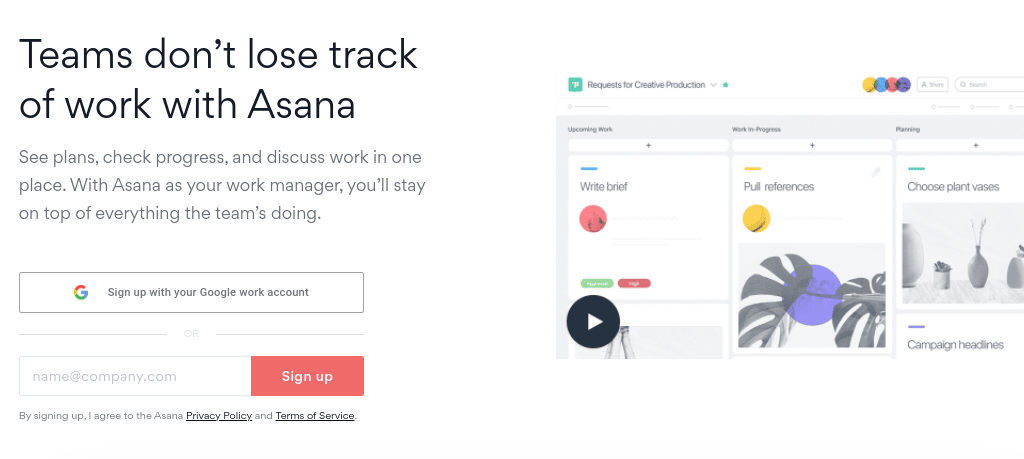
Asana is a popular cloud-based project planning application that enables businesses of all sizes to efficiently organize their tasks and projects. Asana allows users to manage multiple tasks and projects simultaneously and is suitable to be used across a wide range of industries. You can customize this flexible and elegant app to suit your organization’s workflow. Users do not have to shuffle between spreadsheets, email, and other software to manage projects.
Main features include:
- Workflow builder
- Timeline
- Boards
- Calendar
- Reporting
- Automation
- Workload
- App integrations
Pricing: The Paid plan starts from $10.99/user/month, billed annually.
3. LiquidPlanner
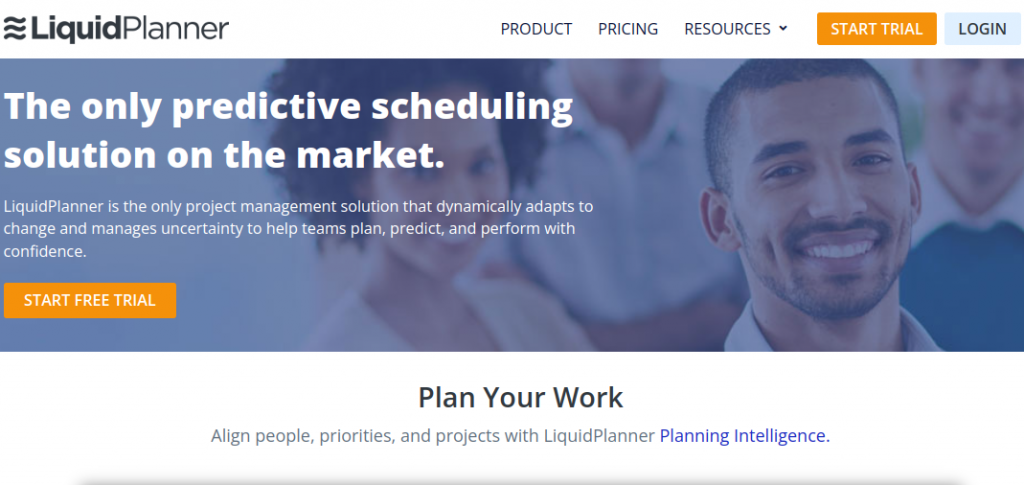
LiquidPlanner is a handy online software for easy planning of projects, tasks, workloads, and more. You can use this complex and powerful cloud-based project planning software platform for tracking and scheduling work and resources, managing documents, budgeting, and more.
LiquidPlanner’s scheduling engine allows you to create automatic schedules based on your priority. Users can access this project planning solution from anywhere and native apps for iOS and Android devices enable users to use many advanced features. The intuitive drag-and-drop interface, social communication tools, and integration make it a useful application for projects of all sizes and complexity.
Main features include:
- Smart scheduling
- Resource management
- Cross-project visibility
- Contextual collaboration
- Time and Budget tracking
- Advanced analytics
Pricing: The Paid plan starts from $45/user/month, billed annually.
4. ClickUp
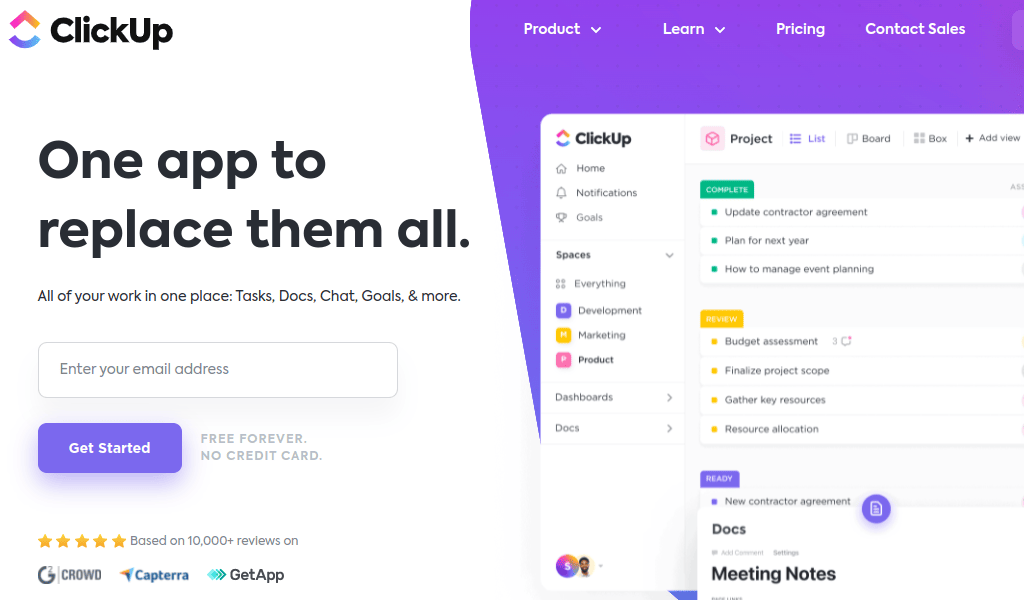
ClickUp is one of the most popular and widely used cloud-based best project planning software applications that is suitable for businesses and teams of all sizes across various industries. ClickUp offers a wide range of features to enable users to organize all their work in a single platform. Check how your projects are performing through dashboards and users can configure notifications for only specific projects. ClickUp is available as a cloud-based app, smartphone app, desktop app, Chrome extension, email add-on, and voice assistant.
Main features include:
- Task management
- Time management
- Process management
- Third-party app integrations
- Workspace customization
- Team collaboration
- Reporting
Pricing: The Paid plan starts from $5/user/month.
5. Wrike
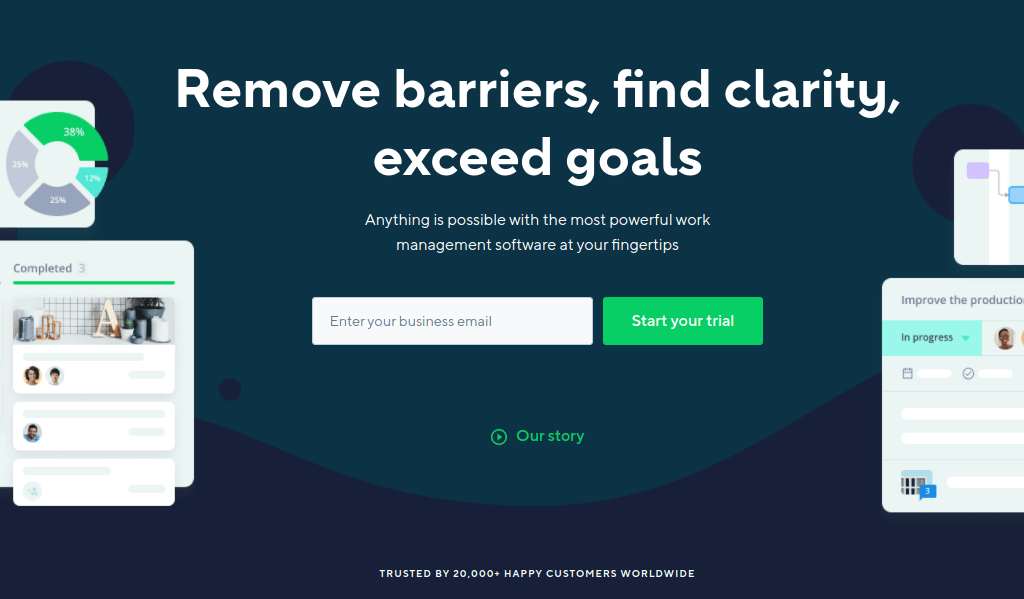
Wrike is a powerful project planning software that gives complete visibility to users of their work. Using Wrike, users can track and collaborate on their projects with others. You can organize your tasks by campaign and customize the user interface to better suit your projects. You also have control over all your tasks as everyone knows what they are supposed to do and by when it is to be delivered. Wrike is ideal for everyone as it is easy to understand and use. From customizable dashboards, shared calendars, and multiple views, Wrike offers you flexibility like no other software.
Main features include:
- Custom software for any team
- 360-degree visibility
- Better collaboration
- Interactive Gantt charts
- Kanban boards
- Purpose-built templates
- Custom-request forms
- Visual proofing
Pricing: The Paid plan starts from $9.80/user/month, billed annually.
Conclusion
Using project planning software is important because you need to have all your vital information organized in a single place. The software also makes it easy for users to track individuals and tasks without having to micromanage things. The software mentioned above are five of the best PM planning software available today. The right software for you would be the one that offers you the right features at competitive prices. Choose the one that meets your project planning needs and go ahead with it! Good luck.

