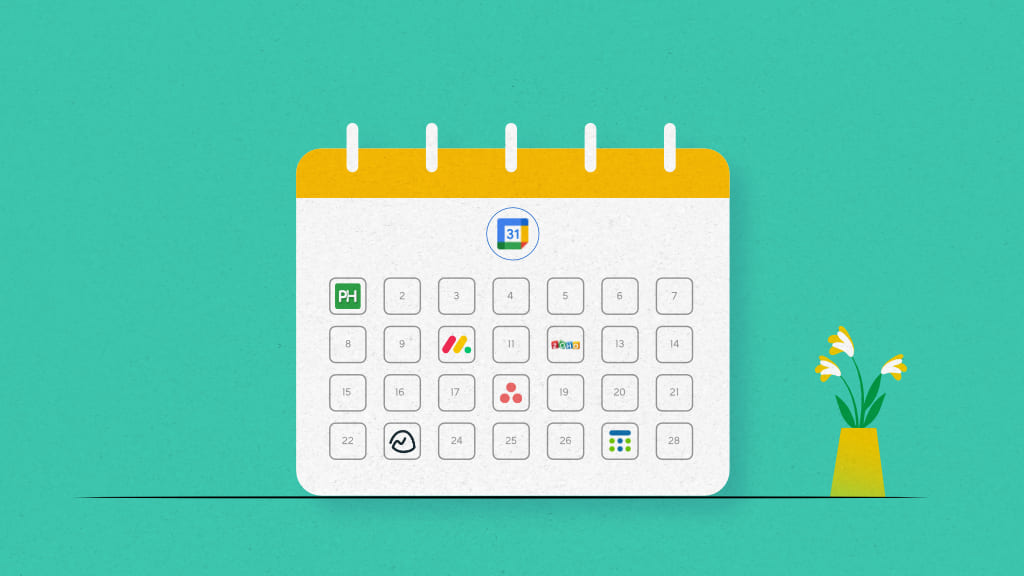Introduction
If you’re looking for the best Google Calendar alternatives, you are reading the right article!
It does not matter if you are a self-employed individual, entrepreneur, project manager, or salaried employee; a calendar is a tool that helps everyone create schedules and keep track of their tasks and other essential events in one place.
So, why do you need an app like Google Calendar? It’s a good tool that allows you to stay on top of your schedule. Yes, it’s a reliable application used by many people across the globe to manage their schedules.
However, if you think that Google Calendar is a one-size-fits-all scheduling solution for most individuals and organizations, you’re mistaken.
We have created a list of popular, tried-and-tested alternatives to Google Calendar that offer more flexibility and functionality.
Let us find out why so many people like you are looking for good alternatives to Google Calendar.
Why do you need to look for the best Google Calendar alternatives?
As mentioned earlier, many Google Calendar users have many good things to say about this application. It allows users to schedule meetings and events quickly, create multiple calendars, and share their schedules with others.
Now, let’s look at some of its restrictions or weaknesses.
- You would need to have a Google account to be able to use this scheduling tool
- You cannot use Google Calendar without an internet connection
- The calendar becomes cluttered and complex if you add and manage too many tasks to it
- Limited integrations with other apps
- The interface is too simplistic and underwhelming
- Mediocre customer support
So, it’s evident that Google Calendar is not the right scheduling solution for users who want more value and functionality.
Top 13 Google Calendar alternatives for 2024
Here are some of the best alternatives to Google Calendar that deserve your attention, especially when looking to switch to a better scheduling solution. Even if you are looking for a simple calendar solution, you should also fully explore available options before making a final decision.
1. ProofHub
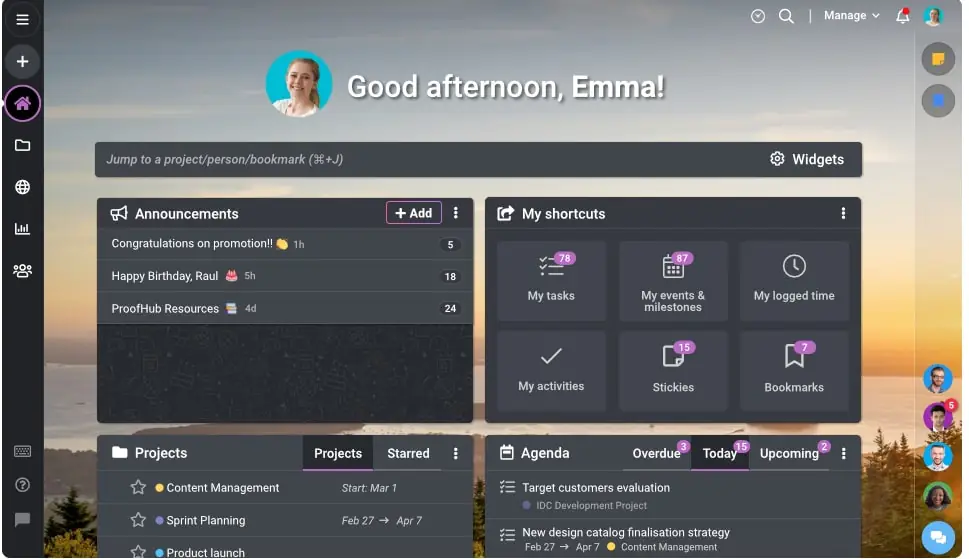
ProofHub is a top-rated team collaboration and project management software that offers advanced features to users in a centralized location.
So, how does ProofHub is one of the best Google Calendar alternatives? The answer lies in its simplicity, ease of use, and scheduling and organization features under one virtual roof.
Let us learn more about some powerful personal and work scheduling, management, and organization features offered by ProofHub.
Key features
1. Task management
ProofHub’s task management software allows teams of all sizes to manage tasks, streamline workflow, and achieve goals. Additionally, you can create and assign tasks to individuals or multiple people in one place.
Moreover, you can break tasks into smaller, manageable subtasks for increased efficiency. Furthermore, you can add more clarity to tasks by adding labels, setting the start and due dates, establishing time estimates, tracking time spent, creating recurring tasks, and attaching files, all in one place.
2. Visualize and prioritize tasks
With ProofHub, you can visualize and prioritize tasks with multiple views – Board view, Table View, and Gantt view. Kanban boards display different stages of the workflow and tasks moving through them. Drag and drop tasks from one stage to another as others get notified every time the task stage changes.
Gantt charts allow you to visualize tasks and plan them to stay on top of your schedule. The Table view offers you a simple, neat, and well-organized view of all your tasks. You can categorize tasks and prioritize them according to your requirements.
3. Scheduling calendar
ProofHub offers a useful project scheduling calendar where you can organize all your events, tasks, and milestones in one place. Add recurring tasks and events without having to create them manually again.
Automatic reminders ensure you never miss out on important meetings, tasks, or other events lined up on your schedule. You can limit the visibility of your milestones and events to selected people, subscribe to any calendar to ProofHub calendar, download them in PDF, CSV, or iCal formats, and use them.
4. Time Tracking
You cannot ace work scheduling and organizing until you are good at time management. With ProofHub’s time tracking software, you can record how much time you spend on tasks manually or using timers, define time estimates, add timesheets, create time reports, and bring all your time data to one central place.
5. Files and documents
ProofHub helps you keep all your digital files and documents in a centralized location. This helps you save time as you can create, upload, store, manage, share, and collaborate on your files in real-time.
You can also upload files and documents from your computer and other applications, like Dropbox, Google Drive, OneDrive, and Box. You can also attach your files and documents to chat, discussions, notes, and tasks.
6. Project export
Easily access your files, discussions, projects, and tasks even when not logged into your ProofHub account. Create a backup of your data and take it along.
7. Stickies and bookmarks
Use ProofHub stickies to quickly note down important information, like to-do lists, topic ideas, reference links, minutes of meetings, and more. Access this information at any time from your “Me View” page. Reach frequently used stuff, like projects, task lists, files, folders, etc., faster and easier with ProofHub bookmarks.
8. Discussions
ProofHub gives you a centralized location to help you create discussion topics and share ideas, files, and documents without going back and forth in lengthy email threads. You can also add comments, mention people, proof designs, and bring all your team and client discussions to one place.
9. Chats
Send direct instant messages, have quick one-on-one with teams and clients, attach files, use emojis, and turn conversations faster and smarter. Connect with your team members and clients, attach files, and add emojis to make conversations more expressive.
10. Notes
The day of making notes in your notepads and stuffing them in your pocket, wallets, or office bags is a thing of the past. With ProofHub, you can easily make notes, organize and color them, subscribe to them, keep them private, attach files, and store them in notebooks.
11. Activity logs
Use activity logs to stay updated on all your activities, tasks, and updates. Get a list of all the updates related to changes made to your ProofHub account. You can also see all your team’s activities, like assigned tasks, completed milestones, comments posted, contributions to notes, and any other updates across all projects in one place.
12. Integrations
Use ProofHub’s API to effortlessly integrate with third-party applications and quickly transport your crucial data. Use email-in to become part of discussions, add tasks, and upload files without logging in to your ProofHub account.
13. Reports
Use a reporting feature to check the current progress status of your work and measure your entire team’s performance from one place. You can also see project information, like who’s the project manager, the project status, the due date, and the task’s progress.
Ratings
- Capetera: 4.6
- G2: 4.5
Pricing
ProofHub offers a 14-day free trial, and two flat pricing plans to choose from:
- Essential: $45/month for unlimited users (billed annually)
- Ultimate Control: $89/month for unlimited users and all features (billed annually)
The #1 project management software for teams of all sizes. Try ProofHub for free. (No card required, No per-user fee).
2. Zoho Calendar

Zoho is rated as one of the best alternatives to Google Calendar. This organization app makes scheduling easy for you as you can easily track down your schedule and share calendars with your team to keep everyone on the same page.
Simple in design and easy to use, the Zoho calendar offers features that help users create events, invite people, manage group calendars, and organize team events with shareable calendars.
The ability to share and sync calendars, in particular, makes this tool a smart choice for those who prefer to schedule meetings or enhance team coordination.
Key features
- Event scheduling: Schedule meetings, conferences, and other activities with date and time.
- Appointment scheduling: Provide open timeslots and let people schedule appointments with you.
- Embedding and sharing: Your calendar can be embedded on websites, blogs, or intranet portals to be shared publicly or privately.
- Easy import/export: Users can export their Zoho Calendar data to other platforms or import events from other calendars with ease.
- Cross-platform sync: Easily access your calendar on any device, anywhere, thanks to automated cross-platform syncing.
- Team Calendar: Work together to arrange events and coordinate schedules by using a shared calendar among team members.
Ratings
- Capetera: 4.3
- G2: 4.4
Pricing
- Free Plan: Available for up to 3 users.
- Premium Plan: Billed annually at US$4 per user per month or billed monthly at US$5 per user per month.
- Enterprise Plan: Billed annually at US$9 per user per month or billed monthly at US$10 per user per month.
3. Edo Agenda

As the tool’s name suggests, Edo Agenda is a handy app like Google Calendar that acts as your workspace and enables you to organize your workday. This online calendar application helps you keep track of your events, to-do lists, and tasks.
The app is primarily designed for creative freelancers and gives them an overview of their productivity level and what can be done to boost it further. Remember everything on the go with reminders on your phone, and check your to-do lists to see what still needs to be done for the particular day. Most features are free, and the premium version offers subscribers more functionality.
Key features
- Tasks
- Snippets
- Agenda days
- Reminders
- Google Calendar events
- Media
- Reminders
- To-do lists
Ratings
- Not available
Pricing
- Free
Read more:Calendly alternatives you cannot afford to ignore in 2024
4. Teamup Calendar

Teamup Calendar is an easy digital shared calendar application that simplifies and streamlines your team’s communication. Used and trusted by thousands of small and large teams, this Google calendar alternative organizes people, resources, and activities on a single page. You can customize the Teamup calendar according to your or your team’s preferences.
This organization and planner application is simple, secure, and scalable. This organization and planner application lets users share plans, events, schedules, and status updates. You get complete visibility of who’s doing what across the team as you have autonomy by creating custom calendar access for individuals and groups.
Key features
- Scalable, color-coded sub-calendars and folders: Organize events and activities into sub-calendars and folders, color-coded for easy identification and scalability.
- 11 Calendar views, year, and table views: Offers a variety of calendar views such as year view, table view, and more for comprehensive event visualization.
- Assigning one event to multiple calendars: Easily assign one event to multiple calendars for efficient organization and coordination.
- Complete and reliable time zone support: Ensure accurate event scheduling and coordination with complete and reliable time zone support.
- Stand-alone shareable event page: Stand-alone, shareable event pages allow you to communicate information about certain events. and their specifics to others.
Ratings
- Capetera: Not available
- G2: 4.4
Pricing
- Free: up to 8 users
- Plus: $10 Per month per calendar, 12 users included, and $3/mo for each additional user. Billed annually
- Pro: $25 Per month per calendar, 25 users included, and $3/mo for each additional user. Billed annually
- Business: $60 Per month per calendar, 50 users included, and $3/mo for each additional user. Billed annually
- Enterprise: $105 Per month per calendar, 100 users included, $3/mo for each additional user. Billed annually
Also read – 9 Best Google project management tools
5. TimeBlocks
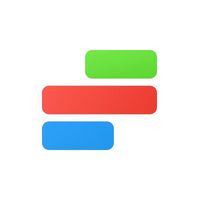
TimeBlocks is a multi-platform calendar application that enables you to create structured agendas for your team discussions and meetings and helps you stick to your plans and schedules.
This alternative to Google Calendars has a simple and sleek interface that provides you with a detailed view of your events. You can assign stickers to certain days and color-code certain events, adding a fun element to your scheduling and organizational calendar.
Key features
- Calendar: Organize events, appointments, and activities with an intuitive calendar interface.
- To-do list: Keep track of tasks and action items with a convenient to-do list feature.
- Memo: Jot down notes, ideas, and reminders with the memo feature for quick reference.
- Habit tracker: Monitor and develop habits with a habit tracker to help achieve personal and professional goals.
- D-day: Countdown to important deadlines, events, or milestones with the D-Day feature for focus.
- Time management: Efficiently manage your time and schedule with built-in time management tools and features for improved productivity.
Ratings
- Capetera: Not available
- G2: Not available
Pricing
- Premium Account (Monthly): $2.49
- Premium Account (Annual): $25.99
6. DigiCal Calendar Agenda

DigiCal is counted as one of the best calendar apps. This visually appealing and easy-to-use calendar app has customizable widgets and integrated weather forecasts.
Planning your daily activities is easier and more enjoyable with the DigiCal Calendar Agenda. Users get seven powerful views to choose from to view their calendars.
You can fully customize the appearance of 9 preset themes or create your own theme. Thousands of interesting calendars in the calendar catalog give you an option to choose and add the one you prefer to your schedule.
DigiCal syncs with other calendar apps such as Outlook, Exchange, and Google Calendar, making it easier to switch from Google Calendar as you can streamline data transfer.
Key features
- Syncs with all your calendars: Seamlessly integrate all your calendars into one place for unified event management.
- 6 widget views: Access your calendar from your device’s home screen with six customizable widget options.
- Weather forecast: Stay informed about the weather directly within the calendar app for better event planning.
- Location search: Easily find event locations with built-in location search functionality.
- Image match: Associate images with events for visual recognition and customization.
- Smart action bar: Access essential calendar functions conveniently with the smart action bar.
- Event pop-up: Receive timely event notifications and reminders with pop-up notifications.
Ratings
- Capetera: Not available
- G2: Not available
Pricing
- Free
7. Microsoft Outlook Calendar

Microsoft Calendar is better than Google Calendar which offers an adequate number of tools to meet most people’s calendar and scheduling requirements.
This free-of-cost application has a simple, uncluttered interface that is much better than many paid alternatives available on the Windows Store.
Using Microsoft Calendar, you can create appointments and events, organize meetings, view group schedules, view calendars, send calendars to anyone through email, etc. The tool has excellent sharing capabilities, and you can use exchange server accounts to subscribe to other team members’ calendars when required.
Key features
- Create appointments and events: Easily schedule appointments and events with customizable details.
- View group schedules: See the availability of colleagues or team members for efficient scheduling.
- Organize meetings: Plan and coordinate meetings with attendees and agenda management tools.
- View multiple calendars Simultaneously: Overlay multiple calendars to streamline schedule coordination.
- Manage other users’ calendars: Access and manage the calendars of other users for collaborative scheduling.
- Reminders: Set reminders for appointments, events, and deadlines to stay on track.
- Customization options: Customize calendar views, colors, and settings to suit personal preferences.
Ratings
- Capetera: 4.5
- G2: 4.5
Pricing
- Free
8. Asana
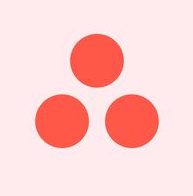
Asana is a good Google Calendar replacement and works management tool that offers easy management to manage both team projects and tasks.
Asana’s work graph data model enables teams to organize their work in a common platform to achieve deadlines. Additionally, using Asana, you can map out every detail, step, and work detail in one place.
Boards in Asana help you quickly see where work stands, identify bottlenecks, plan next steps, and take action on time to stay on track. Gauge progress across projects and get real-time insight into your team’s work status. Additionally, gauge progress across projects and get real-time insight into your team’s work status.
Moreover, the automation feature in Asana allows you to eliminate tedious manual tasks, simplify workflows, and bring down errors, which helps you save time to focus on other more important problems.
Key features
- Workflow builder: Create customized workflows tailored to your team’s unique processes and requirements.
- Timeline: Visualize project timelines and dependencies to track progress and deadlines effectively.
- Reporting: Generate detailed reports and insights to monitor project performance and productivity.
- Automation: Automate repetitive tasks and processes to streamline workflow and increase efficiency.
- Workload: Monitor team workload and resource allocation to ensure balanced work distribution.
Ratings
- G2: 4.3
- Capterra: 4.5
Pricing
- Starter – $10.99/user/month (billed monthly)
- Advanced – $24.99/user/month (billed monthly)
- Enterprise – Custom pricing
9. Basecamp

Basecamp is a top project management and team communication software that is the best alternative to Google Calendar. Additionally, this tool lets you break up your work into separate projects and reduces your dependency on chaotic, disorganized emails.
Moreover, each Basecamp project contains everything related to the work, including team members, discussions, documents, tasks, files, dates, events, etc.
To collaborate better with other team members, you get all the tools – message boards, to-dos, schedules, docs, file storage, real-time group chat, etc. Furthermore, you and your team can access Basecamp from any location, on any device.
Key features
- Boards: Organize tasks and projects visually on customizable boards for easy tracking and collaboration.
- To-do lists: Create and manage tasks with to-do lists, ensuring clear accountability and progress tracking.
- Schedule: View and manage project deadlines and milestones with a centralized schedule feature.
- Group chat: Communicate and collaborate in real-time with team members through group chat functionality.
- File storage: Store and organize project-related files and documents in a centralized location for easy access and collaboration.
- Hill charts: Visualize project progress and trajectory with hill charts, providing insights into work completion and velocity over time.
Ratings
- G2: 4.1
- Capterra: 4.4
Pricing
- Basecamp: $15/user/month (billed annually)
- Basecamp Pro Unlimited: $299/month – unlimited users (billed annually)
10. Nextcloud Calendar

Nextcloud Calendar is a self-hosted productivity platform and a great Google Calendar replacement that gives you complete data control. Using Nextcloud, you can share and collaborate your files and documents, send and receive emails, organize and manage calendars, and have video chats without any risk of data leaks.
Nextcloud enables users to sync, share, invite, and schedule work-related activities. This free and open-source software allows you to monitor communication and data across your company. This software can be used across various industries as it offers compliance, security, and flexibility.
Key features
- Nextcloud Hub
- Nextcloud Files
- Nextcloud Talk
- Nextcloud Groupware
- Outlook integration
- Collabora online office
- Onlyoffice online office
Ratings
- G2: 4.3
- Capterra: 4.7
Pricing
- Basic: Starting at 100 users 37.49€/user/year and for 200 users 29.77€ per user/year
- Standard: Starting at 100 users for 67.89€/user/year and for 200 users 50.64€ per user/year
- Premium: Starting at 100 users for 99.99€/user/year and for 200 users 78.09€ per user/year
- Ultimate: Starting at 100 users for 195€/user/year and for 200 users 175€ per user/year
11. Cozi

When we talk best alternative to Google Calendar, Cozi is one tool that deserves an honorable mention. This tool combines your to-do lists, shopping lists, and calendars. Cozi is primarily designed for families to assist them in performing household tasks without missing important activities. However, individuals can also use it to manage and organize their daily tasks.
You can keep your appointments and activities in a centralized place, and the calendar interface shows a color-coded view, making it easy to distinguish different schedules. Every calendar appointment has agenda emails and reminders so that you don’t miss out on essential functions.
Key features
- Overview: Get a comprehensive overview of family schedules, tasks, and activities in one centralized location.
- Calendar: Organize and manage family events, appointments, and activities with a shared calendar.
- To-do lists: Keep track of tasks and errands with to-do lists, ensuring everyone stays on top of responsibilities.
- Birthday trackers: Never miss a birthday with built-in birthday trackers and reminders.
- Shopping mode: Simplify shopping trips with a dedicated shopping mode that displays relevant lists and items.
- Calendar search function: Easily find and locate specific events or appointments using the calendar search function for quick access.
Ratings
- G2: Not available
- Capterra: Not available
Pricing
- Free
12. Monday.com

Monday.com is a powerful project management and work management application. Furthermore, this strong Google calendar alternative has a wide range of collaborative features that help users seamlessly manage any number of tasks, projects, and workflow in one place.
Additionally, you can combine project and task management with collaboration and basic CRM tools. Teams use this tool to organize and track their work; it is like a collection of customized spreadsheets where every individual log in their task updates, status reports, and other vital information.
Moreover, this work scheduling and management tool has a modern and attractive interface and offers in-app automation.
Key features
- Time tracking: Track and log time spent on tasks and projects for accurate billing and productivity analysis.
- Multiple board views: Customize board views to visualize tasks and projects in different layouts for enhanced organization.
- Gantt charts to manage project progress: Utilize Gantt charts to plan and track project timelines and dependencies efficiently.
- Automation: Automate repetitive tasks and processes to streamline workflow and increase productivity.
- Communication: Facilitate team communication through built-in messaging and collaboration features.
- Data visualization: Visualize project data and metrics through interactive charts and graphs for better decision-making and analysis.
Ratings
- G2: 4.7
- Capterra: 4.6
Pricing
- Basic – $9/user/month (billed yearly)
- Standard – $12/user/month (billed yearly)
- Pro – $19/user/month (billed yearly)
- Enterprise – Custom pricing
13. Apple Calendar

Apple Calendar is a better calendar than Google available on iPhones, iPads, and Macs. When using Apple products, you will get what you expect – simplicity, ease of usage, and seamless user experience.
Additionally, iCloud syncs everything by default, or you can install and sync Apple Calendar with Google Calendar, Microsoft Exchange, Yahoo, etc.
Furthermore, Apple’s intuitive and simple calendar makes you focus on your events, tasks, and milestones rather than the app itself.
Key features
- Add, modify, and delete events: Easily manage your schedule by adding, editing, or removing events as needed.
- Add location or travel time to events: Specify event locations and travel times for seamless navigation and planning.
- Reply to invitations: Respond to event invitations directly within the calendar app to confirm attendance.
- Event alerts and notifications: Receive timely reminders and alerts for upcoming events to stay organized and on schedule.
- Invite people to events: Collaborate and coordinate with others by inviting them to events and meetings.
- Fast syncing: Ensure up-to-date calendar information across all your devices with fast and reliable syncing capabilities.
Ratings
- G2: 4.1
- Capterra: Not available
Pricing
- Free
The #1 project management software for teams of all sizes. Try ProofHub for free. (No card required, No per-user fee).
The final thought
And these were eleven of the best Google Calendar alternatives that we chose to jot down for you. These tools are unique and offer striking features to help you get more than just creating calendars. If you look closely, ProofHub is probably the one tool that offers you the most features under one virtual roof at flat-rate pricing. ProofHub is simple, intuitive, and has a simple learning curve.
We hope that this article provides you with useful, well-informed information to help you decide. Good luck!
FAQs
What are some best Google calendar alternatives?
ProofHub, Microsoft Calendar, Asana, and Basecamp are some of the best Google calendar substitutes available today.
Which calendar app is best for the iPhone?
ProofHub is an easy-to-use work organization and calendar app that you can easily download on your iPhone.
Is Google calendar the best app?
Google Calendar is flexible and powerful and keeps track of all your events. If you’re looking for a tool that offers more features then there are other options available.