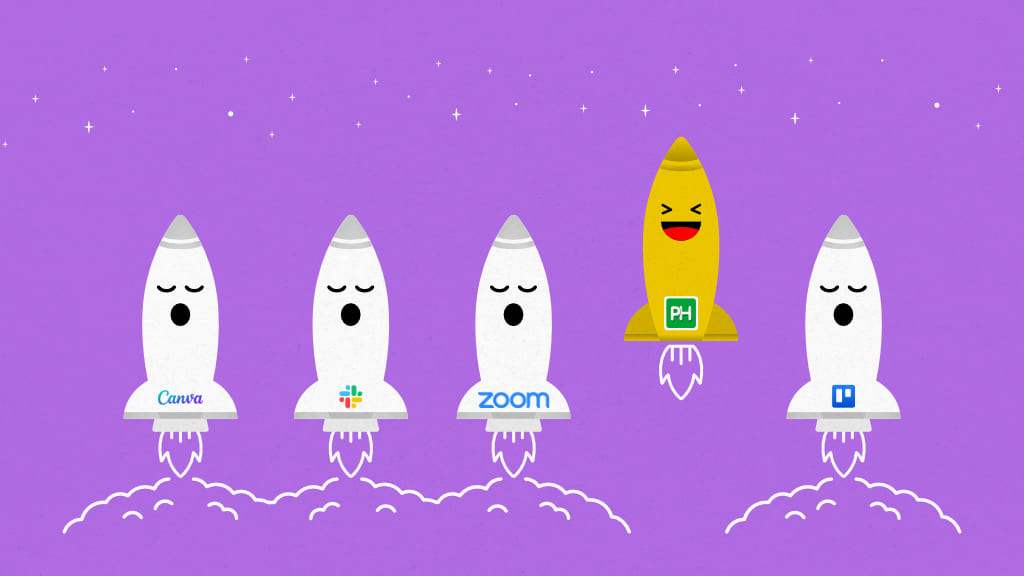Being over 25 years old CEO myself ( not by age but by experience 🙈), after months of time investment, I have compiled a list of top-performing tools for startups to make your next step a bit easier.
While running a startup comes with a lot of challenges, winning the race is only possible when you choose to stay not just one but countless steps ahead (at least you can try to, like I do 😝).
From cut-throat marketing competition to keeping up with uncertain business demands and dynamics, making your way out of the whirlpool of challenges is tough, I know. But it’s not impossible.
Life presents problems continually. The more you solve, the more you learn. – Priya Gokhale
To help you dilute the threats to your existence and keep it secure from derailing, investing in startup tools is the wisest decision you can make, I believe.
However, no matter whether you are an entrepreneur just starting out or are in the early stages of your venture, discovering the best startup tools and choosing one can be an overwhelming task.
But not to worry. After months of research and reviewing various options, I’m here to share my insights with you. I want to help you analyze what can work wonders for your growing business and what might not be the best fit.
Considering the plethora of options available out there, I have put together a list of essential tools for startups so that you don’t have to put in much effort and waste your valuable time looking in different places.
So, without further ado, let’s get started.
Best business tools for startups list 2024
As I was looking for the best tools for startups, I found it better to categorize them into categories. So that your hunt for startup tools isn’t a big hustle and narrows down to better decide the right tool for your budding business.
My reviewed list of 7 best categories for startups includes:
1. Productivity and Collaboration tools
2. Communication tools
3. Marketing and sales
4. Design & Development Tool
5. CRM & Launch Tools
6. Human resource
7. Analytics and Reporting
Let’s get into the detail.
Productivity and collaboration tools 📈
1. ProofHub
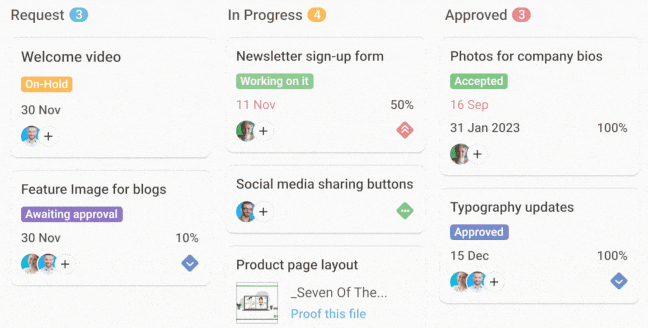
ProofHub is an intuitive all-in-one project management and team collaboration tool to manage tasks effectively and streamline your business operations by bringing everyone on the same page.
To thrive in the era of remote and distributed teams, effective management, collaboration, and teamwork are crucial for the success of any startup project. However, facilitating productivity and effective employee engagement can be challenging. To tell you the truth, it was the foundation of ProofHub, providing a suite of tools to help startups manage projects, collaborate on tasks, and communicate effectively.
ProofHub eliminates even the slightest scope of misunderstanding by making everyone accountable for their tasks, as you can understand that juggling multiple things together can be a bit overwhelming at times. 🤹
Key features 👌
Effective task management to stay on top of work ⚡
ProofHub makes task management feel as light as a feather. With this project management software for startups, you can easily create & assign tasks and set deadlines all from one place without switching the tabs. You can even add task descriptions, set priorities, add custom roles, and create subtasks to further enhance the effectiveness at an even granular level.
With ProofHub’s intuitive and flexible table view, you can effortlessly organize and manage tasks in bulk.
Stay updated on the task progress when on the go ⚡
Limited resources and tight timelines are the reality of startups. And managing and prioritizing tasks efficiently to meet deadlines and achieve goals is a significant challenge. With four different task views to choose from – Table, Calendar, kanban board, and Gantt chart – you can keep track of the task progress, status & assignee of the task, dependencies, and more, even when you are on the go.
Communicate and collaborate quickly ⚡
Collaboration is key for startups, and ProofHub excels in fostering teamwork. With features like discussions, file sharing, and real-time updates with built-in chat, team members can communicate effectively, share ideas, and collaborate seamlessly. This promotes synergy and ensures everyone stays aligned.
Speed up communication by directly engaging with your team and clients, either one-on-one or in group settings.
Centralized Information ⚡
Startups rely heavily on the quick and efficient flow of information and knowledge all across the organization. However, without a proper system in practice, important information may get lost or not reach the relevant team members, hindering productivity. With ProofHub, you can bid farewell to those hours wasted searching for files across multiple applications. Instead, you can centralize everything on ProofHub itself.
So there is no need to spend hours searching for that one crucial file, you can focus on what matters—growing your startup and making meaningful progress.
Effective time management to stay on track ⚡
Get a clear vision of where most of the team time is invested by adding estimated time to every task. You can even automatically track the time spent and compare it later on with the estimated time to know the reason and prospect behind the delay. Make a clear time analysis by creating timesheets and easily track the recurrence of any task from the calendar.
Get real-time updates and notifications ⚡
Do you and your team struggle to be in sync with the progress of the project with so much on the table?
Well, ProofHub gets you covered here with its robust notifications and alerts for task assignments, mentions, updates, and deadlines. This ensures every team member is aware of any modification or new information promptly, reducing even the slightest chance of delay and miscommunication possible.
Pros 🟢
- Seamless communication with built-in chat that doesn’t take much of your screen space.
- Track and manage projects from emails. No need to log in to the tool again and again.
- Cost-effective for startups due to unlimited users and project access at flat fee pricing.
- User-friendly interface to adapt with a minimal learning curve.
- Multiple views to have ultimate control and track of projects & tasks, teams, and clients.
- All-in-one platform with all features in one place to save you time.
- Online proofing to preview, review, proof, and share feedback on files and designs to get things done without any confusion.
Cons 🔴
- Not ideal for individuals and freelancers.
- Rapid notifications might overwhelm you a bit.
Pricing 💸
After a 14-day free trial, you can get yourself registered for either of the two plans. The ‘Essential Plan’ starts at $45 per month and the ‘Ultimate Control’ plan at $89 per month. Both are offered at flat pricing and billed annually.
Add as many users as you want and trust me. There is no hidden cost at all. 😉
But let me be honest here, you may get overwhelmed by the notifications.
Try free for 14-days. (No conditions)
2. Asana
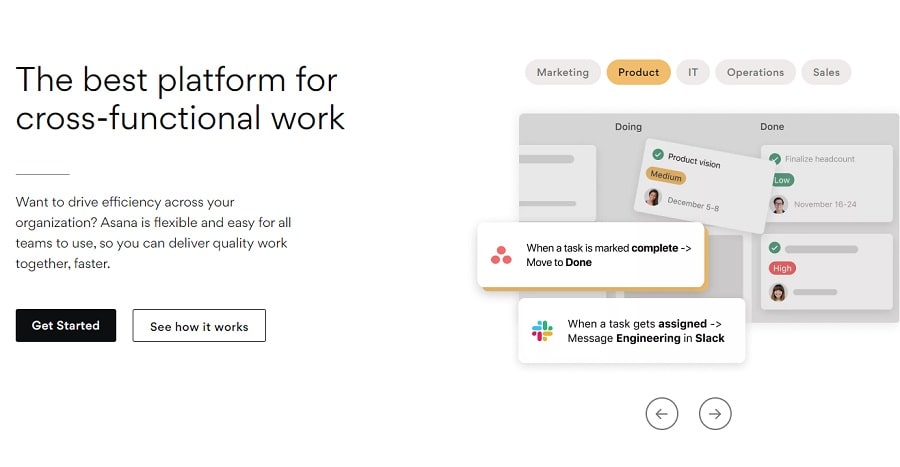
Asana, introduced in 2018, is recognized as a robust product management tool for startups, with more focus on task management. Startups can make the most of this easy-to-navigate interface to meet their goals and objectives.
From providing multiple task views to tracking the status of tasks to gauging the productivity levels of teams, the tool promotes flexibility and eases your way to innovation and growth.
However, Asana breaks the deal as you can not assign one task to multiple people.
Does ProofHub address this concern?
A big YES! 😌
ProofHub is aware that occasionally more than one person’s involvement is needed to complete a task.
So, delegating tasks to multiple people is possible with ProofHub.
Key features 👌
- Real-time reporting to get in-depth work insights
- Automate recurring tasks to save time
- 100+ third-party integrations to create a centralized space
- Extraordinary admin control
- Workflow builder and tracker
Pros 🟢
- Effective task management to prioritize task progression with ease.
- Affordable project management software for teams on a tight budget.
- Facilitates coordination between team members
Cons 🔴
- Pricing can become expensive for large teams due to per-user fees.
- Complex to understand for beginners specifically
- No multiple assignees can be subscribed for a single task.
Pricing 💸
You can go for this if you are a team of 15 or below, as it would cost you nothing. However, the cost falls on the more expensive side with $10.99 per user per month (Premium) and $24.99 per user per month (Business) for businesses running at large scale.
Why I picked Asana 🤔
Asana made its spot in my list of startup tools for startups due to its tremendous task management capability and reporting mechanism.
3. Trello
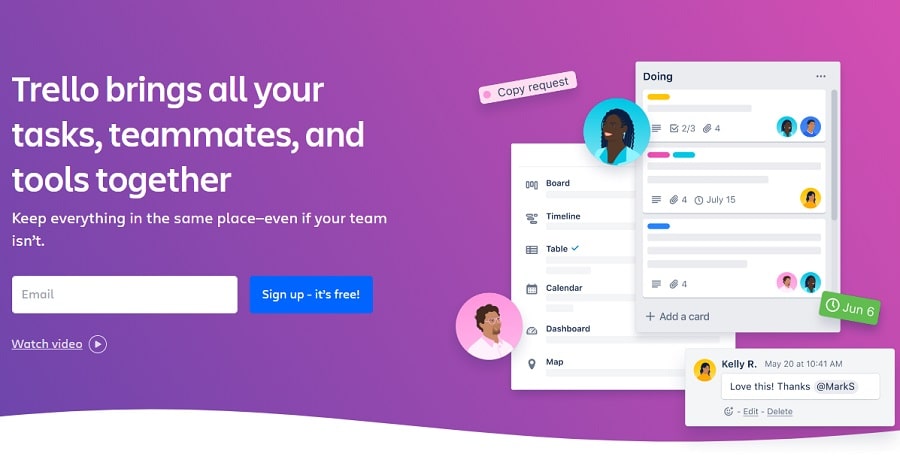
Next on the list of best startup tools is Trello, which has served multiple businesses all around considering its existence for more than two decades.
The platform is known for its spectacular task management in Kanban style. Using drag-and-drop Kanban boards, you can organize tasks with ease and keep an eye on the progress of each work. Its simplicity makes it the best platform out there for small businesses.
The platform, however, lacks the task view variation in terms of analyzing the work progress.
Does ProofHub offer multiple views?
Yes, ProofHub allows multiple views like Board, Calendar, Gantt, and Table to monitor the stages of your workflow.
Key features 👌
- Categorized Trello templates to collaborate in no time.
- Visually appealing boards to see the project progress.
- Multiple app integrations with Trello to power up the game.
Pros 🟢
- An amazing visual interface that is easy to use.
- Workflow automation to save you time.
- Customized card and board buttons to ease the work process.
Cons 🔴
- No designated Notepad section to jot down ideas, notes, and important points.
- More power-ups are required for more integrations.
- No Gantt chart view is available.
Pricing 💸
Getting the free plan of Trello for personal use is highly advisable, while for 1000 Workspace commands and more, opting for advanced pricing plans is beneficial.
Why I picked Trello 🤔
Trello’s task management expertise in its Kanban view allows startups to define priorities and check progress.
4. ONLYOFFICE DocSpace
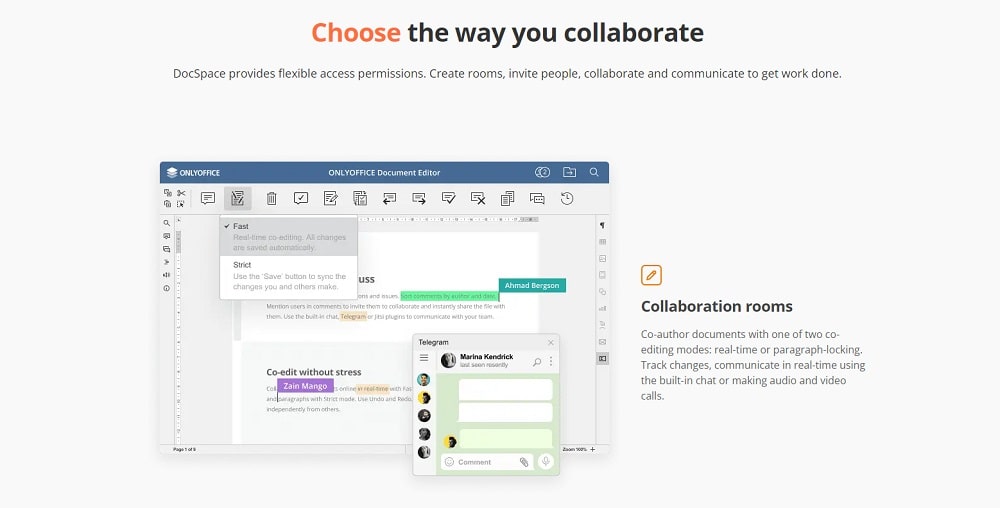
ONLYOFFICE DocSpace is an open-source collaborative platform that is designed to make document collaboration easier and more controllable by allowing users to create and co-edit office files in customizable rooms. The platform comes with a powerful online office suite, ONLYOFFICE Docs, which provides professional tools for real-time document editing, such as audio and video calls via the Jitsi and Zoom plugins, two co-editing modes, version history, track changes mode and comments. DocSpace is compatible with multiple file formats, including text documents, digital forms, spreadsheets, presentations, e-books, PDFs and multimedia files.
In ONLYOFFICE DocSpace, users collaborate in rooms where different access permissions are given to streamline the collaboration process. Room admins, power users, editors, viewers, commenters, reviewers and form fillers are the basic access levels, each with its own privileges and restrictions. This approach ensures efficient teamwork and makes it easier to share and collaborate on content, both within and outside the team, including customers, business partners, contractors and third parties.
Key features
- Built-in office suite that seamlessly processes Word documents, Excel sheets, PowerPoint slides and other popular formats.
- Collaboration rooms for traditional real-time co-authoring and custom room with more access permissions for specific tasks, like form filling.
- System of flexible access permissions for more secure document collaboration.
- ChatGPT integration, which allows users to generate and analyse texts with ease, summarise key points, translate to other languages and find synonyms.
Pros
- Local and cloud-based deployment.
- Advanced security tools, such as the AES-256 encryption algorithm, HTTPS, JWT, etc.
- Branding options and customization.
- Access from desktop and mobile apps.
- Unlimited number of users in rooms even in the free tariff plan.
Cons
- Some security features are only available in paid tariff plans.
- The self-hosted version of DocSpace only runs on Linux servers.
Pricing
The cloud-based version of DocSpace has a free tariff plan, Startup, which implies up to 12 rooms, 2 GB of disc space and an unlimited number of users. The Business tariff plan starts at $15 per admin/power user and its total price depends on the required number of admins and power users. The self-hosted DocSpace offers a free community edition and a scalable enterprise version. The cost of the Enterprise Edition starts from $6550 as a one-time payment for 100 simultaneous connections.
Why I picked ONLYOFFICE DocSpace
ONLYOFFICE DocSpace deserves its spot on my list due to its outstanding document collaboration capabilities, which can help startups to boost their productivity while interacting with third parties.
Communication tools 💬
5. Slack
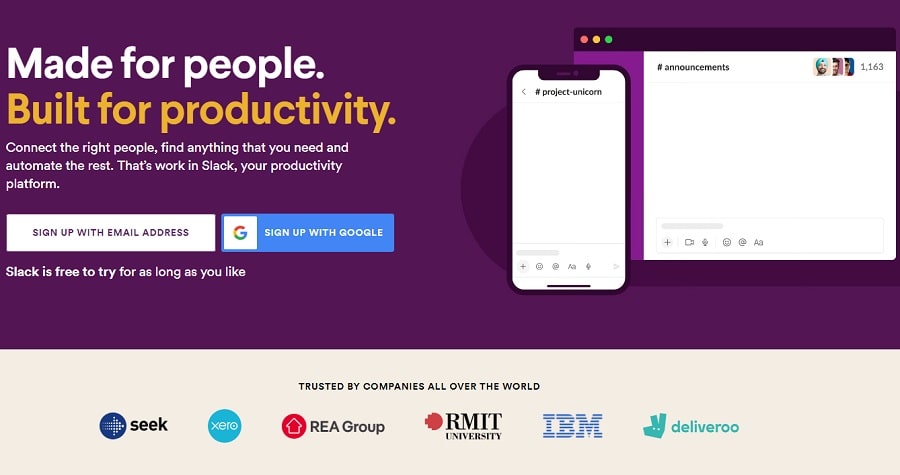
With its massive popularity across businesses of all sizes, Slack is a must-to-have business messaging tool for startups. Despite being well-known for setting the table to have smooth communication, sharing files, documents, and designs from your device is possible too.
With customization to offer, Slack allows you to mute channels as well as mute notifications for a specific set of hours. No matter whether in the office or remotely, Slack lets you reach out to team members in no minutes. 🔃
Key features
- Real-time collaboration and sharing with team members.
- Thread conversations to keep everyone in the loop.
- Encrypted data ensure data protection.
Pros 🟢
- Cater to the needs of teams of any size.
- Highly customization and secured platform.
- The advanced search option allows quick navigation.
Cons 🔴
- Audio and video calling features take a bit longer before connecting.
- Limited file storage can be challenging
- Gives no idea if the message sent is seen or not.
Pricing 💸
With the limited features to offer in its free plan, it Pro and Business+ plan start at the cost of USD 6.67/month to USD 12.30/month respectively.
Why I picked Slack 🤔
Slack fosters a culture of teamwork by centralizing conversations, reducing email dependency, and quick information sharing. The platform is truly a great option to be in the team’s message section in no time.
But is it truly the great option out there?
6. Microsoft Teams
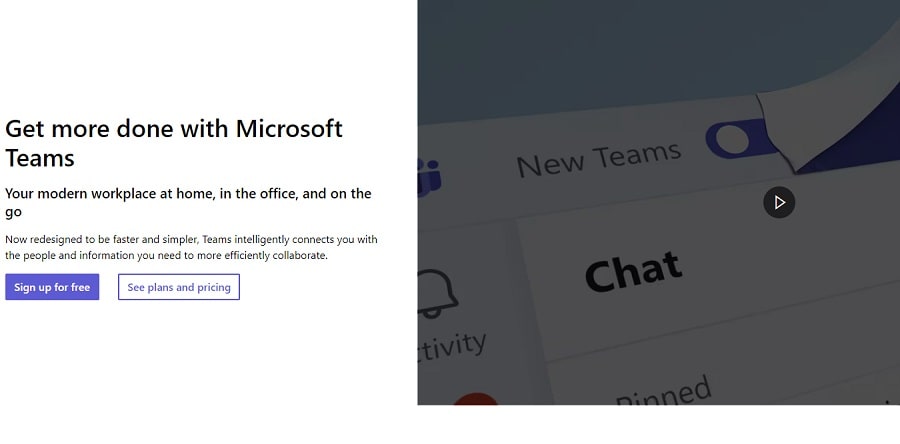
Another solid option in the list of startup tools for team communication is Microsoft Teams. The startup tool is highly effective for businesses at the initial stages of their career due to seamless collaboration features.
It is a great option I believe that promotes real-time communication with its instant messaging, and audio/video calls features – regardless of the geographical location. With solid security to offer, Microsoft Team offers over 700 third-party app integrations.
Key features 👌
- Call recording to share late on with non-attendees.
- Blur, choose or create your own virtual backgrounds.
- Suggested replies to mindless routine texts in one click.
Pros 🟢
- Multiple chat addition support from available apps.
- Setting up team meetings is not difficult.
- Screen sharing during meetings to collaborate better.
Cons 🔴
- Awkward and unrealistic visuals with visual backgrounds.
- Adding outside users to the meeting is challenging.
Pricing 💸
Teams offer a free plan with up to 5 GB of cloud storage. However, for 10 GB of cloud storage, you just need to pay a mere price of $4 per user/month.
Why I picked Microsoft Teams 🤔
With the numerous productivity tools to accelerate growth, Microsoft Teams provides free access to a plethora of development tools like Open AI, Bubble, LinkedIn, and more.
7. Zoom
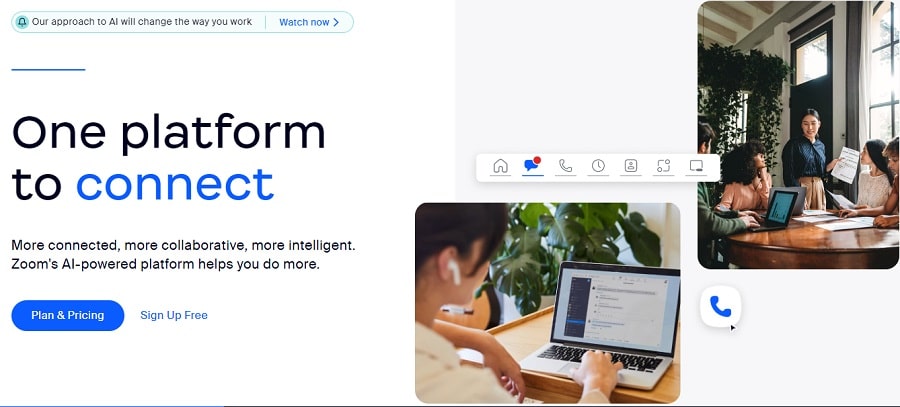
The user-friendly interface and robust features of the Zoom application made it surefire during the pandemic. It is the most popular video conferencing application even now.
Apart from this you also get a screen-sharing option to collaborate better with your clients, investors, and team members worldwide. Designed to suit the needs of various individuals, Zoom facilitates both internal and external communication allowing you to create a professional atmosphere virtually.
Key features 👌
- Zoom mail and calendar to schedule meetings.
- Online whiteboard and screen sharing are possible during meetings.
- Team chat in between the meeting session.
Pros 🟢
- Easy to use and totally free.
- Large online hosting in a single go.
- Streamline meetings/webinars on Facebook.
Cons 🔴
- Limited meeting time and members in the free trial.
- Zoombombing due to exposed passwords.
Pricing 💸
With up to 40 minutes of meeting in its free trial, Zoom’s Pro plan costs $14.99 uses/month.
Why I picked Zoom 🤔
From my experience, I personally would recommend startups with a scattered workforce to choose Zoom due to its user-friendly video conferencing, screen sharing, recording features, and more. And you have nothing to pay. 🤑
Marketing and Sales tools 🏅
8. Hootsuite
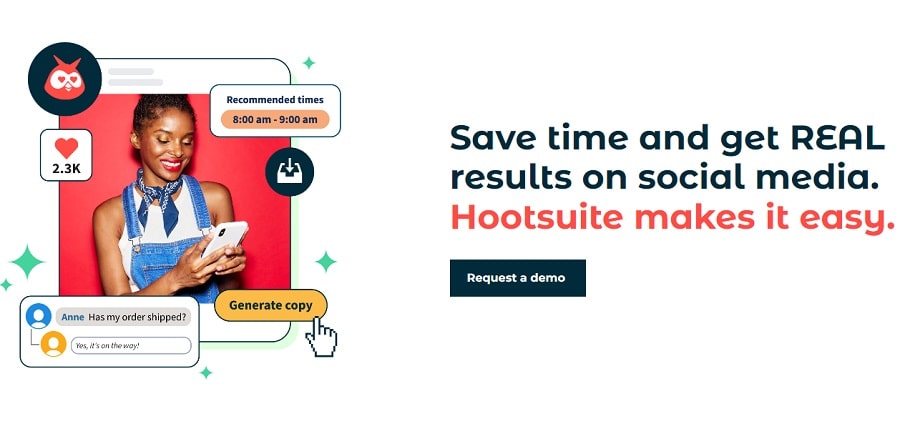
Boasting the trust of many startups, Hootsuite is a popular social media marketing tool that enables startup teams to manage various social media networks from a single interface.
The platform has been able to rise to fame due to its easy UI. With all the comments and DMs in one place, all social media content in one calendar, insights on the best time to post, and more, Hootsuite serves all your digital needs.
Key features 👌
- Analyze user and competitor behavior to stay on top of everything.
- Content advertisement to target the ideal audience.
- All social media customer engagement is in one platform.
Pros 🟢
- Linking multiple platforms to Hootsuite is simple.
- User-friendly and easy-to-use interface for publishing content.
- Overview of all social media networks available in a single interface.
Cons 🔴
- Posting content sometimes becomes difficult.
- Adding accounts can be a bit overwhelming at times.
Pricing 💸
Hootsuite’s pricing is basically categorized into four plans. One free plan and 3 paid tier plans – Professional, Team, and Business. With the limitation of posting 30 posts per month, the other three plans offer unlimited post-scheduling. The cost varies at $129 per month, $299 per month, and $599 per month respectively.
Why I picked this Hootsuite 🤔
Hootsuite’s free plan, according to my observations, is great for startups starting to pave their path on social media.
9. Mailchimp
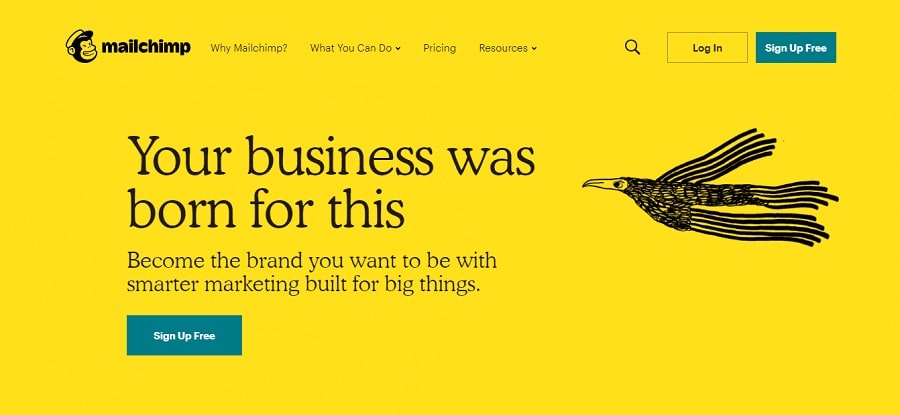
If you are considering emails a thing of the past, then let me tell you that you are missing a great deal of business for you right there. It is a critical marketing strategy to adopt initially and Mailchimp is a well-known name in the email marketing sphere. 📧
Mailchimp makes creating email campaigns a breeze for startups by providing templates, subscriber management, campaign options, and more. It does wonders for your marketing operations by curating a splendid email service for you and getting you to the user’s inbox with ease.
Key features 👌
- A/B testing to test the presentation of the content.
- Plethora of email templates to get started as soon as an account is set up.
- Segment the audience with shared interests.
Pros 🟢
- Slowly turning into an all-in-one platform for social media management.
- Generate personalized auto responses to target users.
Cons 🔴
- The templates provided are totally basic and need to be built.
- Designing and organizing an email campaign can be tricky.
Pricing 💸
Mailchimp’s free plan includes sending 1000 emails for 30 days. While advanced plans provide email, phone, and chat support including other rich features. The three plans are Essentials, Standard, and Premium at $9.99/per month, $14.99 per month, and $299 per month respectively.
Why I picked Mailchimp 🤔
To be honest, I was in doubt to include Mailchimp on the list or not. 🤷 Despite me being personally in favor of project management tools to collaborate, Mailchimp is a great option for businesses relying on emails. The platform offers splendid templates, AI-assisted suggestions and more making this a robust option to run effective email marketing campaigns.
10. Buffer
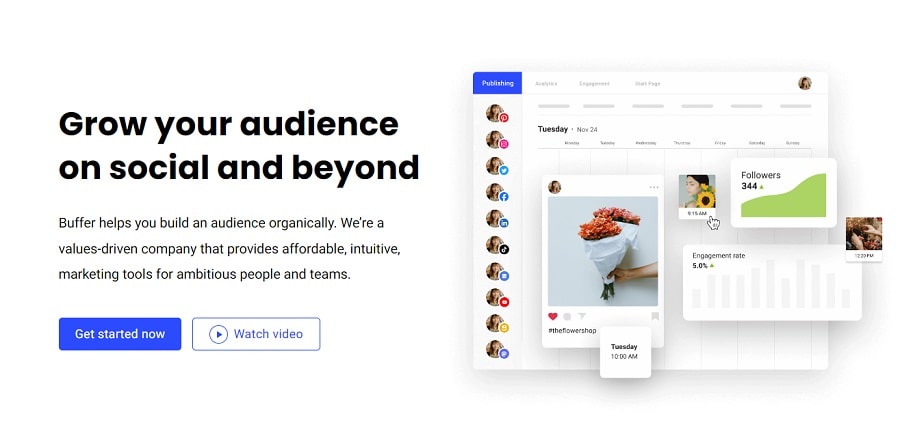
With so many things to focus on, startups can bring ease to your social media management practices by relying on Buffer. The platform helps you grow your social media presence and followers and lets you manage all your social media platforms from a single user interface.
It allows you to schedule and publish your content posting while providing you insights on the best time to post. Ultimately, shedding off your load to the fullest.
Key features 👌
- Accurate notifications to interact with and engage customers.
- Deep Analytics to grow engagement and sales.
- Create engaging posts with AI assistance
Pros 🟢
- Schedule social media posts on several networks in a go.
- Flexible pricing model to fit your needs.
Cons 🔴
- Only paid plans offer Instagram and Pinterest scheduling.
- Separate tools are required for monitoring hashtags and mentions.
Pricing 💸
Out of four plans, Buffer offers 1 free plan which allows you to connect up to 3 channels. Paid plans start from $6 per month for 1 channel to $120 per month for 10 channels.
Why I picked Buffer 🤔
Why shouldn’t I? You should ask. 🤭After all, in the era of growing social media presence, the platform is assisting you to become social media savvy.
Design & Development Tool 👩🏻💻
11. Canva
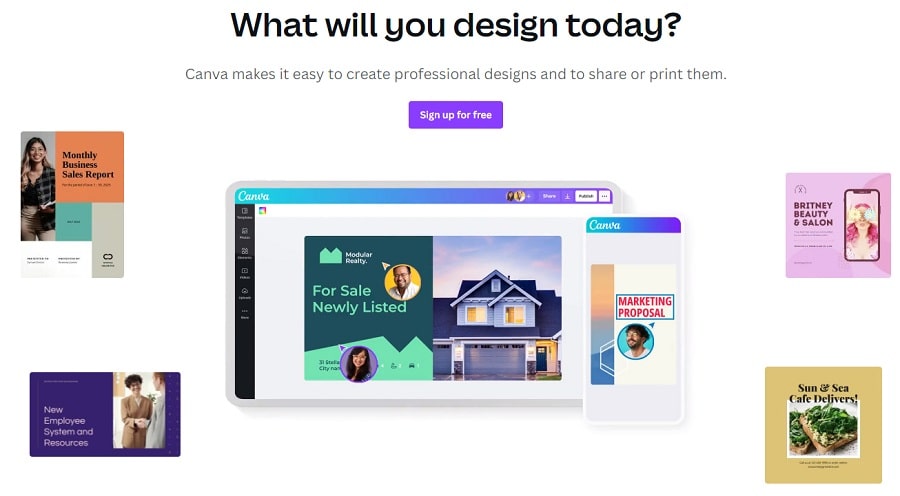
The popularity of Canva among businesses is not unknown to anybody. Consider all your graphic designing needs covered by this application which is the favorite of not only startups but individuals and freelancers too.
If you are not a pro at designing like me, worry not! 😁
Because Canva has a library of multiple templates, fonts, images, etc. to get you started in no time. And you are all set to create social media posts, Facebook ads, Instagram posts, icons, images, videos, and much more with its no-brainer user interface and drag-and-drop feature.
Key features 👌
- Designer-made templates for making graphs and charts.
- Free video editor feature to personalize your content.
- The visual suite includes all the tools to make an impact.
Pros 🟢
- Easy learning curve compared to the competitors.
- Budget-friendly tool to suit every pocket.
- Multiple templates and designs.
Cons 🔴
- Limited features in the free version.
- Limit the artistic vision from creating unique designs.
Pricing 💸
You can avail most of the benefits of Canva totally free. However, the other two plans, Canva Pro ($12.99/month) and Canva for Teams ($14.99/month) allow you to use their premium kit with additional audio, videos, graphics, and more.
Why I picked Canva 🤔
If your startup relies heavily on visual content creation, then look no further. Canva is the next important thing in my perspective that should be a part of your business. It is a perfect all-in-one handy spot for curating and collaborating on content.
12. WordPress
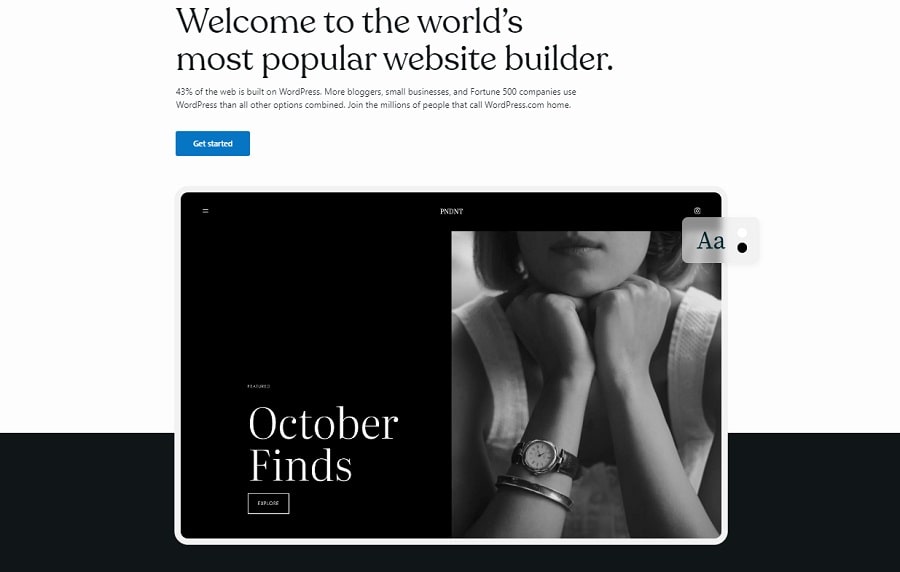
WordPress makes its rightful spot in the list of the best tools for startups. After all, the leading content management system (CMS) tool is well-known for building websites and requires no introduction.
With many templates, page styles, auto upgrades, widgets, and plug-ins to offer, the platform offers great customization and control over functionality and designs. It can be a great option for you if you want to get a highly functional website for your business, great in usability, and attract online traffic.
Key features 👌
- Variety of website themes to choose from – including free and premium both.
- SEO-friendly platform for Google indexing.
- Vast plugin architecture to integrate into your website.
Pros 🟢
- Cost-effective web development solution for all.
- Both the front-end and back-end of any website can be built.
Cons 🔴
- Not suitable for non-tech users.
- Security is the major issue with WordPress.
Pricing 💸
WordPress pricing breaks down into two – WordPress. Com and WordPress.org.
WordPress.com – Apart from the basic Personal plan starting at $4 per month, the Premium plan costs $8/month for 10 GB storage, and the Business plan at $25/month for unlimited storage.
WordPress.org – The self-hosted version of WordPress is free to use. However, the setting up of a website varies from $5 per month to $100 per month.
Why I picked WordPress 🤔
Because you don’t need to be a pro at coding. With the platform’s extensive plugin ecosystem and user-friendly interface, building a website is super easy.
13. Adobe XD
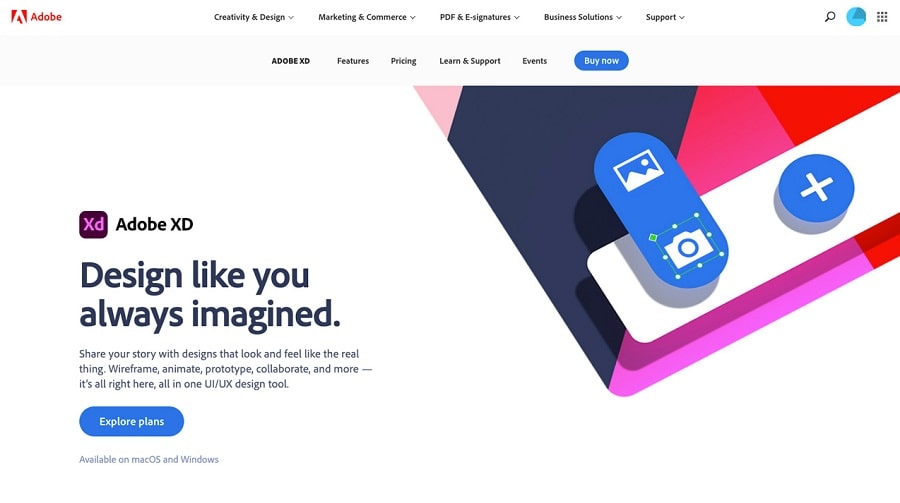
When thinking of getting yourself web apps and mobile apps, look no further because Adobe XD is sure to serve your needs. With the gradual learning curve, XD offers a range of templates and tools, supports wireframing, and creates click-through prototypes and graphics to upscale your user experience.
Founded in the year 2016, Adobe XD offers a plethora of integrations with Slack, Avocode, Jira, Zeplin, and more to set the stage for you. UI kits are available for Google Material, Microsoft Windows, Apple iOS, and wireframes which make designing an app pretty simple.
Key features 👌
- Multiple templates, layouts, and fonts are available to get started.
- Interactive prototypes to create wireframes and other elements.
- 3D transforms to create designs in three dimensions.
Pros 🟢
- Provides an introductory tutorial for beginners.
- Simple, easy, and all-in-one UI design platform.
- All types of artboards (from smartboard to desktop) are available.
Cons 🔴
- Shape designing is a big no-no in Adobe XD.
- No feature is available to get files exported in another format.
Pricing 💸
With Adobe XD’s five pricing additions, the individual pricing plan being the most popular is available at $9.99 per month. While the Students & Teachers plan is highly cost-effective at $19.99 per month. Business plans, on the contrary, range from $33.99/month (single app) to $79.99/month (all apps).
Why I picked Adobe XD 🤔
As I mentioned above, the introductory tutorial to run the application is highly engaging. With its interactive and visually appealing interface, bringing ideas to life is no big deal.
Read More: 19 Must-Have Business Tools that Every Startup Needs to Succeed
CRM & Launch tools 🚀
14. Product Hunt
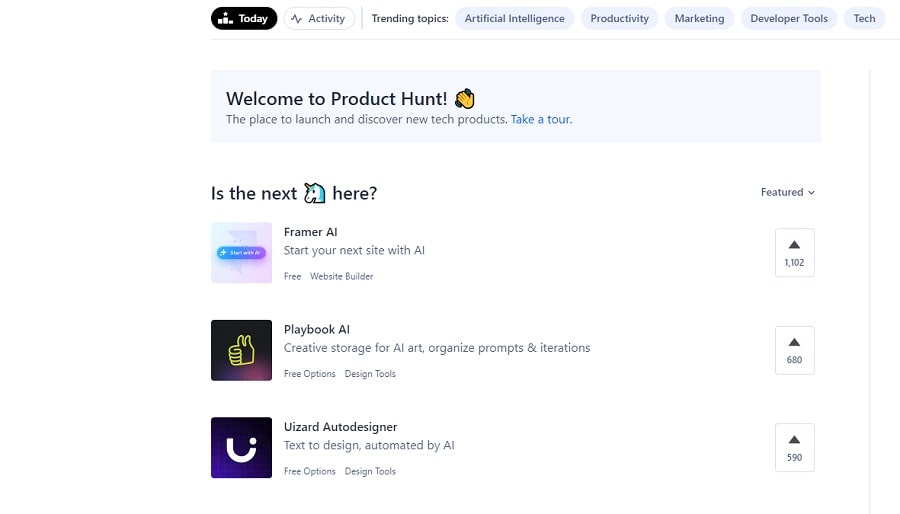
Being established in the year 2013, Product Hunt is serving the objectives of founders of all business sizes ever since. You can even get your hands on other variety of software, apps, hardware, and more to integrate them into your budding business.
Being a startup owner, you sure should consider it as an ideal tool to assist in launching your product among other business owners. So get more upvotes and raise your popularity to higher on its homepage.
👌 Key features
- Comment-based ranking to help peers.
- Voting system for sharing feedback.
- Business promotion to reach the masses.
🟢 Pros
- Intuitive platform to make tool hunt easy.
- Super flexible directory to find products and services.
- Great for startups and businesses for launching products.
🔴 Cons
- Products with high upvotes don’t necessarily represent quality.
- No fair metric to make a comparison between products.
💸 Pricing:
After getting a 14-day free trial, you need to switch to either the Pro or Super Pro paid tier. At $120/month the Super Pro plan avails all the benefits of the Pro plan ($60/month) plus other superior features.
Why I picked Product Hunt 🤔
The voting feature of this tool reflects the trust of users in your business. So, I would highly suggest you try this platform and attract visibility and networking opportunities.
15. SalesFlare
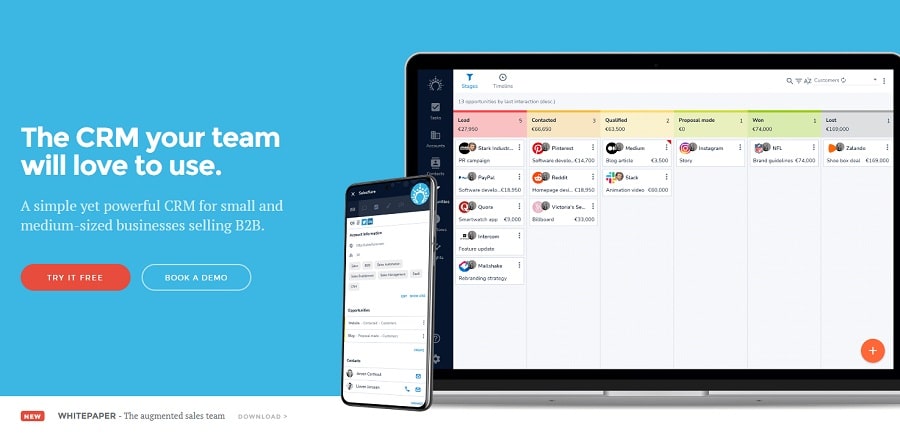
One of the great CRM software out there, SalesFlare is all you need to manage your sales process and customer interactions. It lets you focus on providing valuable services to customers while taking care of data management on its own.
Well, after my extensive research, I can confidently say that SalesFlare has the greatest and most positive impact on the sales team. They don’t need to waste time tracking leads and managing contacts anymore. So, no matter if you are starting from scratch or just looking for the best CRM provider – SalesFlare is here to save the day.
Key features 👌
- Integration with both Office 365 and Gmail to gather a ton of information.
- Email tracking to find business emails in no time.
- Interactive knowledge base and tutorial videos to get a visual tour of the application.
Pros 🟢
- The intuitive platform saves you from managing data and allows you to focus more on customers.
- The automatic reminders are great to remind you to take follow up and communicate.
- Seamless access from mobile, tabs, and desktop.
Cons 🔴
- Only English supportive language.
- Lacking some features that can do wonders for small and growing businesses.
Pricing 💸
You get three plans to make a choice from – Growth, Pro, and Enterprise. If you are a small team startup, the Growth tier will be a great plan for you at $29 per user per month. Pro at $49/user/month and Enterprise at $99/user/month are the other scalable options.
Why I picked SalesFlare 🤔
The major benefit I believe this platform presents is the functionality it offers to try at 100% without asking you to add any card details. And you get to pay only for what you use. No extra charges. Great! Isn’t it?
16. Hubspot
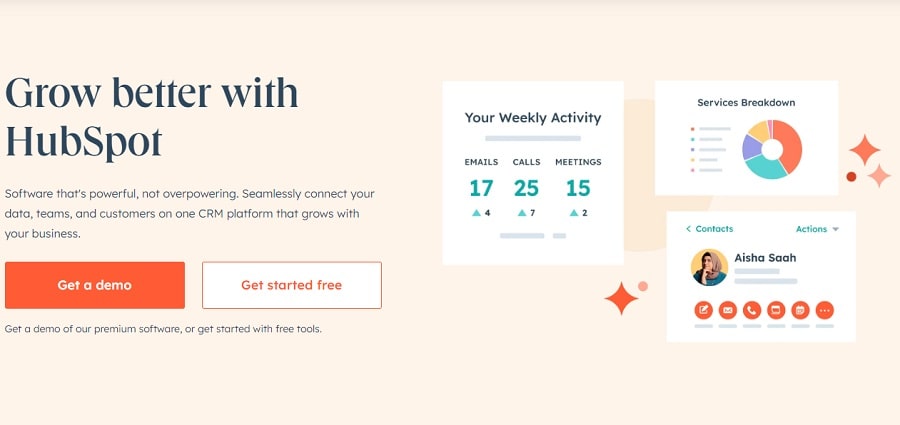
Hubspot is best of the all CRM tool to better manage and solidify your relationship with your customers. This CRM platform is a great ensemble of all the tools your startup needs to never miss a beat.
From centralizing your contact list to handling marketing and sales, it does all the data work to generate valuable information about potential customers. So that you can totally be attentive to what matters the most, Hubspot goes all out to keep the customers happy.
Key features 👌
- Live chat is available to connect with visitors.
- Drag and drop communicator to customize a website.
- Meeting scheduler to set meetings and appointments.
Pros 🟢
- All-in-one platform to handle everything from marketing, sales, CRM, and more.
- A great tool for not only customers but teams.
- Easy-to-use platform with amazing UI and UX.
Cons 🔴
- A not-so-pocket-friendly option among CRM software.
- Modifying email templates without the knowledge of CSS is a bit difficult.
Pricing 💸
Hubspot’s free CRM is a great start to evaluate the platform’s benefits. However, the other two plans – Starter and Professional range from $18 per month to $800 per month. I know the latter falls on a bit expensive side.
Why I picked Hubspot 🤔
Despite being a suite of comprehensive features and nurturing customers, this user-friendly platform for startups has come up with its funded program HubSpot for Startups. If you meet the criteria, you get a discount on HubSpot software. (from 30-90%).
Human resource tools 💁
17. Gusto
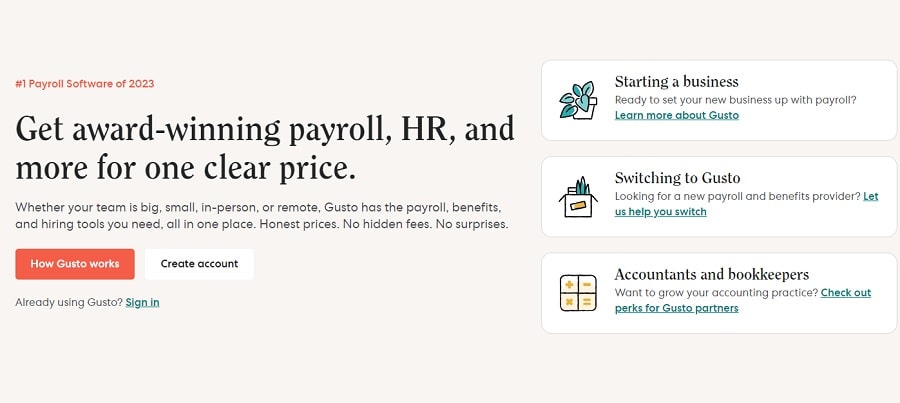
Is handling Payroll becoming a nightmare for you as a startup owner? If yes, then let me introduce Gusto, an online payroll software and HR administration platform to you.
Well, I know hiring a payroll company can be a bit overwhelming at the stage of your startup getting expanded. Well, Gusto takes the most difficult duty of handling payment processing, onboarding, insurance, benefits administration, and more out of your hands.
So, expanding and handling your talent pool is difficult no more.
Key features 👌
- Hiring and managing talent to support the Human resource department.
- Running payroll, generating reports, annual fillings, and more is easy to stay on track.
- Cloud-based platform to provide detailed reporting.
Pros 🟢
- Simple and effective solution for payroll and other benefits.
- A feature-rich platform with an interactive interface.
- Automatic reporting to save time.
Cons 🔴
- Single-user tax calculation and deduction are difficult.
- No CSV export format is supported.
Pricing 💸
With three plans to choose from – Simple ($40 per month), Plus ($80 per month), and Premium (Exclusive pricing), Gusto offers no free plan.
Why I picked Gusto 🤔
Well, despite not offering any free plan, the one thing which attracted me the most is its no cost till the first payroll run service. You read that right. It is a great initiative to level up your startup standards.
18. Breezy HR
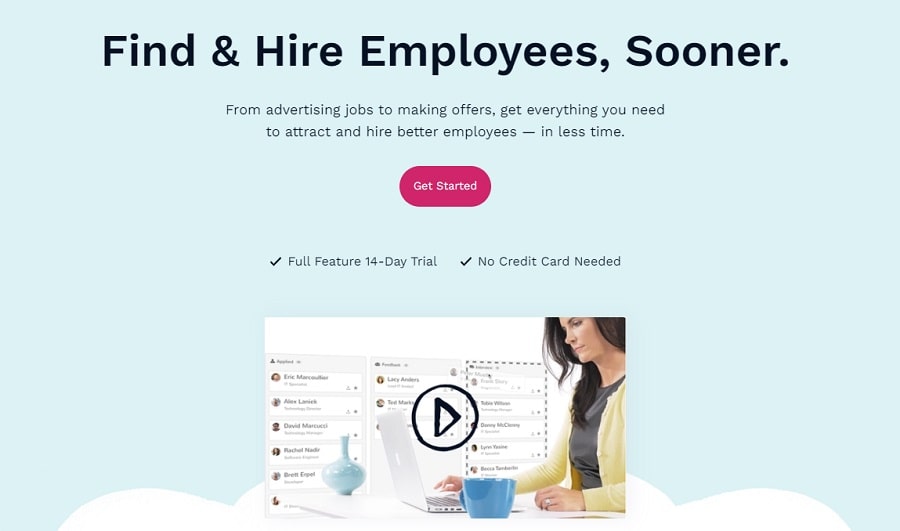
Combing talented individuals and choosing the right one for a growing business can be a bit overwhelming at times. To put you at ease, Breezy HR, as the name suggests makes the hiring process a breeze.
This matchmaker helps you recruit employees to better fulfill your company goals in a matter of no time. So power and optimize the hiring process of your business and bid farewell to the long hours of navigating the talent.
Key features 👌
- 24/7 support is available through chat, emails, live rep, AI-assisted chatbot, and phone.
- Supports great onboarding for businesses of all sizes.
- Multiple training options are available to get started.
Pros 🟢
- Easy to make templates to reach out to candidates.
- Seamless shifting of applicants to the right pools.
- Pushing job notifications to other sites is possible.
Cons 🔴
- Plethora of complications in automation.
- Resume screening is not apt.
Pricing 💸
Startup, Growth, and Business are the three paid plans of Breezy HR, with the Growth being the most popular one at the cost of $273 per month. While the other two are at $157 and $439 per month respectively. You can even avail the benefits of free plan features forever.
Why I picked Breezy HR 🤔
Consider Breezy HR being the virtual HR in your organization with a feature-rich applicant tracking system (ATS). With HRIS integrations, Breezy effectively makes recruitment easy by saving you a ton of time.
19. BambooHR
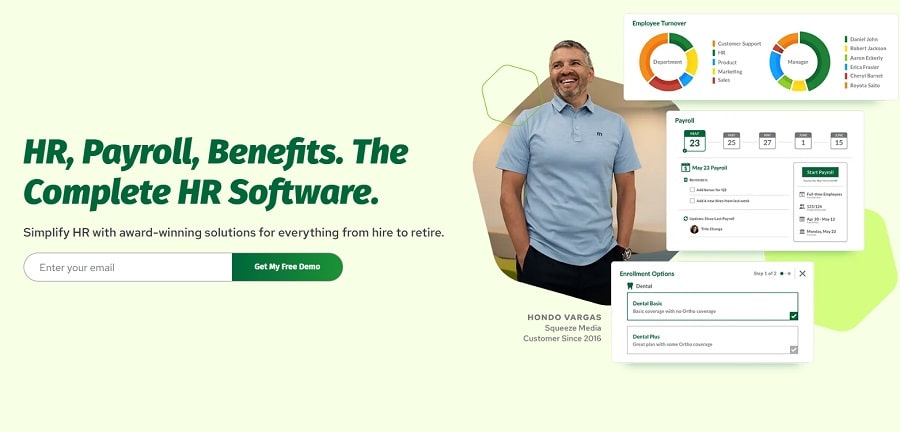
Building the right team for your startup is no child’s play. And I believe, startups waste a great chunk of their time appointing and looking out for candidates who are a good fit for them and also do not cost much to the company.
Bamboo HR, an all-in-one HR software solution, allows you to manage benefits enrollment, run payroll, and track time invested with accuracy. By eliminating the need to gather, assess, and analyze applicant data, the HR tool makes recruiting easy and simple.
Key features 👌
- Fabulous mobile app to access team directory when on the go.
- Time and attendance tracking to add efficiency.
- Six languages (German, English, French Canadian, Dutch, Spanish, Brazilian Portuguese) support is available.
Pros 🟢
- Automates repetitive tasks and calculations to save time.
- Provides employees ultimate access to their personal details.
- E-signature to stop chasing down papers.
Cons 🔴
- Does not support global payroll.
- Limited customization options are available for reports.
Pricing 💸
With a 7-day free trial, BambooHR’s pricing for 12 employees starts at $99 per month and adds to $8.25 per month for each additional employee.
Why I picked BambooHR 🤔
Because the comprehensive human resources management system fills all the communication gaps to stop anything from falling through the cracks without eating up your precious time.
Analytics and Reporting 📊
20. Optimizely
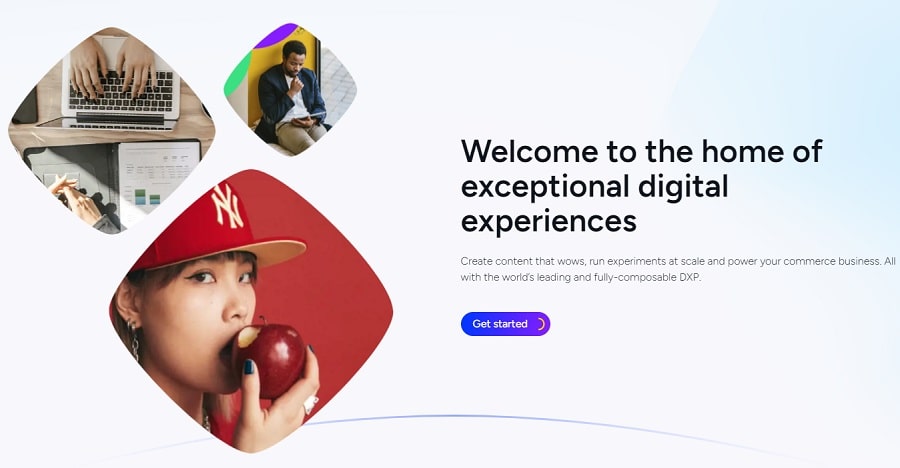
The digital experience platform of Optimizely by providing insights, helps startups discover and create their digital identity on every online platform like no other.
The platform is revolutionizing the way marketing is done by allowing marketers to explore areas of growth. You can run effortless website experimentation to create a high-performing experience for website visitors. Now you don’t have to shoot an arrow in the air but plan your next step strategically with data-driven insights.
Key features 👌
- Personalization personality to customize content on web pages.
- A/B testing for websites and web pages.
- Usability testing to Increase your conversion rate.
Pros 🟢
- Quick and easy optimization of landing pages to improve conversion rate.
- A cloud platform that is easy to adapt to.
- Run tests and get results in 5 minutes.
Cons 🔴
- Several minor bugs here and there.
- Difficult to understand the walkthrough and documentation of the platform.
Pricing 💸
Optimizely offers customized pricing as per the user’s needs.
Why I picked Optimizely 🤔
Optimizely’s powerful experimentation and optimization platform allows website or app optimization possible in no time. When you don’t waste time you invest it to focus on things that matter the most.
21. Google Analytics

Out of all the analytics tools out there, my favorite is Google Analytics. The product of a giant multinational leader of the world, Google, this tool satisfies the needs of businesses of all sizes and costs easy on the pocket.
It lets you track the traffic on your website and identify the pattern visitors follow to give you a clear vision of what parameters perform wonders for you. You can further enhance your digital marketing strategy to increase the conversion rate.
Key features 👌
- Conversion tracking to improve user experience.
- Supports both data management and user experience analytics.
- Seamless integrations with multiple Google services.
Pros 🟢
- Customized reports allow you to tailor these to your specific needs and requirements.
- Get in-detailed reports to understand your app, website, and audience.
- Gain a deep understanding of business operations to make data-driven decisions.
Cons 🔴
- Real-time data is available for limited parameters.
- Difficult to understand despite the simpler UI.
Pricing 💸
Totally free for up to 5 million impressions per month.
Why I picked Google Analytics 🤔
The best thing about Google Analytics that deserves all my praises is its ability to gather large amounts of data to make data-driven decisions. Data is a key to success for an early-stage company that is experimenting with its ways to success. And most importantly you don’t even need to pay a dime for up to 5 million impressions per month.
22. Mixpanel
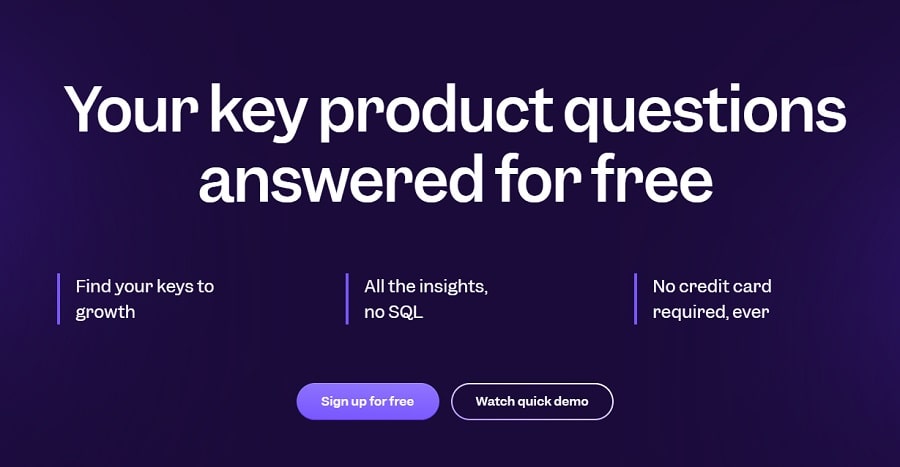
Mixpanel holds the power to get startups out of the realm of unrealistic expectations by providing realistic data to focus on. The platform outshines the other analytics tools due to its tracking code snippet feature to track down the visitors’ activity.
The self-serve platform makes decision-making super fast and easy while making sure your decisions turn into fruitful results. The insightful data simplifies your strategy of retaining customers by engaging them to the fullest and improving the overall customer experience.
Key features 👌
- Interactive reports on marketing campaigns and targeted users.
- Provides a thorough analysis of bounce rates.
- Receive auto alerts on product updates.
Pros 🟢
- Audience segmentation and targeting is no difficult task with this software for a startup.
- Quickly responding to customer service when in need.
- Seamless integration with front end and back end.
Cons 🔴
- Embedded with numerous features and tools is overwhelming at times.
- Individual texting is a bit dreadful at times.
Pricing 💸
The freemium plan offers up to 20M monthly events whereas the other two plans are much on the higher side. The Growth plan at $20+ per month and the Enterprise plan at $833+ per month.
Why I picked Mixpanel 🤔
Audience segmentation, functional analytics, and user behavior tracking capabilities are the key traits to benefit startups. It provides great insights to understand and improve user experience.
Why does your startup need to use tools?
Millions of startups sprout every year, but only a few can rise to the occasion. It has been observed for many years that 9 out of the 10 startups fail their ‘race to survival’ in the chaotic world of the corporate.
Reason?
Because many aspiring professionals underestimate the importance of staying updated with technology to keep their businesses running smoothly (Well, I’ve come across many of these kinds).
Here are a few points I would like to mention to insist you get either of these tools to your rescue.
➡️ Tools bring efficiency to business operations by allowing you to focus on things that matter the most.
➡️ You save more time and resources to invest in your business’s growth activities and thrive in the dynamic business environment.
➡️ Focus on your business core by letting all the data-driven tedious work to tools.
➡️ Bring collaboration to your doorsteps by bringing everyone on the same page.
➡️ Enhance your productivity levels by organizing your workflow and introducing functionalities efficiently.
➡️ Tracking the performance of marketing campaigns while attracting and engaging new customers is no more rolling a load on the cliff.
➡️ Flexibility is not a concern with tools, regardless of how the company dynamics change.
How to choose the best startup tool for your business?
To make your way through the wave of tools out there while bringing the best one along with you doesn’t require you to learn some new skills. All you need is to evaluate certain things before making a vow.
👉 Identify your needs – To keep an alignment between your goals and the technology, I will highly advise you to recognize your business requirements, goals, and expectations first and then compare them with the functionalities and features of the tool. It is a great way to avoid welcoming any unnecessary complexities, expenses, and challenges.
👉 User reviews and recommendations – No one could give you a better suggestion than the people who have been the users of the tools themselves. The insights and perspectives you can get from the review and recommendations section can be highly valuable for your decision-making process. So, make sure to be all ears to the unbiased opinion of firsthand experience holders.
👉 Test tools – Many tools (not all) provide free plans that you can make the most of. By testing the freemium features of the tools you can get hands-on experience and better assess the tools’ functionality, features, performance, and more. Otherwise, be sure to read the reviews of the products that don’t offer free plans to make an informed decision.
👉 Ease of use – Technology that introduces complications instead of bringing simplicity and user-friendliness to your business – trust me – is of no use even if it is a treasure filled with features. So, before adopting any tool for your startup, make sure to evaluate it on the ease it brings to hit the ground running.
👉 Consider budget – Budget can surely be a constraint for your shooting business, but not to worry. As many tools are available in the market that can serve you best in making a perfect balance between affordability and functionality. So, evaluating the tools that best fit your budget is necessary not to strain your finances but to fix the drip.
👉 Check scalability – Investing in a product that grows alongside your startup is beneficial to save yourself from incurring significant costs. Getting yourself a tool that needs multiple and rapid upgrades or replacements as you scale is a surefire way to get sucked into a spiral of costs. But the right tool will promise you long-term value.
Scale your startup with ProofHub
With over 25 years of experience in the industry, I have seen many businesses come and go. Many lost their race to survive while only a few succeeded in pulling through and making an authentic identity for themselves. Considering the environment where there is neck-to-neck competition, the struggles within the startups are no less dreadful.
While eradicating their roots is near impossible, harnessing their effect by introducing essential tools for startups is totally possible.
From effectively managing tasks – assigning, tracking, analyzing, providing feedback, creating reports, and more to boosting transparency with ProofHub, trust me, you can secure the basic core of your startup.
So, that you don’t sacrifice efficiency and scalability at any stage of your growing business, fueling your business with ProofHub’s robust project management and team collaboration benefits is the way to scale your business successively.
FAQs about Startup tools:
What are the must-have business tools for startups?
For startups, must-have business tools include project management platforms like ProofHub, communication tools like Slack, cloud storage solutions like Google Drive, and HR management tools like Breezy HR.
How can I determine the right tools for my startup?
You may choose the best tool for your organization by analyzing how well the tools contribute to the needs of your team and your company’s goals.
Are there free or affordable options available?
Yes, many tools are available that allow users to utilize their freemium feature before committing to any paid plan. ProofHub, Canva, Slack, Buffer, and Zoom are a few examples to state.
What is an important tool for startups?
Depending on the business needs, you can decide on an important tool for your startup. Task management tools, human resources tools, analytics, and reporting tools are some options to consider.
Why do startups need technology?
Completely relying on manpower is the worst thing you can do to your business. Technology saves you much time and resources by automating tasks, streamlining processes, and more.