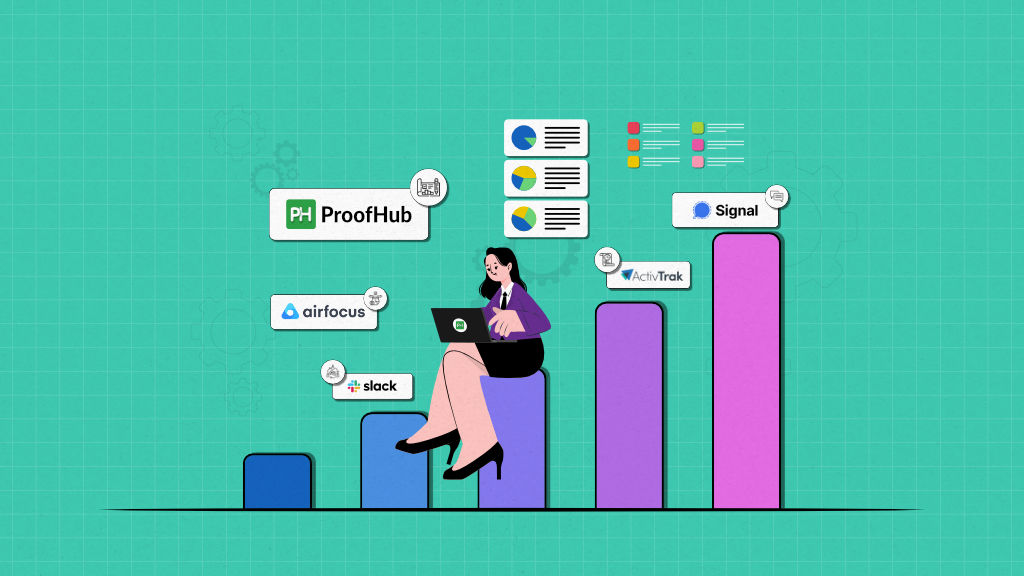28% of the 90’s kids now work in management positions. I call them the Millennial Managers – the fresh thinkers, the technophiles, the 4-AM-party-lovers. This generation is anything but traditional, and the tools for millennial managers are anything but primitive.
The millennial workforce is changing work environments globally. Their beliefs and work attitudes are different from Baby Boomers who are planning their retirement right now.
If you identify yourself as one of the Millennial Managers, you’ll agree to the following traits.
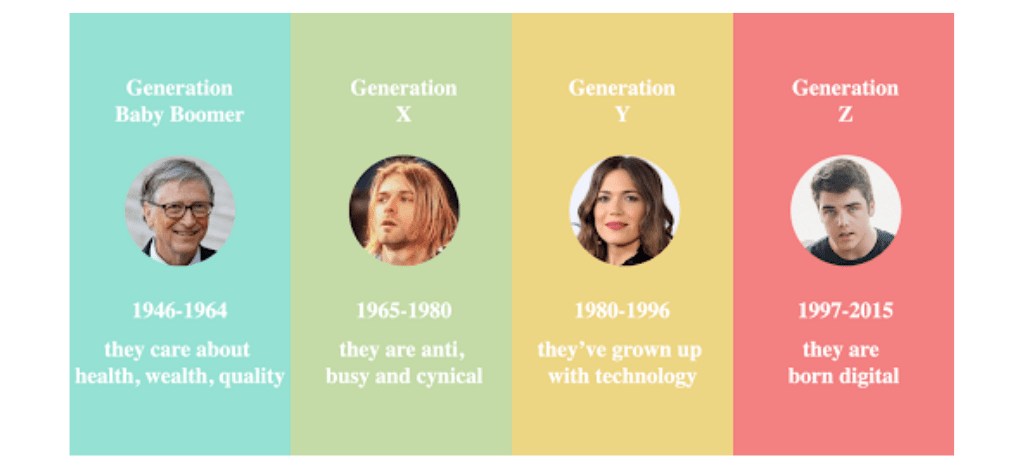
They believe in being data-driven, rather than instinctive.
Millenials and the digital revolution were born together. They prefer being analytical and read deep into the data for making sound decisions. You’ll not see them taking management decisions based on hunches, rather they’ll sit with a bar-graph to weigh the cons with the pros.
They ♥ software and software ♥ them back.
Millennials and Gen Z are easily the most software-loving generations. They’re quick to learn a new software tool, and start implementing it at their workplace. Extraneous, colorful UI’s with buttons all over don’t scare them. They know how to get things done, digitally.
They are flexible enough to work from anywhere.
They’re the only generation that adapted to remote work in a jiffy, as the pandemic hit. They knew which headphones to buy and which battery pack would last the longest. May it be the Starbucks down the street, or a good old bedroom mattress, they’re self-sufficient from any corner of the world.
Nearly half of them are stressed out
Let’s face it – technology sometimes weighs them down. Or could it be their ultra-dynamic work-life system? For a fact, we know 44% of millennials feel stressed most of the time. This is alarmingly high at a generational scale.
Keeping the typicalities of a generation that will fully manage the world in times to come, here are 10 tools for millennial managers that will make them better at their game.
1. ProofHub for Project Management
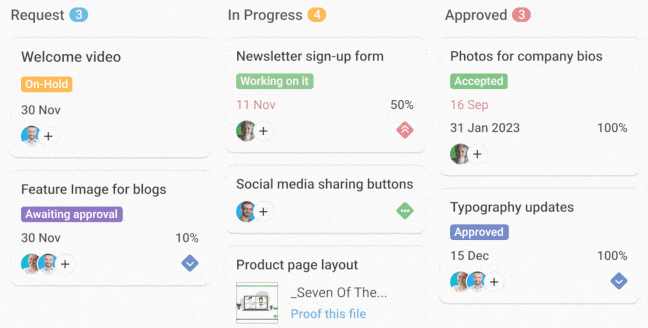
Why is ProofHub great? – In 2024, any modern manager, in any line of work, is incomplete without a nifty PM software tool. Gone are the days of deadline follow-up banter and Excel sheet emails. Today, managers track projects using task statuses and productivity metrics, aesthetically wrapped up in a colorful UI.
ProofHub is one of the tools for millennial managers that offer more control for a data-driven management experience. Using ProofHub, they can centralize project control and boost the team’s ability to collaborate.
It features 7 core apps that work in tandem with each other, facilitating a wholesome management experience. ProofHub sets up channels for effective communication, lends a structure to how tasks are managed and makes everyone accountable for time expenditure.
Today, at least 85,000 teams, businesses, and individuals use ProofHub, many of which are young startups already in their scaling stage. About 7/10 of ProofHub users attribute their timely project delivery to the tool.
Top 3 ProofHub Features
- Team Communication
- Team Chat – Ping your co-workers 1:1 or talk in a group chat whether on the web or via mobile app.
- Discussions – Take team discussions to the next level with @mentions, files, annotations, and GIF comments.
- File Sharing – Upload, share, proof, and version files, all in one place.
- Work Collaboration
- Tasks – Structure your tasks for success, with Kanban workflows and rich task context.
- Note Making – Create project Wiki or reference docs, collaboratively with your team members.
- File Proofing – Let your collaborators make visual annotations on photos, graphics and PDFs, for speeding up approvals.
- Time Management
- Timesheets – Let your team members punch in the hours they spend on every task for greater accountability.
- Productivity Reports – Always have a birds eye view of how much your team is achieving, to change gears when needed.
- Gantt Charts – Ace project timelines with a dependency tree of all your tasks, and the team members working on them.
What do ProofHub users generally complain of?
- More Integrations needed – ProofHub currently integrates with 9 leading workplace apps but users with legacy apps and multidisciplinary systems demand more integrations.
ProofHub Pricing
For information on our pricing plans, kindly visit our pricing page.
You are great as a Millennial, now be better as a manager. Switch to ProofHub.
2. Slack for Work Chat
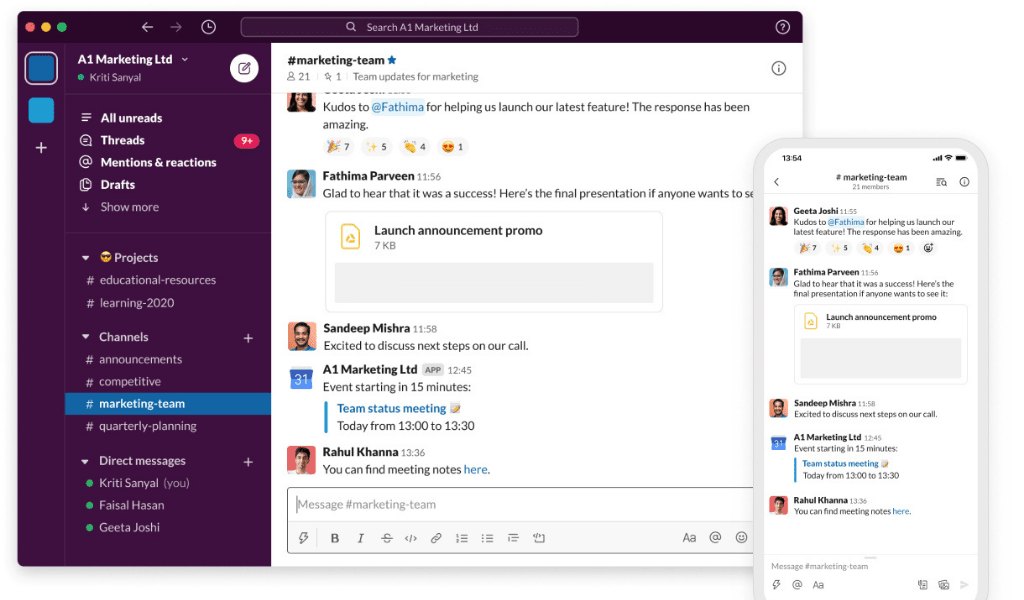
Why is Slack great? – Slack is a team chat tool that elevates your asynchronous information exchange experience. Send messages, files, build groups and collaborate with teams using Slack from other companies. It also features video and audio chat.
While many of your co-workers would be there on your personal chat app, it’s important to keep work chat separate. Slack is specifically designed to integrate with other work apps and make workplace communication easier. It’s one of the tools for millennial managers that is exceedingly popular.
Top 3 Slack Features
- Build focussed discussion channels to prevent information overlap.
- Switch from chat to audio or video calls in a click.
- Automate menial tasks such as pasting survey responses from your team’s Slack channel into a Google spreadsheet.
What do Slack users generally complain of?
- Chat clutter in large teams – Slack users complain that too many chat channels can backfire and make communication harder. If the team size is large (150+ members), Slack becomes hard to manage.
Slack Pricing
Slack costs $2.67 – 5 per month, per user, based on which plan you pick.
ProofHub + Slack integrations coming soon. Know more about it here.
3. Signal for Personal Chat
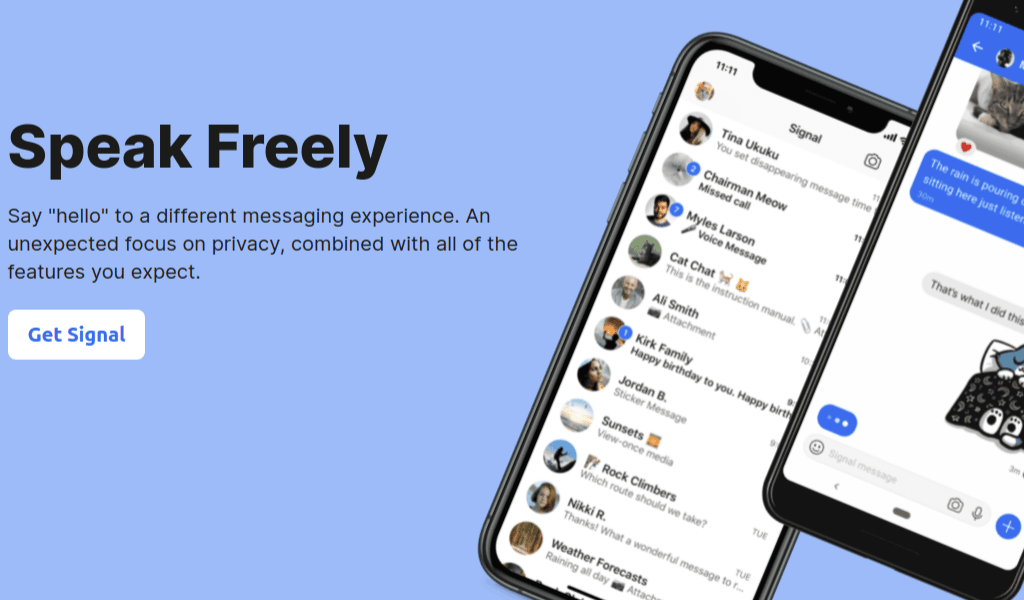
Why Signal is great? – Signal has more to it than Elon Musk’s tweet “Use Signal” rage. It’s a pretty decent app to satisfy your messaging needs out of your work sphere. The heavily marketed user privacy that Signal offers is no sham. Elliot Alderson, the day-saving hacker from Mr. Robot has used it himself.
Signal doesn’t not only boast stealthy encryption over the network, but it also adds several layers of user privacy that come in handy for protecting your identity in a world full of data thieves. Signal’s safety numbers feature that verifies that your contact is not an imposter, is one of the many examples.
Top 3 Signal Features
- Sealed Sender privacy feature that doesn’t reveal your identity unless warranted.
- Signal uses the X3DH encryption protocol to safeguard your messages from getting intercepted.
- You can add up to 1000 members in a group chat.
What do Signal users generally complain of?
- Performance Bugs – Users have reported performance bugs, especially on iOS devices.
Signal Pricing
Signal is open-source and free to use.
4. ActivTrak for Productivity Tracking
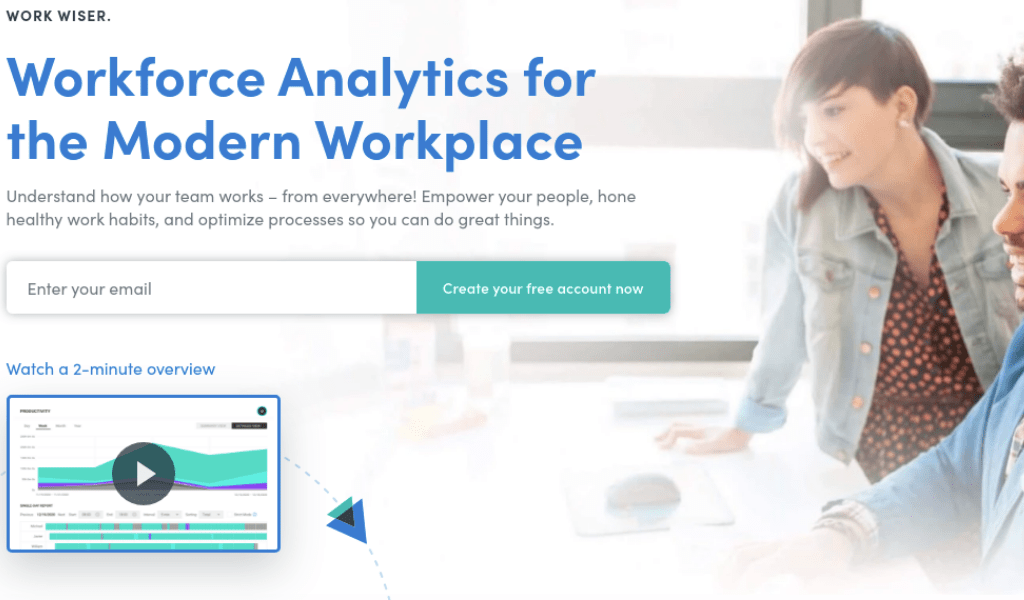
Why ActivTrak is great? – Activ Track is a workforce management system that reports on employee productivity and efficiency. Employing deep system monitoring, helps managers understand how employees are using their time. With clear productivity data at hand, managers can make well-informed decisions to boost team productivity without getting blindsided.
Millennials love using data as a management enabler. ActivTrak is one of the tools for millennial managers that provides actionable management data. Be it the websites that your team members most use or the hours during which they execute the most tasks, you can comprehensively understand your team’s productivity patterns.
Top 3 ActivTrak Features
- Provides contextual data on productivity patterns. You can figure out what apps, technology, or websites hinder your workplace productivity, to proactively take corrective measures.
- Enables managers to keep track of productivity for remote teams. As remote work popularizes, it presents several challenges to managers in terms of maintaining compliance and productivity levels. ActivTrak facilitates trackable data that helps managers lead the team remotely.
- Understand the SaaS app or business software usage in your team, to make well-informed decisions on which apps deserve paid subscriptions and which all can be eradicated from your processes.
What do ActivTrak users generally complain about?
- Task Reporting is missing – Activtrak is not a task management system but has a close semblance with productivity tracking apps. Therefore, some users have reported that the software misses out on task tracking features.
ActivTrak Pricing
ActivTrak comes at a monthly price of $7.2 per user, per month billed annually with a minimum of 5 users. The free account serves 3 users.
5. airfocus for Decision Making
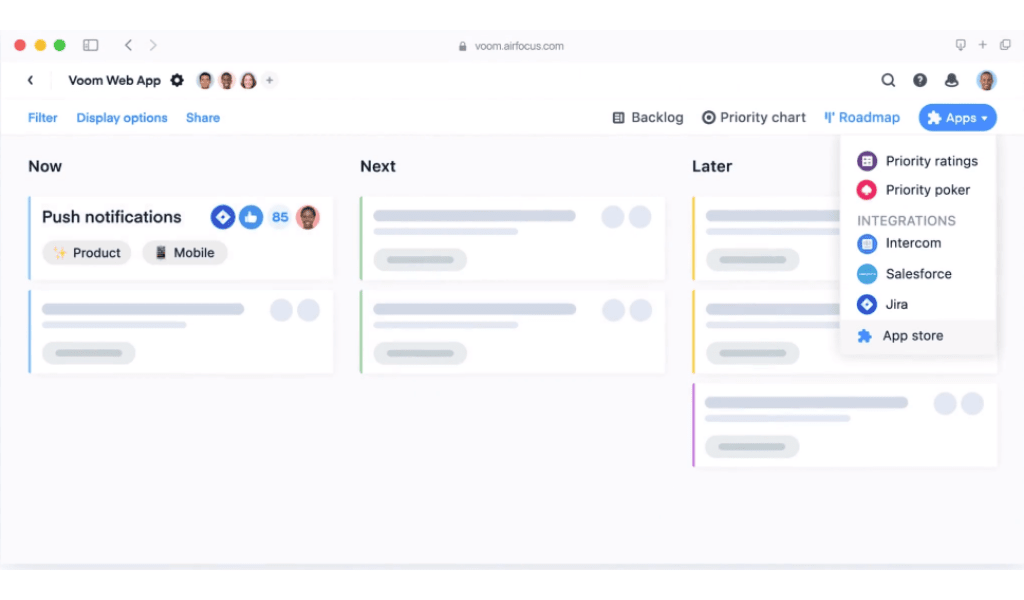
Why airfocus is great? – Although a natural sense of picking work priorities is ingrained in every manager, it can be further improved by using a specialized tool. airfocus does just that. It gamifies work priorities with scoring models, priority matrices, and collaborative brainstorming. You don’t have to rely on a “Pros and Cons” list or follow your hunch, you can objectively decide what to give importance to.
This goes a long way in ensuring that your product or project is focussing on pressing issues, and not wasting time on trivialities. It optimizes resource planning and effort investment, which are critical to the success of any modern-day project. The biggest plus side is that it relies on data, which you would most expect from tools for millennial managers.
Top 3 airfocus Features
- Prioritization charts and matrices that help you decide what tasks come above others, in a collaboration-friendly environment.
- Roadmapping tools for keeping your project or product development strategy on track.
- Easy collaboration with an unlimited number of viewers and feedback-gathering mechanisms.
What do airfocus users generally complain of?
- Usability – the plethora of features offered by Airfocus is yet to be refined for usability. Users have primarily complained of difficulties in understanding how to use the tool and getting stuck on one feature or the other.
airfocus pricing
airfocus has plans starting from $19 – 79 per user per month based on the features opted by the user and the number of users enrolled on the tool.
6. Freedom for Building Focus
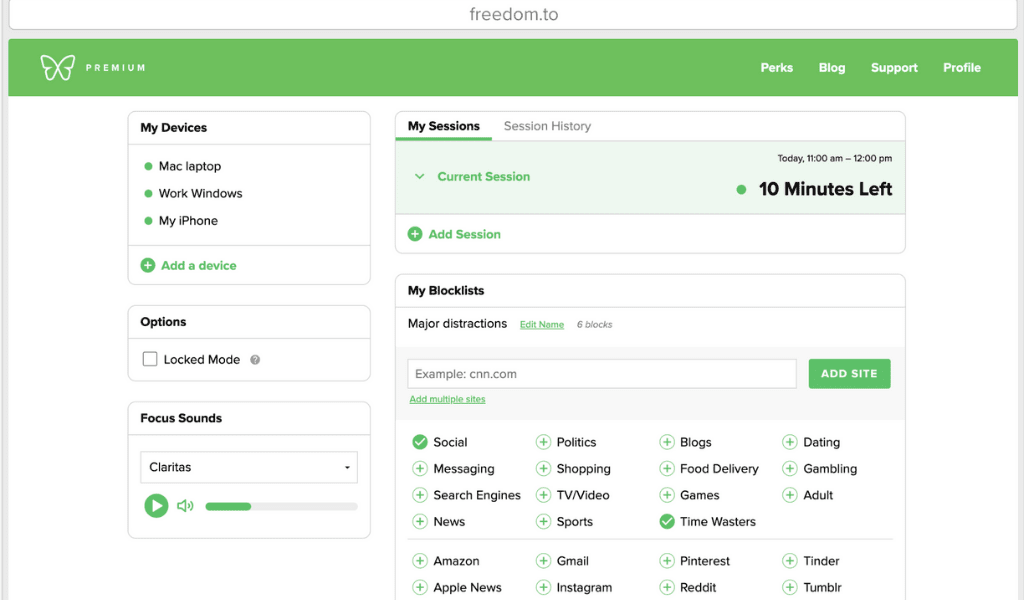
Why is Freedom great? – Pew Research has found out that 93% of Millennials own a smartphone and 86% use Social Media. As a manager who has grown in this digital culture, it’s not surprising that you start splurging time on activities that are antithetical to your core work. Freedom is designed to free you from overindulging in distractions by restricting apps and websites on your workstation.
You can proactively block websites or apps on your PC and smartphone that distract you. Freedom does it in a non-authoritarian way. You see a sweet “You are free from instagram.com” message that puts you back on track in case you accidentally drift.
Top 3 Freedom Features
- Create blocklists for apps and websites such as YouTube, Instagram, etc, on your work PC or smartphone.
- Preempt blocking by scheduling it for a given number of hours on certain days of the week.
- Add annotations to Freedom sessions and track your progress. This feature comes in handy if you’re looking to build a Deep Work habit.
What do Freedom users generally complain of?
- Intermittent blocking issues – Some users complain of blocking issues primarily on browsers. Certain websites don’t get blocked as expected.
Freedom Pricing
Freedom offers all of its features for $6.99 per month or $29 annually.
See how ProofHub is the only app you’ll ever unblock at work. Explore All Features!!
7. Medium for Constant Learning
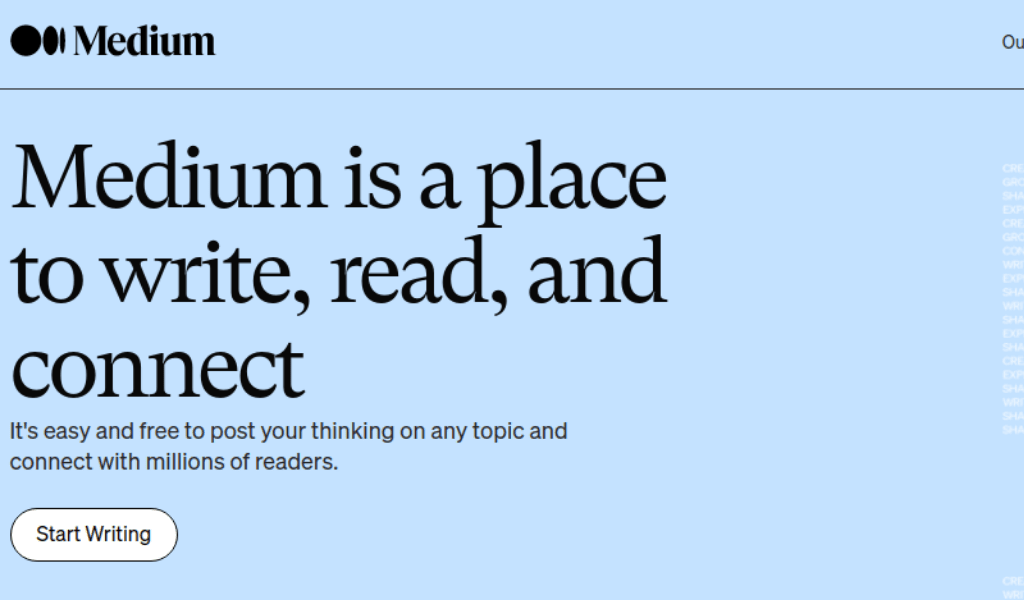
Why is Medium great? – The internet is overflowing with articles optimized for Search Engine visibility. Literally, every other website writes for Google’s eyes first, and the audience always comes the second. Medium is a thriving community of bloggers and experts that write for the human in you. From Barack Obama‘s life lessons to the Netflix Technology Blog – the best of thought leaders are on Medium. Btw, I am also on Medium.
Medium blogs speak directly to the millennial mindset. There are How-to articles, opinion pieces and full-blown guides, all carefully moderated by a strong editorial team. The focus is on healthy idea sharing, rather than building backlinks for marketing purposes. It’s one of the tools for millennial managers that I personally advocate for.
Top 3 Medium Features
- Medium doesn’t have any ads. There are free stories for everyone to read and then there are paywalled stories that require a monthly subscription.
- Medium’s content doesn’t follow any SEO guidelines. The content is promoted based on user engagement and not search engine relevance.
- It’s free to start your own blog on Medium, and potentially monetize it via Medium’s partner program.
What do Medium users generally complain of?
- Bloggers may find Medium a bit risky – While there are no apprehensions for readers, bloggers have to decide between publishing their content on Medium or creating their own website.
Medium Pricing
Medium is mostly free to use. You can optionally upgrade to a $5 per month plan ($50 per year) to access paywalled content.
Follow ProofHub’s Medium blog for nifty Management Tips!
8. Headspace for Mindfulness

Why is Headspace great? – Question – Have you felt as if you were mentally lost, while being perfectly okay otherwise?
It’s a phenomenon native to Millennials. For reasons unique to everyone, an overwhelming feeling of not being in the moment has crept up on the entire generation. Mindfulness is missing, which affects your bright, sharp self.
Headspace helps you deal with such feelings of lostness, anxiety, fear and low self-esteem with the help of guided meditative exercises. The app is a top rated meditation app by NY times for its content quality and usability.
Top 3 Headspace Features
- A rich and varied library of meditations to help you deal with several different emotions.
- A fluid and welcoming User Interface that is easy to use and offers warm colors.
- Calming music for alleviating stress and anxiety.
What do Headspace users generally complain about?
- The Streak Feature – Several users have complained of the streak feature that counts the days you have been meditating on the app. In some cases, the count was inconsistent and other times, the app was confusing focus music with meditation.
Headspace Pricing
Headspace is priced at $60 for the entire year or $12 per month. There is a 14-day free trial available for Headspace.
9. Time Doctor for Time Management
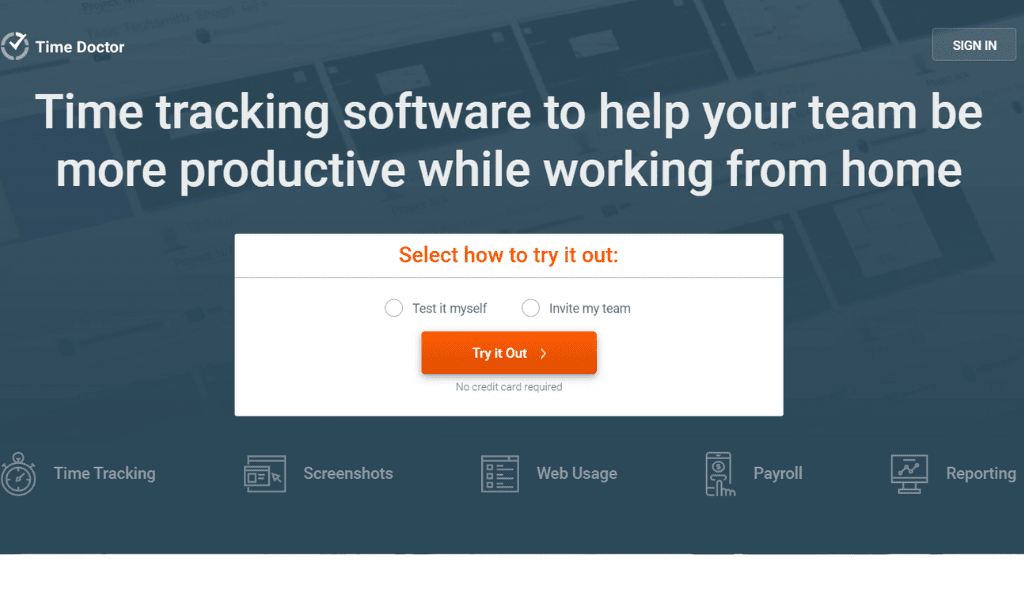
Why is Time Doctor great? – Time management isn’t only about managing your own time but helping your team stay on top of their time spending habits. In remote teams specifically, it’s hard to track time across all team members.
Time Doctor is a simple yet effective tool for monitoring user activity and clocking work hours, whether in-house or remotely. It is offered as a downloadable package for Windows, Mac, and Ubuntu systems. If you’re working as a team manager, you can introduce Time Doctor as a company-wide monitoring tool. Or you can use it to bill hours on client projects in your distributed teams. It’s among the key tools for millennial managers that are leading remote teams.
Top 3 Time Doctor Features
- Automated time tracking with screenshots and detailed reporting on time spent by the user.
- Provide easy access to your clients to all the Time Doctor reports for billing purposes.
- Get a feature-rich reporting dashboard to better understand time consumption across your team, and make necessary amends without wasting more time.
What do Time Doctor users generally complain about?
- Issues with Mobile App – Several users have reported issues with Time Doctor’s mobile app which is inconsistent and buggy. The app takes a lot of time in refreshing and makes usage on mobile devices difficult.
Time Doctor Pricing
Time Doctor’s pricing changes with the team size. It’s approximately $8 per user per month for the Basic plan and around $10 per user per month for the Standard plan that includes payroll management.
10. AWS Workspaces for Workplace Flexibility
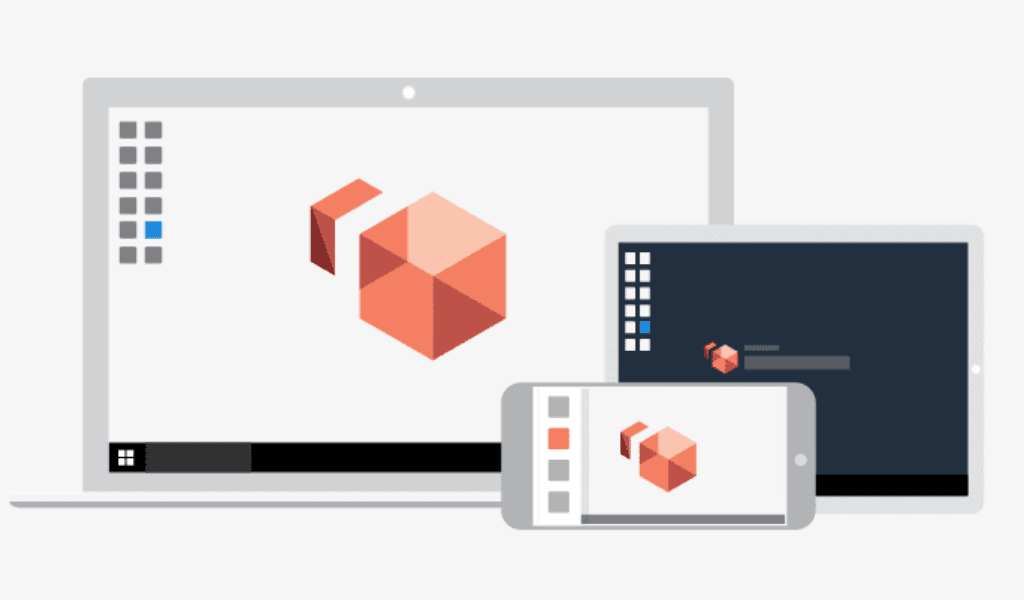
Why is AWS Workspaces great? – Workplace flexibility is heavily in demand with the millennial workforce. In the after-effects of the pandemic, you instinctively desire the freedom to work from anywhere, to avoid the in-office drudgery.
But not everyone has the luxury of taking their work PC to their home. Or login to VPN connections all the time on their personal PCs. Well, AWS Workspaces helps you get a virtual PC that goes everywhere with you to provide the much-needed respite in workplace flexibility.
If your office has strict policies regarding data security and your work-from-home requests don’t get approved easily, AWS Workspaces can help.
It creates a virtual desktop (Desktop-as-a-Service) that lives in the cloud. You login to this virtual desktop and all your apps, data, and files will be readily available. You need the computer hardware just for logging in, all other activities take place on the cloud.
Top 3 AWS Workspaces Features
- Use a wide variety of OS platforms such as Windows 10, Mac, and Linux in your virtual PC.
- Save all your data in the virtual PC, may it be spreadsheets, browser cookies, or anything you might end up needing at your work. All the data is securely saved to the cloud.
- The virtual PC can be accessed from any mobile, tablet, or PC, from anywhere in the world.
What do AWS Workspaces users generally complain about?
- Lengthy Setup – Setting up AWS Workspaces is a lengthy process as it requires a number of steps for configuring PCs, setting up users, and providing web access to all your team members.
AWS Workspaces Pricing
AWS Workspaces pricing depends upon the configuration of the virtual PC. For example, a virtual PC with an 80 GB hard disk, 2 vCPUs, and 8 GB RAM invites a monthly charge of $45 per month.
Conclusion
There are definitely more tools for millennial managers out there than one can try. In this brief guide, I was able to put together 10 that I believe cover the length and breadth of challenges that a millennial manager comes across in their workday.
From project management to stress reduction, these tools can help you get better at working with a team, while you endure as a manager.
Your managerial success lies in being productive with people, for which, software tools offer an undeniable advantage. Start smashing your personal and professional success goals with these nifty tools!