time management apps can significantly enhance the ability of individuals and teams to make the most of their time. These apps help users stay organized, focused, and efficient, enabling them to achieve their goals and maintain a healthy work-life balance.
Time management apps offer a range of features, including task management, time tracking, calendar integration, and collaboration, which can help you streamline workflows, reduce decision fatigue, minimize procrastination, and manage time spent by your team.
For teams and businesses, time management apps can help improve productivity, and reduce costs, and stress. By providing a centralized platform for time tracking, and collaboration, these apps can help streamline workflows, reduce communication barriers, and ensure that everyone is on the same page.
In this article, we will explore the best apps that can help you manage time and collaborate. Let’s get started.
20 Best time management apps to organize work
1. ProofHub
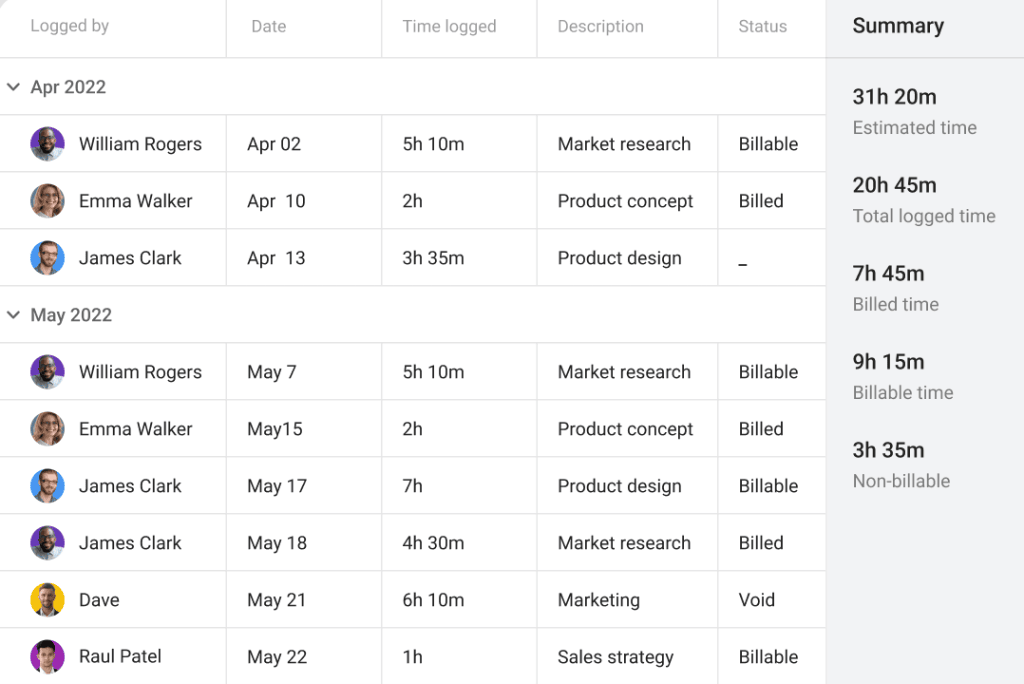
ProofHub’s task management feature strives to help you manage your tasks and organize the chaos because of multiple tasks assigned to multiple people. It helps you manage all your tasks and move them through various stages from beginning to end. Whether you’re a team manager or a member, the tool becomes one place for all your projects, teams, and communications giving you full control over your tasks.
Why use ProofHub?
- A transparent way to assign tasks
- Create daily, weekly, monthly, and yearly recurring tasks
- Add time estimates, labels, and start and end dates in tasks
- Break down tasks into subtasks
- Attach files to the tasks
- Keep the tasks private and limit access to certain people
- Email-in to manage tasks anytime from your email
- Track time using a timer
- Integration with Quickbooks, Google Drive, Slack, and more
Is ProofHub affordable?
Yes. ProofHub has two plans:
- The Essential plan starts at $45 per month for unlimited users.
- The Ultimate Control plan starts at $89 per month for unlimited users.
And ProofHub pricing comes with flat pricing (no hidden fees or charges).
Too busy to take good care of your time? Try ProofHub
(No credit card required)
2. Timely
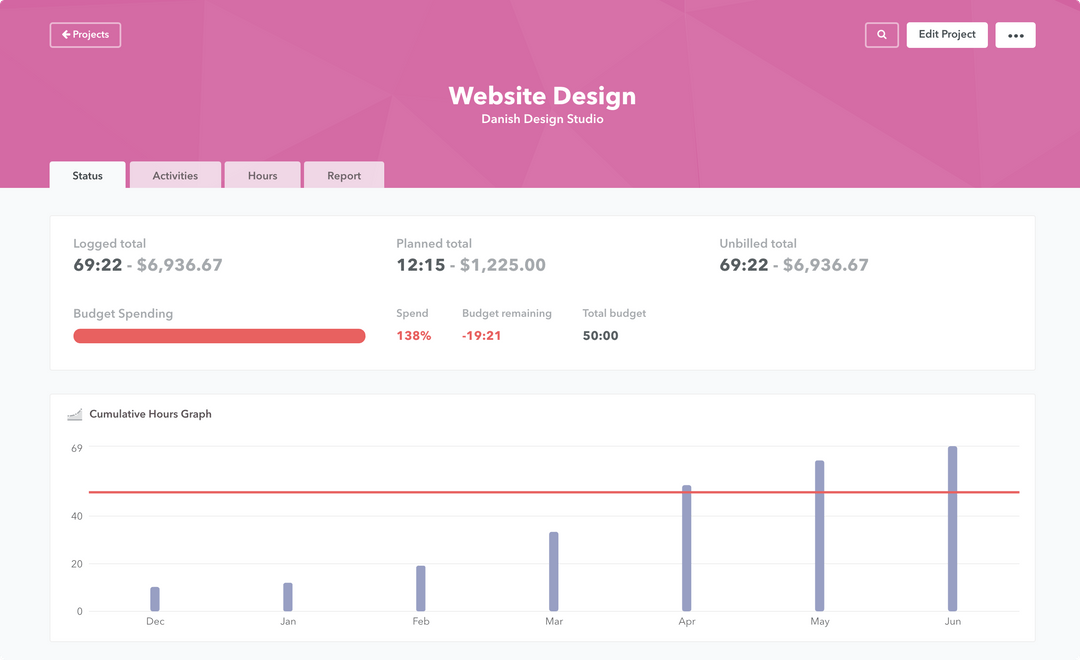
Timely is an automatic time-tracking app that not only keeps tabs on how long projects take but also helps you organize your workweek more efficiently. Lay out your workweek in advance to estimate how much time you need to set aside to tackle your daily tasks. Timely is available for iOS and Android, MacOS and Windows, and as a browser application.
Why Timely?
- Records everything you work on using its magical Memory Tracker
- A more realistic idea of how much time projects eat up
- Timely holds you accountable for the amount of time you set apart from work
- Make time entries for your recorded work
- Create reports for easy communication of your time data
Pricing:
- Starter plans for individual users start at $7/per user/month
- Premium plans for individual users start at $7/user/month
- Starter plans for individual users start at $7/user/month
What do users like?
Tracks time automatically without the need for a stop/start button. Even if you’ve forgotten to track your hours, Timely hasn’t. – Alex
3. Nifty
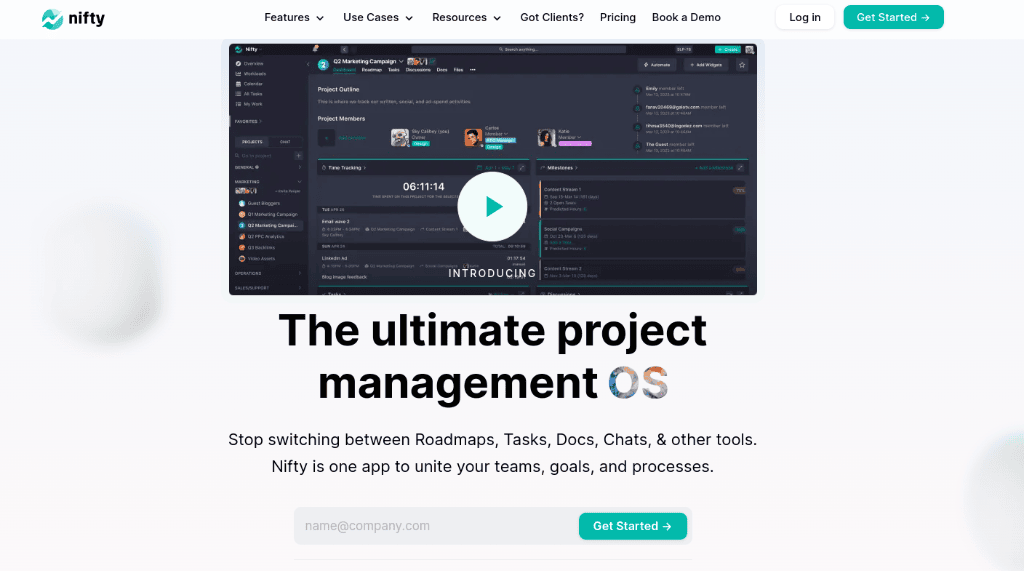
Nifty is the ultimate all-in-one task and time management app that makes time tracking and daily workflows painless. Whether you’re on a browser, desktop, or mobile, you can start tracking time by hovering over Tasks on your My Work screen. Time tracked on Tasks rolls up on projects for initiative-oriented reporting while you keep track of your personal time log.
Why Nifty?
- Track time as you work, or input backdated tracked time for tasks worked on without a clock running
- Multiply project time by an hourly rate to determine billable rates
- Report on Projects or individual time logs
- View team members’ recorded time and balance resources in Workloads
Pricing:
- Nifty offers a free forever plan with limited features
- Starter plan costs $39/user/month when billed annually (Up to 10 members)
- Pro plan costs $79/user/month when billed annually (Up to 20 members)
- Business plan costs $79/user/month when billed annually (Up to 50 members)
What do users like?
Nifty brings time tracking and reporting into the heart of our client workflow and collaboration tool. We love that there’s no need to juggle multiple tools. – Steven
4. Forest App
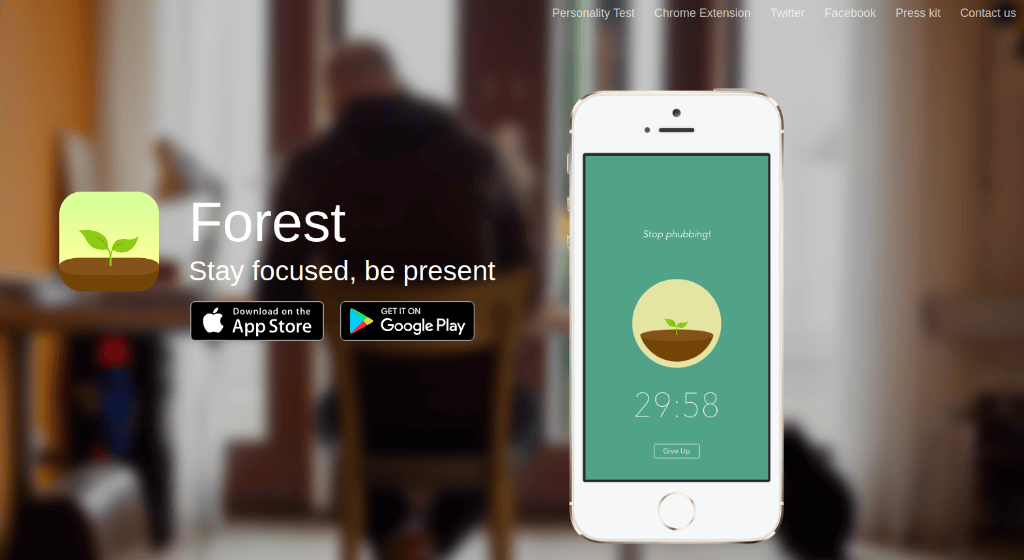
Want to put down your phone and focus? It is no child’s play to focus on work rather than your smartphone. Forest is an app to reclaim time and stay in the present, reclaiming your concentration. It is specifically meant to keep you productive. You plant a seed in the forest, you watch it grow into a tree. But if you start using your phone or leave the app, then the plan immediately dies. You get one chance (warning) to save your tree.
Forest is supported by popular mobile OSs, iOS, and Android, and most common web browsers, like Safari and Google Chrome.
Why the Forest app?
- Clean, simple, and cute interface
- Graphs to track your progress throughout the week
- Collaborative feature to invite friends and family to join
- Setup is simple
Pricing:
- The app has a free plan with basic features.
- The iOS version costs $3.99 and the Android version costs $1.99
What do users like?
“It’s great because it works like a phone game, but it’s a phone game that gives you time rather than taking it away.” – Forest app review
5. Harvest
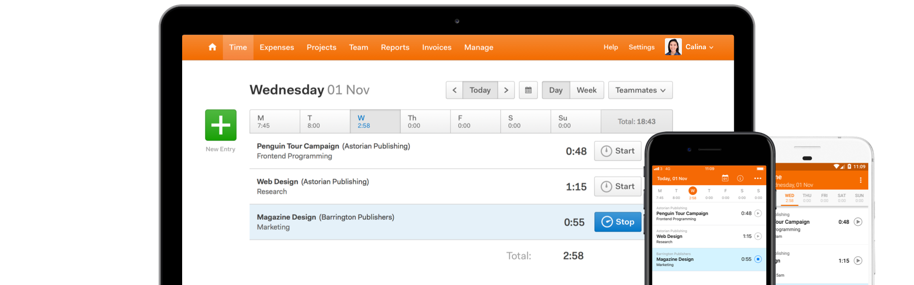
Harvest is a time and expense tracking app that harnesses the power of time tracking to answer essential questions like where is my time going? The app has robust time-tracking features. It is installed with a very smart interface, that is fast and easy to operate.
Why Harvest?
- Track billable time and allow you to instantly create invoices to send to clients for that time
- Update time data on the weekly timesheet easily
- Make sure teams have enough time to complete all of your planned projects
- See if projects are on a budget with a glance
Pricing:
- Free plan for individual users with 2 projects limit
- Harvest Pro costs $10.80/user/month (when billed annually)
What do users like?
“In her infinite wisdom, Oprah once said: “You can have it all, just not all at once!’ Harvest forces us to think about time as a finite resource. We’ve become time management superheroes.” – Jan-Sijmen Zwarts, Web Developer, Brighton.
6. Toggl
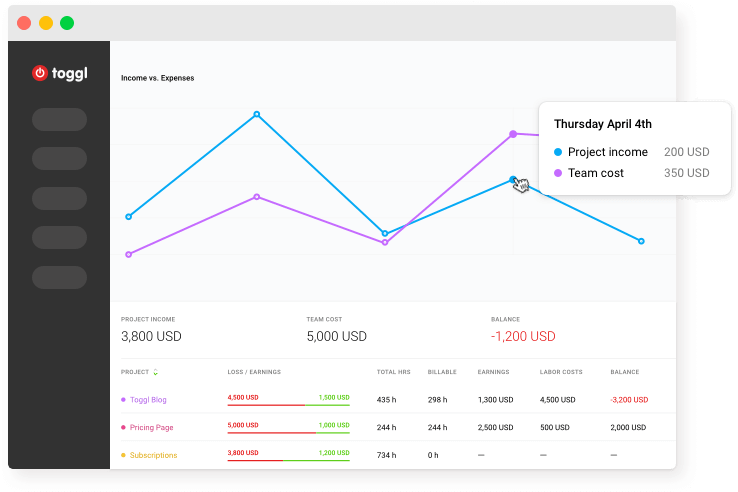
Toggl is an app that gives hassle-free time tracking to improve productivity. This time-tracking app helps users to track time spent on tasks, as well as manually add entries. Keep your entries organized by team, client, project, or tag. If you’re a manager, you can keep everyone’s time in one place.
Why Toggl?
- See who’s spending time doing what
- Delete unwanted entries
- Review your past time to see what’s been dragging you down for extended periods.
- Bulk edit your time entries at any time
- With Tags, you can add comments to any time entry
Pricing:
- Free plan with the basic feature for up to 5 users
- Starter plan costs $9 per user/month when billed annually
- Premium plan costs $18 per user/month when billed annually
What do users like?
“The style, the functionality, the absolute ease of use in making sure that every minute of my freelance and contractor work gets tracked and reported so that I can get paid!”— Toggl review by Thomas W.
7. TimeCamp
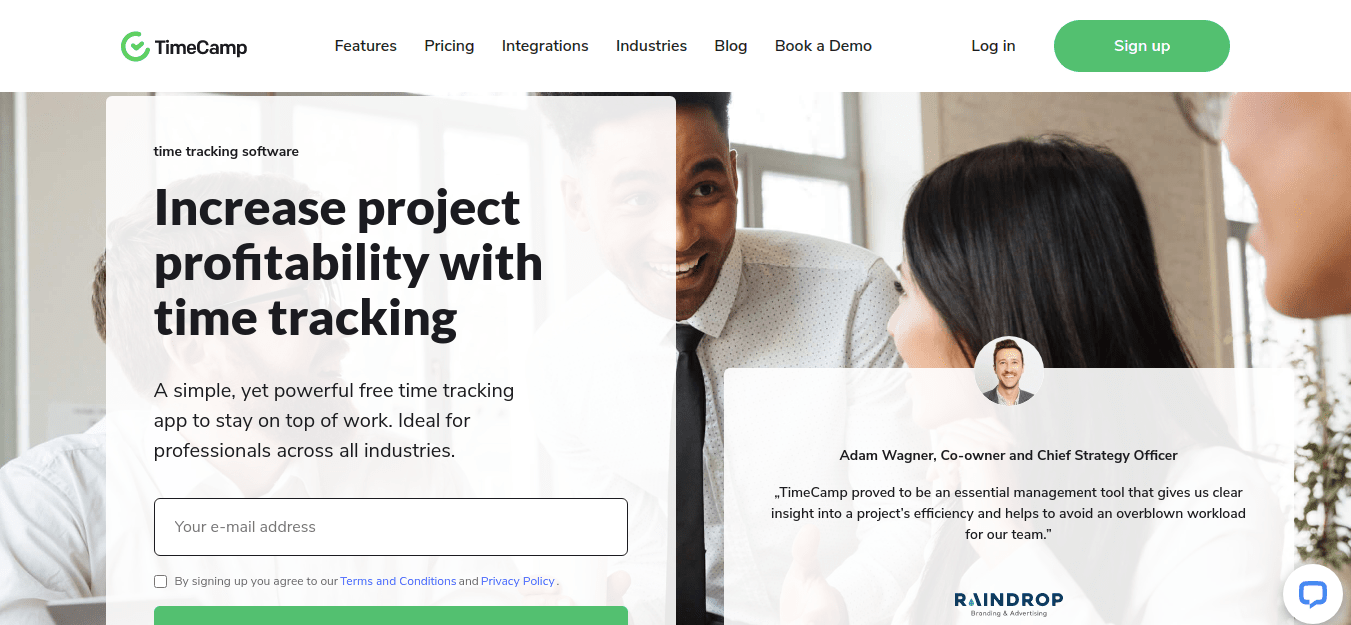
Comprehensive timesheet app that helps you fill your weekly schedule template automatically. Its unique project structure creates a complex and transparent management system appreciated by teams no matter of size. What is more, TimeCamp offers features such as budgeting, reporting, and invoicing – all to help the teams perform better and deliver work results on time and within the budget.
Why TimeCamp?
- Choose between two types of timesheet templates – daily and weekly,
- Fill your timesheets smarter and in no time with computer activity tracking,
- Approve or reject timesheets,
- Analyze time spent on projects with a wide range of reports,
- Manage time spent on projects smarter with a project tree structure with tags,
- Invite guests to your projects,
- Set different billing rates,
- Manage your employees’ attendance,
- Assign custom user roles.
Pricing:
- The Starter plan costs $2.99 per user/month when billed annually
- The Premium plan costs $4.99 per user/month when billed annually
- The Ultimate plan costs $7.99 per user/month when billed annually
- The Enterprise plan costs $11.99 per user/month when billed annually
What do users like?
“It’s super easy to use, very intuitive and flexible. I started tracking my hours in just a minute of opening the app for the first time. The report feature is great.” – TimeCamp user review
8. Remember the Milk
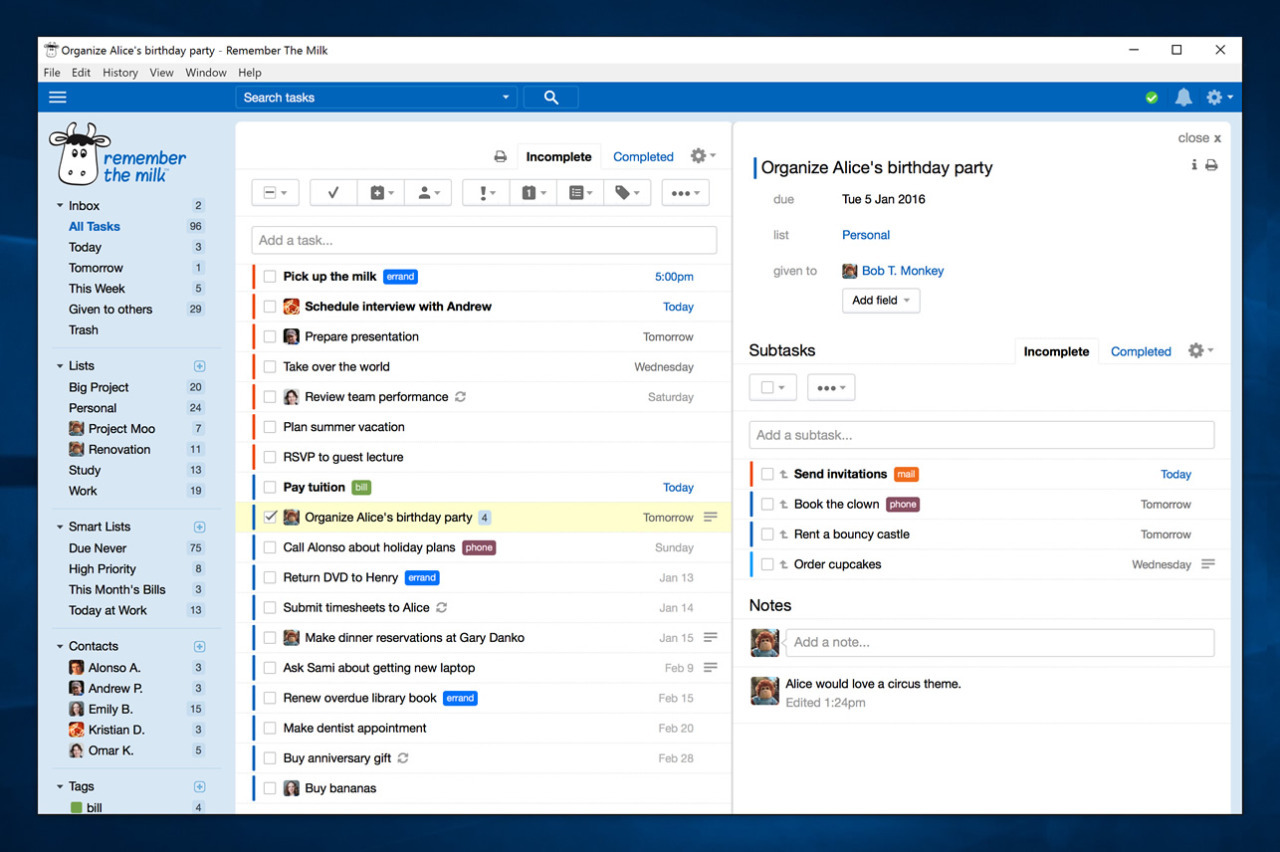
Ever run to the grocery store for milk and get everything but the milk? Remember The Milk – time management app will help you stay on top of the milk and much more.
Why Remember The Milk?
- Organize multiple task lists
- Enter their tasks on the go with subtasks
- Stay connected even when you’re not online
- Create an unlimited number of lists
- Create to-do lists with colorful tagging options
- Reminders via email, text, IM, Twitter or mobile
Pricing:
- Free to get started with basic features
- The Pro account for $49.99 per year.
What do users like?
“I like that I can access my to-do list on any device, every task can have a due date, and I can sort and search through tasks on the list. It’s free.” — Remember the Milk review by Lindsay S
9. RescueTime
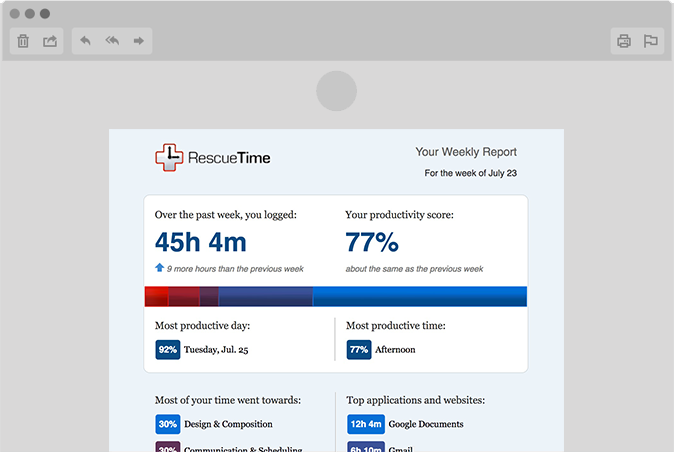
As the name suggests, RescueTime saves some of your time to put it to better use. RescueTime gives an accurate picture of how you spend time to become productive every day.
Why RescueTime?
- Spot inefficiencies in your day to better manage time
- Set an alarm to remind you when you spend more time on a task
- Set goals per day to stay focused
- Stay informed with weekly email report
Pricing:
- RescueTime offers a Lite plan for free with basic features
- The Premium plan starts at $12 per user/month.
What do users like?
“It is an excellent tool to monitor the time we spend on the computer using a program, an application, or a web page. It is easy to use because it is only installed on the computer and when the program is subscribed, monitoring begins immediately. According to how it is configured, monitoring reports will be received.”— RescueTime review by Yulimar U.
10. actiTIME
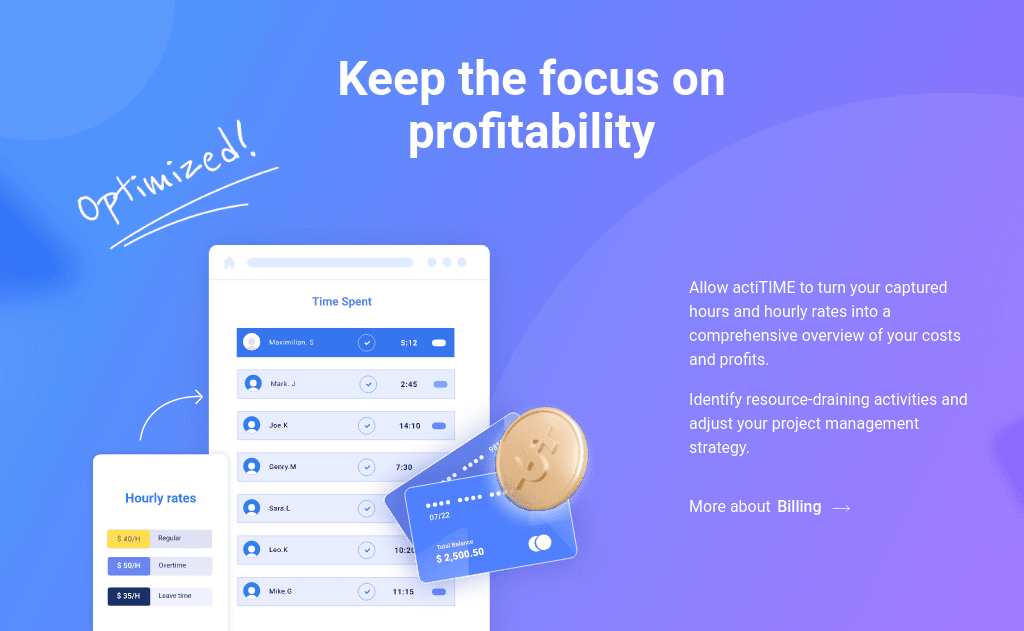
A smart and multifunctional time tracking tool, actiTIME, offers a well-organized system for project planning and progress monitoring. It contains such valuable productivity-boosting features as automatic timers, insightful performance reports, visual estimate tracking, task comments, and more. It provides you with the necessary data to identify any time wasters and boost performance efficiency.
Why actiTIME?
- It lets you track time automatically using the Google Chrome extension
- It streamlines client billing and invoicing, saving you a ton of time
- It can be easily integrated with other handy apps you like to use
- You can simply switch off any actiTIME features you don’t plan to apply
- You can track task and project progress in the visual format, on the Kanban board
Pricing:
- Free for 1-3 user with limited functionality
- $6 per user/month for 1-40 users when billed annually
- $5 per user/month for 41-200 users when billed annually
What do users like?
“Our company needed a simple way of tracking time used on multiple projects – and actiTIME fit the need. Its interface is simple and easy to maintain. We use the application for time management, task estimation, and also to communicate deadline information to our team members. Now having actiTIME we can better predict future project requirements!” – actiTIME review by Grob Group
11. Paymo
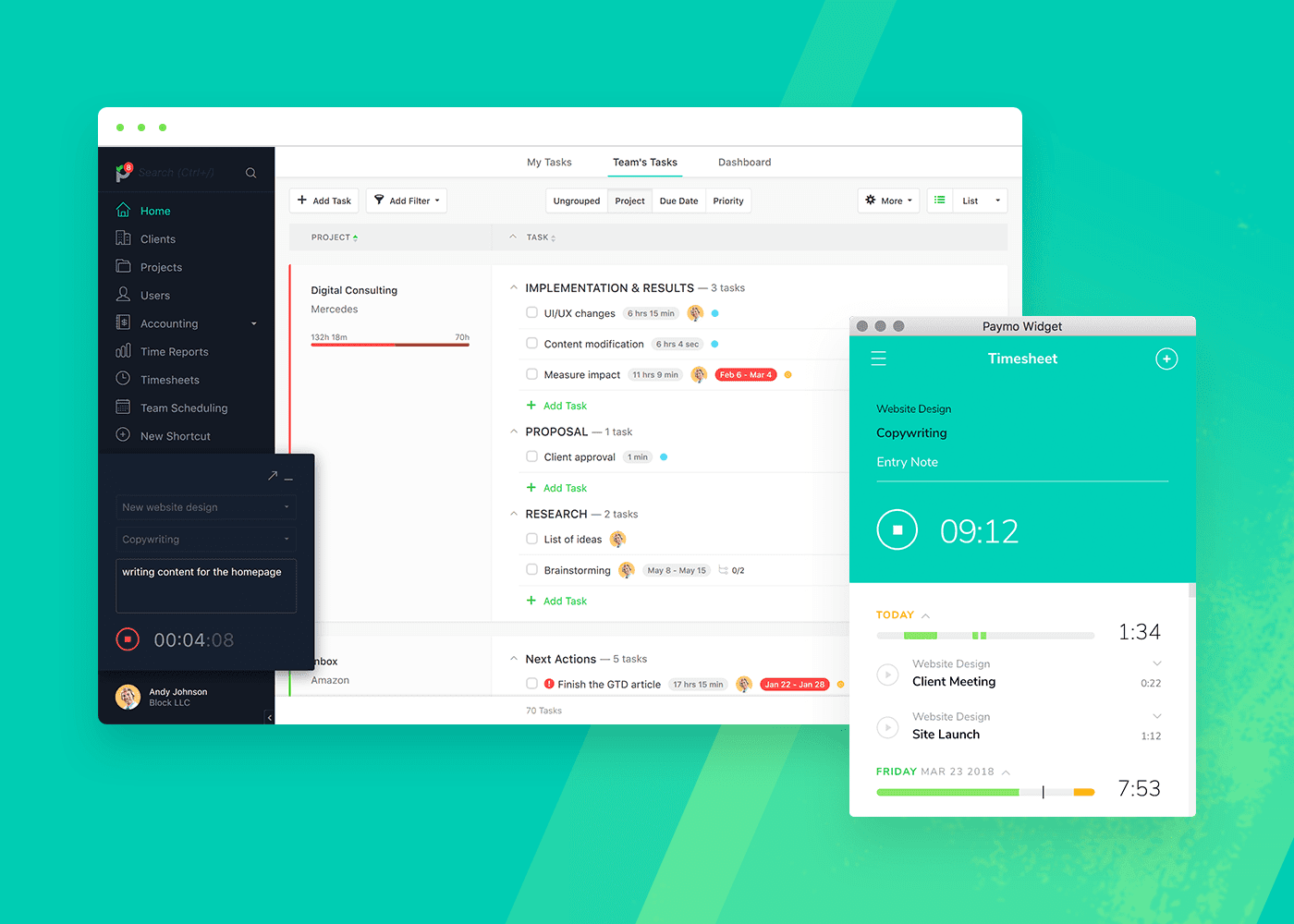
Paymo is a work management solution with time tracking that helps both creative teams and freelancers deliver projects over their entire life cycle – whether working from the office or remotely.
Why Paymo?
- Lets you add time manually or use the web-timer
- Offers an automatic time-tracking option
- Makes billing clients easy and efficient
- Works offline too and syncs with the web app once the Internet is back
- Brings planning, resource scheduling, task management, and team collaboration in one app
Pricing:
- Paymo is free for individual users.
- The Starter plan costs $5.9 per user/month when billed annually
- The Small Office plan costs $10.9 per user/month when billed annually
- The Business plan costs $16.9 per user/month when billed annually
What do users like?
“We’re constantly challenged to find ways to fit all the work in without sacrificing on quality. Paymo helps us keep our finger on the pulse of project performance.” – Paymo review
12. Clockify
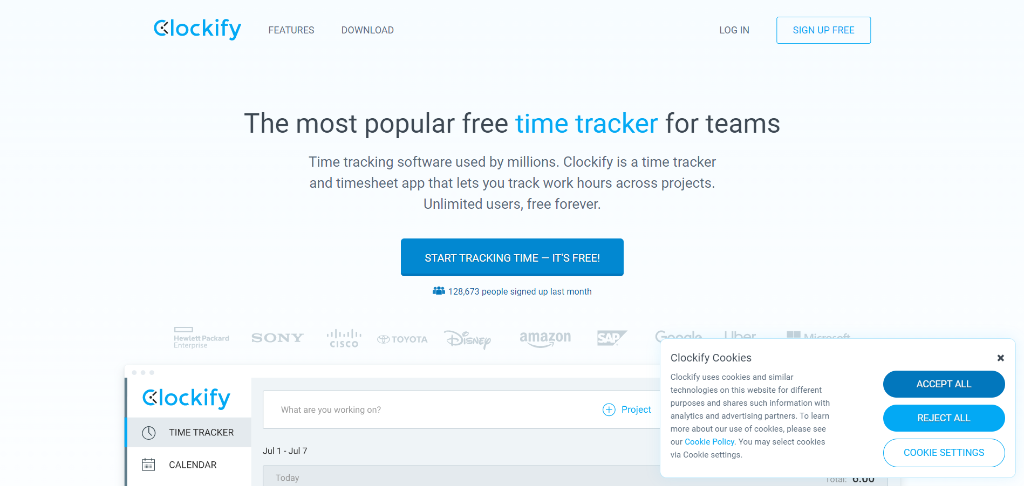
Clockify is one of the most popular, free time tracking and timesheet software for teams. One of the most widely used time management apps, Clockify lets you track work hours across projects, productivity, attendance, and billable hours. You can track the time you spend on various activities, which gives you a deep insight into your time management habits so you can improve your work routine. You can use Clockify from any location, on any device as all data is synced online.
Why Clockify?
- Track time from anywhere
- Unlimited users
- Free forever plan
- Track expenses and invoices
- Works across devices
Pricing:
- The Basic plan costs $3.99 per user/month with an annual subscription
- The Standard plan costs $5.49 per user/month with an annual subscription
- The Pro plan costs $7.99 per user/month with an annual subscription
- The Enterprise costs $11.99 per user/month with an annual subscription
What do users like?
“ I love how Clockify allows my contractors to independently log billable hours.” – Clockify review
13. TimeTree
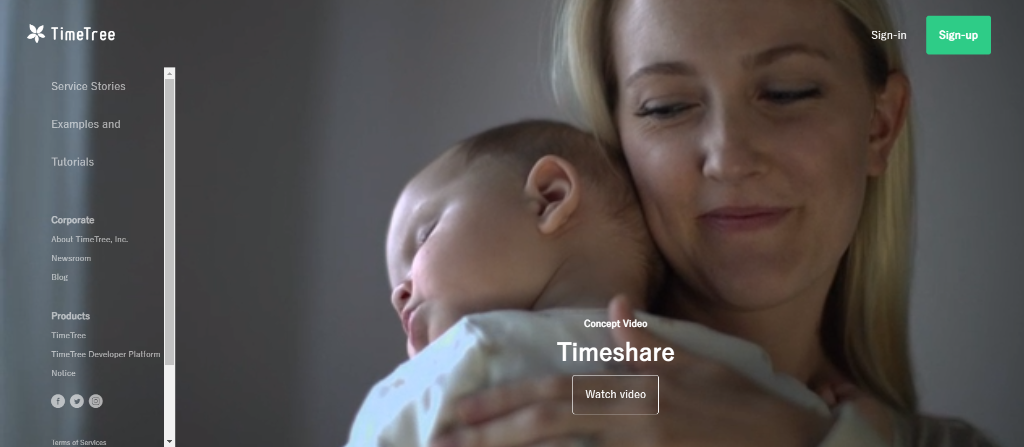
TimeTree is a shared calendar app that allows you to organize all your events in your calendar. You can share your calendar with your friends, family, and colleagues. This time management app is designed to help you manage your schedules through sharing and communication. Whether it’s your calendar, social calendar, or work calendar, you can have them all in one place to access them on the go. Using TimeTree, you can also chat with people you added to your calendars.
Why TimeTree?
- Create calendars for each group of people
- Suitable for individual users
- Get the latest news on your timeline
- Record and share your objectives
- Effortless coordination and collaboration with others
- Synchronize all calendars together
Pricing:
- Free plan with basic features that include ads
- Premium plan is $4.49 per month or $44.99 annually
What do users like?
“I love this app! You can sync calendars with others and also have calendars just for yourself! I have a calendar connected with my fiancé and two friends, a cleaning calendar, and a calendar of reminders for myself for bills. The best part is that you can choose to look at every calendar all at once or separately.” – TimeTree review
14. DeskTime
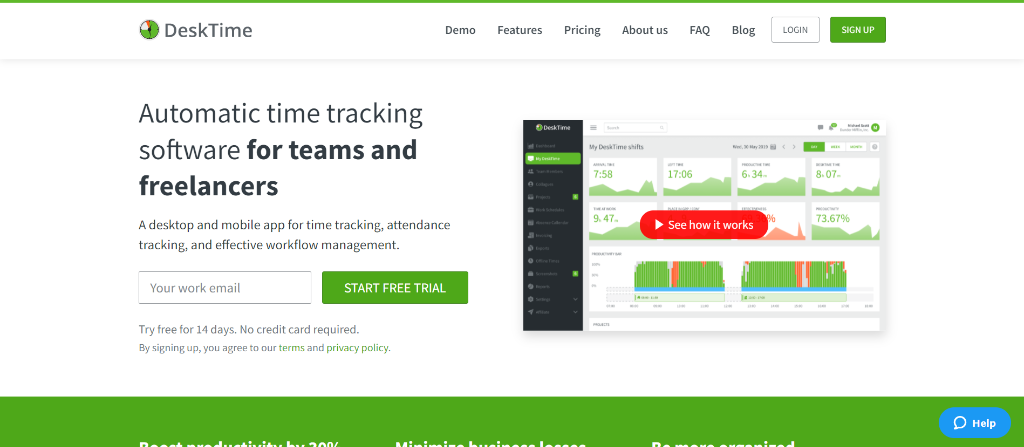
DeskTime is an automatic time-tracking system for teams and freelancers. You can use this desktop and mobile app for attendance tracking, time tracking, and effective workflow management.
This time management application allows businesses to monitor how their employees are spending time on their desktops. DeskTime claims to offer best-in-class time tracking and team monitoring features to help you get a clear picture of your team workflow. Integrations with 3rd party apps such as Gmail, Github, Notion and more to help you track offline time for an effortless project and task tracking.
Why DeskTime?
- Identify and eliminate inefficient habits
- Manage your team and track projects in one place
- Saves time and monotonous manual work
- Offline time tracking
- URL and App tracking
- Absence calendar
Pricing:
- Free plan for individual users
- The Pro plan starts from $7/user/month
- The Premium plan costs $10/user/month
What do users like?
“ We have been using DeskTime for over a year now. Overall, we are very satisfied with the product. It has improved our team’s productivity.” – DeskTime review
15. Timing
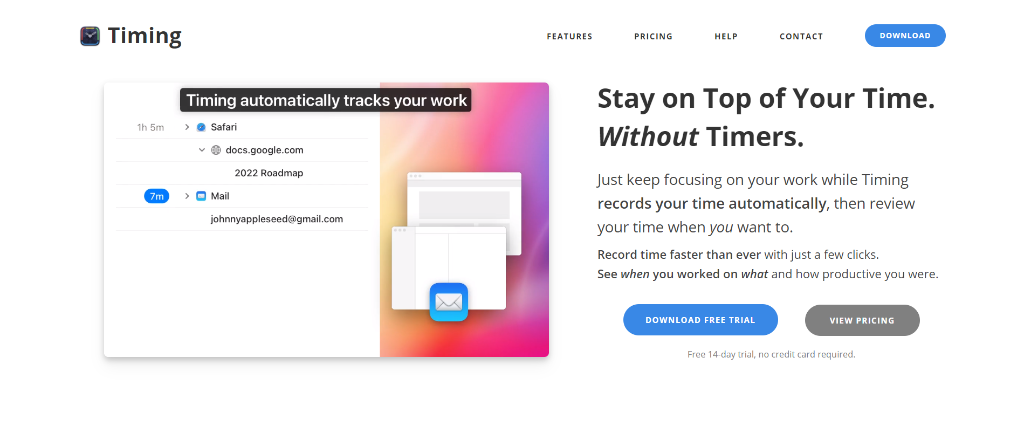
Timing is considered one of the best time management apps that automatically track which applications, documents, and domains you spend time on. This helps you quickly identify the amount of time you spend on different projects and which non-work-related activities (like games, Facebook, Twitter, etc.) have the worst impact on your productivity. With automatic time tracking of your work, you don’t have to worry about inaccurate timesheets again. You can control the privacy of your time data as no personal times or private details are shared.
Why Timing?
- Automatic time tracking
- Interactive timeline
- Call tracking
- Web app
- Privacy-friendly time tracking
- Reporting
Pricing:
- The Professional plan costs €8 per month, billed annually for individual users
- The Expert plan costs €10 per month, billed annually for individual users (on up to 2 Macs)
- The Connect plan for teams costs €16 per user/month, billed annually
What do users like?
“ Timing has helped our team reach new productivity peaks like never before. This is a fantastic time management solution for sure.” – Timing review
16. TMetric
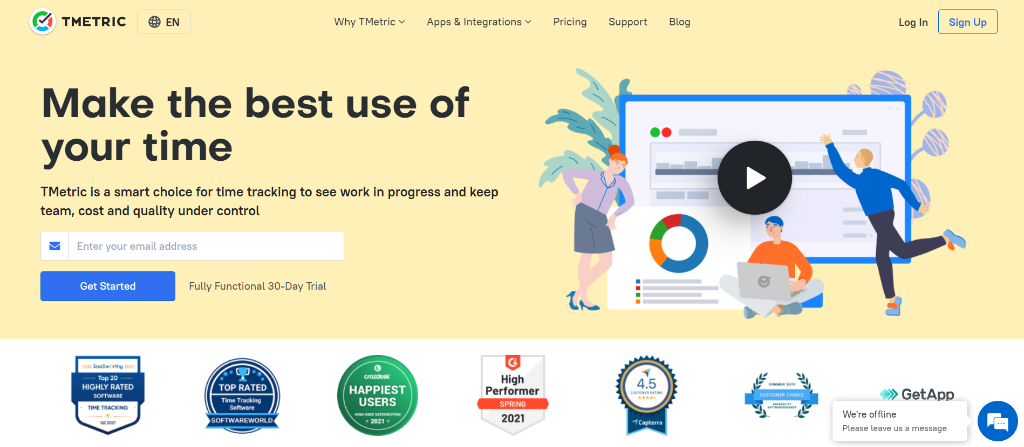
TMetric is a free time management app that provides a visual timeline of all your activities throughout the day. Any business can use TMetric to achieve better results as the tool helps them solve various workflow and team management issues.
TMetric is not just an app for time management but also offers other useful features, like task management, project management, reporting, billing & invoicing, etc., to allow users to have better control over their teams, tasks, and projects. You can view the apps and sites you use most frequently during the workday to evaluate your productivity.
Why TMetric?
- Time tracking
- Billing and Invoicing
- Project management software
- Team management
- Task management
- Integrations and Apps
- Reporting
Pricing:
- The Professional plan starts from $5/user/month
- The Business plan starts from $7/user/month
What do users like?
“ Also supports tracking time in applications for billing and reporting. This is more automated and allows for fine-grained monitoring if that is needed in your business.” – TMetric review
17. ManicTime
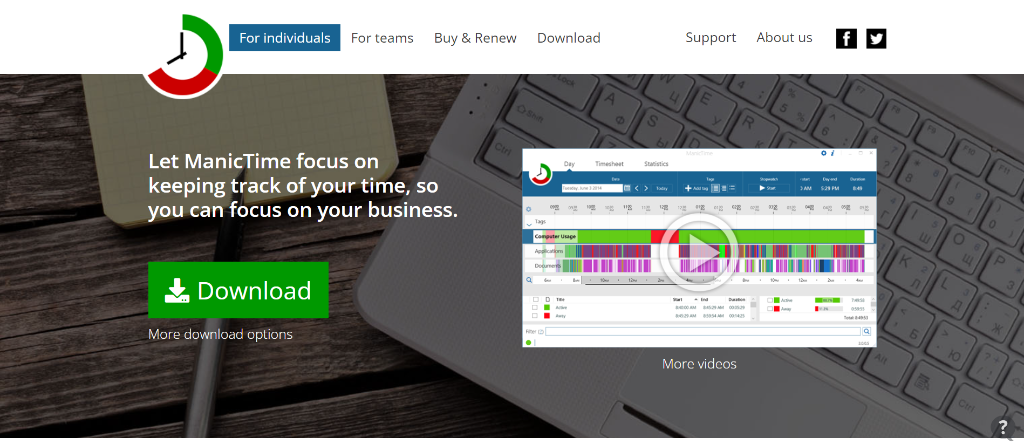
ManicTime is a useful time-tracking app that allows businesses of all types and sizes to track their employees’ work through automatic tracking and accurate timekeeping. You can download ManicTime on your internal server and install it on several computers.
This time management application helps you to organize information regarding computer usage across your company to track what activities your employees are spending their time on, what projects are being worked on, and what websites and applications are being accessed. Also, ManicTime can be integrated into various software applications that your team may already be using.
Why ManicTime?
- Automatic tracking
- Reporting/Analytics
- Accurate timekeeping
- Easy timesheets
- Company-wide reports
- Stopwatch
- Auto-tagging
Pricing:
ManicTime has 2 distinct plans for individual users and organizations
- For Individual users, ManicTime has 3 plans the Cloud Subscription (Standard plan, Ultimate plan), costing $7, $9, and the Licence plan costs $67 per user/ month when billed annually.
- For Organizations, ManicTime has 3 plans the Cloud Subscription (Standard plan, Ultimate plan), costing $10, $13 per user per month when billed annually, and the Licence subscription costing $120 for 2 licenses.
What do users like?
“ It helped me track all activities on my computer, and through some post-filtering, I could pull out useful reports.” – ManicTime review
18. Tick
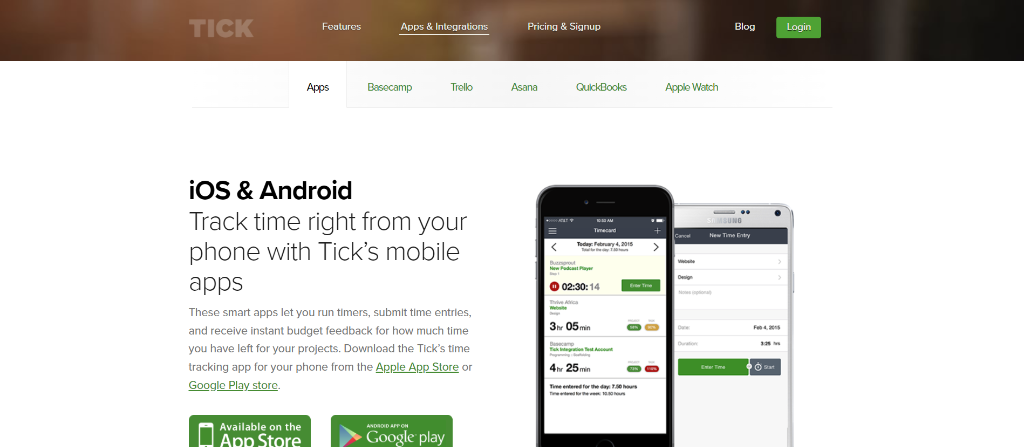
Tickspot is an advanced application for time management that helps your team run more profitable projects as the tool tracks your time against your budgets. Tick can be used as a web application as well as a mobile application for iOS and Android devices. Users can enter time from anywhere and keep their projects on time and budget. With Tick, you also get a powerful time reporting tool that generates time reports built around actionable data. You can use this data to bill clients accurately and identify bottlenecks to make adjustments in time.
Why Tick?
- Timecard
- Running timers
- Powerful time reporting
- Instant budget feedback
- Enter time from anywhere
- App integrations
- Easy to use
Pricing:
- Free to use for 1 project
- $19 per month for 10 projects
- $49 per month for 30 projects
- $79 per month for 60 projects
What do users like?
“Tick has been a crucial find for me that helps me be more effective in my work and keep track of time seamlessly.” – Tick review
19. Focus Booster
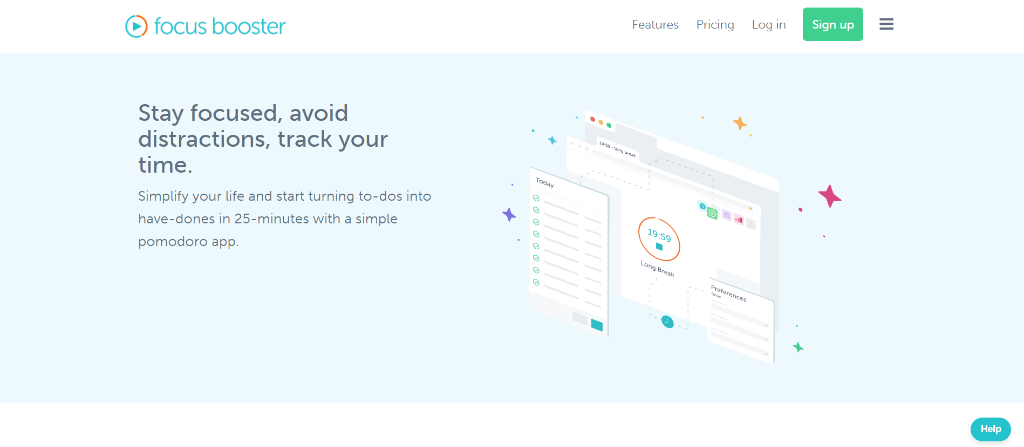
Focus Booster is a simple and affordable time management app that helps you stay focused, avoid distractions, and track your time to improve productivity. This app uses the Pomodoro technique that segments your work sessions into manageable 25-minute intervals. Maintain a fine work-life balance by doing your work in short bursts while taking frequent breaks. Digital Pomodoro sessions are automatically recorded so you can review your output to improve productivity or track client work. Focus Booster makes you more accountable and provides insight into how much time you dedicate to your goals.
Why Focus Booster?
- Resist distractions and improve focus
- Dashboard reports
- Healthy work-life balance
- Manual time entries
- Session replay
- Notification reminders
- Label management
Pricing:
- Free to get started
- The professional plan costs $4.99 per user/month
What do users like?
“ As an easily distracted person, I need a focus booster to maintain my focus on tasks, as well as keep track of the time spent on those tasks or clients.” – Focus Booster review
20. Time Doctor
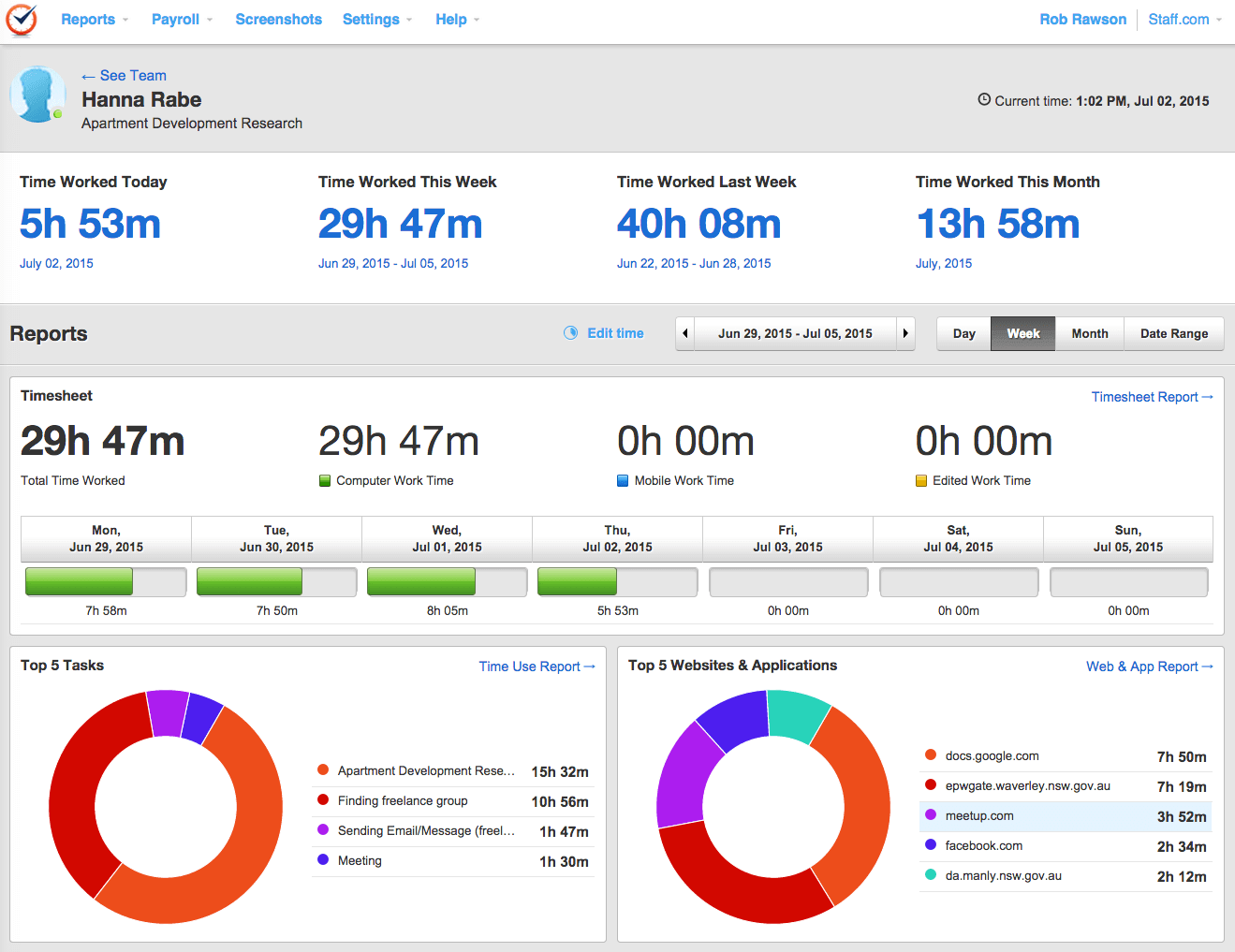
Time Doctor helps you accurately track where your remote teams are spending their time and make sure they are working efficiently. This app tracks the total time your team members work as well as gives a breakdown of how much time they spend on certain projects, tasks, and clients.
Why Time Doctor?
- Daily and weekly reports with hours, websites and application usage, task and client breakdowns
- Track time spent away from the computer
- Pop-up alerts if you sit idle for long
- Automatically calculate payroll, based on either fixed salaries or on hours tracked with Time Doctor
Pricing:
- The Basic plan costs $5.9 per user/month, billed annually
- The Standard plan costs $8.4 per user/ month billed annually
- The Standard plan costs $16.7 per user/month billed annually
What do users like?
“By using Time Doctor, we were able to increase our profitability by 30%” – Nik Kree
Hopefully, I’ve helped you narrow down the list of the top time management apps. Now, it’s your turn to try out the apps you think will work for you.
Methodology
All time management apps listed in the article offer you a fine combination of rich features, high functionality, ease of use, and affordable pricing. We have chosen these applications after carefully evaluating a plethora of time management apps available today. We have gone through user reviews, the quality and promptness of customer support, and even used some of them to check their efficiency.
The listed apps for time management can be used by businesses and individuals alike. We hope that this article will help you make an informed decision while choosing the right time management app for your business.
Save time, save money by utilizing resources to their full potential with ProofHub.
(No credit card required)
FAQs
What is the best app for time management?
Some top-rated time management apps are listed below. ProofHub – Project Management software with powerful built-in time tracking software. Rescue Time, Remember The Milk, Time Camp, Forest App.
Which is the best time tracking software for project teams?
ProofHub offers a powerful inbuilt time-tracking software for project teams of all sizes. You can ace time management in a short time with this tool.
Which is the most affordable yet powerful time tracking application?
ProofHub offers simple, fixed pricing plans, which make it a pocket-friendly time-tracking software for small businesses and teams with a limited budget.

