The past few days have been pretty exciting for us here at ProofHub. And, this excitement has not been just about the Halloween party we are going to have. The excitement has been about the new enhancements we have made in the tool.
The biggest one among these has been the addition of filters that will simplify your search for time entries. Along with this, we’ve also added an ‘Expand button’ which will show the available filters in an organized way.
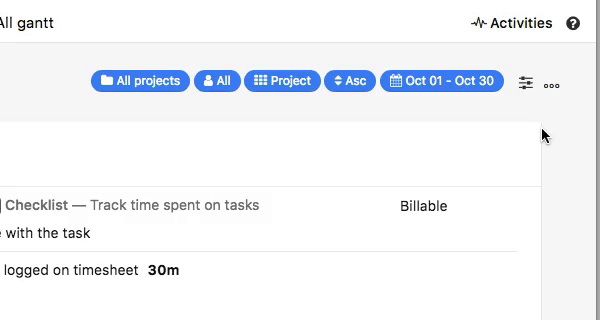
New filters under ‘All time’ section
There are some new filters introduced under the ‘All time’ section in ‘Everything’. With the addition of these filters, you can now see details of time-entries in any order or preference.
Earlier you had the option to view time entries for different projects, assigned team members, and statuses. To make it easier, we have now added two new filters Group by and Order by in ‘All time’ section. Along with this, we have also introduced ‘Order by’ filter is also introduced in Time section under Projects tab in ProofHub.
‘Group by’ filter
Using the ‘Group by’ filter now you will be able to filter time details as per Date, Person, Project, and Timesheets. If you select Person in ‘Group by’ filter, you will see time entries of the selected person only.
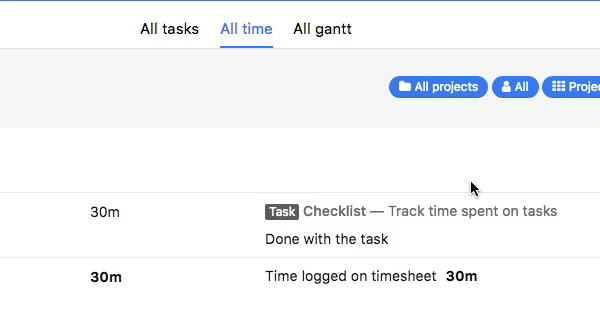
‘Order by’ filter
With the ‘Order by’ filter, you can see time entries in ascending or descending order.
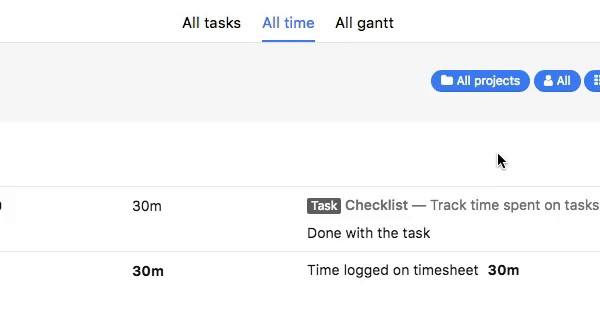
A much-improved user experience!
While adding these filters, maintaining the simplicity in design was our top priority so that our users experience a smooth navigation and robust user-interface.
With these all new filters, you can fetch time entries quicker than before. We have also removed minor bugs that will improve the overall performance of the tool.
So, you can be sure of having an improved user-experience!
Liked something in ProofHub? Or have feedback? You can share it with us in the comments below.
Check out what more do we have in store for you at our Updates Page.

