Introduction
Struggling with missed deadlines, lost assets, and endless email threads? If you’re nodding your head in agreement, you’re not alone. The culprit? Ineffective collaboration. Without the right project management and collaboration tools to streamline communication, manage tasks, and keep everyone on the same page, even the most brilliant team can fall apart.
Here is the list of 11 best project management collaboration tools in 2024, each designed to address specific pain points and empower your team to achieve amazing things.
Let’s find the perfect solution to transform your team’s collaboration and lead you towards success.
What are project management collaboration tools?
A project management collaboration tool is a software application that facilitates communication, coordination, and convergence among project team members.
With features like task assignment, Gantt charts, file sharing, and progress tracking, these tools can enhance team productivity and ensure project success.
Top 11 project management collaboration software list
From real-time communication to task management and document sharing, different tools address specific collaboration needs. Here is the list of top project management collaboration tools spanning one, two, or all three categories, empowering you to choose the perfect solution that aligns with your team’s specific needs and collaboration style.
Let’s dive in and find your ideal match!
1. ProofHub

ProofHub is more than just a project management tool. It’s a unified platform designed to simplify collaboration and teamwork. It serves as a centralized space where teams can seamlessly communicate, manage tasks, and monitor project progress in real time.
ProofHub consolidates various project management aspects into one intuitive interface. Teams can communicate seamlessly, manage tasks, and track project progress – all within a single, intuitive interface. This consolidation helps keep everyone on the same page, boosting teamwork and productivity.
With its array of features and flat fee pricing options, ProofHub is a reliable choice for teams seeking enhanced collaboration and streamlined project management within a single, user-friendly platform.
Key features
- Easily assign, track, and manage tasks to keep projects on track.
- Visualize project timelines and dependencies for better planning and execution.
- Enables real-time collaboration by allowing teams to review, annotate, and provide feedback on documents, designs, and images with its proofing tool.
- Provide centralized storage for files, ensuring easy access and collaboration.
- Facilitate seamless communication and collaboration with in-built chat, discussion.
- Tailored workflows to match specific project requirements, enhancing team collaboration and efficiency.
- Gain valuable insights into project progress and the team’s workload through custom reports.
Pros
- Super intuitive interface that even newcomers can dive into without a manual.
- Comprehensive features integrated into one platform for cohesive project management.
- Customizable options that cater to diverse project needs without overwhelming complexity.
- Efficient communication tools that make teamwork feel like a breeze.
- Flat pricing structure that allows you to add as many users as you want.
- Amazing customer support to assist you happily.
Cons
- Notifications are sometimes overwhelming.
ProofHub pricing
ProofHub offers scalable pricing plans:
- Free trial available for 14 days
- Essential: $45/month billed annually (for unlimited users up to 40 projects)
- Ultimate Control: $89/month billed annually (for unlimited users, projects, and features)
User ratings
- Capetera: 4.5 out of 5 stars
- G2: 4.5 out of 5 stars
Website: proofhub.com
Experience the full potential of ProofHub with our 14-day free trial. (No credit card required)
2. Asana
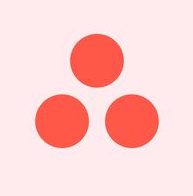
Asana is a prominent project management and collaboration tool that helps you and your team organize tasks, set deadlines, and communicate seamlessly in one centralized space.
It lets your team work more efficiently, track progress in real-time, and achieve project goals with its user-friendly interface, customizable project views, and robust integration capabilities.
Key features
- Various project views are available such as list, board, calendar, and timeline.
- Shared workspace area to collaborate on projects.
- Recurring tasks automation.
- Seamless integration with third-party apps such as Slack, Zoom, and Google Drive.
Pros
- Mobile app allows users to manage tasks and projects on the go.
- Interactive and user-friendly interface.
- Suitable for various industries and project types.
Cons
- Steep learning curve.
- Advanced features are only available in premium plans.
- Assigning tasks to multiple team members is not possible.
Asana pricing
- Personal: Free forever for small teams but you can collaborate with up to 10 team members only. It also lacks Gantt chart functionality.
- Starter: $10.99 per user per month.
- Advanced: $24.99 per user per month.
- Enterprise: Contact for pricing.
- Enterprise+: Contact for pricing.
User ratings
- Capetera: 4.5 out of 5 stars
- G2: 4.3 out of 5 stars
Website: asana.com
Read more: Check out our full guide to Asana alternatives and choose the best fit for your needs.
3. Trello

Trello is a dynamic project management collaboration tool that uses boards, lists, and cards to streamline project workflows.
You can drag and drop tasks, making it simple for teams to work together and track progress in real-time. Its user-friendly and flexible project management framework makes it a top choice for project coordination.
Key features
- Use integrations such as Slack for communicating and Google Drive for sharing files.
- Lists and labels to organize tasks.
- Easy to use Kanban Boards for creating and managing tasks visually.
- Comment on cards, attach files, and collaborate in real time.
Pros
- User-friendly interface.
- Integrate with 200 third-party apps, extending its functionality and compatibility.
- Intuitive drag-and-drop system.
Cons
- Limited integrations in free versions.
- Difficult to attach files.
- Limited reporting features in comparison to other project management tools.
Trello pricing
- Free: The free plan comes with basic features for personal use. It is limited to 10 boards per workspace.
- Standard: $5 per user per month.
- Premium: $10 per user per month.
User ratings
- Capetera: 4.6 out of 5 stars
- G2: 4.4 out of 5 stars
Website: trello.com
Read more: To see Trello’s comparison against other tools, check out our guide to the best Trello alternatives.
4. ClickUp

ClickUp is an all-in-one project management tool that assists teams in planning, organizing, strategic management, and collaborating on their projects.
It provides a customizable user interface with over fifteen views for task flexibility. It offers numerous product management tools and over 1000 integrations. However, the plenty of features can make the interface overwhelming.
Key features
- Multiple views are available to visualize your tasks and projects.
- Built-in time tracking feature to track how much time you spend on each task.
- Easily generate, retrieve, and examine reports in real-time.
- Personalized dashboards with widgets provide a snapshot of project progress.
Pros
- Comprehensive project management features.
- Learning resources available.
- Customizable user interface.
Cons
- Steep learning curve.
- Users have reported the buggy interface.
- Complex pricing structure.
ClickUp pricing
- Free: Free plan for personal use only. Limited to 100MB storage and doesn’t cater to the needs of a small team.
- Unlimited: $7 per member per month.
- Business: $12 member per month.
- Enterprise: Contact sales for pricing.
User ratings
- Capetera: 4.7 out of 5 stars
- G2: 4.7 out of 5 stars
Website: clickup.com
Read more: If you are not impressed with ClickUp, check out our guide to ClickUp alternatives.
5. Slack

Slack is a collaboration tool that helps you and your teams to communicate and share files in a centralized space.
Even though Slack is not a dedicated project management tool, its integration capabilities make it a great choice for fostering teamwork, facilitating discussions, and promoting a cohesive work environment across various projects and teams.
Key features
- The search function allows team members to access past conversations.
- Create specific channels for teams, departments, and projects to keep communication organized.
- Slack integrates with calendar apps, to track the progress of team members.
- A built-in bot to help you automate tasks and provide helpful reminders.
Pros
- Modern and premium design.
- Easy to search through messages.
- Easy to divide key project areas into channels.
Cons
- Notifications can be difficult to manage.
- The free version has a limit of 10,000 messages.
- Threads can cause users to overlook information.
Slack pricing
- Free: The free plan offers limited access to the message history of the most recent 90 days only.
- Pro: $7.25 per active user per month.
- Business+: $12.50 per active user per month.
- Enterprise Grid: Contact the sales team for pricing.
User ratings
- Capetera: 4.7 out of 5 stars
- G2: 4.5 out of 5 stars
Website: slack.com
Read more: If Slack is falling short of your expectations, discover our guide to Slack alternatives.
6. Microsoft Teams

Microsoft Teams is a dedicated tool for team chat and collaboration. It allows teams to stay connected and share information immediately.
You can send instant messages, start group video conferences, and make audio calls to your team members. Moreover, you can easily share and access files within the tool’s interface.
Key features
- Create online-specific chat channels for projects, organizing discussions, files, and tasks.
- Easily find messages and files that you have sent in the past using search.
- Supports integration with many third-party apps.
- Organize virtual meetings, video conferencing, and screen sharing among team members.
Pros
- Easy to use and intuitive user interface.
- Can upload files and share them on specific channels.
- Inbuilt document viewer.
Cons
- Challenging to organize the files shared in conversations.
- Permission settings are not flexible and not possible to invite guest users to channels.
- The software does not notify you when you choose a team name that is already taken, which is confusing.
Microsoft Teams pricing
- Microsoft Teams Essentials: $4 per user per month.
- Microsoft 365 Business Basic: $6 per user per month.
- Microsoft 365 Business Standard: $12.50 per user per month.
User ratings
- Capetera: 4.5 out of 5 stars
- G2: 4.3 out of 5 stars
Website: microsoft.com/
7. Jira
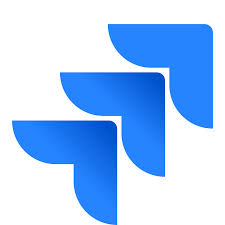
Jira is a popular agile software development tool widely used by development teams to streamline their workflows. Although it is not a dedicated project management collaboration tool, Jira provides a comprehensive solution for issue tracking, task management, and team collaboration.
These features make it easier for development professionals to work on complex projects that are prone to constant changes.
Key features
- Customize workflows according to teams’ specific needs.
- Manage feature requirements, budgets, and stakeholders with dedicated planning tools.
- Bug tracking with issue backlogs and bug linking.
- Automate recurring tasks.
Pros
- Better risk management with real-time board insights.
- Pre-built templates to get teams started quickly.
- Automated allocation and tracking of tasks.
Cons
- Not suitable for people with non-technical backgrounds.
- Setting up workflows and advanced reporting features can be complex.
- Less intuitive interface.
Jira pricing
- Free: Free plan limited to 10 users and 2 GB file storage. Access control is also not available.
- Standard: $7.16 per user per month.
- Premium: $12.48 per user per month.
- Enterprise: Contact for pricing.
User ratings
- Capetera: 4.5 out of 5
- G2: 4.3 out of 5
Website: atlassian.com/software/jira
Read more: If you are done with Jira’s extreme complexity, check out the best Jira alternatives.
8. Confluence

Confluence is another popular collaboration tool that allows you and your team to create, organize, and collaborate on projects in real time.
You can use Confluence pages to create documents and share them with your team. Anyone with the appropriate permissions can view and edit the document.
Key features
- Store all the work on cloud storage.
- Real-time collaboration through comments and mentions.
- Manage access with customized permissions.
- Create dedicated workspaces and pages for specific projects, teams, or topics.
Pros
- User-friendly and easy to use.
- Usability across multiple devices.
- Built-in templates for project documentation.
Cons
- Challenges with integrations.
- Expensive paid plans.
- Lack of advanced project management features available in dedicated project management tools.
Confluence pricing
- Free: Free for up to 10 users. Access control is not available and there is no business support for free users.
- Standard: $4.89 per user per month.
- Premium: $8.97 per user per month.
- Enterprise: Contact the sales team for pricing.
User ratings
- Capetera: 4.5 out of 5
- G2: 4.1 out of 5
Website: altassian.com/software/confluence
Read more: If Confluence is not your cup of tea, check out our guide on Confluence alternatives.
9. Airtable

Airtable is a collaborative platform that combines spreadsheet functionality with the power of a database. It allows you and your team to organize, track, and share information in customizable formats.
It offers real-time collaboration, advanced filtering options, and file attachments. With its intuitive interface, Airtable streamlines the task management process.
Key features
- Grid interface allows grouping of projects based on status and project owner.
- Use Kanban boards to view and move tasks to different stages as cards.
- Makes it easy to find photos, documents, etc with a gallery view.
- Task management with features like checkboxes, date fields, and progress trackers.
Pros
- Drag-and-drop tools make it easy to manage tasks.
- Milestones and due dates are visible in the calendar view.
- Integration to third-party apps is available.
Cons
- Limited benefits compared to other project management software.
- Reporting tools are not available.
- Require initial learning for advanced features.
Airtable pricing
- Free: The free plan is limited to 5 users. Multiple views and extensions are not available for free users.
- Team: $20 per seat per month.
- Business: $45 per seat per month.
- Enterprise Scale: Contact for pricing.
User ratings
- Capetera: 4.7 out of 5
- G2: 4.6 out of 5
Website: airtable.com
Read more: Best Airtable alternatives to consider if Airtable doesn’t meet your business requirements.
10. Podio

Podio is a project management system that allows you and your team to customize your workflows. You can create workspaces and apps that are tailored to your team’s specific needs for project management and team communication.
Podio also supports integration with other platforms, enabling workflow automation and eliminating repetitive, time-consuming tasks.
Key features
- Break down large projects into simple to-do lists with assigned tasks.
- File uploads, progress statuses, updates, and comments are done in real-time.
- Mark the team’s progress with visualized reports.
- Automate repetitive tasks.
Pros
- Users can easily configure it and set it up.
- Easy to share with external stakeholders.
- Lots of options are available for customization.
Cons
- Its flexibility can create confusion.
- It doesn’t provide an admin group to supervise other admins.
- Reports are limited.
Podio pricing
- Free: Free for up to 5 employees. Automated workflow is not available in the free plan.
- Plus: $11.20 per employee per month.
- Premium: $19.20 per employee per month.
User ratings
- Capetera: 4.3 out of 5
- G2: 4.2 out of 5
Website: podio.com
Read more – Top 18 best Podio alternatives & competitors for project management & collaboration
11. ActiveCollab

ActiveCollab is a project management tool that provides you with the ability to manage your time efficiently. It facilitates efficient project planning, task management, and communication within teams, making it one of the top project management collaboration tools available.
It comes with an integrated stopwatch that can be used to track time spent on a project or a specific task. This tool offers complete control over your work, including tasks, communication, team members, and files.
Key features
- Multiple task list views.
- Real-time feedback for users.
- Priority labels for tasks and activities.
- Track expenses, budgets, and resource costs.
Pros
- With a user-friendly interface, initial setup and navigation are simple.
- Built-in templates for different projects and workflows.
- Track progress and performance with an efficient time tracker.
Cons
- Reporting functions are available only in premium functions.
- Limited scalability with poor supporting features.
- Limited customization options.
ActiveCollab pricing
- Plus: $3.17 for 3 members per month. However advanced features like expense tracking and time reports are not available for the Plus plan.
- Pro: $8 per member per month.
- Pro+Get Paid: $11.75 per member per month.
User ratings
- Capetera: 4.5 out of 5
- G2: 4.2 out of 5
Website: activecollab.com
What factors to consider when choosing a project management collaboration tool?
Project management is important for any business, and not using the right software can be a common project management mistake you want to avoid.
When you are looking for the best project management software, keep a few factors in mind:
1. Reputation
As a manager, check the reputation of the tool in the market. You can do so by reading reviews and ratings from other businesses that have used it. You should look for collaboration project management software that has expertise in your industry.
2. Functionality
With the right project management tools and techniques, you can increase your overall performance and productivity.
You need to ensure that the project management and collaboration software has the necessary functionality to perform the tasks you need it to do.
Some features you may want to consider are in-built chat, task management, and file management, among others. These features let teams identify and solve problems together, which is a needed skill for project management.
3. Ease of use
You should choose a project management software that is not too complex to learn by your employees and implementation is easy. It should be intuitive and user-friendly, allowing your team members to quickly become proficient in using it.
4. Integration
The collaborative project management tools should integrate with other software and tools that you are already using. Some integrations you can look for are Slack, Box and others.
5. Scalability
Additionally, you should consider whether the tool can grow with your business needs. Project management and collaboration tools for project managers that are not scalable may need to be replaced in the future, causing additional expenses.
6. Value for money
When evaluating the tool, you should consider how it compares to other similar tools in the market. It’s important to evaluate the pricing of the tool relative to its competitors. This can give you a better sense of whether it’s a good value for your money.
7. Support
Lastly, you need to look for a tool that provides excellent customer support. Support can include documentation, tutorials, and user forums. This will help ensure that you have the necessary resources to use the tool effectively.
Conclusion
The right project collaboration tools can greatly impact your team’s success. And the best collaborative project management software can boost teamwork and productivity. You can experience these amazing benefits of collaborative project management with ProofHub.
ProofHub is a user-friendly project management and team collaboration tool that combines project management, collaboration, and communication features- all in one place. It helps you with instant team collaboration, and project management planning and keeps your team aligned and on track. Give it a try and streamline your team’s workflow today!
online project management collaboration software.
FAQs
What is the most popular workplace collaboration tool?
There are many popular workplace collaboration tools available. A few of them are ProofHub, Slack, and Microsoft Teams. While Slack and Microsoft Teams are communication tools with limited collaboration, ProofHub is a tool that promotes team collaboration. So, it’s totally up to you whether you want a dedicated communication tool or a tool that allows your team to do more than just communicate.
Why should we use collaboration tools in project management?
Collaboration tools are necessary for effective teamwork and project management. They make communication better, work smoother, and boost productivity. These tools keep information in one place, making it easy to find.
They also make task and document management systems simple. Collaboration tools are especially important when team members are doing remote work.
What are the benefits of project team collaboration software?
Project team collaboration software makes communication efficient. It helps to boost productivity and supports global teamwork. It allows you to assign tasks, share documents, and keep track of everything in one place.
Additionally, it’s easy to add new team members, making it simple to keep everyone on the same page. So, with collaboration software, teams can be efficient, creative, and secure.

