With Christmas just around the corner, you must be excited about the holiday season. Even we are excited, but we have one more reason that will double the excitement for you.
We have introduced filters in different sections of ProofHub for some quick sorting. Let’s take a look at the sections where these filters are introduced. Shall we?
Projects section
Filters in ‘Assigned to me’
In this section, you can filter projects assigned to you as per their Category, Color, and Status.
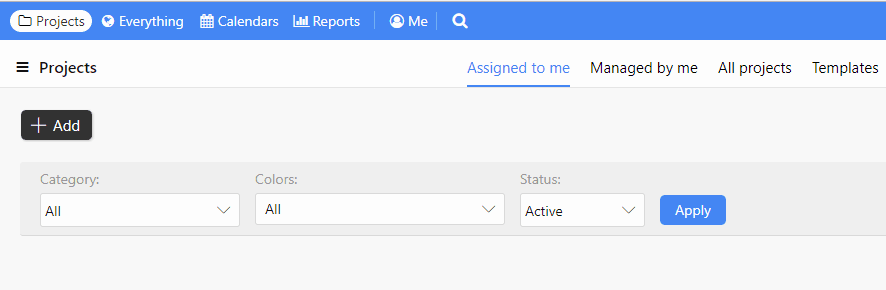
Filters in ‘Managed by me’
Here, you can sort the projects managed by you based on their Category, Color, and Status.
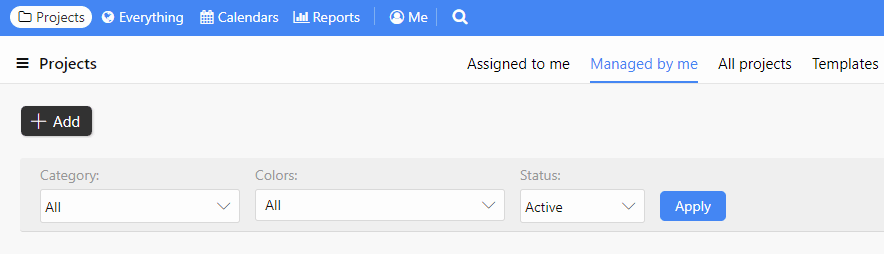
Filters in ‘All projects’
Besides the three filters mentioned above, we have introduced a new filter in ‘All projects’ called the ‘Assigned’ filter. With this, you can see all the projects assigned to a specific team member in just a second.
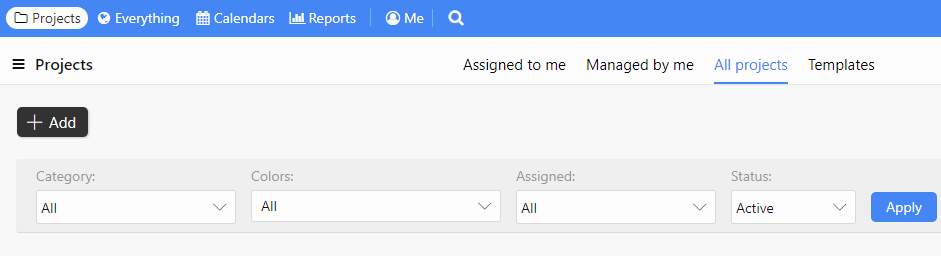
Filters in ‘Templates’
You can sort templates on the basis of their color and assigned members using Color and Assigned filters in the Templates section.
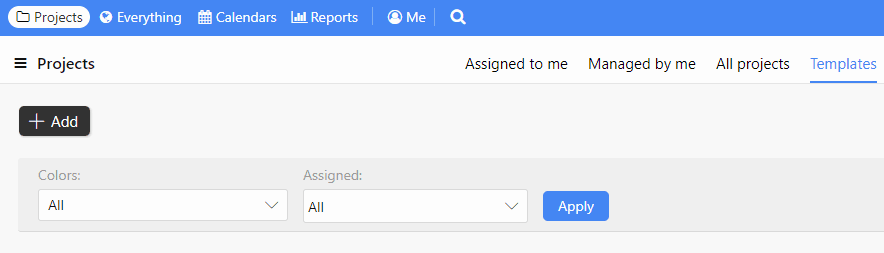
Everything section
Filters in ‘All Gantt’
With the project and assigned filters, you can see Gantt charts to view the progress by selecting the project and assigned team members.
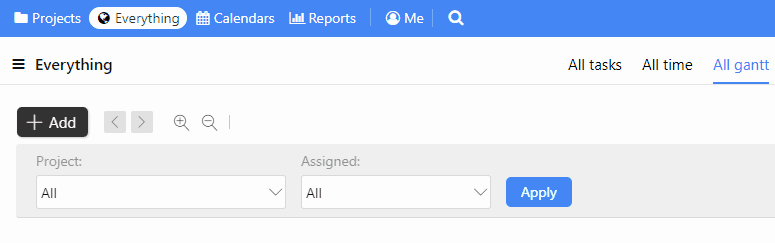
Calendars section
Filters in ‘All calendars’
We have introduced three filters – View, Assigned, and Project in ‘All calendars’.
You can use the view filter to see events, milestones, and tasks, assigned filter to see marked events by members and project filter to see all the events of a specific project.
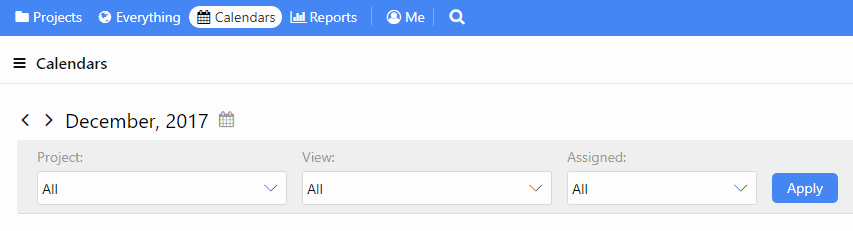
People section
Filters in ‘All People’
In ‘All People’ section, three new filters – Sort, Roles, and Statuses are introduced.
With Sort filter, you can see people in a project by their name or role. And, the Roles filter allows you to see people as per their role in a project. You can also see active or suspended project members using the Status filter.
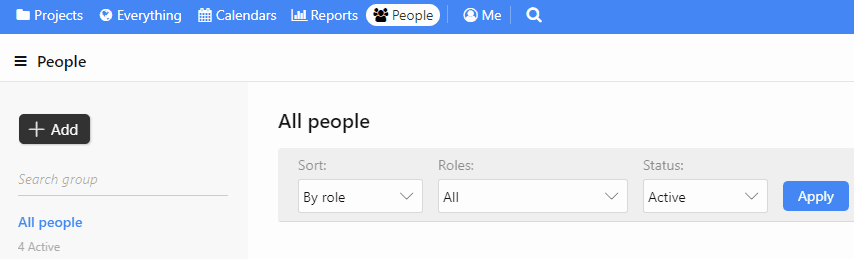
Filters in ‘Tasks’
You can sort your task list based on its completion stage, allocated team members, time due and labels set on tasks using the filters Stages, Assigned, Due and Labels.
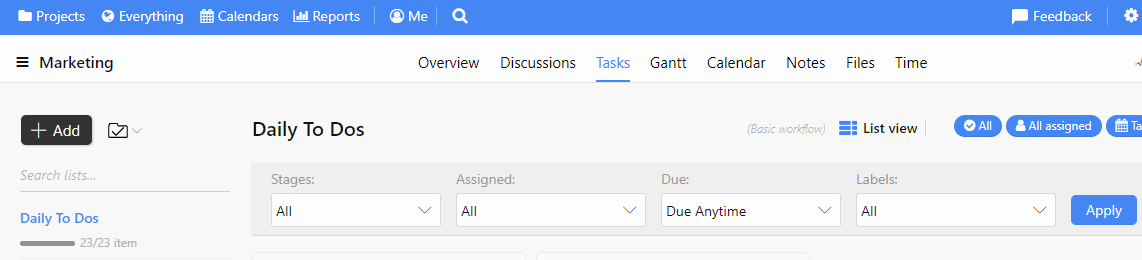
Filters in ‘Gantt’
With the Assigned filter introduced in Gantt section, you can see a visual timeline for projects assigned to different team members.
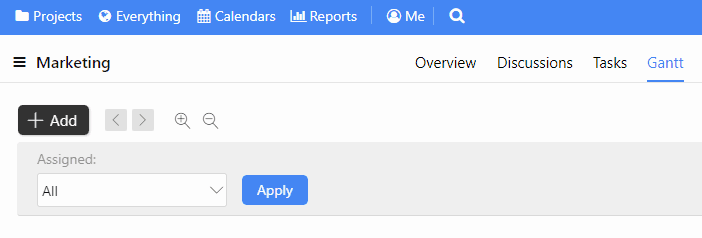
Filters in ‘Notes’
To see notebooks assigned to a specific team member, you can use the Assigned filter in Notes in ProofHub.
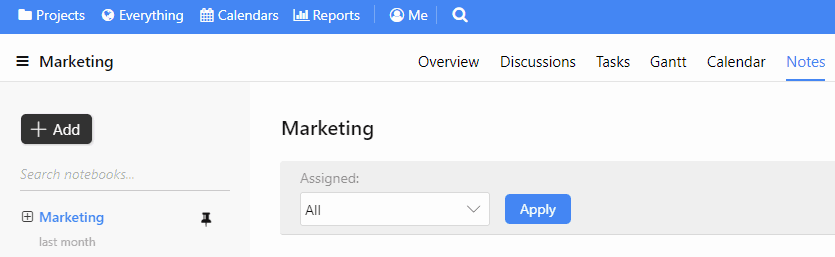
Filters in ‘Files’
With Sort and View filters in Files section, you can access files in a breeze. You can view files as per their date, name, type, and size using the Sort filter. Not only this, you can directly see all the approved and proofed files using View filter.
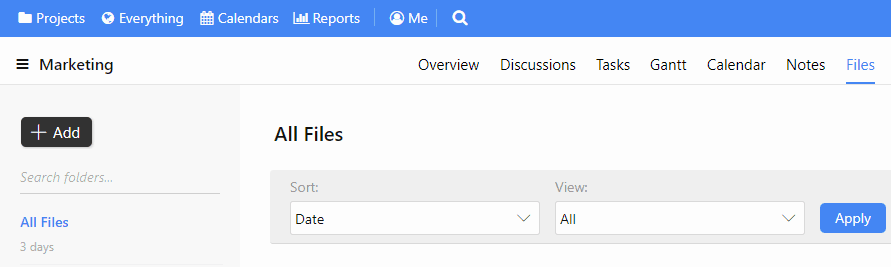
Robust user-interface and smooth navigation
These filters will help you fetch information like a breeze and you can navigate smoothly with the simple design and robust user-interface.
Stay tuned for more updates.

