A good Kanban app goes a long way to help teams understand how their time is being spent. Most Kanban apps provide data that helps people easily find their problem areas. And when once the problem is found, teams can find solutions to their problems. Some of the Kanban apps are based on the Kanban methodology.
What is Kanban?
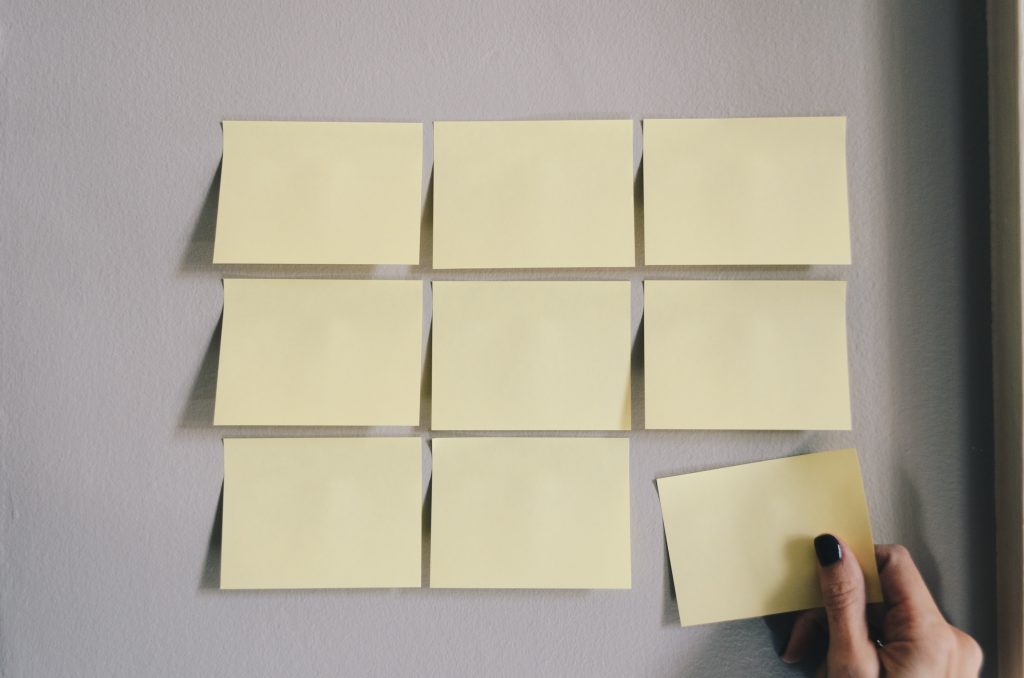
Kanban, as we know, is a lean software development methodology for managing the creation of products that focuses on the just-in-time delivery of functionality and managing the amount of work in progress (WIP). Making checklists is simple. It keeps us focused on the next step and not the bigger picture. Great new outcomes require a fuller version. With the invention of Kanban at Toyota by Taiichi Ohno, this was made easy.
When a vehicle part was needed the crew would send a Kanban card back to that part of the factory. The card would be attached to that part as it was being made with the production details listed each time something happened. This became a process with both just-in-time manufacturing and higher quality control. And that’s what we call Kanban.
Kanban boards are becoming popular online project collaboration tools for teams where there is a steady workflow of tasks.
Further Reading: Kanban Board Examples for Beginners: The Many Faces of Kanban Board
What is a Kanban application?
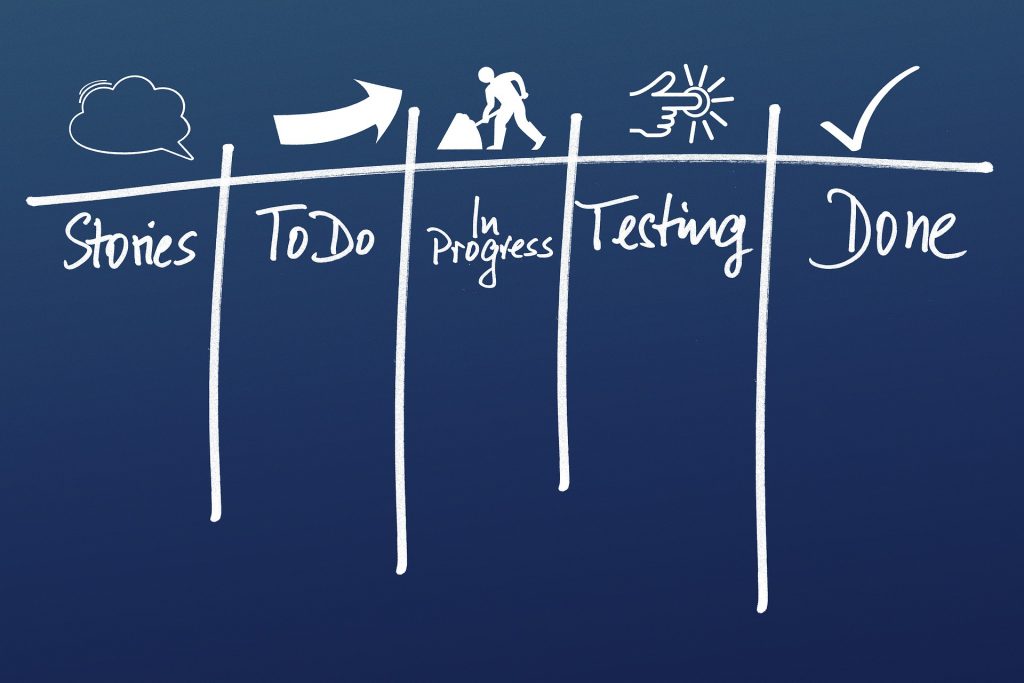
The Kanban application is like a digital board that helps teams manage their work more efficiently. It’s a tool used in project management where tasks are represented as cards on a board, moving from one stage to another. Kanban apps let you visualize, organize, and manage work in the best possible way. With such tools, you can easily manage your workflow and focus on work that brings real value to your customers.
Advantages of Kanban apps
Advantages of the Kanban tool for project management:
- Accessible from everywhere
- Best for remote teams
- Immediate updates
- Share attachments
Finding the best Kanban apps is a tedious task. Something that fits your needs is a hard thing to find. This article has a list of tools that may fit your needs.
The 17 best Kanban apps
1. ProofHub
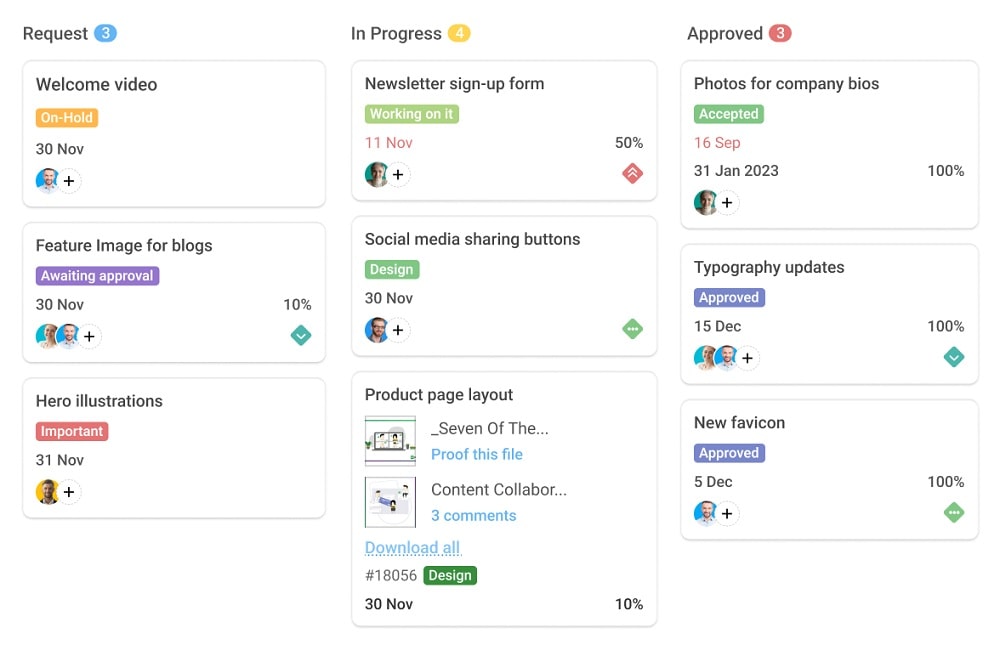
ProofHub is one of the commonly used project planning tools to implement the Kanban method. It gives a roadmap to track each task’s deadline. PoofHub is a project management software that has a Kanban project management tool for you. ProofHub Kanban is in great use by remote and in-house teams. The best thing is its visual nature. It allows teams to self-manage as they see tasks moving through multiple stages on the Kanban board to have a clear work in progress in the workflow.
Here’s How ProofHub’s Kanban Board Works
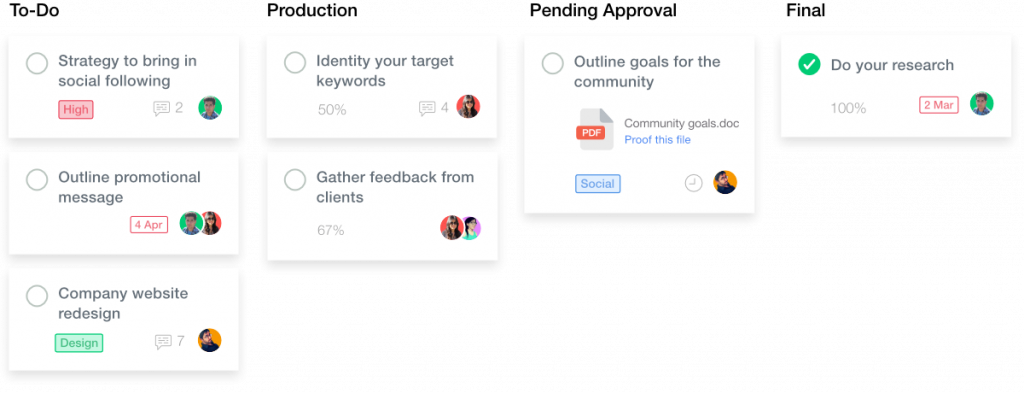
ProofHub is a task, project management, and collaboration software where you can add task lists and subscribe tasks to team members on those lists. You can also choose whom to subscribe to at a particular stage. With an online Kanban board, you will get the option to associate a workflow with this list as well.
This will mean that you will be able to get a visual representation of the tasks placed in columns, where each column represents a particular stage of the workflow. As you progress on the project, the task will move from one stage to the next. People assigned to the task in the next stage will now be working on the task and will be able to move it to the next column when they complete it.
ProofHub’s Kanban features
- Add task lists, subscribe, or assign tasks to one or multiple people to have a clear distribution of responsibilities in one place.
- Break tasks down into smaller and manageable subtasks to define who works on what part.
- Add a distinct custom label to differentiate, prioritize, and organize tasks.
- Set a start and due date for tasks and make priorities clear with deadlines.
- Set a task to recur if needs to be done regularly
- See work moving through multiple stages
- On-time notifications of tasks moving from one stage to another
- @Mention people to grab their attention and loop them in
Pros:
- Reliable customer support
- Doesn’t charge per-user (unlimited users)
- Mobile optimized
- Sync ProofHub calendar with external calendar apps
Cons:
The ProofHub app doesn’t allow integration with Zapier.
Keep your workflow organized with kanban boards. Try ProofHub with 14-day free trial (No-credit card required)
2. Trello
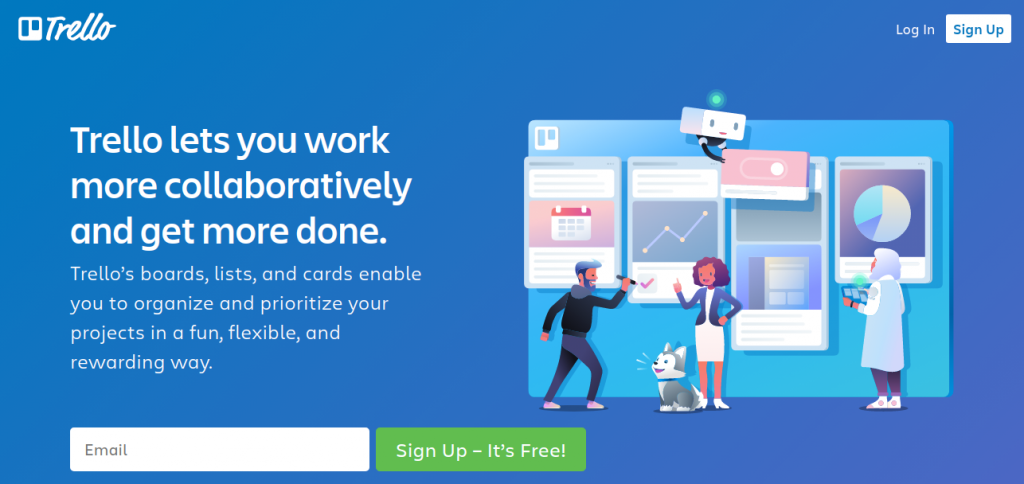
Trello is a great collaboration software for various teams. It uses boards, lists, and cards instead of a timeline-based structure. A typical Kanban-style rule in Trello has three columns To-Do, Doing, and Done. The first to-do column has cards with a task that needs to be done. As you choose the task are assigned to you, you can move it in the doing column. When a task is completed, move it to the done column.
Pros:
- Simple, lightweight Kanban app
- Very visual
- Works with a wide array of other apps and applets
Cons:
No Gantt charts, time-tracking, progress reports, or billing included.
Learn more about Trello Alternatives: List of Project Management & Kanban Software
3. Zoho Projects
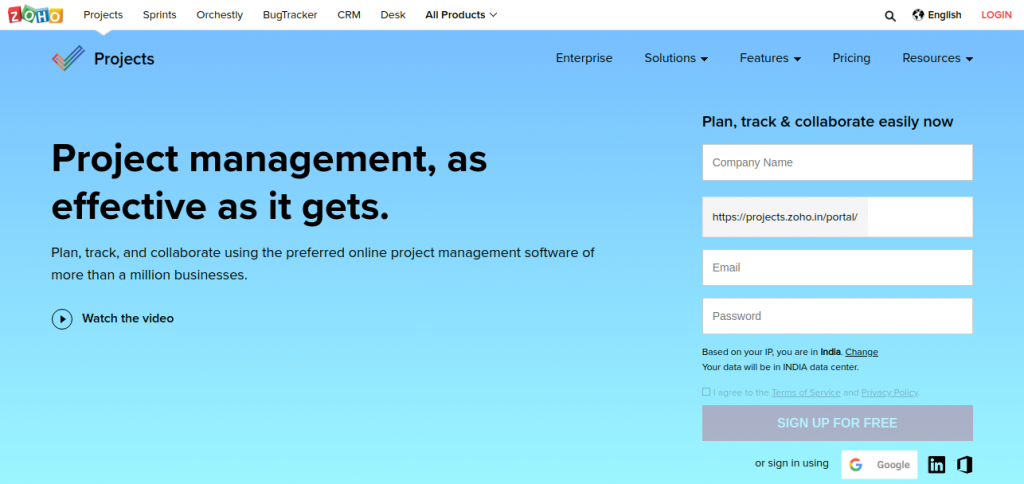
Zoho Projects is a comprehensive tool that businesses use for their project management needs. Project planning in project management helps to break down a task into manageable pieces to make sure a deadline is never missed. It gives centralized access to all your projects. One of the best features of project planning is Kanban in Zoho Projects. Kanban project management in Zoho gives the benefits of visuals so you know who is assigned the task, what deadlines are coming up and you can have a comprehensive view of each project.
Pros:
- A feature-rich online project management software
- Includes plenty of integrations with other services
- Easy to set up and use
- Responsive
Cons:
Bug-tracking costs extra, and a pretty penny.
4. nTask
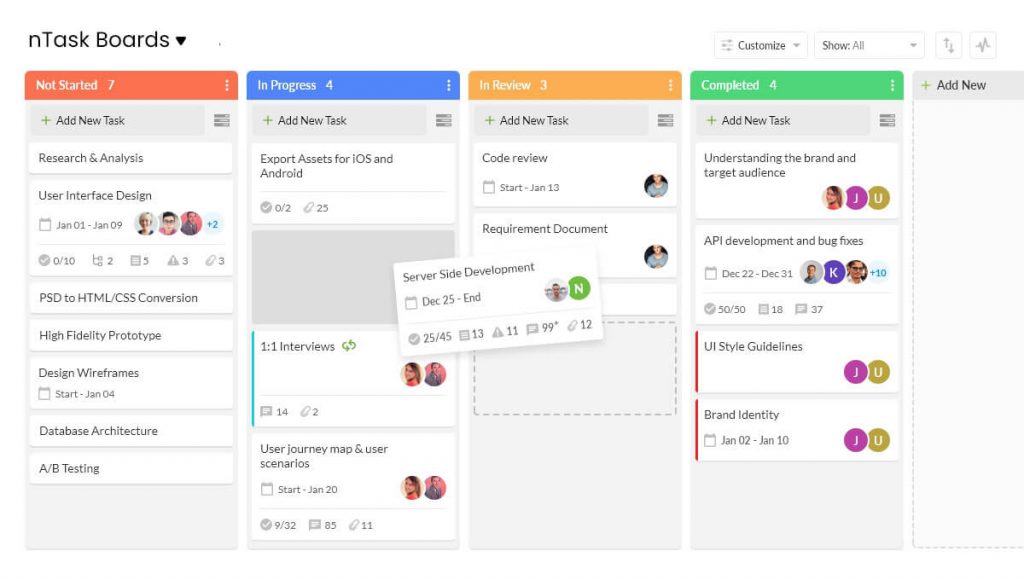
nTask is a robust project management tool used for planning and team collaboration. It offers Kanban boards to manage workflows of any project, both simple and complex projects. Users can use the default columns or set custom columns as per your need. Using nTask Boards, can help you get work done faster and with full transparency. Give due dates, create to-do lists, give status, assign task to team members, and choose pre-built industry templates to help you get started.
Pros:
- Good for project management
- Users can get free personalized demo with product specialist
- Create and save your templates
Cons:
- Advanced reporting not available
5. Businessmap
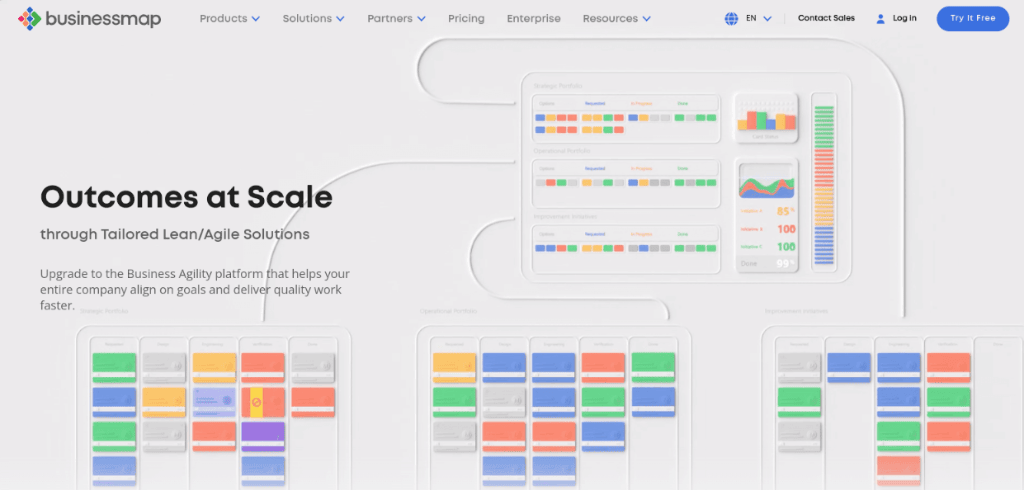
Businessmap is an Agile project management software with a combination of Kanban-style features and business automation in a virtual workspace. You can use this Kanban project management for projects, programs, and portfolio management. It helps visualize the key elements and break them down into multiple levels of hierarchical work items. This provides unmatched transparency and improves workflow at a global level.
Pros:
- Efficient, looks fresh, great support
- Very powerful analytics
- Easy to Customize for Advanced Users
Cons:
Prioritization of backlog is not an easy task
6. Taiga
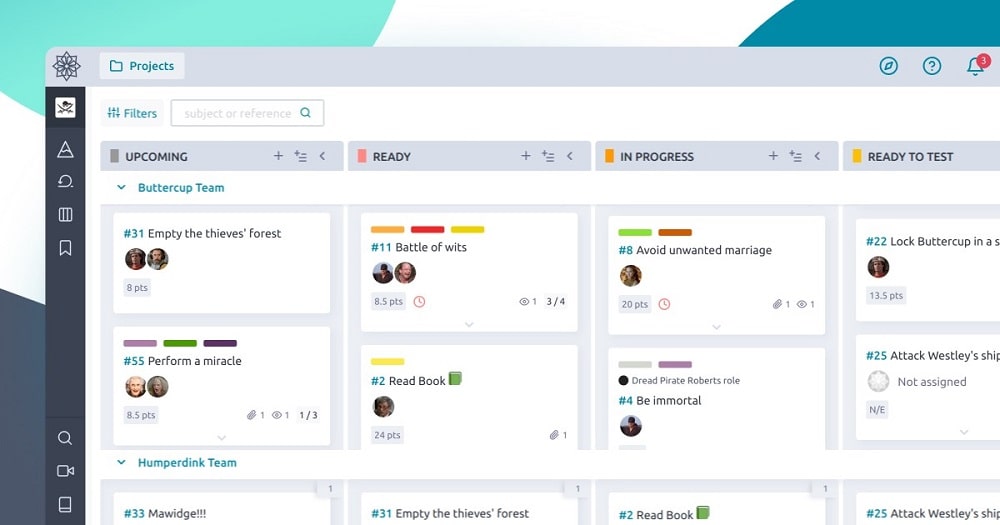
Taiga.io is an open-source Kanban tool that allows you to follow Kanban-style project tracking even if you are using a Scrum template. The Kanban chart is a quick way to manage your Taiga project. Its functionality is focused on the basic elements of the Scrum and Kanban frameworks, such as project backlogs, sprints, and the management and reporting tools needed to facilitate them.
Pros:
- Open-source
- Good for Scrum or Kanban-style work management
- Custom fields supported
- Can add a wiki to any project
Cons:
Difficult to learn. Restrictive free tier of service.
7. KanbanFlow
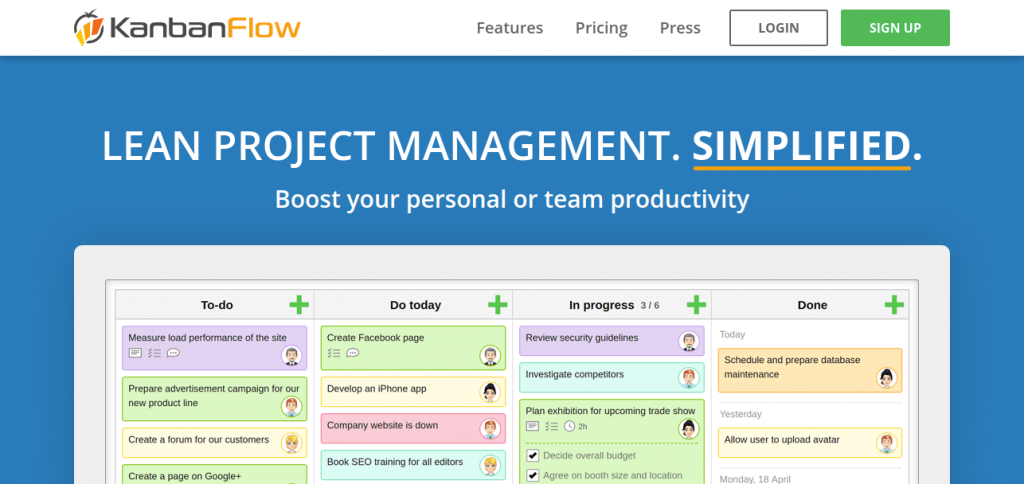
KanbanFlow is a lean project management tool with a set of unique tools. This Kanban project management is designed to keep track of the time each part of your tasks takes. Meanwhile, you can identify bottlenecks and see which tasks took the most time. It is a simple Kanban tool where you can add lists and cards, customize your card color and divide your board into sections.
Pros:
- Simple interface
- Built-in time tracking
- Customizable templates
Cons:
The recent redesign made it harder to use.
8. VivifyScrum
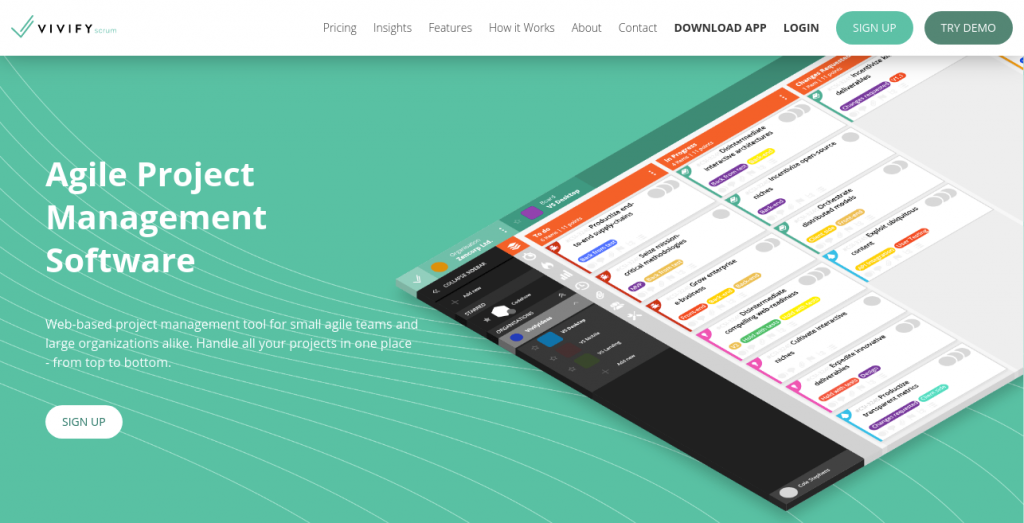
VivifyScrum’s Kanban Boards provide you with a visual representation of your team’s workflow. People are using a personal Kanban board of VivifyScrum to make sure they get stuff done.
Pros:
- Real-time visibility into the process
- Import board and team members configuration
- Privilege configuration
Cons:
The app is not as good or as fast as the web platform.
9. Blossom
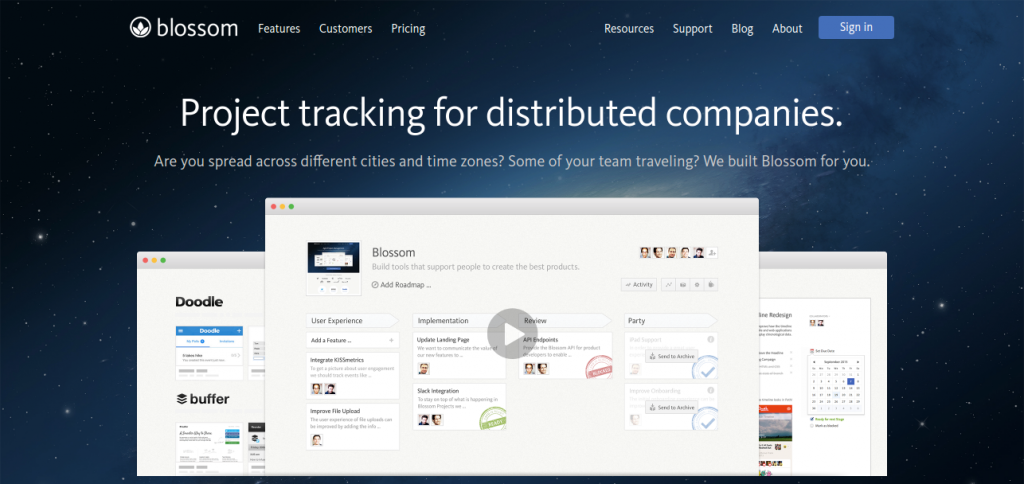
Blossom is one of the good looking Kanban board apps that visualize your work by using cards on a Kanban board to create a picture of your work. The board makes work visible to the whole team by showing how work is flowing through each step of the process and provides direct context for the work by showing who is focusing on what & why.
Pros:
- Incredibly beautiful UI
- Excellently designed task flow
- Easy to use
- Slack integration
Cons:
No free plan. Slack integration is basic.
10. Kanban Tool
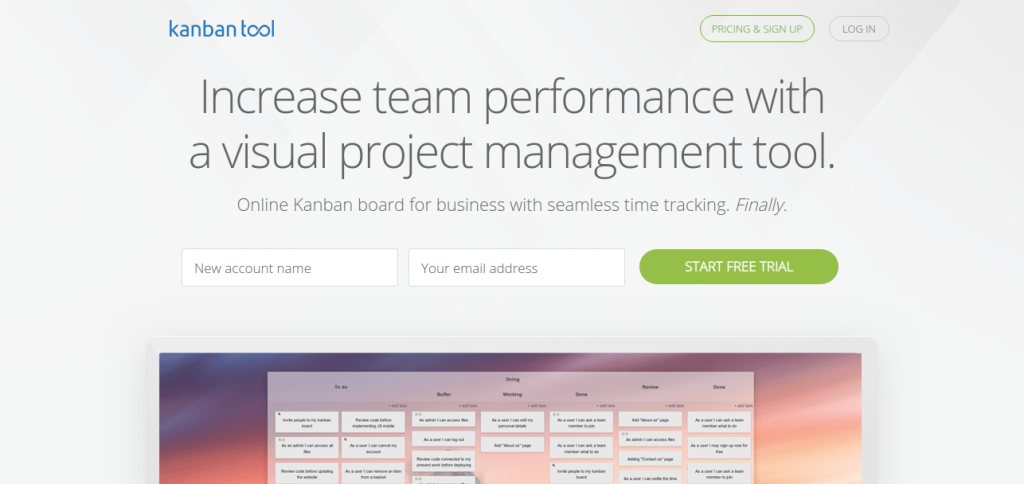
Kanban tool is a Kanban app for reports about your work. You can clone both cards and tasks on the Kanban tool, which saves you time. It includes features to know where your time goes. You can see a breakdown of your cards by type, a time report, a cumulative flow to see how your work is progressing and a detailed changelog with what all has been done.
Pros:
- Ease of use and endless customization
- Time tracking and time report + my work widget
Cons:
- Not being able to fully manually arrange to-do items.
11. Pipefy
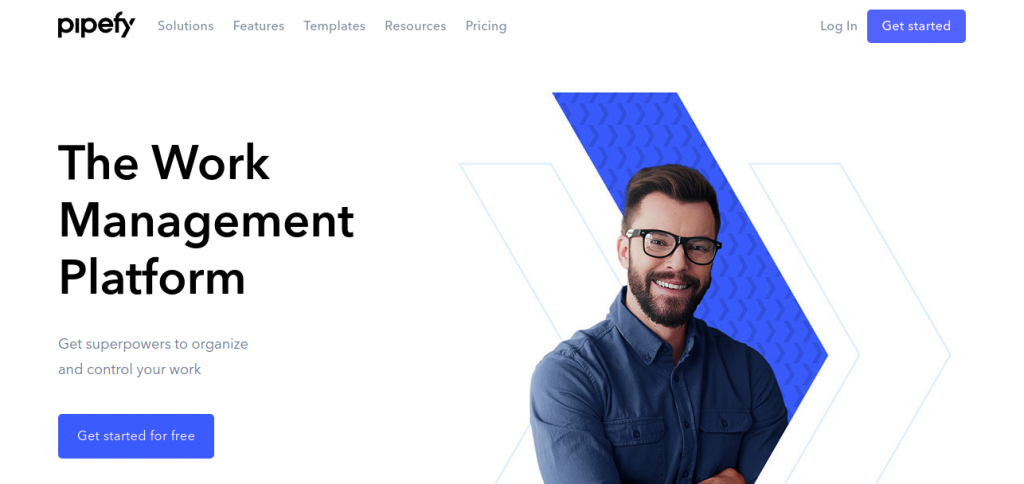
In Pipefy, you can keep all your data in one place and ensures that your team adds everything they did on tasks every time. The boards in Pipefy has pre-made templates for workflows or build a list for every part of the workflow.
Pros:
- Very simple to manage and customize
- Intuitive interface and responsive
- Report with lots of filters
- Automation features
Cons:
The product is slow.
12. Asana
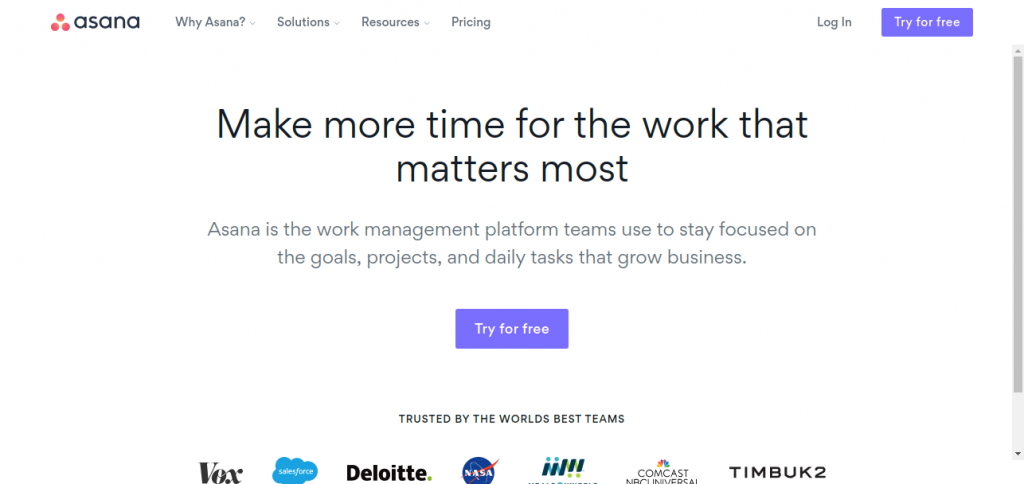
Asana specialized in workflow management and its Kanban board feature gives the team a great way to manage projects. It helps in visualizing all the work that is required to be done and all the work in progress. You can start new projects in one go with Asana’s board view for a Kanban board.
Pros:
- Flexible, fast, and modern design
- Capable free version
- Feature-rich
- New Timeline view makes it easier to manage dependencies
Cons:
Not ideal for graphics-intensive work. Can’t switch between Task and Kanban project views.
Further reading: 12 Powerful Asana Alternatives for Project Management
13. Kanbanchi
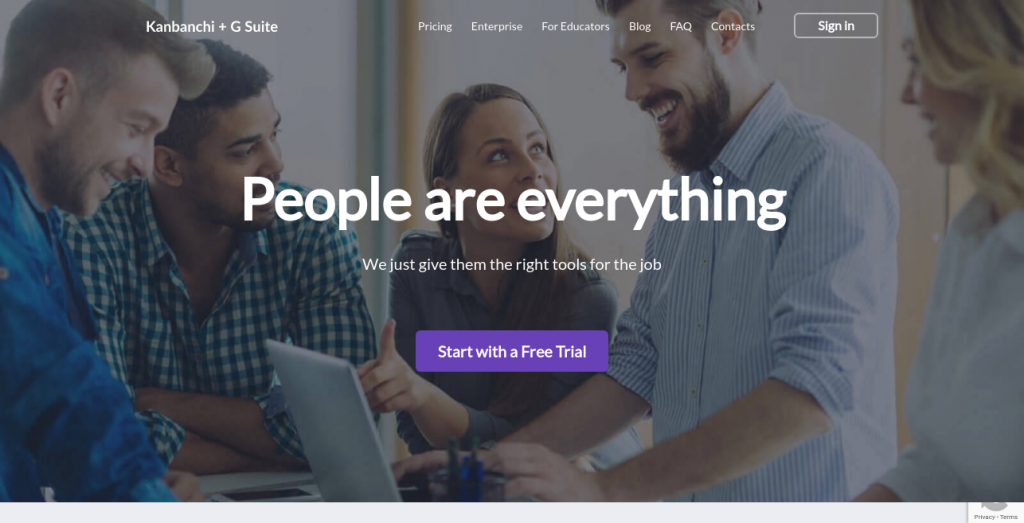
Manage tasks on Kanban board in Kanbanchi. Kanbanchi builds a transparent workflow and allows us to collaborate on tasks in real-time. It does not need any installation, as it can be directly accessed from any desktop, tablet or smartphone.
Pros:
- Great for supporting SCRUM as part of Agile deliveries
- Get email and in-app notifications about dashboard updates
- Push start/due dates to Google Calendar
- Attach files from Google Drive
Cons:
No automatic Google Clane.
14. Jira
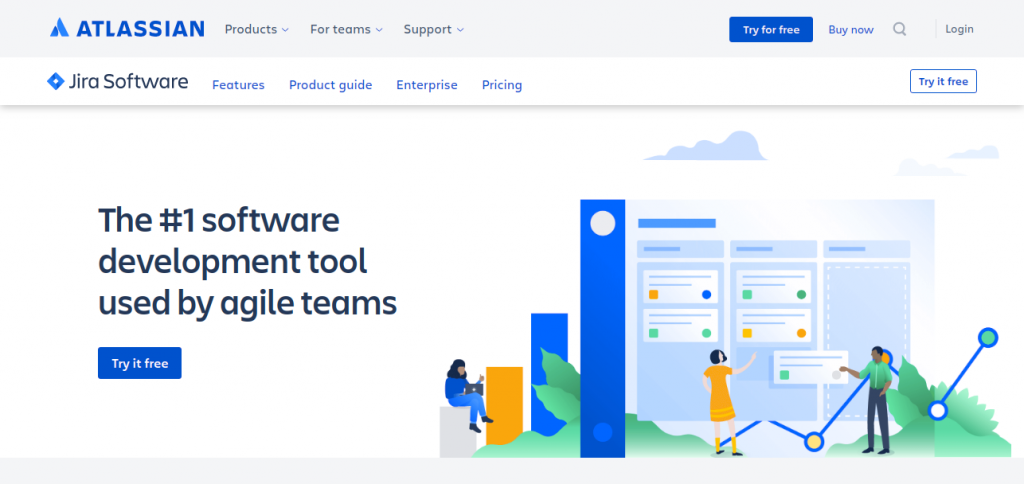
In Jira Kanban software, you’ll have an out-of-the-box workflow with Backlog, Development, In Progress, and Done. Also, JIRA Kanban board helps users to track their tasks. Its robust, flexible, customizable workflows create the process that fits your business, whether within the Kanban or Scrum framework. JIRA is scalable across your business as it grows.
Pros:
- Custom workflow
- Email notifications
- Good search and function functionality
Cons:
The complexity of integrating other tools.
Also read: 22 Best Jira- Alternatives for Agile Project Management
15. Flow-e

Flow-e is an elegant Kanban-like workflow that comes with a combination of inbox zero and GTD. When you are using Flow-e, it eliminates the need for external task management tools and transforms your inbox into a central To-Do app.
Pros:
- Can create custom lists
- Visualize your calendar
- Email + Task Management
- Track your delegated tasks
Cons:
No mobile application.
16. LeanKit
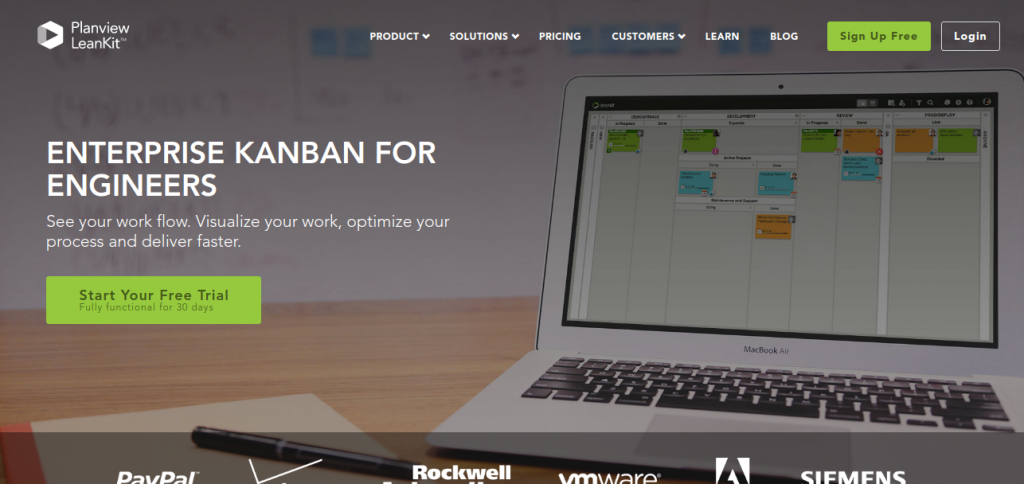
Find the right Kanban app can be a real challenge. LeanKit is one of the best Kanban apps to take your project management to the next level. It’s relatively easy to use and supports lean and Agile methodologies. The price is on the high end but is justified.
Pros:
- Powerful, easy to learn and use
- Offers custom fields, WIP limits, and swim-lane diagrams
Cons:
Time-tracking is not included. Alerts via email only.
Conclusion
That’s all for now. I hope this list of Kanban apps will meet the needs of your teams and projects. Pick the one that works best for you.

