If you are into project management, chances are pretty high that you have heard the name Basecamp – a leading project management software. I’m also quite certain that you would have found a number of posts like Basecamp project management software review, is there a better alternative to Basecamp software, and so on.
Made available to businesses for the first time in 2004, Basecamp has been an inspirational tool for project managers around the globe.
In all these years, many new and advanced project management tools have emerged that can simply outrank Basecamp in various aspects.
However, Basecamp’s affordable pricing and huge customer base easily drag people’s minds into thinking: will Basecamp be able to meet our project management requirements? Is it really as good as the people behind it claim it to be?
Honestly, Basecamp is without a second thought, one of the most reasonably priced software to manage your projects and well as teams.
But, before you jump to a conclusion that it’s the best, you need to know how Basecamp helps you with project management. Moreover, you also need to know about the best Basecamp alternatives that you can use for managing your projects even in a better way.
What Is Basecamp?
Basecamp is a platform for team collaboration and project management. The Basecamp tool enables collaboration across the entire company. You can create boards for various teams and projects while getting a full picture of what’s going on with the business.
You can use some of the coolest features, such as:
- Using the search bar to jump to teams and projects
- launching private chats as needed
- Organizing your efforts according to a plan and keeping track of required responsibilities
- Automatic logging in
What Is Basecamp Used For?
Basecamp project management software labels itself as an all-in-one toolkit for working remotely.
The tool is designed to help remote workers overcome some common challenges, like scattered projects, long email threads, spreadsheets, chats, meetings, etc.
This real-time collaboration tool enables widely dispersed teams to stay on the same page and organize all their work in one place while easily communicating with each other.
Using Basecamp software, you can create projects, improve your workflows, and keep track of all your tasks, files, discussions, and everything related to work.
The tool enables you to see where your work stands, understand what everyone’s working on, and how plan things for everyone to know about.
Who uses Basecamp?
From freelancers, project teams, and software development shops to design firms and architects have switched to Basecamp to fundamentally improve their workflow, and be more productive and organized.
What Are The Key Features of Basecamp Project Management?
Basecamp project management offers several useful features to users to enable them better manage their work while keeping other team members in the loop.
As stated earlier, Basecamp software offers a combination of tools to get work done in a single, streamlined package.
Let us take a look at some of its key features.
1. To-do Lists. Basecamp lets you create to-do lists for all tasks you need to do in a day or week. Also, you can assign tasks and set due dates and the tool will follow up on overdue tasks for you. You can comment directly on tasks and lists, and track work with Basecamp exclusive Hill charts.
2. Message Boards. Basecamp message boards help users to keep an entire conversation on a particular topic on a single page. You can embed files or images into your message, applaud comments and messages you like, and share your messages with chosen individuals or everyone.
3. Documents and File Storage. Files and documents are quintessential to any project. With Basecamp, every project has a space to allow users to share files, documents, and images. You can reorder and color-code files for easy identification and better organization.
4. Real-time Group Chat. Basecamp’s real-time group chat (Campfires) lets you ask quick questions and get fast replies within seconds. Users can make their chat more engaging with sounds, video, and emojis. You can attach files, quotes, and code samples.
5. Check-in Questions. Check-Ins in Basecamp allow project managers to ask their teams questions on a regular basis, with all the replies rolled up in one easy-to-understand thread. You can directly comment on individual answers.
6. Client Access. Work with your clients and team on a common platform and keep everything private or share with selected people. Users can share to-dos, messages, and forward client emails directly into Basecamp.
7. Hill Charts. Basecamp’s exclusive Hill Charts enable users to check whether the project is going to be finished on time or not. Every update can be annotated, which eliminates the need for daily standups.
8. Reports. Reports give you quick insight into where your project stands currently. You can see what’s overdue, all tasks assigned to someone, what’s been completed today, and what’s coming up.
Basecamp Project Management Pros
Now that you’ve understood what Basecamp is about, who can use the tool, and what are its key features, it’s time to dig further and explore how users benefit from using this tool.
1. Easy collaboration. Basecamp’s ease of usage was, and still is one of the main reasons for its popularity among users. The software provides a comprehensive, Bird’s-eye-view of how things currently stand in business operations, and its unified interface makes it simple for each team to manage projects.
2. Good for managing basic projects. Do you manage basic projects? If yes then Basecamp is a good choice for basic projects that don’t involve too many moving parts. For example, managing a small blog or designing a basic website with minimal graphics.
3. App integrations. If you’re using a PM tool that doesn’t allow app integrations then god saves your projects! Seriously. However, Basecamp does help to save your projects as it allows users to integrate several popular apps, like Slack, Mailchimp, and Salesforce.
4. Powerful search. It’s not always easy to search for the right information in projects and this tedious process can make some of you resort to taking headache pills. Basecamp’s powerful search enables users to find what they’re looking for without having to scroll through a myriad of messages. You can search by keyword or person, images or files, or projects.
5. Data Backup. Organizing and managing all your project-related data can be quite challenging, especially when teams are operating from diverse locations. Basecamp allows users to keep information organized through the uploading and linking of files to projects. Users can drag and drop files directly from Google to Basecamp.
6. Keeps Data Safe and Private. Basecamp auto-backs up your data on an hourly basis and complies with the EU-US and Swiss-US Privacy Shield policy, which adds another layer of security.
Basecamp Project Management Cons (with ProofHub’s Solutions)
Alright, by now it’s clear that Basecamp offers some useful features to project teams and individuals for efficient project management.
However, Basecamp is quite limited in its functionality, and might not be an ideal solution for many project teams.
Let us take a look at some of the major drawbacks of Basecamp that can hamper your project progress.
1. No Gantt Charts!
The thing is that Basecamp is so basic in its functionality that you could choose any other powerful project management tool and your team will appreciate your decision!
If you want to have a clear view of your team’s projects then Gantt charts can be of great use. However, Basecamp does not have them, which means you will have to look elsewhere.
How ProofHub Solves This Problem
What Basecamp does not offer; ProofHub makes up for that. An inbuilt Gantt chart software helps project teams of any size to easily visualize, plan, and schedule tasks on Gantt.
You can set task dependencies, highlight critical paths, associate milestones, track progress, drag and drop tasks as work changes, export or print Gantt charts, and see all your Gantt data in one central place.
| “Two ladies, one website & lots of collaboration. ProofHub helps us improve coordination, communication, and project execution. You don’t realize how much time you waste every day proofing via email until someone shows you a better way. I almost pulled out my credit card before even testing it. ProofHub is the way to go!” – Delia Jalomo |
2. Lack of Task Prioritization!
Basecamp is a basic project management tool that offers you to-do lists for easy organization of your tasks. Now, that is not the only thing that you want as a project manager or team member.
You would not want to spend your valuable time on tasks that are of little or no importance. How would you let your team members know which tasks require their immediate attention?
You cannot prioritize tasks with Basecamp and that’s a BIG letdown to anyone who uses this tool.
How ProofHub Solves This Problem
ProofHub allows project managers to assign personal or group tasks to team members and prioritize these tasks with deadlines, time estimates, and labels.
These crucial details help task assignees know which task they should work on first to ensure timely completion and delivery.
3. Lack of Time Tracking!
Time is the most valuable resource of any business. If you don’t know where your team is putting all their time, you don’t know how much time is going down the drain either! With Basecamp, you do not get any dedicated time tracking tool, which leaves you with no option but to look for a powerful alternative that offers you time tracking.
How ProofHub Solves This Problem
With ProofHub, you cannot go wrong with time! The built-in time-tracking tool of ProofHub allows you to record how much time is being spent on tasks. You can do it manually or through automatic timers.
You can also set time estimates for tasks, add timesheets, and create time reports of people and projects.
Why settle for Basecamp when you can’t track time? Subscribe to ProofHub and explore a suite of tools under one roof.
4. Lack of Advanced Project Tracking Features!
Can you expect a basic project management tool to carry advanced project tracking features? No, if you are realistic. Basecamp offers you Hill Charts, the only way to see where your projects stand.
Hill charts are subjective; project statuses are updated manually and it can show how a particular individual feels about the progress. It can vary from person to person.
How ProofHub Solves This Problem
ProofHub, being a powerful software for project management, empowers project managers to have ultimate control over projects and teams from a centralized location.
ProofHub offers you several powerful project-tracking capabilities that allow users to stay on top of all your projects. Gantt charts and Kanban boards give you a clear view of how your projects are progressing as you can adjust your plans as work changes.
5. Lack of Work Request Forms
Basecamp does not offer any option to users if they want to send work requests or queries directly to the tool. It means cluttered inboxes and greater chances of missing out on work requests.
There has to be an easy way to take care of this aspect.
| “ProofHub made everything easier, smarter, and faster, without breaking the bank. Thanks to ProofHub, 1. We have better control of our projects, tasks, and communications. 2. We work together better. 3. We’ve been saving tons of time. 4. We’ve eliminated all the fuzziness from our work process. 5. We’ve been identifying and knocking problems out faster. 6. We achieve better work satisfaction. 7. We’ve been able to bring down our project delivery time. And… we’re 10x more productive!” – Capterra Review |
How ProofHub Solves This Problem
ProofHub solves this problem as the tool allows you to create work request forms and collect work requests from both internal and external users. Forms help to create a clear communication channel between external clients, teams, and stakeholders.
Requests are automatically added as tasks to the project’s designated task list. For example, you can organize all of your customer support requests in a specific project, and task list, and your design, marketing, and other requests can be stored separately.
6. No Online Proofing!
What! No online proofing in Basecamp? How are people supposed to collaborate on designs and documents, and get them reviewed and approved? Sorry, says Basecamp, we don’t have that!
It seems that you would need to invest separately in a range of tools because Basecamp does not have them. Relax, you don’t have to stick to it because there are better options available.
How ProofHub Solves This Problem
As more and more people work remotely, ProofHub is their trusted tool for real-time collaboration on files, designs, and documents from any location, on any device.
Using markup tools, users can review files, proof them, and approve them with a single click.
7. Lack of Pricing Options!
Not all project teams are the same. They have different budgets. However, Basecamp offers just a single flat-pricing plan to users at $99 per month. Now, what if a team has a lower budget and cannot afford to spend this amount?
Sadly, Basecamp seems to care less about teams that have a limited budget.
How ProofHub Solves This Problem
ProofHub is designed for teams of every size. The tool offers two flat-rate, fixed pricing plans that allow an unlimited number of users.
You can choose between the Essential plan with CORE features ($45, per month) and the Ultimate Control plan with CORE+PREMIUM features ($89, per month).
8. Lack of Multilingual Interface!
Know what? Basecamp is strictly meant for people who can use it in English! If you want to set the language of your interface in a different language of your choice then all doors are shut on you.
In times when companies are hiring talented professionals from around the globe, using a PM software like Basecamp can cause communication problems within the team.
How ProofHub Solves This Problem
ProofHub does not have one but 10 solutions (other than English) to this problem. ProofHub is available in German, Spanish, Chinese (Taiwan), Dutch, French, Italian, Portuguese, Russian, Turkish, and Polish languages.
You can set the language of your choice for your interface and have complete control over the language in which all your content is displayed.
Basecamp Pricing
Basecamp offers two pricing plans for you.
- Basecamp Personal : Free
Basecamp Personal is free of cost. This plan is ideal for personal projects, students, freelancers, families, and light use. You get 3 projects, 20 users, and 1 GB of storage space under this plan.
- Basecamp Business: $99/month flat
Basecamp Personal plan is priced at $99 per month and offers the following features:
- Unlimited projects
- Unlimited users
- 500GB storage space
- Unlimited clients
- Priority support
- Advanced client access
- A dedicated space – Company HQ – to run your entire company
Best Basecamp Alternative – ProofHub
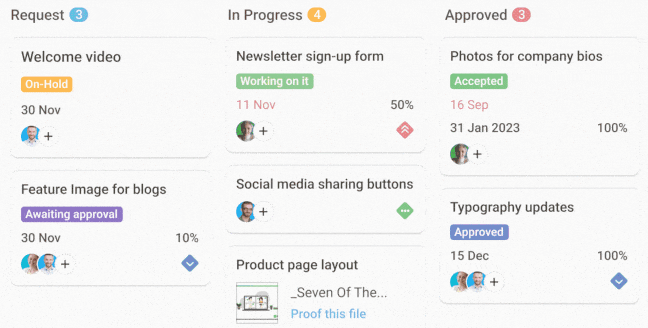
We have read about Basecamp in detail. We have read what it offers and where it lags. In other words, Basecamp is a “basic” project management tool and you would need a powerful alternative like ProofHub for managing complex projects simultaneously.
ProofHub is a SaaS-based work management and team collaboration software that allows teams of any size, across various industry verticals, to easily plan, collaborate, organize and deliver projects of all sizes, on time.
ProofHub offers an array of advanced features under one virtual roof, which makes it easy for project teams to manage various aspects of their work without switching between various applications.
Let’s take a look at how ProofHub excels in areas Basecamp doesn’t – advanced project management.
Project Planning (Challenges and Solutions)
Project planning is the foundation of any project on which it is executed, completed, and delivered. However, project managers face several challenges during this crucial stage as the following uncertainties surround the project.
- Who will work on this project?
- How long will it take?
- What if there are changes in work and deadlines shift?
- How to track project progress to ensure timely completion?
While these challenges are constant with almost every project, ProofHub enables project managers to successfully overcome them through a suite of planning features. Let’s take a look at these features and how they help you with your project planning.
- Kanban boards. Kanban boards in ProofHub offer a simple and straightforward view of where your tasks stand currently. Project managers can check the stage of tasks and whether they are moving ahead as expected or taking longer than usual. Project managers can identify bottlenecks and take quick actions to make sure projects stay on track.
- Gantt chart. Gantt chart software helps project managers and teams easily plan projects, modify schedules, and visualize tasks in a timeline view. You can set dependencies between tasks and modify schedules as work changes and deadlines shift. Highlight the critical path to see at a glance the status of tasks that directly affect the start and end date of a project.
- Tasks. For project managers, task management is crucial during the planning phase. Task management allows managers to assign individual or group tasks, track them, and prioritize them with deadlines, time estimates, and labels.
- Custom workflows. You can customize workflows with as many stages as you want. Project managers can choose who is subscribed to which stage, so teams get notified each time tasks progress.
- Custom roles. Project managers can stay in ultimate control of who gets to access what according to their responsibilities and the organizational workflow with custom roles.
- Table view. Table view in ProofHub allows users to plan and organize projects in a way that is ideally suited for your team. You have a simple and well-organized view of all your to-dos, and you can sort, filter, and group them according to their category and priority.
Project Collaboration (Challenges and Solutions)
As remote work becomes a new normal, seamless collaboration is quintessential for efficient project management. However, project managers face several collaboration challenges, which are as follows:
- Poor communication. Poor communication is probably the most common culprit for the lack of collaboration among team members. Delayed messages, misinterpretation, and misunderstandings are some issues that project managers find difficult to get rid of as they try to keep the team together.
- Lack of a shared platform for team members. If you are managing a widely dispersed team then keeping everyone in the loop can be a challenge. As people work from different time zones, some of them feel left out and isolated from the scheme of things.
- Not using proper tools. Project managers not using proper collaboration tools is another strong reason why many teams cannot get their collaboration act right. They continue to rely on emails, phone calls, and text messages, which is just not enough when there’s so much to manage.
ProofHub offers a range of collaboration features to project managers, which enables them to keep the entire team on a shared platform for improved coordination on tasks and projects.
- Online proofing. Project teams can use ProofHub’s online proofing tool to collaborate on files, designs, and documents, and get quick feedback from others through markup tools and threaded comments.
- Discussions. Use ProofHub to bring all your discussions with teams and clients to one place. Create discussion topics and @mention people to loop them in discussions.
- Chat. Group chat allows users to quickly send and receive direct messages to other team members and exchange information quickly. You can add tasks, emojis, images, and GIFs to make your conversations detailed and expressive.
- Mentions. Loop anyone you want in discussions and grab their attention to particular tasks by simply @mentioning their names in comments.
- Announcements. Project managers can use this dedicated space to make announcements to motivate teams, recognize good work, and celebrate special occasions, like employee birthdays, work anniversaries, wedding anniversaries, etc.
- E-mail in. Email in feature allows project team members to participate in discussions, add tasks, and upload files without having to log in to their ProofHub account. You can reply to email notifications and your input will be saved in ProofHub automatically.
Project Organization (Challenges and Solutions)
Tasks, events, milestones, files, documents, templates, work request forms, notes, to-dos, etc. Phew! That’s a whole lot of stuff to manage. For project managers and their teams, keeping everything organized is a major challenge. Can you imagine the clutter if you don’t have a designated space?
Let us take a look at some common project organization challenges that project managers and teams face.
- Misplaced files and documents. Misplaced files and documents are a common issue for project teams. Missing a vital piece of work can delay the entire project as everything needs to be done again.
- Missing important tasks and events. Without organization, you are likely to miss out on important events, tasks, milestones, etc. It can derail your project and lead to misunderstandings within the team.
- Missing out on work requests. Missing out on work requests from clients can harm your brand reputation in times when customers want a quick resolution to their problems.
Project organization challenges can be best tackled with ProofHub. This top-rated work management and team collaboration software help project teams keep their work organized through the following features:
- Scheduling calendar. The project scheduling calendar of ProofHub offers project teams a designated space to schedule events, tasks, and milestones in one place. You can merge your ProofHub calendar with the ones you generally use and avoid referring to multiple calendars.
- Files and Documents. Project teams can upload and organize all their digital files and documents in one place. Collaborate with others easily by sharing a file link and keeping multiple versions of the same file.
- Project templates. Create, save, and organize project templates to save your time the next time you add similar projects without having to fill in details all over again.
- Forms. ProofHub helps project teams avoid missing out on work requests and cluttered inboxes with forms. Get tickets, support queries, or any work requests directly added to ProofHub and never miss a requirement again.
- Notes. Immediately jot down creative ideas or any other information and find them quickly whenever needed. You can share notes with team members, color them, subscribe people to them, and store them in notebooks in one place.
- File version control. Store and organize multiple versions of your files, access version history, compare with the older versions available, and restore if needed.
Project Delivery (Challenges and Solutions)
Project managers have a lot served on their plates as the project heads toward the completion and delivery phase. Project managers face several challenges during the project delivery stage, which are as follows:
- Time wastage. Time wastage is a common issue that project managers face during the project delivery phase. It can lead to a delay in the final delivery of the project.
- Lack of accountability. Project managers find it difficult to individually track every individual’s progress, which can result in the loss of accountability among some employees.
ProofHub enables project managers to have complete control over projects during the crucial delivery phase.
- Project and resource reports. Project managers can visualize the project and team progress with detailed resources and project reports in just a single click.
- Workload reports. Project managers can assign work according to the team workload. You can see metrics by the person across all their assigned work.
- Timesheets. You can use timesheets to keep track of time spent on tasks and billable hours of projects either manually or using timers.
- Project overview. See what has happened in your project to date with a project overview and plan future actions accordingly.
- Project progress report. Project managers can check how many tasks and milestones are completed in a project and how far the project has progressed with daily, monthly, and weekly project progress reports.
- Daily agenda. Set up a daily agenda email and never miss a deadline again as you have a useful overview of your day and have control over your schedule.
Conclusion
It’s clear that ProofHub offers project teams what Basecamp does not in terms of functionality. ProofHub offers more features as compared to Basecamp, which helps project teams efficiently manage any type of project with minimum hassles.
Ease of usage, a simple learning curve, fixed pricing plans, and powerful features in a single place. Is there anything more you can ask for out of your ideal project management solution?
FAQs:
Is Basecamp a project management tool?
Yes, Basecamp is project management tool that help working remotely keeping all your work organized in one place.
What is Basecamp good for?
This project management tool is good for teams that manage basic projects. Its features are limited and do not support complex project management.
Why is Basecamp So Popular?
Basecamp is popular for its simplicity, ease of use, and reliability.
Is ProofHub better than Basecamp?
Yes, ProofHub is better than Basecamp in terms of the number of features offered, simple learning curve, intuitive interface, and scalability.

