Email is not designed for collaboration! Period.
It seems hard to digest for an email-friendly project manager, but we need to come to terms with the reality and address the change — Replace email with project management software.
For decades, productivity has been the topic of discussion. If you clearly observe the evolution of project management tools, you will find in one way or another, the focus has always been to improve productivity; save time and make life a little easier.
I also come from the era of Emails and Excel sheets where everything was sorted, organized, communicated, recorded, and tracked using these two legacy tools.
But, that era has gone.
Smarter ways are out there for collaboration – Project Management Tool.
Many managers already have shifted to project management software (PMS) a long time ago. Project management software helps you complete projects on time within budget and improves productivity & organization by offering you a centralized platform for information sharing, communication, and task organization & tracking.
77% of high-performing projects use project management software. Switching from emails to a dedicated project management tool increases productivity significantly.
It is time you should consider a switch too.
If you are using emails too for project management, by the end of this blog post, you will clearly know why email doesn’t work for project management anymore, but also what better alternative we have to improve our efficiency and productivity.
See how project management software like ProofHub transforms project management with a 14-Day FREE trial.
Top 7 reasons why email doesn’t work for project management
Email is not a bad tool for one-to-one official communication but it lacks the project management capabilities. It was not designed for project management. Here are the seven key reasons why email doesn’t work for project management:
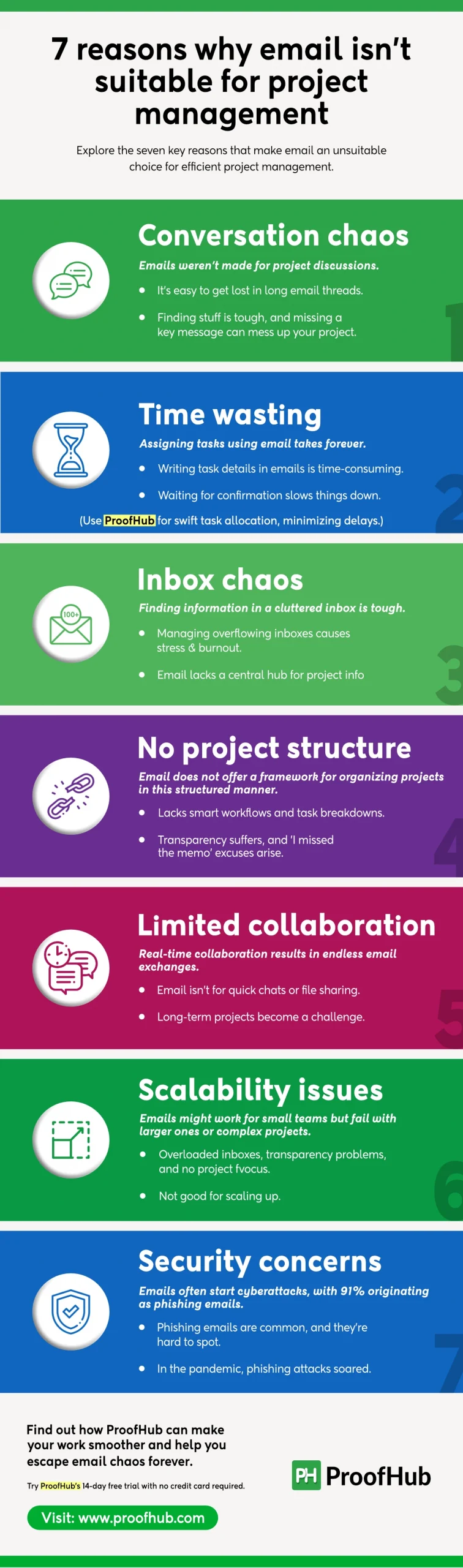
1. Easy to lose track of the conversation
Emails are originally designed for one-on-one communication. Not for project conversations or discussing ideas. You can easily lose track of the conversation, the moment team members collaborating on the projects ask for and send you status updates, questions, and other requests. You have no idea where to look in a long threaded conversation.
It is overwhelming. And what if you skip an important message in a thread? Your entire project can derail.
Not to forget the clients’ and stakeholders’ requests for updates, changes, and more.
This email pile-up is a complete mess.
2. Assigning tasks using emails is a complete time waste
If you are still using an old-fashioned way of drafting an email for each task you assign, deep down you know it is a complete waste of time. Every time you have to write a long email, mentioning all the task details, and attaching files just to assign a task, which could have been done with a click using project management software with email integration.
Not to forget the eternal wait for confirmation from your team members that they have understood all the requirements.
3. Finding information from a crowded inbox is a horrendous experience
Email overload is no secret. An average office worker has to deal with 120 emails in a day. If you are a manager, you would expect to deal with more than 200 emails a day. In this sea of emails, if you want to find information such as an important conversation or file, you know what you have to go through.
Despite all the labels, search filters, and stars, you cannot retrieve information quickly.
Email does not offer you a centralized platform for storing information and digital assets such as discussions, files, and project progress reports.
4. Email is not designed for project management
Projects are the collection of tasks and the very meaning of project management is to manage those tasks. Email does not provide you with any framework to convert your projects into small tasks.
There are no smart workflows to break your task into various stages and assign team members accordingly. There is no provision to track the progress of the task. Thus, you have no transparency in project management.
Email makes project management opaque and hard to keep everyone on the same page.
“I didn’t get the memo”. I hope you are aware of this popular workplace meme. It’s simply a great way to get rid of your accountability.
5. Emails are not designed for real-time collaboration
Emails are not a good option for real-time collaboration. If you want the immediate attention of someone, want a quick conversation, or share files to and fro, you have no great option to do it without wasting time.
Even if you try to collaborate in real-time with email, it will result in piles of back-and-forth emails, which is no less than frustrating.
And what if you are working on a long-term project? Say a 3-month-long project. Your project collaboration is in jeopardy.
Read More-: Best email productivity tools to transform inbox productivity
6. Email is not a scalable project management solution
Emails may work great when you have to manage one or two members on a project or are working on simple projects. But anything more than that, emails are a poor scalable project management solution with all the concerns of overloaded inbox, transparency issues, and lack of a project management solution-oriented approach.
Email does not scale. If it does, it does badly, and wastes time.
7. Emails scams can lead to the security crisis
91% of all cyber attacks begin with a phishing email. Thus, you know that your email inbox is an open front door to security threats to an organization. And how difficult is it to open a phishing email? You would open it before you know it.
According to the IRONSCALES survey, 80% of respondents experienced an increase in email phishing attacks since the start of the pandemic. It is the biggest security threat to businesses in today’s time.
You need to switch to some other platform for project management and collaboration.
What’s the solution?
Replace email with project management software
Project management software (PMS) is your savior in shifting from old-fashioned emails to new turnkey agile project management. No doubt you can manage your projects from emails.
But, would you want to waste your time and get into everyday hassle when you have a highly competent solution available?
No.
Here’s how replacing emails with project management software can transform your way of managing work:
1. Create and delegate tasks from a central place
Project management tools allow you to create tasks and delegate tasks from a single central place. You can add assignees, add task descriptions, set due dates, attach links, add labels, create subtasks, and add any other information your team needs to complete a task.
Isn’t it great?
No more drafting emails. You can save a lot of productive hours in a day. You have a dedicated place for all of your tasks.
2. Track tasks from one place
Project management tools allow you to break a project into various small tasks and set stages for each task based on the workflow. You have a clear idea of “who” is working on “what”, and in “which” stage a task is & “what” is its progress. You are in complete control of project management from a central window.
This brings transparency to your project management and makes it easy to track task progress. There will be no more accountability issues.
3. Streamline communication
You can avoid the long threads by setting channels for streamlined communication. Current project management tools in the market offer you a range of communication options from real-time chat (both group and individual) to task comments, project discussions, and video conferences.
This reduces the time wasted on common email communication problems, such as going through long email chains, threaded conversations, and waiting for replies; especially for the remote teams. It also eliminates the chances of missing important information as you have dedicated channels for communication.
4. Centralized file and document sharing
Your tasks are sorted and communication is centralized, but without a centralized place for file sharing, it is hard to call it a complete project collaboration. A project management tool helps you create a centralized place for sharing files and documents.
You can store files on the cloud storage. Anyone with permission can access files. There is no more confusion about where to look when you need files. You can quickly retrieve information. Everything is organized in one place.
5. Project reporting and analysis
Project reporting is an integral part of project management, for which, email does not offer you any solution. Project management tools help you with a detailed overview of the project and the team’s progress. You can use advanced project management features like time tracking to analyze the time spent on projects.
This provides you a ground to analyze and review the team performance and find the areas that require improvement.
6. Scalable solution
Project management tools are designed for project management. Thus, you have no issues when you want to scale. Whether it is ten projects or a thousand projects, you can manage everything from a central place without any fuss. You can view all the projects from a central dashboard.
Each project has its own unique space. Within a project, you can find the details of tasks. You have an exceptional level of organization and control. It is the best way to manage multiple projects.
Read more: 11 Best Organization Apps for More Productive Workplace in 2024
7. Automate repetitive tasks
As we discussed in the beginning, productivity and efficiency are at the heart of the evolution of project management solutions. You can use the recurring tasks feature to automatically schedule repetitive tasks. This saves you time on assigning repetitive tasks.
Now, you have an idea about how project management software can transform your project management. Now, let’s see how we can actually start our shift…
The Solution: Make transition from emails to project management software
The transition from emails to project management at first seems a monumental task, but let me tell you, it is not that challenging. Above all, a competent project management software like ProofHub — which integrates flawlessly with your email — makes the transition from emails to project management software smooth for you.
Your emails are not completely out of bounds. They just have been revolutionized. You will get email notifications for project changes you make in your project management software.
Currently, an average office worker spends 2.5 hours a day reading and replying to emails. We need to reduce this time.
Find out how a competent project management software like ProofHub works with a 14-Day FREE trial.
How ProofHub helps you replace emails with better collaboration
ProofHub is all-in-one project management and team collaboration software that helps you overcome the limitations of email by bringing all your projects, teamwork, and team communication into one place.
With ProofHub, you can keep everything organized, bring everyone on the same page, and avoid accountability issues. You can take complete control of the projects and stay on top of your work from a centralized place.
The best thing about ProofHub is it makes the shift from emails to project management software smooth for you with its user-friendly and intuitive interface and wide range of features.
Before using ProofHub, we usually had to use emails and other apps to share files to review and proof documents and designs. But, since we have been using ProofHub, it has been easier for us. – Sergey Z
Find out how ProofHub helps you replace emails for better collaboration
1. Save time on creating and delegating tasks
Stop wasting time on drafting emails to assign tasks. It is a productivity killer. With ProofHub centralized task management platform, you can effortlessly create tasks and delegate them to the team members.
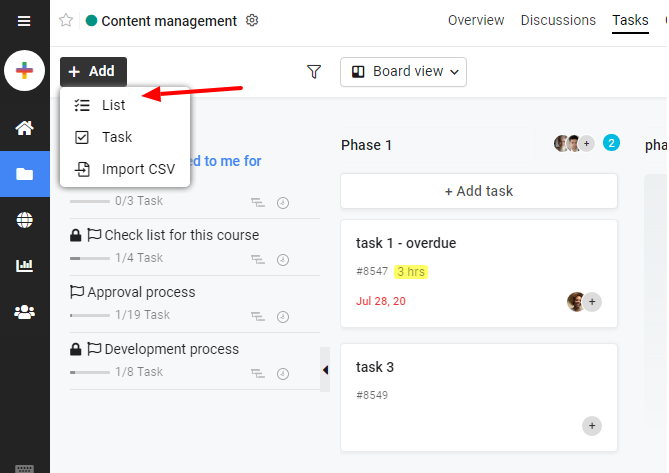
You can add all the task details required to complete a task such as task description, task assignees, due dates, task priority, subtasks, and files for reference. It helps you save time and adds to productivity.
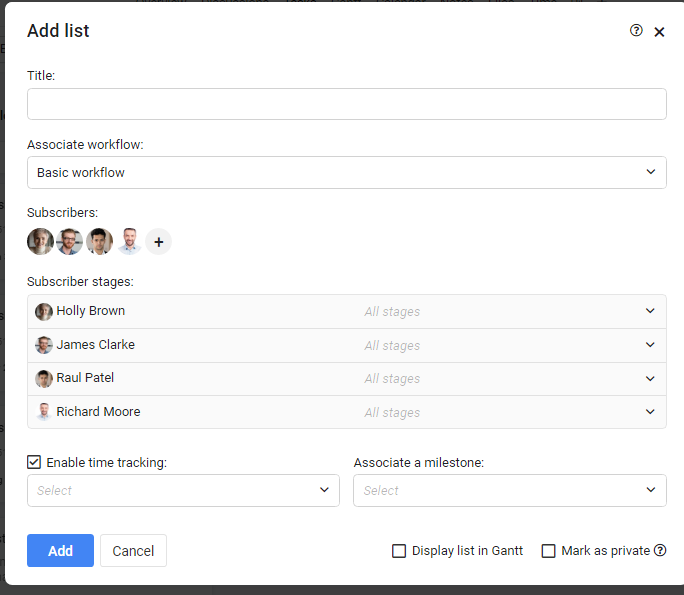
2. Stay on top of your work (with real-time tasks tracking)
No more hidden information. ProofHub’s centralized task dashboard brings all your tasks to one place and makes everything transparent. You can get quick progress updates on each task from your dashboard to take complete control of your project management.
ProofHub also helps you with resource planning which email does not offer. You can view the tasks of each team member in multiple views including Kanban Board, Table, Calendar, and Gantt Chart. It gives you a clear idea of which team member has free space and who are overloaded to plan your resource better and ensure projects get completed on time.
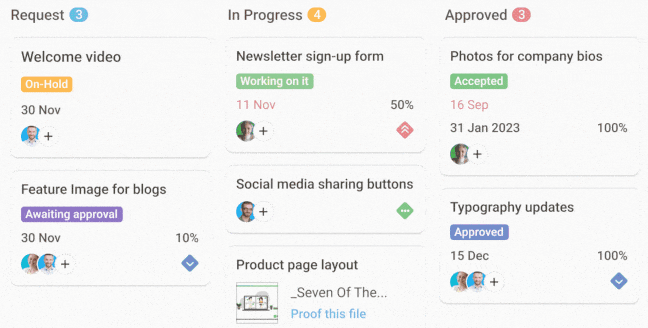
3. Communicate with team members (one-to-one or in group)
No more confusion of going through long email threads and communicating on multiple channels. With ProofHub centralized communication, you can create dedicated channels for team communication and streamline your entire communication.
No need to waste hours just waiting for replies. Use built-in chat for real-time individual and group communication.
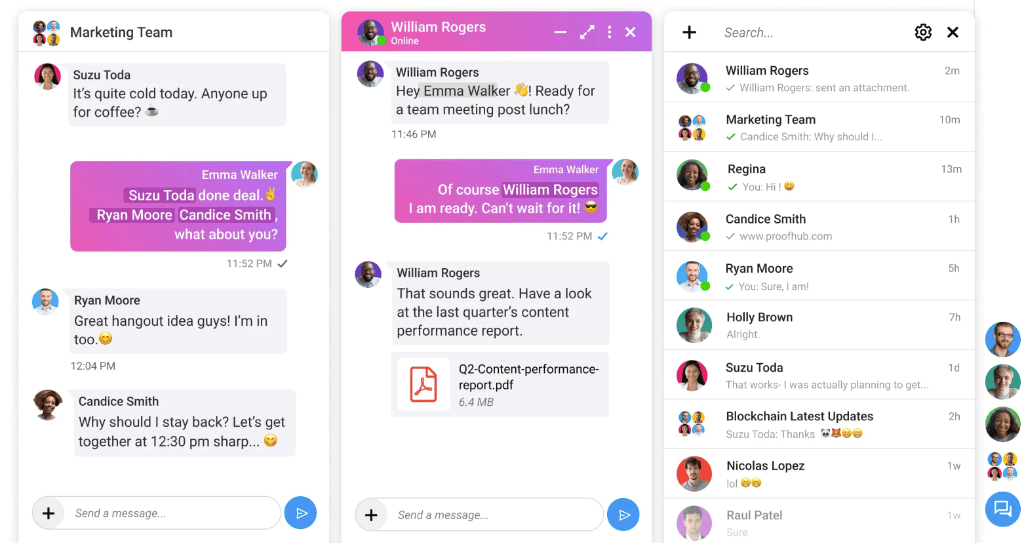
Use @mentions task comments for task-specific discussions. It helps you eliminate accountability conflicts.
Use project discussions to keep teams, clients, and all the stakeholders on the same page and sharing ideas. It helps you eliminate long email threads and reduce the risk of missing important information.
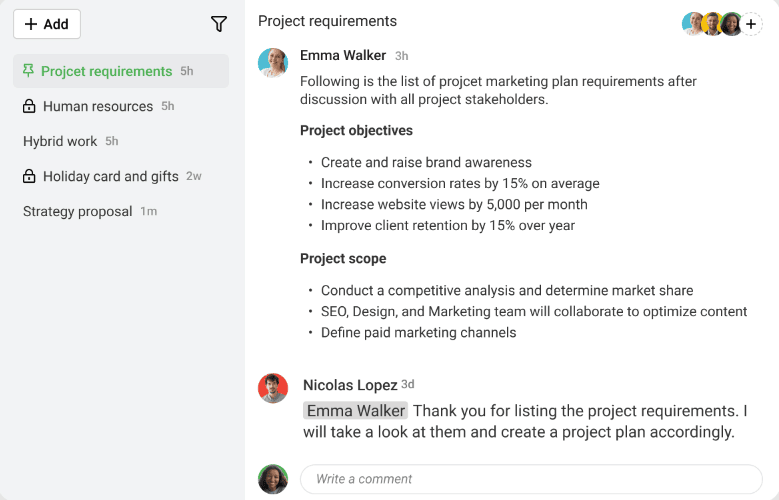
4. Find files easily (on centralized cloud-based storage)
No need to waste hours searching through a crowded inbox to find files. With ProofHub, you have a centralized place for storing and accessing all the documents. You can attach files to the tasks from cloud storage platforms like Google Drive and Dropbox as well as from your computer. It makes accessing and retrieving information easy and saves you a lot of productive time.
5. Get real-time insights to project progress( and team performance)
Email has no provision to create project reports and tracking time spent on tasks. Thus, you are left in the dark about your project and team performance.
With ProofHub, you can bring light to your project management with project reporting and time tracking. You can get a detailed overview of the project’s progress with project reporting. You get reports in pie charts for easy analysis.
With ProofHub time tracking, you can accurately track the time spent on projects & tasks and create time reports in one place for productivity analysis. It will help you improve your team productivity and take control of time.
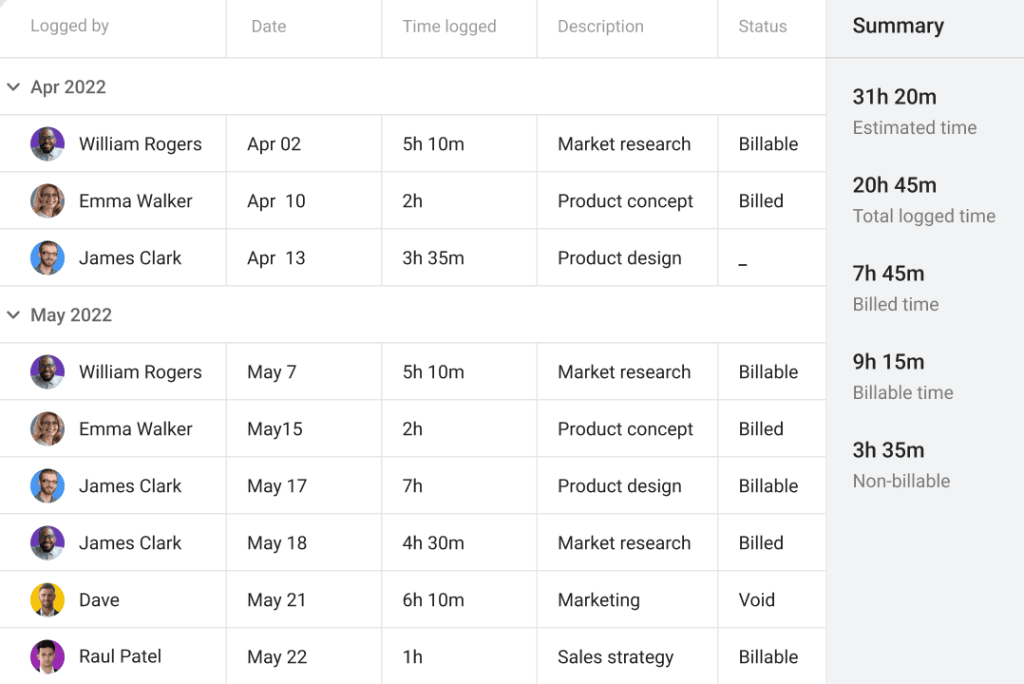
6. Automate your tasks(no more double effort)
No need to waste time on creating and delegating repetitive tasks. With ProofHub recurring tasks, you can automatically create repeated tasks to save time. You can set the frequency for repetitive tasks. It automatically adds task details and notifies people.
7. Shift your existing projects from emails to ProofHub
Shifting of existing projects to a new project management system is often a big concern for email and spreadsheet users. With ProofHub, you can shift all of your projects from the spreadsheet to the task dashboard within a few clicks. It will help you get started on using the project management tool from day one. You can refer to this help guide for more information.
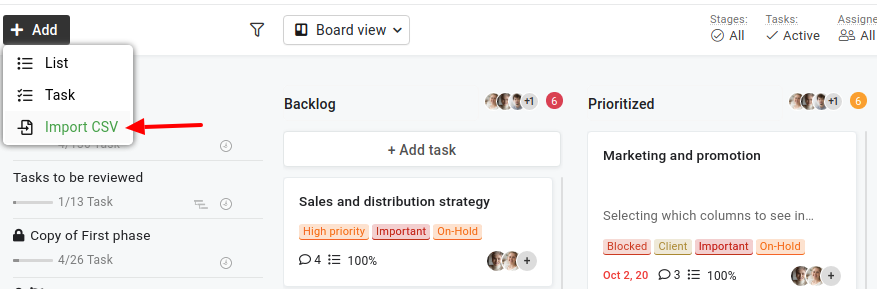
Apart from these key features, ProofHub provides you with project templates, in-built forms, shareable notes, custom roles, online proofing, announcements, and other advanced project management & team collaboration features to make work management easy and efficient for you.
Ditch emails and improve efficiency with ProofHub. Sign up for your 14-day FREE trial. No credit card is required. No hidden fees.
You deserve better than emails for project management
I understand emails are familiar and we are used to it, but email is not a viable option to fulfill the modern times productivity vows. It just wastes a lot of time and makes life difficult for you. That’s why modern-day project managers are replacing email with project management software.
And let me remind you emails are not designed for collaboration. So, there is no point in sticking to something which does not work.
Switching to ProofHub is the ultimate project management software to become more productive, save time and make life easy.
Book a Free ProofHub Demo to see the transition from emails to project management in action.
FAQs
What are the best tools and software for email project management?
You can manage email overload and distractions in project management by setting a fixed time for responding to emails, using filters to prioritize important messages, and deleting unnecessary emails.
How can I manage email overload and distractions in project management?
You can manage email overload and distractions in project management by setting a fixed time for responding to emails, using filters to prioritize important messages, and deleting unnecessary emails.
What are some best practices for effective email communication in project management?
For effective email communication in project management, the first step is not to send unnecessary emails. Make sure you keep emails relevant, use bullet points, and use a professional tone.
How can I measure the success of my email-based project management efforts?
You can measure the success of your email-based project management by tracking improvement in productivity, reduction in wasted time, and increase in efficiency in managing emails.

