When it comes to completing work before deadlines, enhancing employee engagement, and boosting team morale, the first thing I confirm twice is that I am able to inform my team well. And whether they are effectively communicating with each other.
“Internal communication is a core ingredient of an organization’s success.”
Today, communication tools play a significant role in building better information flow within the team and throughout the organization.
Two main tools that are widely used for team communication are “Slack” and “Microsoft Teams.” These tools are really a game-changer for teams to communicate and connect.
I have personally observed that both tools are excellent for communicating with teams and staying connected no matter where they are, which can be a big help when people are working from home or in different offices. With features like file-sharing, video calls, and organized channels, you’ll wonder how you ever worked without them.
But are these attributes enough to serve the overall purpose of internal communication?
Effective internal communication is fostered when-
- Everyone is on the same page.
- You are able to identify areas that need more assistance or resources.
- Take better decisions together.
Do Slack and Microsoft Teams completely meet the criteria of internal communication?
For some, the answer might be yes, and for others might be no. It depends on what kind of communication they need to promote in their organization.
Apart from this fact, there are many other factors that actually need to be considered before deciding whether these tools fit best to foster overall internal communication. So, without any further ado, let’s discuss:
Limitations of Slack and Microsoft Teams
As per my experience, these online collaboration tools can help with team communication, but they are not a substitute for dedicated employee internal communication. Slack and Microsoft Teams are primarily intended for team-based communication. They are both unable to fit in when it comes to managing massive teams and project progress.
- Unable to organize work
One of the major challenges you might feel when using these instant messaging tools is the lack of smart task management, which makes it difficult to organize work properly.
As a result, team members may find it difficult to keep track of their specific tasks or responsibilities within larger projects, resulting in confusion and delays in projects.
Without effective task management, it can be difficult to set priorities, manage deadlines, and keep up with team members on project updates.
Swiftly organize and manage multiple tasks and find how these are going. Do everything in real-time!
- It’s hard to find old messages
Undoubtedly, both are great messaging tools, but the major drawback of these tools is: what about if you need to find project-related information that was communicated a week ago?
Due to the enormous volume of messages that can build over time, it might be difficult to find previous communications on Slack and Microsoft Teams.
It might be difficult to keep track of all discussions and messages when team members are constantly communicating, especially as they are pushed down in the message history.
Furthermore, the search functionality on these instant messaging platforms may not always produce the necessary results or be limited in its capabilities. This can make it difficult to find specific information or conversations from the past, necessitating a significant amount of time and effort to comb through message archives and identify the needed content.
Also, in the Slack free version, messages only remain in the chat history for 90 days, making it difficult to find vital information later on.
- Information overload
It might be difficult to keep track of all discussions and messages when team members are constantly communicating, especially as they are pushed down in the message history.
Furthermore, the search functions on these platforms may not always produce the necessary results or be limited in their capabilities. This can make it difficult to find specific information or conversations from the past, necessitating a significant amount of time and effort to comb through message archives and identify the needed content.
You have to use strategies such as developing channels for specific projects, tracking their progress, and using automation systems to filter important messages or prioritize tasks.
- Poor collaboration at work
Nearly 3 of 4 employees in one of the surveys of Queens University of Charlotte rate teamwork and collaboration as “very important.”
Because these apps cannot give real-time updates, team members may be unaware of changes or modifications to a project, resulting in delays or redundant effort. This lack of transparency might make it difficult to prioritize activities and effectively cooperate with team members.
According to me, being informed about task progress, roles, and responsibilities is important for effective internal communication.
So, this lack of both tools might result in miscommunications and decision-making delays, affecting team effectiveness and overall project success. To promote cooperation and productivity, teams must create clear communication procedures as well as best practices for organizing and sharing information on these platforms.
Improve team collaboration to better work on goals and projects effectively. Try free for 14 days and collaborate excellently with your team.
- Freemium model
Both Slack and Microsoft Teams use freemium software models, which means they provide a basic version of their program for free but charge users for additional features or higher usage limitations.
From my perspective, while the freemium model can be an excellent method to attract new users and develop a user base, it does have some limitations. The free edition may not include all of the capabilities required by the user, which can be annoying and impede productivity.
Slack’s free version, for example, limits the number of messages that can be kept and the number of integrations that may be utilized, whereas Microsoft Teams’ free version limits the amount of file storage accessible and the number of individuals that can join a video chat.
The freemium model is certainly an excellent approach to attracting new users and creating a user base, but the limitations of the free version can be a big disadvantage for consumers who require access to additional services or assistance.
- Unable to track work-related progress
With these two techniques, it can be difficult to meet timelines or detect bottlenecks in a project. It may be difficult to find areas for improvement or chances for optimization without the capacity to perceive the big picture.
This is why a platform like ProofHub, where you can do everything from one place, is quite beneficial for the smooth flow of information. I found no issues related to tracking work progress or communicating with my team at the same time while using ProofHub.
You may want to explore a specific project management softwares that can provide you with such solutions.
Importance of having a comprehensive internal communication tool
As the company expands and teams become more scattered, the demand for a centralized platform that can handle project management, team communication, and collaboration all in one location becomes more vital.
Teams may stay organized, avoid confusion, and optimize their processes by using a single application to manage all of these areas of work. Furthermore, a single platform promotes greater transparency and accountability, making it easier to track success and identify areas for improvement.
Overall, a solution that combines project management, team communication, and collaboration can help teams operate more efficiently and effectively, leading to better success.
With a centralized platform, there will be:
- “Improved productivity” as all communication channels and work management will be in one place. Teams can avoid switching to multiple tools, which ultimately improves their focus on work.
- “Enhanced work collaboration” and “right decision making” as teams can better work together on ideas.
- “Clear accountability” occurs when team members can visualize in real-time what their tasks are and what others are working on.
ProofHub as an alternative
I’ve been using ProofHub for years and can confidently say that it provides a more comprehensive approach to project management and collaboration than Slack and Microsoft Teams. This is an all-in-one project management and collaboration platform that allows teams to effortlessly interact and work on projects, making it a great choice for firms looking to boost internal communication.
ProofHub simplifies communication by providing a single platform for messaging, task management, file sharing, and time tracking. This allows teams to stay organized and motivated. Furthermore, it encourages workplace transparency and responsibility, which aid teams in working together toward a common goal.
- Keep everyone on the same page
ProofHub keeps my entire team on the same page because they can manage everything from collaboration to task management in one spot.
Customized workflows allow teams to establish their workflow and expedite their work, while custom roles guarantee that everyone has the appropriate degree of access and responsibility.
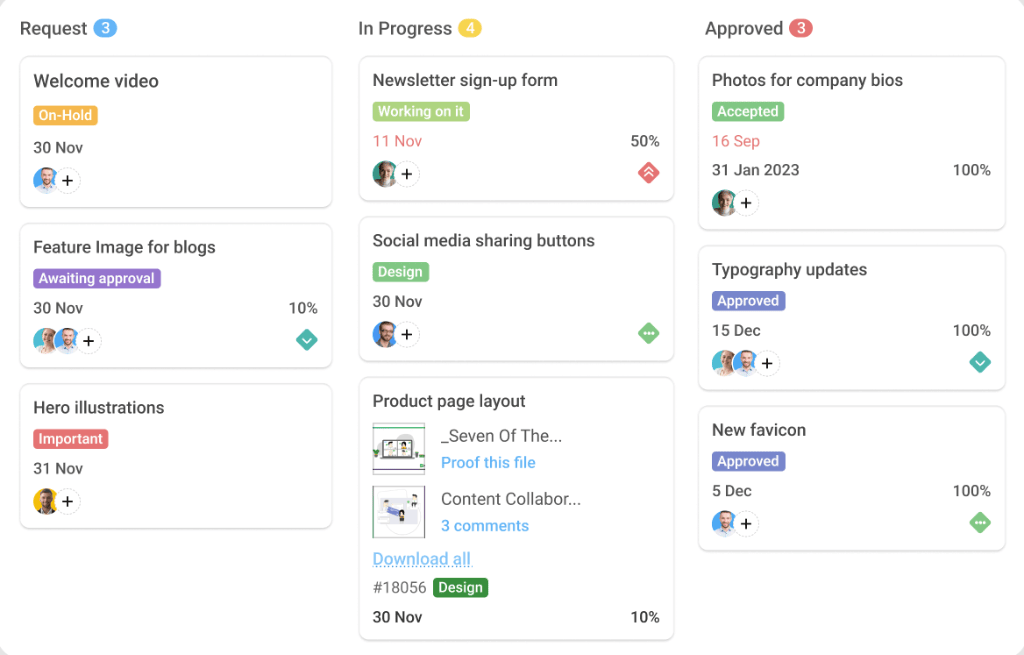
This way, teams become more efficient, clear, and responsible, allowing them to fulfill their objectives more successfully.
- Avoid scheduling conflicts
With ProofHub, I can manage my schedules using a shared calendar and scheduling tool and easily avoid scheduling conflicts.
My team members may also visualize each other’s availability and plan meetings, tasks, and deadlines accordingly.

This removes the need for back-and-forth communication and reduces the likelihood of double-booking or missing crucial deadlines, resulting in enhanced team productivity and better time management.
- Keep teams informed and engaged
ProofHub keeps teams informed and engaged by offering a collaborative conversation space.
Team members may exchange ideas, ask questions, and provide comments in real time, ensuring that everyone is on the same page.
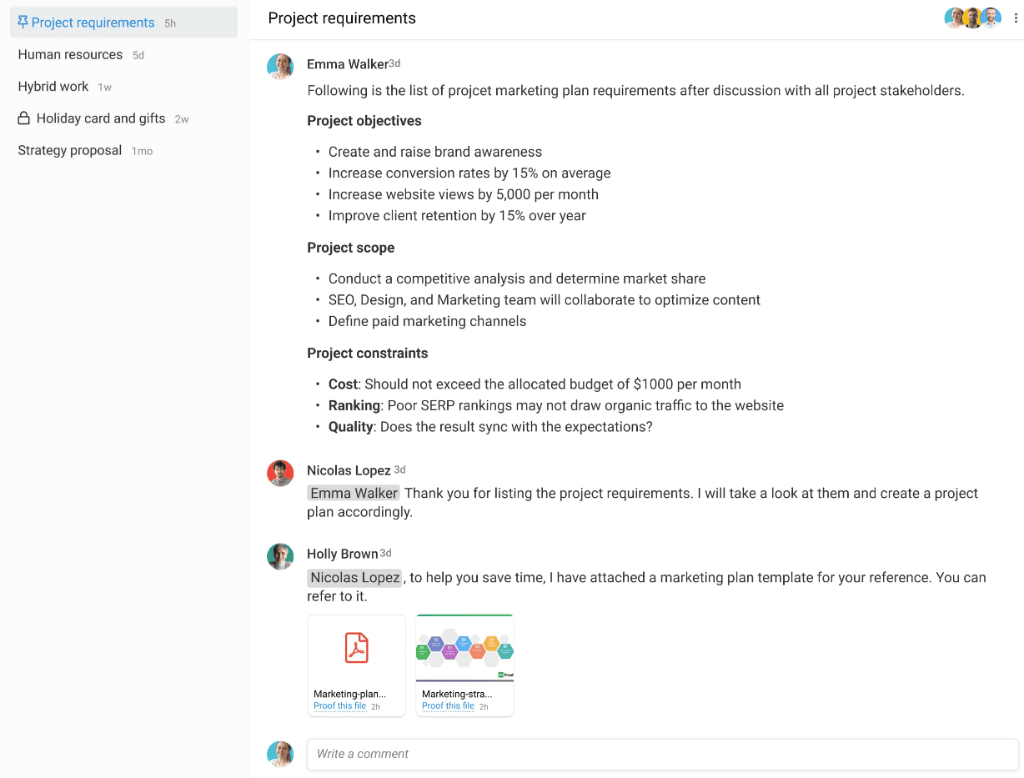
This develops a sense of community and encourages active engagement, which leads to improved cooperation and productivity.
- Connect instantly to important sharing
Another benefit of ProofHub is the ease with which you can share documents, files, ideas, and feedback.
Employees may quickly access and share information, collaborate on files, notes and provide their comments.
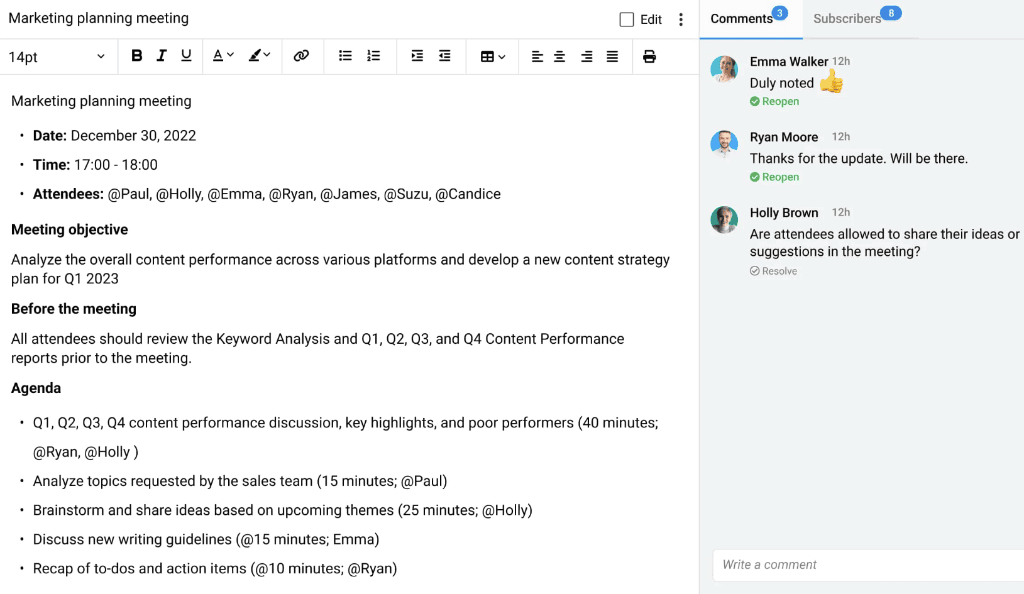
This removes the need for several communication channels and ensures that everyone has access to the most up-to-date information, leading to increased team efficiency and production.
- Centralize all conversations
ProofHub facilitates the centralization of all interactions by offering a variety of communication benefits such as groups, employee-to-employee communication, intergroups, and announcements.
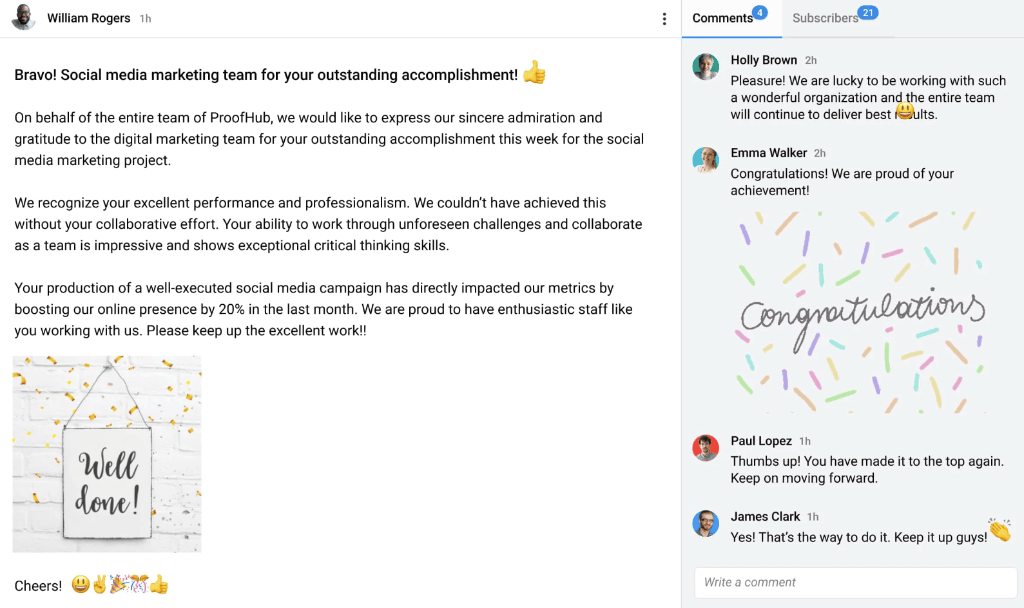
This eliminates the need for various communication channels, ensuring that all talks are concentrated in one area, resulting in better team structure, collaboration, and productivity.
- Instant updates and feedback
ProofHub makes it simple to provide instant updates and feedback. This ensures that everyone is informed of any modifications or updates made to tasks, projects, or documents, which reduces the possibility of confusion and delays.
It always enables me to establish better cooperation, faster decision-making, and increased teamwork and productivity.
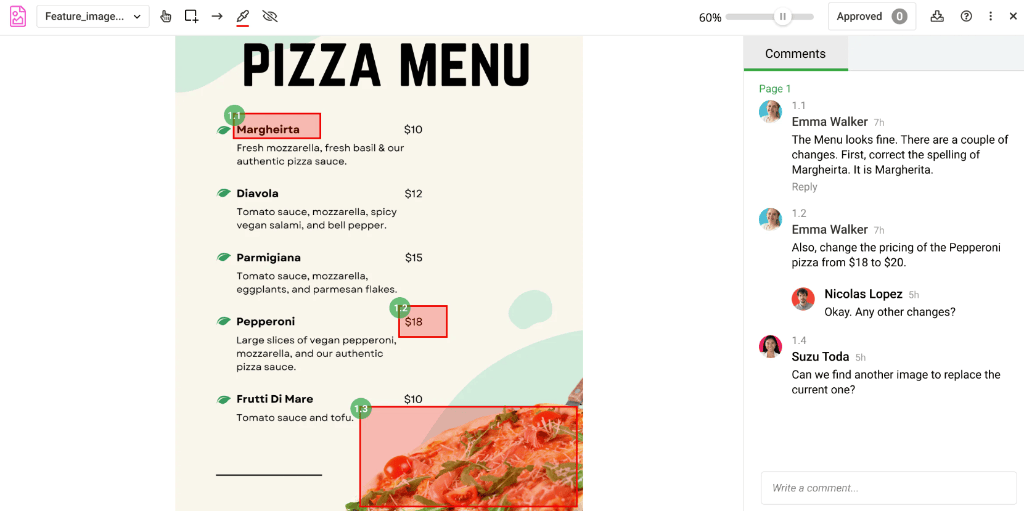
So, overall, ProofHub can efficiently meet the goal of internal communication, which is to ensure that information flows equally and that everyone is aware and on the same page.
Let’s read in detail how ProofHub is helpful to you as compared to Slack and Microsoft. Let’s do it right now!
Conclusion
If you only need an app for work communication, both Slack and Microsoft Teams are fantastic choices.
But, Slack and Microsoft Teams aren’t enough for internal communication!
So, if your primary goal is to organize and implement effective internal communication, you will require a solution that can increase your information flow.
ProofHub is an excellent platform for fostering a work environment in which you may have a bird’s-eye perspective on your projects at work, plan your future work, collaborate instantaneously, keep staff involved, and recognize a positive and productive working atmosphere.
Take a demo yourself totally free and explore how this platform works best for you.
FAQs
What are some alternatives to Slack and Microsoft Teams for internal communication?
ProofHub, Chanty, Pumble and Meta Workspace Groups are some of the great alternatives of Slack and Microsoft Teams.
What features should organizations look for when choosing an internal communication platform?
Find whether the selected communication tool is solving the purpose of delivering an effective flow of information within the organization and whether employees are engaged or not.
How can organizations ensure effective communication among team members?
Encouraging your team for open communication, helps to foster an effective collaborative medium where everyone can be in a loop to connect anytime.
How can organizations measure the success of their internal communication efforts?
Effective internal communication exists when every team member is happy, engaged & all employees are aware of what they are working on and the objectives that must be met.
What are some common communication challenges that Slack and Microsoft Teams may not be able to solve?
Both Slack and Microsoft Teams are great team messaging apps but it is hard to find old messages and also we can not keep a bird eye view on projects progress.

