It’s raining digital note-taking apps these days!
It’s likely that you and your team are not satisfied with your current note-taking software. You are spending hours researching various apps designed for note-taking including Notion and Obsidian.
You can’t make up your mind, so we chose to do the hard work for you!
We have focused on two note-taking apps that are counted among the best – Notion and Obsidian.
In this article, you’ll get valuable information pertaining to features, pricing, pros and cons, and key differences between both apps to help you decide which one is the right fit for your note-taking requirements.
Alright, fasten your seat belts, please. It’s face-off time!
Obsidian vs. Notion: Definition and Features
What is Obsidian?
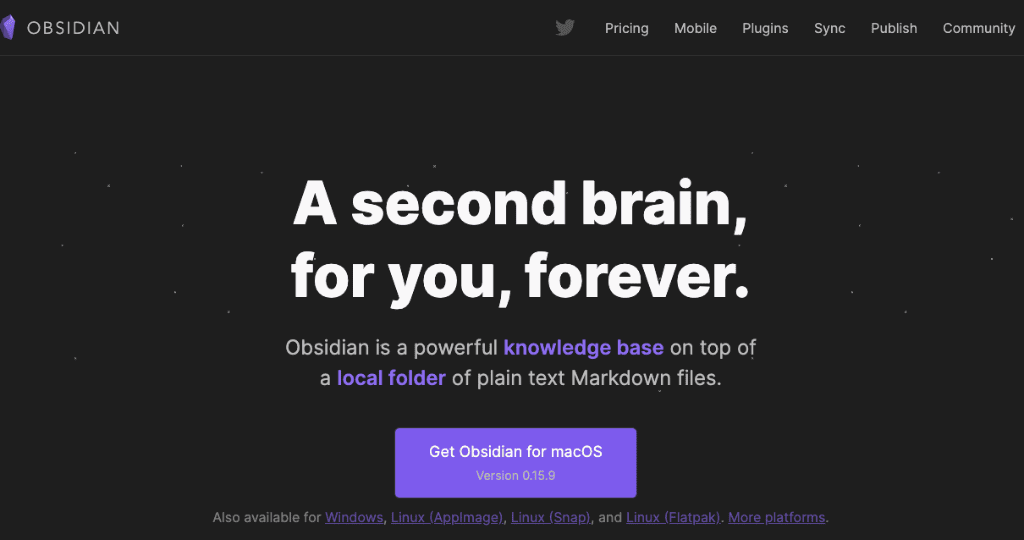
Advertised as a “second brain”, Obsidian is the comparatively newest note-taking app that is designed to be as simple and minimalistic as possible. Obsidian helps you jot down your ideas, to-dos, or any other information and store it on your device instead of in the cloud. You can encrypt your notes or back them up the way you want.
Obsidian enables you to use markdown language to create your notes, which are stored in folders referred to as vaults. You can create as many vaults to store, organize, and retrieve information.
This note-taking application works completely offline and offers a highly customizable solution to users with its 25 core plugins, 649 community plugins, 131 themes, and custom styling.
Is Obsidian Good for Taking Notes?
Though Obsidian has been around for only a few years, it has built up a large user base. Of course, this powerful note-taking and knowledge management tool is not designed to suffice everyone, but it’s a good choice if you’re a – blogger, professional writer, or researcher.
Capturing notes and ideas in Obsidian is simple and quick. Log on to the app, create a new note, and start typing. The app enables workspace sharing so that teams can plan things, jot them down, and organize them efficiently.
Obsidian has a minimal learning curve and even new users feel instantly at home while navigating on the desktop or mobile application. Its knowledge graph structure interconnects all your saved notes through bi-directional linking.
This app can be used across multiple platforms such as Linux, Mac, Windows, iOS, and Android so you can access your notes from anywhere.
Features
- Obsidian supports CommonMark and GitHub Flavored Markdown for portability, which includes syntax highlighting markdown tables, tags, footnotes, internal links, and more.
- Its artificial intelligence feature simplifies note-taking. As you type key points, it gives you possible, relevant suggestions.
- Note Multiplexer allows users to infinitely split and resize panes to easily cross-reference multiple notes. It is most suitable for screenshots and atomic short notes.
- Knowledge graph in Obsidian is a highly visual web of ideas where all your notes are structured and interlinked through backlinking.
- Its vault feature automatically saves filled-up pages and adds new ones, which helps to save time as you don’t save files manually.
- Graph view offers a graphical representation of all your connections and notes.
- Plugin helps you create a customized note-taking toolkit. Plugins include page previews, daily notes, tag pane, slides, random notes, audio recorders, and so much more.
- You can publish notes directly from Obsidian to a dedicated website. The note-taking app acts like a blogging platform (opens in a new tab) with this feature.
Pros
- A highly versatile toolbox with a wide range of plugin options.
- Easy to customize and configure to your requirements.
- Fast loading speeds of mobile apps for iOS and Android.
- Minimal learning curve and new users can start using the tool straight away.
- Lightweight interface has no distractions and unnecessary menus.
- Users have total ownership of their notes.
- A powerful tool to store your thoughts and research and link them together.
Cons
- A mobile app has some usability issues.
- A steep learning curve may put off some new users.
- You cannot share the workspace notes.
- Expensive pricing plans.
- Lack of native collaboration is a major drawback for remote teams.
Use Cases
Obsidian is a powerful note-taking application that operates on Markdown files. You can use Obsidian if you want to take and organize your notes without any distractions. Here are some things that you can utilize Obsidian for:
- Use linking to create projects and track your tasks.
- Publishing content to the web via Obsidian Publish.
- Take notes and link the page to another note.
- Saving meeting notes.
- Blogging and research work.
What is Notion?
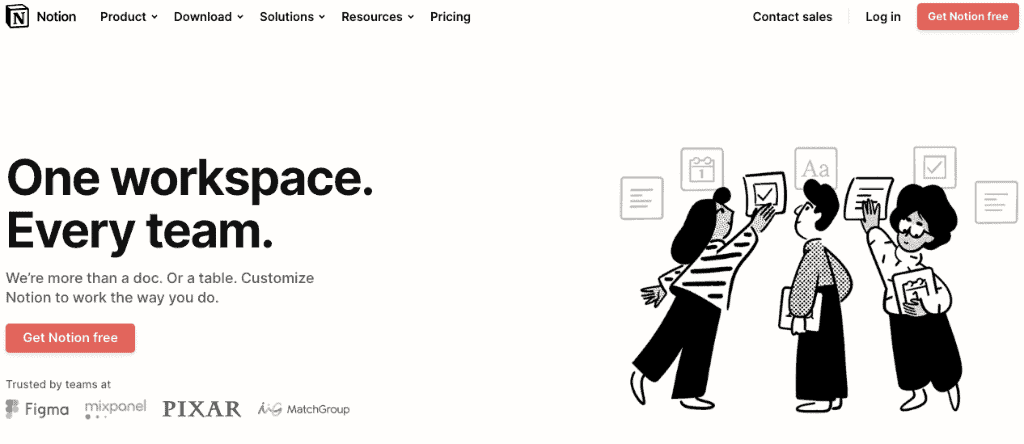
Notion is an all-in-one workplace that can be simple or powerful, depending on how you want to use this application. A docs-based software, Notion can be used as a central hub where you can create notes, and share files, folders, and documents across your time.
Notion allows workspace sharing so that widely dispersed users can be on the same platform to plan things, jot them down, organize, and collaborate on them seamlessly. Be it for personal use, small businesses, or enterprises, Notion solves note-taking and basic task and project management problems through a host of unique features.
The notion also integrates well with other widely used and popular tools, like Slack, and Google Drive, to provide more flexibility and functionality to users.
Let’s further explore Notion and its note-taking features and capabilities.
Is Notion Good for Note-Taking?
The notion is a popular note-taking application for both individual users and small teams who are satisfied with the limited features the app offers. You can say that Notion is a basic combination of a part task management tool and a part note-taking app.
Notion offers a single platform for your notes, tasks, wikis, and databases. You can customize this note-taking application, jot down new ideas, and collaborate with your team members to invite them to pinch in their ideas in your project.
You can choose from thousands of pre-built, free templates for professional and personal use, and customize these as per your note-taking needs. You can also embed web content into Notion from services like Google Calendar and Google Sheets.
Features
- Notion goes beyond note-taking and allows users to plan and track tasks and projects. Users can toggle between personal tasks and tasks for the entire team.
- You can take notes and attach images, links, and videos or add emojis to add expression and detail. Notes can be kept private, or shared with the rest of the team.
- Notion’s team calendar displays current and one-off tasks. It’s an ideal tool for creating long-term project schedules.
- Notion integrates with a wide range of popular third-party applications and you can also create your own integrations with its public API.
- Collaboration features like file sharing, adding comments, and mobile app versions enable users to connect with the team and coordinate tasks and projects even on the go.
- Notion’s text editor is simple and easy to use. You can highlight anywhere to change the color and add another basic formatting.
- Notion’s board database offers a visual layout, which is ideal for those who like to use a drag-and-drop method for project management or organize tasks using the Kanban technique.
- Public pages in Notion allow users to create web pages quickly and hassle-free.
Pros
- Easy to navigate and intuitive interface.
- Extensive API integration with a wide range of popular tools.
- Combines note-taking, task management, and project management.
- Affordable pricing plans.
- Access work anywhere including off-site and while on the go.
- A lot of customization options give users the flexibility to create and organize notes the way they want.
- Multiple views to see your data.
Cons
- Lack of advanced features.
- The mobile app needs improvement.
- Lack of note annotations.
- Takes time to set up.
- Search and navigation needs improvement.
Use cases
The notion is a hand note-taking app that is known to be easy to use. Made for small and medium-sized teams, Notion can be used for different note-taking projects. From workflows and roadmaps, to design docs and meeting notes, Notion allows for great flexibility in creating and organizing content, work items, or database components.
Here are some things that you can utilize Notion for:
- Database management
- Small business
- Remote work
- Startups, Nonprofits
- Education industry
- Engineering
- Hosting web content
Key Differences (Comparison) Between Notion and Obsidian
| Key Differences | Notion | Obsidian |
| 1. Accessibility | Users can access Notion on Android, iOS, Mac, and Windows, Web app | Accessible only on Windows, Linux, and Mac, iOS, Android |
| 2. UI and Organization | You create a workspace and start adding pages to it. You can favorite a page or subpage and access them quickly from the left sidebar. Notion supports both light and dark themes | Your notes are saved locally on your device in spaces called ‘vaults’. Obsidian supports both light and dark themes with a translucent effect as an option |
| 3. Note-taking | Works best as a personal database to track notes, projects, class notes, meeting notes, and more. Free Notion templates allow you to customize notes. | You can create notes and link them with each other to develop complex knowledge graphs. Customize your own solution with 25 core plugins, 648 community plugins, and 131 themes, plus custom styling |
| 4. Workspace sharing | You can seamlessly share a workspace with your team and friends. Invite them to participate in your project, tag them with tasks and other project details | Obsidian only allows exporting a note in text or pdf format. You can share Obsidian through Obsidian publish and share your vault’s public URL for viewing only |
| 5. Backlinking | Notion supports backlinks but does not currently have a knowledge graph view. Its backlinking feature allows you to connect your ideas when taking notes | Obsidian leverages back-linking and a knowledge graph to visually represent relationships between notes. |
| 6. Pricing | Free for personal use. The Personal Pro plan is priced at $4 per user, per month when billed annually. The Team plan is priced at $8 per user, per month when billed annually. Contact Sales for a quote on the Enterprise plan | Free for personal use. The Catalyst plan is priced at $25, a one-time payment. The commercial plan is priced at $50, per user, per year |
Notion vs Obsidian: Do we have a winner?
Notion and Obsidian are two of the most popular note-taking apps available today. Each software offers a unique set of features depending on the needs of individual users or teams.
If you are looking for a centralized hub for sharing files, folders, and documents with your team members across various devices then Notion is an ideal note-taking solution for you. Notion allows you to share your workstation, which makes it suitable for working on projects as a team.
On the other hand, Obsidian is the right note-taking tool if you are looking for simple, straightforward software that allows you to take your notes without any distractions. Obsidian purely works offline and keeps your data confidential as it saves all your data on your device and not on cloud storage. It is best for notes taking while researching since it allows backlinking.
Now, there’s no clear winner here as each tool is designed to meet the unique needs of different teams and individuals.
It’s also likely that you are looking for a note-taking application that offers you more than what both Obsidian and Notion have to offer. If that’s the case then read on further to know about a versatile, robust note-taking application that offers you more bang for your buck!
Obsidian Vs. Notion on Reddit
These days, people are looking for answers to their queries on various forums and Reddit is quite a popular one. So, we explored Reddit on what people have to say on Obsidian vs. Notion.
Unsurprisingly, many users prefer Notion over Reddit mainly because of the former’s collaboration capabilities:
“In favor of Notion (I’m here to be persuaded away from Notion), Notion’s killer feature for me is its databases and I don’t believe Obsidian can compete in that space at the moment.”
And then there are others who side with Obsidian because of its backlinking and offline capabilities:
“If you want more control, definitely go with Obsidian. It might take a bit longer to get used to, but MarkDown’s honestly nothing difficult. There are lots of plugins available if you want something extra (e.g. GitHub syncing if you want to backup which you mentioned).”
The Ultimate Obsidian Vs. Notion Alternative: ProofHub
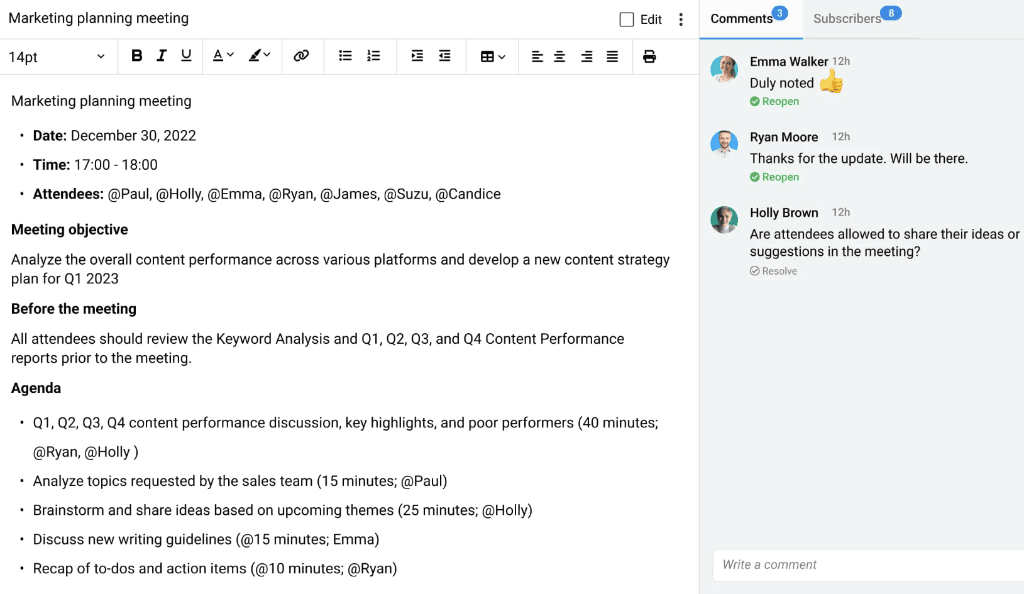
Obsidian and Notion are good, but you should take a look at ProofHub and we are sure that you will be delighted to see what this powerful, highly customizable project management and team collaboration software with an effective inbuilt note-taking tool has to offer.
Wouldn’t it be great if you can create, access, and collaborate on all your notes even on the go, from any device, without worrying about losing or misplacing them? Imagine using note-taking software that you love using every day because it’s uncomplicated and super-easy to use!
ProofHub is just what the doctor ordered for you!
ProofHub is a top-rated project management software that allows you to manage various aspects of your work, including note-taking, from a single platform. Whether you are a freelancer, business owner, or team manager, ProofHub is designed to make note-making as easy as taking a walk in the park for you.
Without further ado, let’s study how ProofHub helps you take your note-taking game a notch higher.
Create notes anywhere, on any device
Great ideas can strike anywhere and you are not supposed to carry your notepad or laptop everywhere you go. Whether you’re in the office, working remotely, or are on the go, ProofHub offers both web applications and mobile apps so that you can create notes anywhere.
Be it jotting down minutes of meetings, project information, or points worth remembering, ProofHub is your easily accessible note-taking application that is always within your reach.
Save notes in notebooks
Notebooks in ProofHub are dedicated spaces allows you to create notes focusing on a particular topic, organize them, and keep them in one place. You can subscribe other team members to a notebook where they can add their comments and also make additions to notes.
Add colors to notes
White background and black text can make your notes look the same and you might find it difficult to differentiate them when searching for notes on a particular topic. ProofHub’s note-taking app lets you choose colors and set color codes for notes so they look visually appealing and different from one another.
Collaborate on notes
Whether in-office or remote team members collaborate seamlessly with others on your notes by subscribing to people, @mentioning their names, attaching files and documents, and inviting them to contribute their ideas to your notes directly or adding comments.
Mark notes as private
You can keep your notes private by limiting their visibility to you or the people you choose to share your notes with. Prevent unauthorized access to your notes and make sure that only people with access can view and contribute to them.
Download notes
If you want to save your notes on your device then ProofHub’s note-taking feature allows you to save your notes in PDF format and keep a documented record. You can use these notes whenever you want on your device even in offline mode.
ProofHub pricing
Essential plan: Priced at $45 per month, when billed annually. Unlimited users. 15GB storage. 45 Projects.
Ultimate Control plan: Priced at $89 per month when billed annually. Unlimited projects. 100GB storage. Unlimited users
Get started with ProofHub today
ProofHub not only offers you an effective note-taking app but also a highly scalable and customizable project management and team collaboration platform to let you and your team manage all your work.

