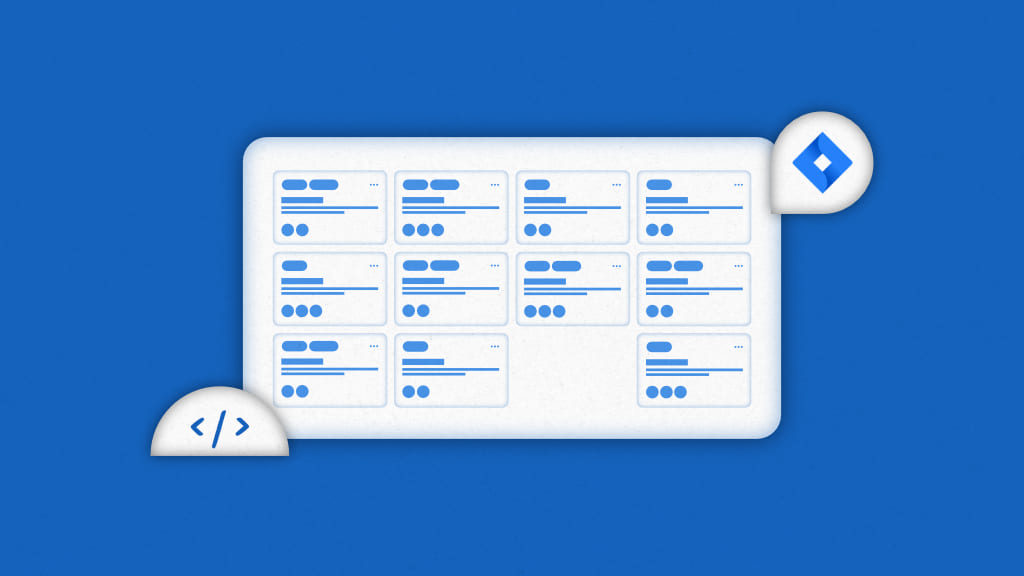In recent years there has been a staggering increase in the usage of project management tools. If you were a manager during this phase, you would realize the importance these tools played in keeping your team together.
Project management tools provide you with a roadmap for managing projects and tasks smoothly. Numerous factors affect the selection process. This depends on the niche that you want to work on.
It is at the forefront that Jira project management has become a popular choice for software development teams. Teams widely use this tool for bug and issue tracking.
And if you are still contemplating if Jira would work for you, then you are at the right place. This article will provide you with adequate information related to the key features of Jira, and the benefits and challenges that come along with the tool.
Stay glued till the end to learn about a better alternative that will be able to solve the limitations of Jira and provide you with a seamless project management experience.
What is Jira?
Jira is popularly renowned as an issue-tracking tool that finds applications as a project management platform in several different workplaces. This software is a brand owned and operated by the Atlassian group.
The software is handy for Agile project management teams working with customizable workflows, Scrum, and Kanban boards. Further, integrations allow you to seamlessly work on the platform fulfilling the typical requirements of different teams.
What are the key features and functionalities of Jira?
Jira provides different functionalities and features that ensure a smooth and simple progression of tasks. From bug and issue tracking to team collaboration, you have got it all. Let’s delve into the key functionalities provided in Jira project management.
1. Issue tracking
Jira was primarily built as an internal issue-tracking tool for developers working in Atlassian. A Japanese team named the tool “Gojira”. This is the Japanese term for Godzilla. They were not satisfied with the performance of Bugzilla and instead developed this new tool for their in-house use. Over the years, Gojira became Jira and is now popular all across the globe, serving as the best issue-tracking tool for the software development process.
With Jira, you can create, track, and manage issues, bugs, and tasks throughout the project lifecycle. You can assign team members to different issues and monitor progress in real-time.
2. Project management
Jira helps teams manage sprints, backlogs, and boards. Agile teams can work on their preferred methodology. Be it Scrum or Kanban, Jira project management allows different teams to customize their workflow as per their individual needs.
3. Custom workflow
With Jira, you can build custom workflow as per your organization’s requirements. This will help you in utilizing the full potential of your team members. Further, they will be able to deliver projects on time.
4. Advanced reporting and in-depth analytics
With advanced reports and analytics, you can make data-driven decisions. Jira provides you with precise information that is necessary for accurate forecasting and resource management.
5. Integration
Jira provides you with integration options for different tools. This helps you create a seamless workflow for your projects. Further, integration with other Atlassian tools is very simple, hence providing you with an increased command over your projects.
How to use Jira for project management
Jira is widely popular as a bug and issue-tracking tool for software development teams. However, you can use Jira project management to manage projects with ease.
If you are onboarding Jira for the first time, you may find it slightly overwhelming. But trust me, once you overcome the initial blues, you will find smooth waters to sail on.
Let’s now break down the steps to use Jira for project management.
1. Initializing and configuration
Once you are on the platform, the first thing that you need to do is decide on the type of project. You could decide between Scrum, Kanban, or any other methodology depending on the workflow that you want to work on.
Follow this step by creating a workspace, where you can add tasks. Each unit of the task in Jira is known as an ‘issue’. You can have any number of issues in a project workspace. By interlinking various issues, you can ensure that your team members can access project information in a single place.
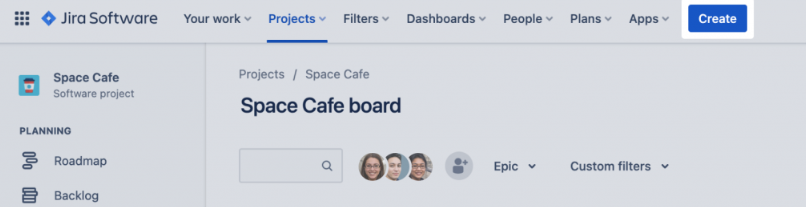
2. Customize the workflow
Once you have created issues, you can then start planning a roadmap for your work order. This is necessary for forecasting resource availability and even distribution of the workload.
You can use the customizable templates to build a workflow as per the requirements of your project. This ensures that your team members will be able to adapt to this tool with ease.
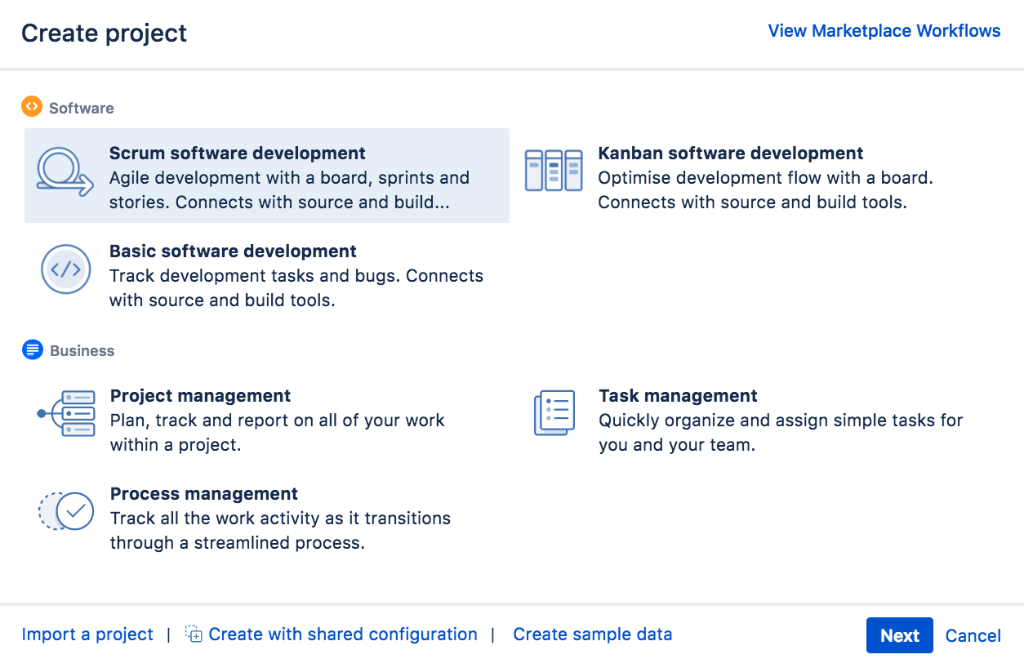
Enhance your knowledge –What is a workflow? Types, Examples & Its Best Practices
3. Encourage collaboration with built-in channels
To manage your projects in a streamlined manner, you need to have an effective channel for your team members to interact with each other. Jira provides you with effective collaboration functionalities that keep your entire team on the same page.
Team members can use comments and have discussions on the workspace. This keeps the communication organized and ensures that the entire team is aware of the task progression.
Further, improved collaboration helps in the review and approval process. Tasks move ahead quickly and bottlenecks are solved quickly.
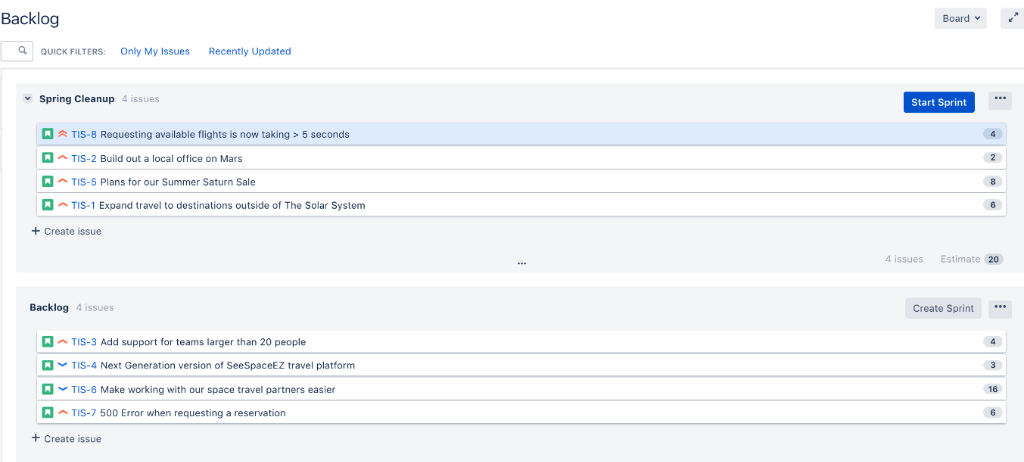
4. Monitor progression
Jira provides you with the perfect one-stop solution for real-time monitoring of the overall performance of your team members. You can define deadlines for different tasks and projects. This will keep your team members on track and assist in timely completion.
You can monitor the progression and performance of your team members on the centralized dashboard. This eliminates any scope of micromanagement, thereby, giving your employees effective space to work on their tasks.
Along with detailed reports and insights, you can also view the burndown chart that will help you estimate the remaining work. This is essential to estimate the precise completion date for all your tasks.
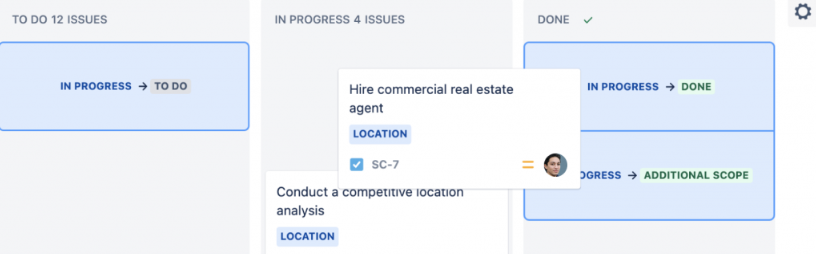
5. Integration
Not only does Jira provide you with customizable workflow functionality, but you can also integrate a range of different tools into this platform. This will help in building a truly seamless workflow with a single central source of truth.
Tools like Confluence, Bitbucket, Trello, and others under the brand ‘Atlassian’ are available with the ability of quick integration. They help you manage multiple aspects of project management.
These integrations are not only limited to tools that come under the brand of Atlassian but also third-party tools including Slack, Google Drive, and many others.
6. Performance review and feedback mechanism
Feedback comes in as the chief cornerstone. Detailed reports and in-depth analysis help you in analyzing the performance of your team members.
With data-backed decisions, you can schedule and manage your resources precisely. You can identify weak spots in your previous projects. This will help you take the necessary steps to overcome such challenges in your upcoming projects.
Timely and regular feedback also plays an important role in grooming your team members to improve their performance. With positive feedback, you will provide your employees with a platform for enhancing their overall performance.

Read more – Jira Kanban Board: Find A Better Alternative 2024
Is Jira a good tool for project management?
Jira has proven its worth as a renowned issue and software bug tracker for development teams. But in this section, we will be talking about the prevalence of Jira project management to manage projects.
Benefits of using JIRA for project management
Let’s discuss the benefits offered by Jira project management to different teams.
1. All-in-one platform
Jira serves as an all-in-one platform to plan, schedule, manage, and monitor the overall progression and performance of your team members. Additionally, it also provides you with a central platform for communication and collaboration among your team members.
2. Interlinking among various issues
Individual tasks in Jira are known as ‘issues’. When creating issues on Jira, you can group multiple issues. This provides your team members with an organized flow of information across the entire duration of the project. It comes in handy for gathering a quick and detailed overview of the project.
3. Customizable workflow
You can customize the workflow as per your typical requirements. This means that your team members will be able to adapt to the functioning of the tool with ease. The adaptability and flexibility of the tool help you to solve the unique requirements of various projects with ease.
4. Suitability for teams working on Agile methodologies
Not only does Jira provide you with customizable workflows, but you can even use this platform for your team working on Agile methodologies. You can build your workflow based on either Kanban, Scrum or any other prevalent Agile methodologies.
5. Advanced reporting functionalities
With advanced reports and in-depth details of the performance of your team members, you can improve the productivity and output of your team members. These reports also include burndown charts and velocity reports that help you identify spots that require improvement in upcoming projects.
6. Powerful collaboration functionalities
Jira serves as a centralized platform that keeps all your team members on the same page. With shared workspaces and real-time updates and notifications, team members are aware of project progression.
Keep all your team members on the same page with the 11 best project management collaboration tools in 2024
Challenges of using Jira for project management
Although Jira is widely renowned and acclaimed as a project management tool, certain challenges come along with this tool. This includes
1. Steep learning curve
Jira comes with a steep learning curve. Your team members will require extensive training and tutorials for using the tool to its full potential. Additionally, with multiple customization options, setting up your work order takes much time.
2. Complexity and overwhelming functionalities
Jira provides numerous functionalities that in itself turn out to be a limitation. Users get lost frequently when working on this tool, resulting in a loss of productive hours. Further, the complex functionalities and dashboard make it difficult for new users to get used to this tool.
3. Outdated UI and visual appeal
The user interface is not user-friendly. Although there have been several updates, the UI and visual appeal are still outdated in comparison to current tools in the market.
4. Performance issues
Many users have reported performance issues when working on complex projects and while handling large projects.
Explore the 24 Best Jira Alternatives & Competitors for Agile Project Management
The best alternative to Atlassian’s Jira project management
The first name that crops up when talking about the best alternative to Jira project management is ProofHub. The primary reason for this is that ProofHub is a simple-to-use tool. With a minimal learning curve, you can on-board users with ease.
ProofHub is an all-in-one project management and team collaboration tool that provides you with multiple task list views. The drag-and-drop Kanban-style board provides a transparent view of the workflow in a project, while Gantt charts come in handy for a quick overview and wide visibility of the project’s progression.
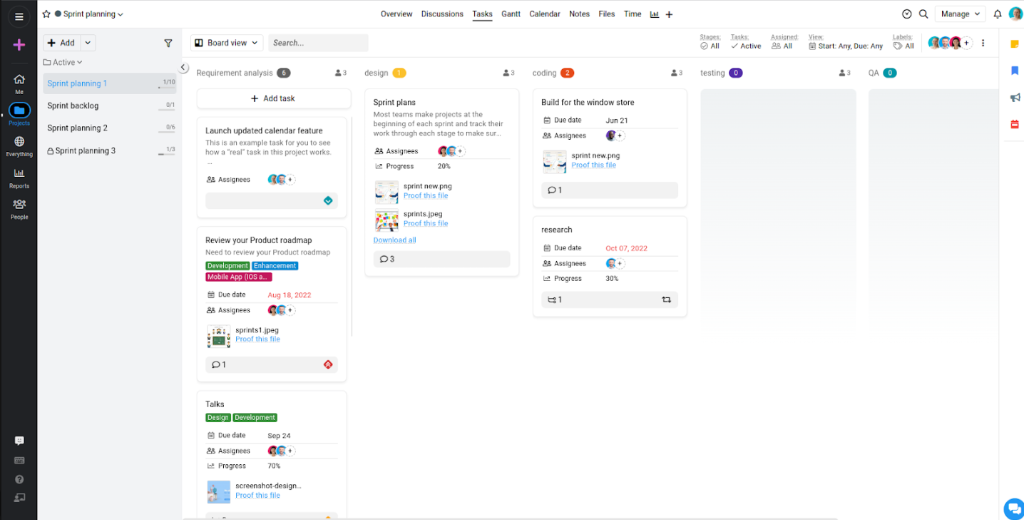
The platform comes with a built-in chat for instant messaging. The powerful collaboration functionalities such as Discussions, Notes sharing, and comments with @mentions keep your team members on the same page. With other notable features such as an online proofing tool, centralized storage, and managing documents, ProofHub comes out on top as an efficient Agile project management software.
The key functionalities that make ProofHub better than Jira are –
- Quick onboarding with a simple learning curve
- User-friendly interface
- Manage upcoming events, milestones, and deadlines with Calendar view
- Custom field reporting for detailed project insight and performance review
- Create custom workflow as per the requirement of your project
- Built-in time tracker for efficient time management. This helps you to precisely record the time spent by your team members in various tasks
Apart from all these features, one thing that makes ProofHub better than Jira is the affordability factor. ProofHub is built for teams of all sizes and the pricing scale justifies the same.
While Jira costs a startling $16/user/month for the premium plan. ProofHub offers flat pricing at $45 per month for unlimited users. This means small teams as well as large enterprises can use this tool at their convenience.
The cost factor plays a key role in scalability. The price you pay for the software will continuously go up as you hire new employees. With ProofHub’s flat pricing, you will be able to save on your expenses.
Bottom line
While Jira is one of the best bug and issue-tracking tools for software development teams, the software has its flaws when it comes to general project management.
This is where you might want to consider an alternative for Jira project management. ProofHub fills up the necessary void with a simple user-friendly interface. So buckle up your project management attributes and manage your Agile teams with ease.
Streamline your workflow with the11 Best Project Management Software for Your Team
FAQs
How to get started with agile project management using Jira?
The first step before getting started with agile project management is choosing the right methodology. You can choose between Kanban, Scrum, or any other popular methodology and then build your workflow accordingly.
Is Jira specifically designed for Agile or Waterfall project management?
Jira provides you with the ability to customize your workflow. You can build a workflow as per the requirements of your project. Further, purely Agile workflow is rare in real life. Hence, the flexibility of Jira helps project management to design a project management workflow as per their requirement.
Can Jira be used for hybrid project management?
Jira provides you with a highly customizable workflow. Therefore, you can build a workflow that is suitable for your project management requirements. Since most organizations mix and match multiple methodologies, Jira too provides you with sufficient flexibility to adapt to your required workflow.