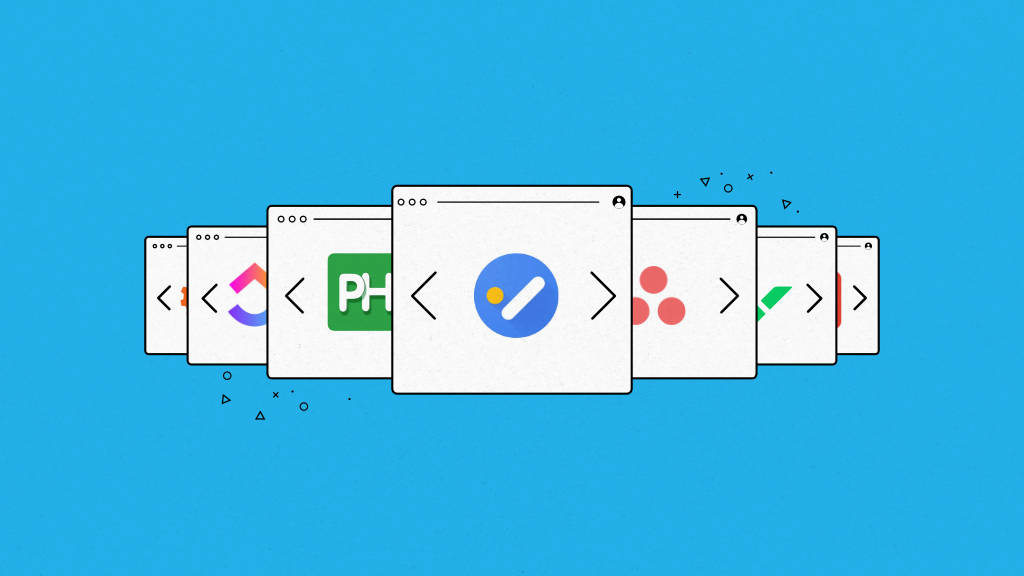Google Tasks was launched in 2018, presenting a platform where people would be able to set reminders and create their to-do lists.
Many people are using Google Tasks or specifically dedicated Google products. But you need to also know that there are some other effective alternatives as well, which include more than just setting reminders and creating to-do lists.
In this article, we have listed the best Google Tasks alternatives that completely deserve the best place to replace Google Tasks in terms of their great features.
Why you should choose Google Tasks alternatives?
Google Tasks works best if you heavily depend on Google products as the design is the same as other products such as Calendar and Drive, making it simple and easy to use.
But, when we compare Google Tasks to its alternatives, we find that although it is free to use, it does not have the simplification as well as multiple options that its alternatives have.
One more disadvantage of using Google Tasks is that it does not enable you to add alarms or alerts to help you keep in mind when an item on your list is due.
If you need to add task priorities or search lists for particular tasks, then you will not be able to do it. Moreover, using Google Tasks, it can’t be possible to set recurring tasks or filter tasks with categories or tags.
For all of these reasons and many others, it becomes essential that you use alternatives to Google Tasks.
Best Google Tasks alternatives in 2024
1. ProofHub
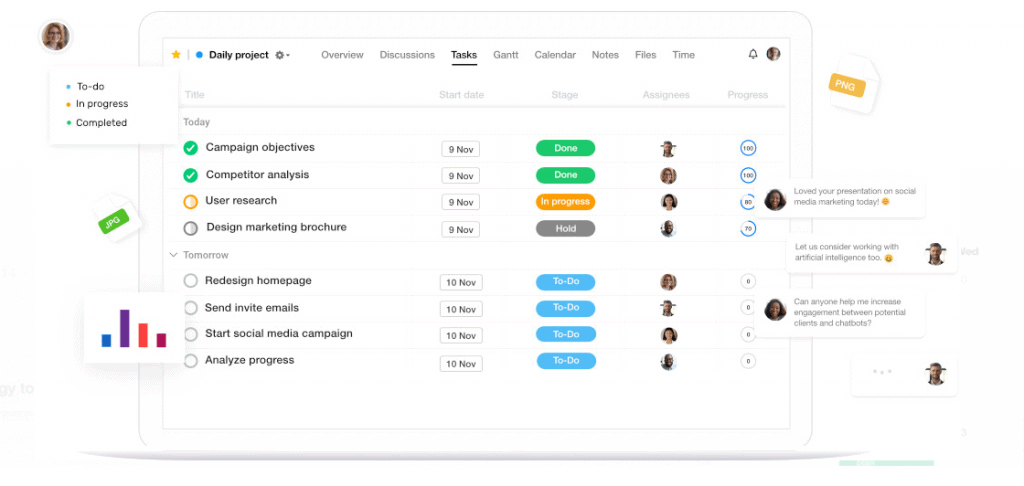
ProofHub comes on the top of this list of Google Tasks alternatives as it enables managers to manage the activities of teams, add tasks easily, and set reminders as well as recurring tasks.
This amazing tool has a user-friendly interface, so there is not much learning needed to get started with it.
What makes ProofHub different is that it is an all-in-one project management and team collaboration software. Therefore, you do not have to switch between different platforms to manage your tasks, ultimately saving you a lot of time and increasing the productivity of your team.
Why it is the best alternative to Google Tasks?
- You can assign personal tasks or assign them to multiple team members. It also enables you to prioritize tasks with deadlines, time estimates as well as labels.
- Customize workflows as per your requirements and with as many stages as you prefer. Choose who you want to be subscribed to at what stage, hence getting notified each time a task moves ahead in its process.
- Have total control over who gets access to what according to their responsibilities as well as the workflow of your organization with the custom roles.
- Use the Gantt chart to help you plan as well as visualize the details of your projects in a timeline view and change the plans as deadlines shift with task dependencies.
- By using Kanban boards, teams can have the freedom to self-manage as they see tasks go through various stages for a clear perspective of the work that is currently being done.
- The in-built digital timer enables you to track time spent on individual tasks.
- Plan as well as organize projects in a way that works best for your team members. Keep all of the important information front and center for you as you can assign tasks, filter, and view data as per priority.
Organize Your Tasks with Ease by Using ProofHub. Sign Up Now for 14 Day Free Trial!
(No credit card required, flat pricing)
2. Trello
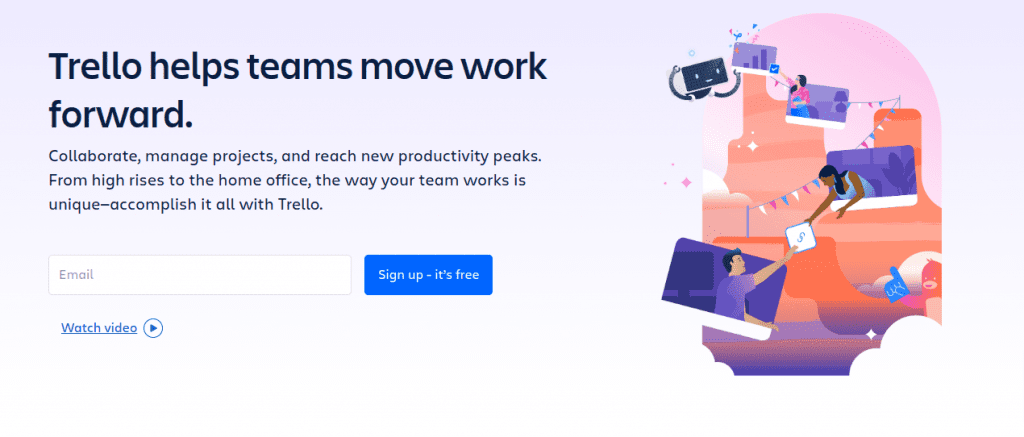
Trello makes it easy for you to manage various projects and also to collaborate with others. It enables you to organize your thoughts via its Trello board as well as create to-do lists. What makes it better than Google Tasks is that you can move your card and tasks around according to your priorities as well as progress.
Why it is the best alternative to Google Tasks?
- With the help of Trello’s email-to-board option, you can convert emails to tasks and are also able to show them in the form of cards.
- Trello is considered to be one of the best Google Tasks competitors as you can collaborate with your team members easily and you can communicate in real-time both on individual cards and the board.
- One of its features that makes it a great alternative to Google Tasks is that it lets you create tasks in the form of cards including files, task descriptions as well and progress checklists.
3. OmniFocus
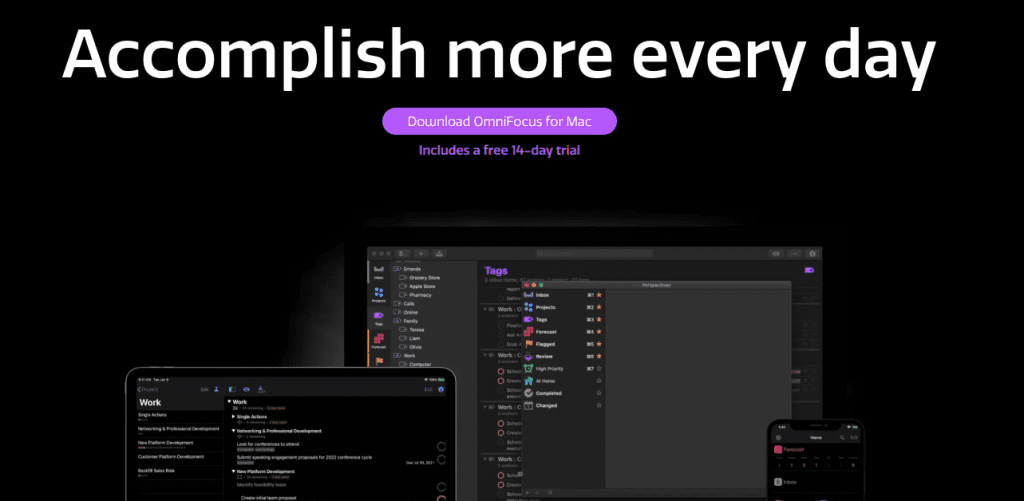
OmniFocus is a very easy-to-use, simple task management tool that assists users in accomplishing more in their working day. This tool enables you to manage all of your tasks as well as activities that you need to do in a very easy way. By using this platform, you will be able to write out your to-do list as well as keep track of what you have already achieved and what’s there more to accomplish.
Why it is the best alternative to Google Tasks?
- OmniFocus’ built-in perspectives allow you to view your data in various and useful ways. All editions have Inbox, Projects, Tags, and Flagged perspectives. Mac and iOS editions also have Forecast and Review perspectives, and the iOS edition has a Nearby perspective.
- You do need to check the app as OmniFocus notifies you when an action requires to be done, when it has been delayed until now, or when labeled with your present location. If you use Apple Watch, then notifications also appear on it as well.
- With its Forecast feature, you will be able to know what is there to be done during the day and it will show your actions as well as calendar events. You can plan your days by simply clicking on an upcoming day.
- You can even customize every built-in perspective by choosing what it needs to show and how it requires to be filtered.
4. TickTick
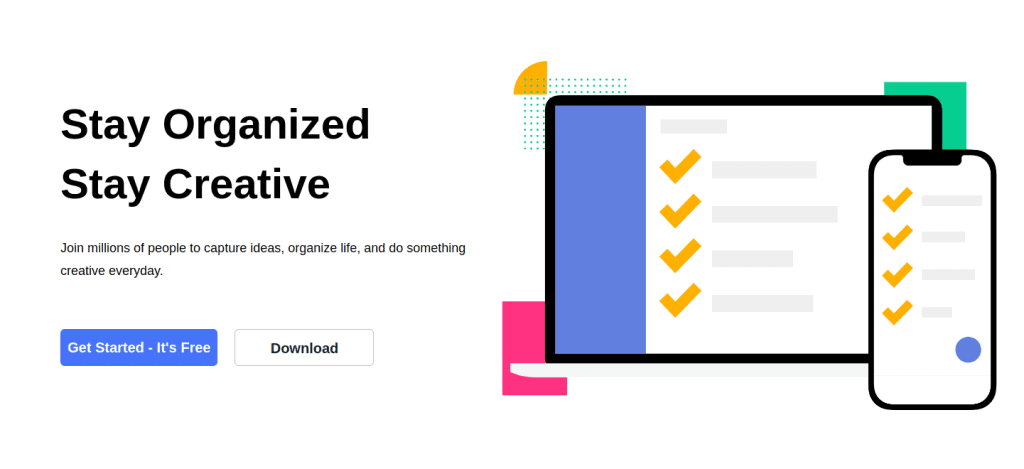
Numerous users use TickTick to get ideas, manage to-dos, and therefore achieve even more. In simple words, this is a to-do list and a task management app that assists you in creating schedules, remembering deadlines, and managing time with just a few clicks.
Why it is the best alternative to Google Tasks?
- By using TickTick, you can never miss a deadline as you can add the expected date and time details when starting a new task. TickTick will automatically parse it into a reminder. You can also create multiple reminders for one specific task or choose “Annoying Alert” to prevent any missing deadlines.
- You can have your to-dos organized in 4 various levels such as Folders, lists, tasks as well and check items. By using this amazing Google Tasks alternative, you will be able to view your tasks in smart lists like “Today” and “Tomorrow”, or you have the option of making your filters.
- With the help of this Google alternative, you will be able to sync information between multiple devices.
- You are also able to view your tasks through your calendar.
5. Asana
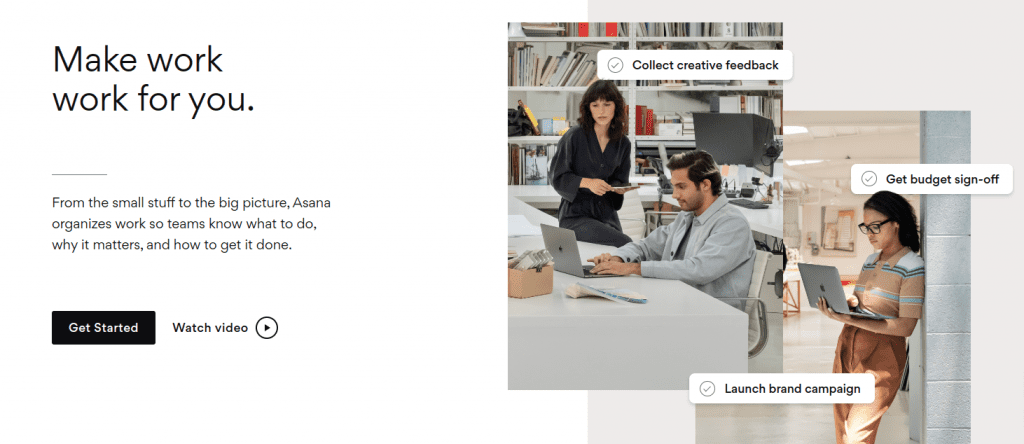
This can be everyone’s favorite as it has a very nice interface as well as an attractive design. It comes with many functionalities to map out progress on a project utilizing CRM. The functionality of reminders will also make you remember important deadlines.
If you use Asana, then you can see that its pleasant interface enhances the visualization of your work via various stages easily and smoothly with the help of boards. Its timeline option lets you track the progress with the help of its graphs as well as charts to make sure that you won’t miss any deadlines.
You can even create groups of your coworkers and share the tasks and deadlines. It has various security tools that make the team as well as projects private ensuring a safe environment to work.
Why it is the best alternative to Google Tasks?
- Having the My Task List feature as well as Focus Mode ensures that you complete the essential tasks on time.
- Asana has a task management system with the capability of assigning tasks to team members and also you can add attachments to tasks.
- It keeps you updated on everything regarding your work and tasks by sending updates straight to your email inbox.
- For the clear organization of your tasks, you can see the tasks in a list view.
6. Todoist
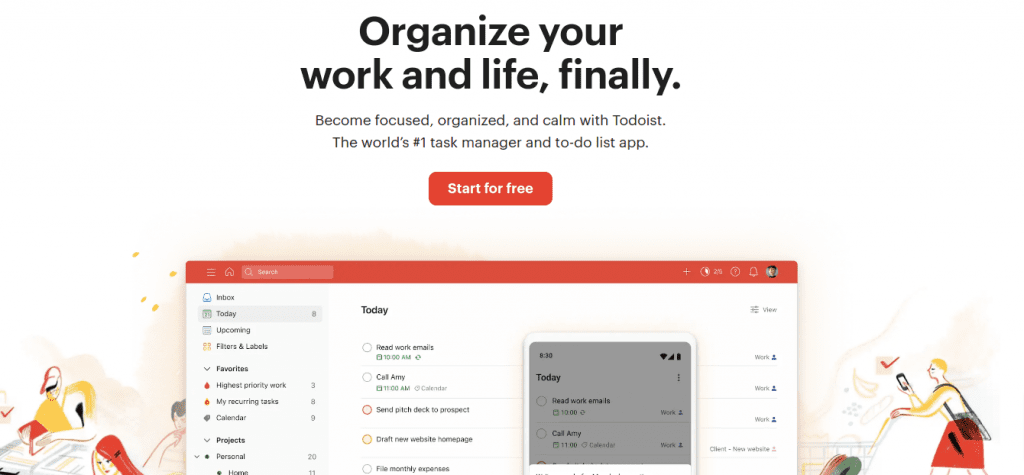
Todoist also comes among the best Google Task alternatives and using it you can write out all your essential tasks in one place. This tool can ensure that all of your tasks are organized for the day. Todoist lets you be in full control of your progress and using this tool; you are also able to set different organizational objectives to achieve.
Why it is the best alternative to Google Tasks?
- This lets you organize tasks via color codes, themes as well as labels.
- This tool has a quick add function to quickly add tasks.
- With its task comments and file-sharing features, you can effectively communicate and collaborate with your team.
7. Checkvist
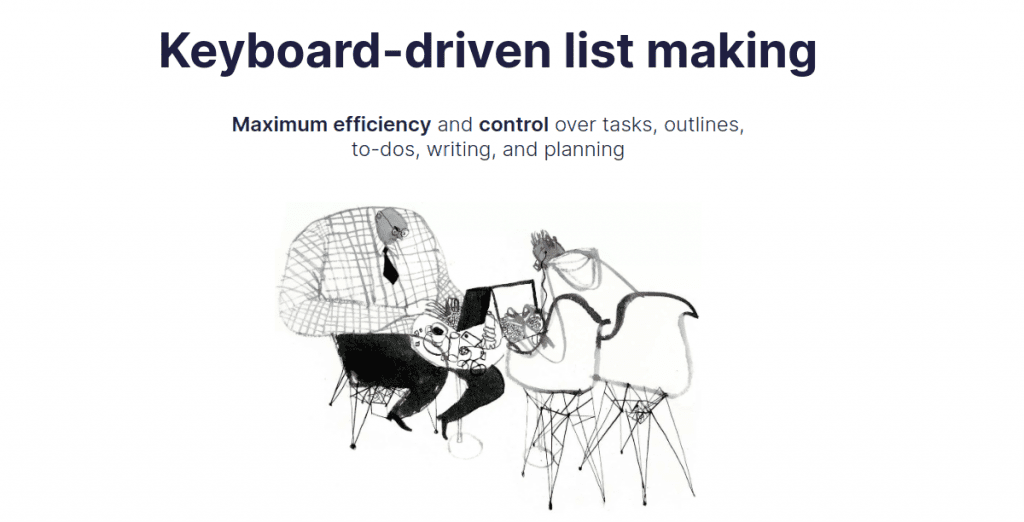
As one of the best Google Tasks alternatives, Checkvist is a keyboard-centric platform; it enables the flow of thoughts and ideas quickly with hands-on keyboard shortcuts only. As its interface is straightforward and user-friendly: the text formatting, utilizing links and tables, or adding a programming code can be done with comfort.
Whether you want to export or import data to various editors or any other task management portal, then you can easily do it by using Checkvist. When it comes to its mobile version, it is very responsive as well as does not need an active Internet connection if you want to access your to-do lists.
If you want to get a look as well as the feel of this amazing alternative, then you can use its 14-day trial period.
Why it is the best alternative to Google Tasks?
- Hierarchical lists allow you to organize ideas, notes, and tasks into groups.
- You can work from the keyboard and will be able to get your things done in the most effective, quick, and focused way.
- You can utilize priorities, tags as well as due dates to manage the whole team’s work, from ideation to production.
- Using Checkvist, you can structure your tasks, add notes, attach files as well and calculate the time spent.
8. Wrike
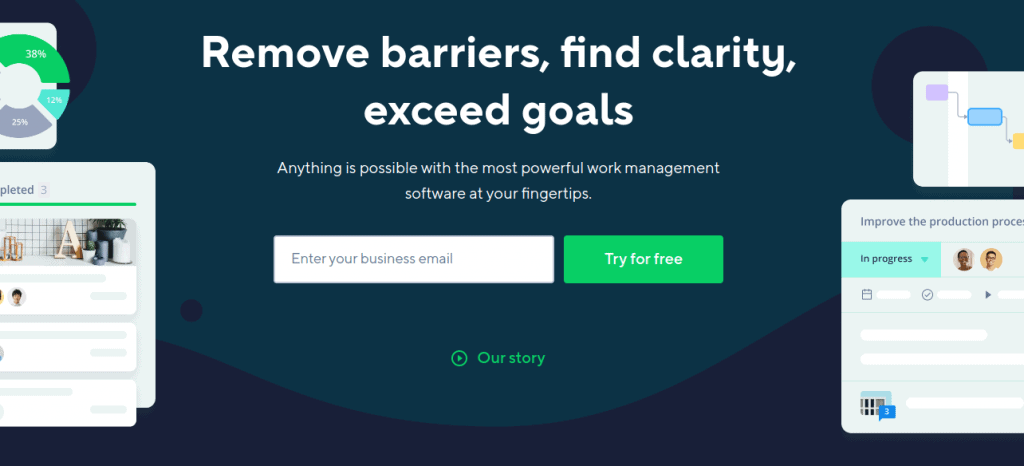
Wrike is a well-known project and task management platform where you can manage as well as prioritize your tasks. Team collaboration is considered to be very effective when organizations use this platform as it enables team members to engage with each other via its communication, collaboration as well as its tagging feature.
Using Wrike, you can have real-time updates and see the potential hurdles before they appear. You can even try to dig more into the individual tasks as you can zoom out to have a broad view of everything in your portfolio. Therefore, it enables you to complete even more projects faster.
Why it is the best Google Tasks alternative?
- Wrike makes it very easy to communicate and collaborate with your team as it features team discussions within tasks, and you can collaborate on documents as well.
- Its task management features include task organization and prioritization as well. Moreover, if you need to streamline and simplify your workflow, then you have the option of creating recurring tasks.
- Not to mention its tracking feature enables you to monitor how much time your team members are taking to complete tasks.
- Its interactive Gantt charts assist you in managing as well as viewing your personal or the progress of your team for easy task management.
9. ClickUp
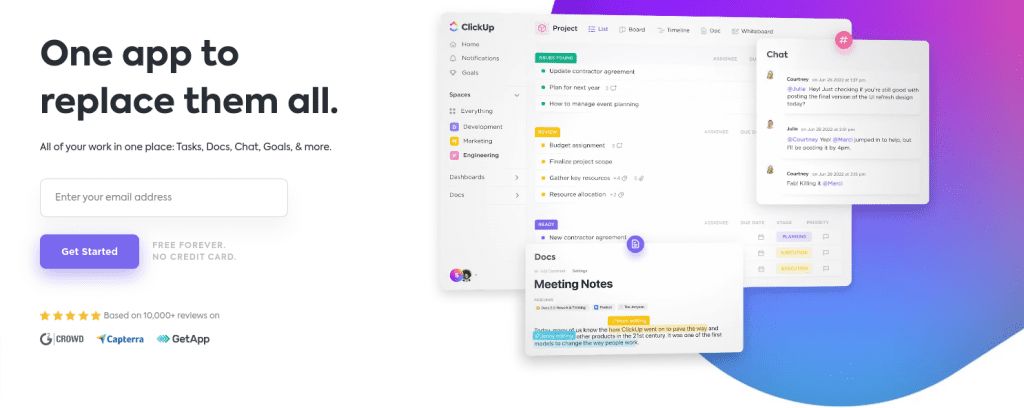
ClickUp works as a multi-purpose productivity tool incorporating tasks, documents, goal creation as well as charts. This Google Tasks alternative can organize your tasks no matter how complex they are. You can use its different views option where you can choose a list or board view along with embedded spreadsheets and documents.
Why it is the best alternative to Google Tasks?
- If you want to customize your task management with ClickUp, then you can use over 35 ClickUp apps according to your needs. By using ClickUp, you will be able to save time as it has a feature for task Automation and also can add Custom Field data.
- With the help of a ClickUp, you will be able to simplify complicated tasks by simply further splitting them into subtasks. Moreover, you can even visualize your tasks as well as subtasks in various views and can efficiently shuffle or edit in bulk with the help of the Multitask Toolbar.
- You will stay on track from weekly meetings to daily reminders with the recurring task. These would just take a few seconds to set, therefore saving the time of setting up the same reminder again and again.
10. ProWorkflow
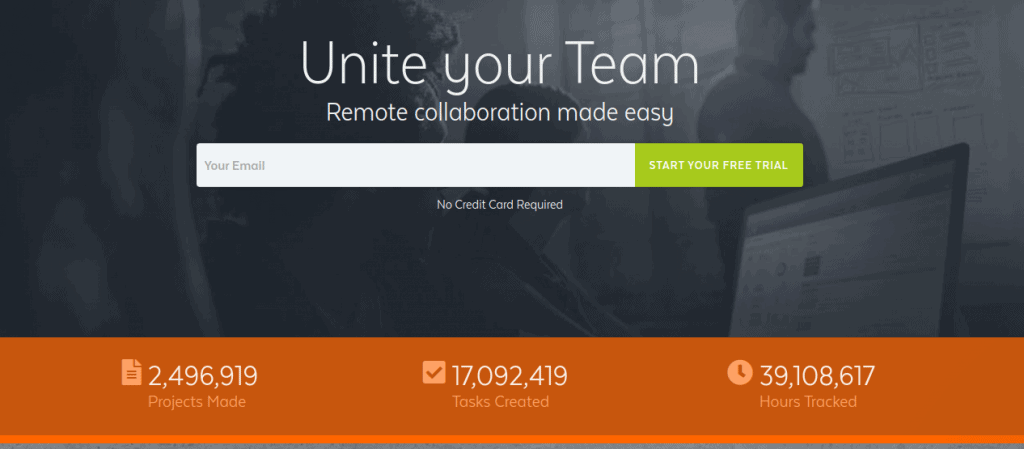
ProWorkflow is a web-based task management platform that is designed for managers as well as staff to plan, track as well as collaborate to enhance project delivery. ProWorkflow comes with their pre-defined templates, therefore enabling you to manage your tasks more conveniently.
The ProWorkflow dashboard displays the visual overview of ongoing projects. By using this platform, collaboration can be very effective as you can enable multiple users to work simultaneously. Its built-in messaging application lets your team members chat, send notifications as well as share documents or files.
Why it is the best alternative to Google Tasks?
- Using this platform, you will have all the details related to your projects, tasks, time as well as communication in one place.
- As ProWorkflow has integrated with all the essential tools such as Xero, QuickBooks Online, Freshbooks, Google Drive, Box Storage, Dropbox, Zapier, and much more that you may require, it will assist you in saving your time not to mention simplifying your procedures.
- This platform is one of the best Google Tasks alternatives as it has very simple timesheet entries and robust reporting features.
- It has versatile task types and also customizable templates.
Conclusion
As of now, you can clearly understand that Google Tasks has very limited features when we compare it to its competitors plus you also have the option of customization of workflows according to your requirements. You can also collaborate with your team members more effectively and assign tasks to other team members more easily with the help of these Google tasks competitors; therefore, you do not need any other tool to manage your tasks.
Save Your Precious Time by managing task easily with ProofHub.
(No credit card required, flat pricing)
FAQs
What will replace Google Tasks?
There are many Google Tasks alternatives and one of the leading alternatives is ProofHub. ProofHub is the best as you can choose how you prefer to see your data.
Can I organize my tasks into categories or projects?
Yes, one of the key features of task management tools is the ability to categorize tasks into projects, lists, or labels, making it easy to stay organized and focused.